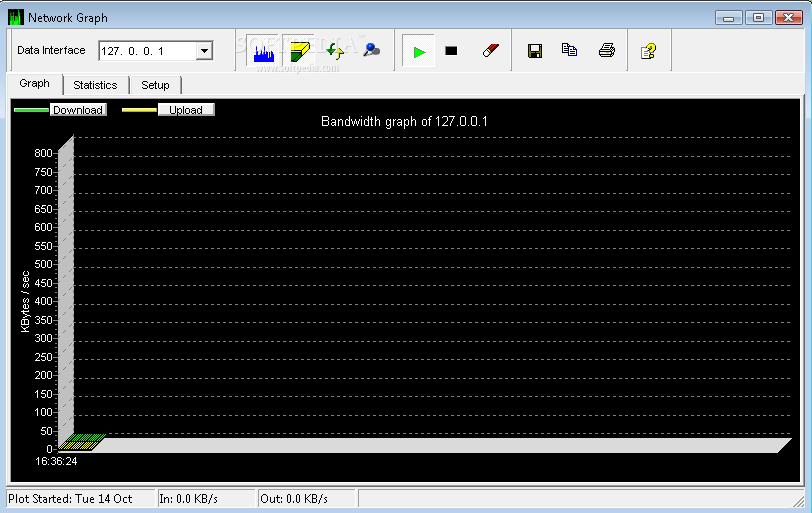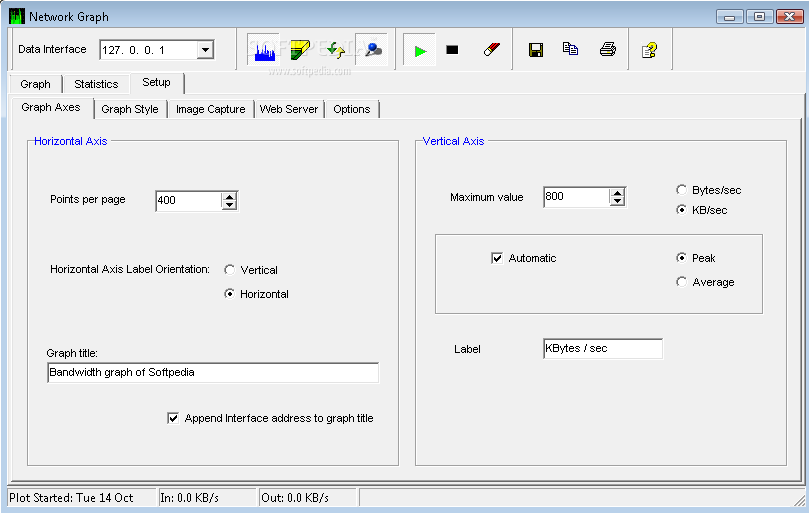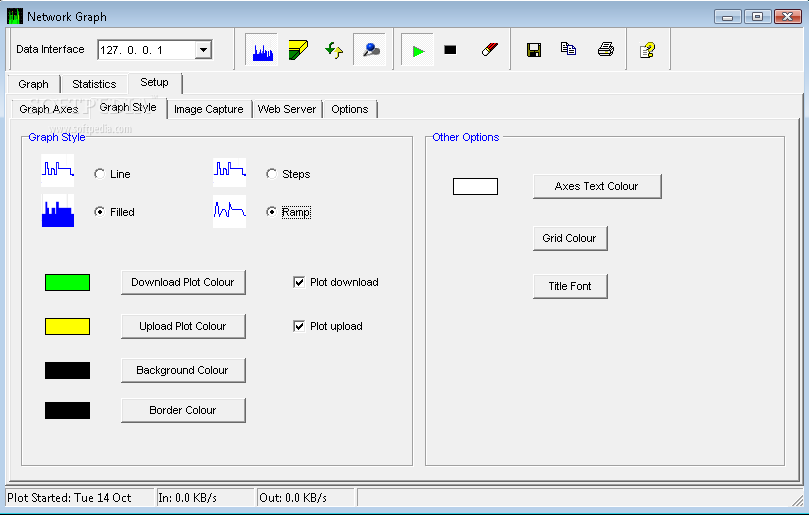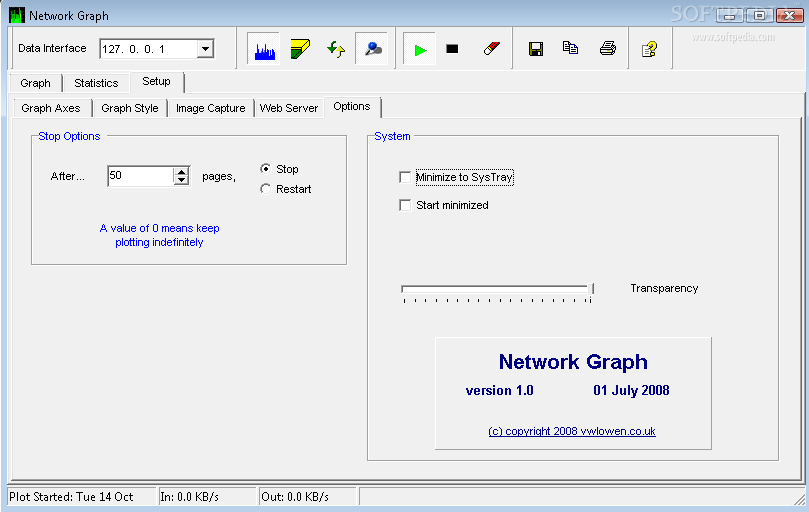Description
Network Graph
Network Graph is a handy tool for network administrators. Its main job is to keep tabs on all the information flowing in and out of the network, making sure everything is secure and running smoothly. One of the best ways to do this is by using applications like Network Graph. This software helps you visualize and export analysis on network traffic in a neat way.
Time-Saving Setup
One major perk of using Network Graph is that it saves you time and effort. You won’t have to click through a bunch of Next buttons just to get it working on your PC. It’s super convenient because you can store it on a thumb drive and use it directly from there without messing with your system registries, which means your computer's stability stays intact.
Quick Configuration
Now, nothing happens instantly, but setting up your network options takes just a few seconds. You can easily select the target IP address from a drop-down menu, even if it belongs to another computer on the same network—just make sure you have admin rights over those devices!
Monitor Multiple Targets
You can only pick one IP address at a time from the list, but don’t worry! You can run multiple instances of the application to keep an eye on more targets at once. Take some time to explore various settings that let you customize how the graph looks. You can choose whether to grab data via a web server, stop or restart after viewing a certain number of pages, or set it up to run automatically with Windows for instant monitoring.
Real-Time Updates
Once you hit Start, Network Graph will listen in on the chosen address. The graph refreshes every second so you're always up-to-date with what’s happening right then and there. If you want an even clearer view, switch to a 3D graph option! Plus, you can save your current display as an image file in several formats.
A Practical Choice
In summary, while Network Graph might seem a bit rough around the edges at first glance, it makes up for that with its easy setup and practical display of network traffic data. With minimal configuration time needed for capture options and various customization possibilities, it's clear that this tool is all about functionality over flashy visuals.
User Reviews for Network Graph 1
-
for Network Graph
Network Graph provides efficient network traffic visualization and export. Easy setup from thumb drive, multiple target monitoring, and practical customization options.