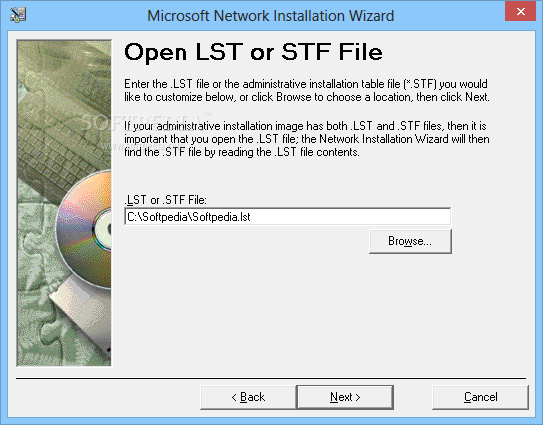Description
Network Installation Wizard
Network Installation Wizard is a handy tool designed to help you customize setup files, making it easier to install Office 97 on your computer. If you've ever struggled with installing older software, this app is definitely worth checking out!
Getting Started with Network Installation Wizard
When you first open Network Installation Wizard, the first step is to enter the .LST or .STF file you want to tweak. These files are setup files used by older Microsoft programs like Microsoft Word 6.0c, Project 4.0 Standard Edition, and Excel 5.0 Standard Edition. Yeah, they need some extra care during installation!
Know Your System Requirements
Before diving into the installation of Office 97, it's super important to ensure your system meets all the requirements. Office 97 works on older operating systems like Windows 95 and Windows NT workstations. You probably already know that installing outdated applications can be tricky, so keep an eye on those details!
Batch Mode vs Interactive Mode
If you're planning to install Office 97 in batch mode—meaning no user interaction is needed—the setup will use all the default values you set up in Network Installation Wizard. But if you prefer interactive mode, those values will show up as defaults during the actual installation process.
Preparing for Installation
A quick tip: before you start installing Office 97, it's best to copy the LST file from the Office 97 CD and save it in a dedicated folder on your PC. This way, you'll have a safe spot for creating a new STF file.
Completing Your Custom Setup
Once you've customized everything and made your STF file from the LST file, find the setup.exe program in your installation folder. After running setup.exe, you'll be able to remove existing components and install Office 97 with your personal tweaks.
In summary, Network Installation Wizard is an efficient solution for anyone looking to create personalized network installations of Office 97 without any hassle.
User Reviews for Network Installation Wizard 1
-
for Network Installation Wizard
Network Installation Wizard simplifies creating custom Office 97 installation files. A must-have tool for network administrators.