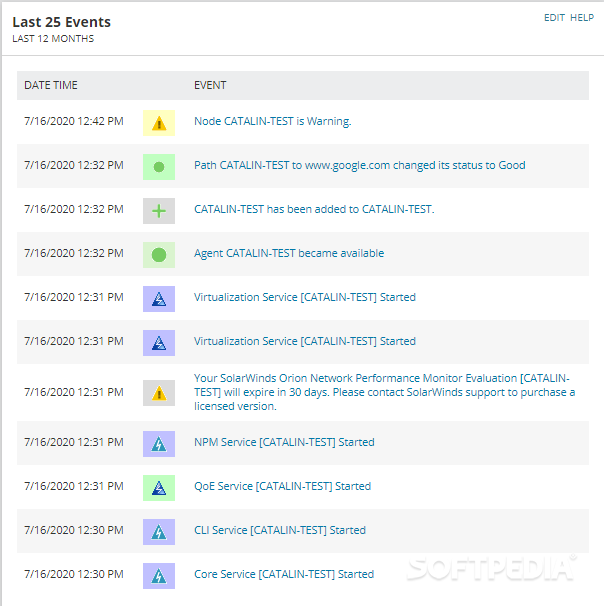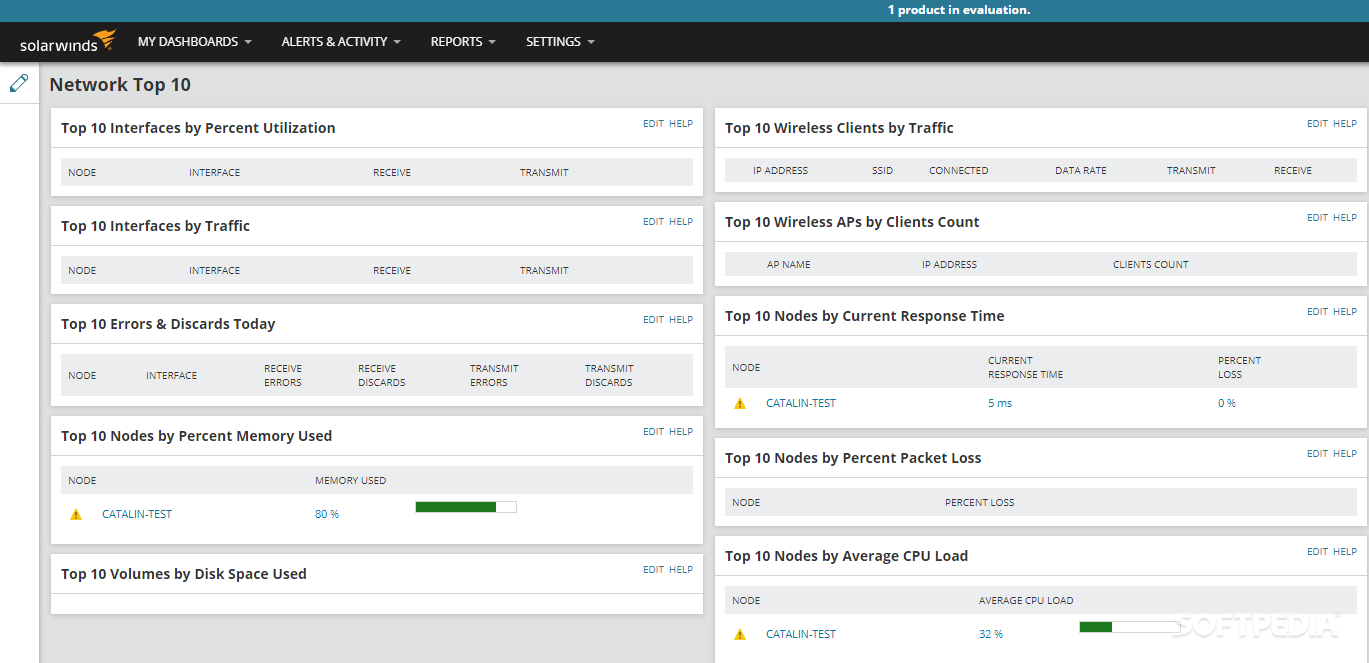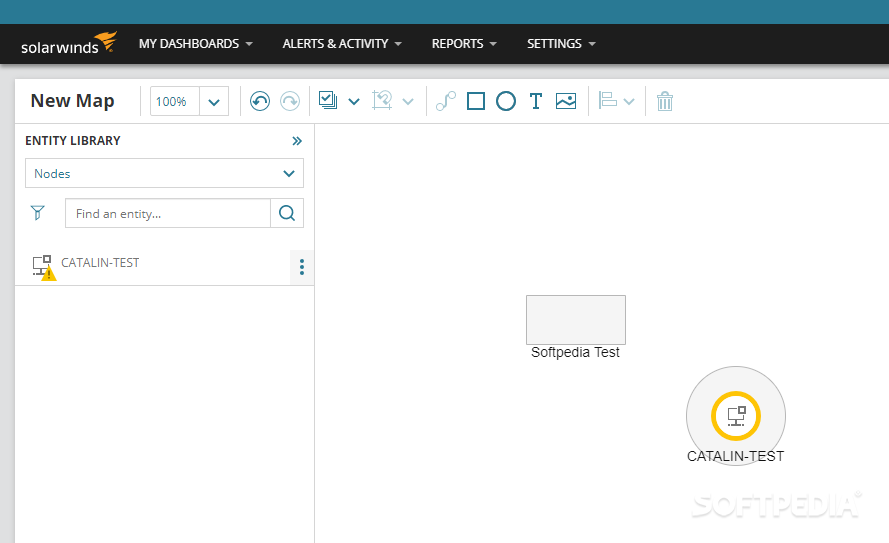Description
Network Performance Monitor
Network Performance Monitor is a handy tool for anyone managing a computer network. Most computers today can hop onto the information superhighway, but there’s a lot happening behind the scenes with multiple computers working together. You definitely need someone in charge, and that’s where this software comes in! It helps administrators spot and fix performance issues before they turn into bigger problems for the services or their users.
Why Use Network Performance Monitor?
If you want to get the most out of Network Performance Monitor, it’s best to install it on a Windows Server. Make sure you have the .NET Framework, Microsoft Visual C++ Redistributable Package, and Microsoft SQL Server ready to go. Also, using a 64-bit architecture is smart if your network has lots of data or computers—trust me on this!
Key Features of Network Performance Monitor
The main goal of this application is simple: keep an eye on your network to catch any potential threats or issues before they escalate. The setup process is pretty straightforward and allows you to configure alerts and logs so that admins get all the info they need right away.
What Can It Monitor?
This software can track nodes, interfaces, and even network paths! Plus, it steps in for troubleshooting when things go wrong. With its built-in functions, you can analyze network latency and packet loss, check interface utilization by percentage, monitor traffic, response times, and much more.
Download Network Performance Monitor Today!
If you're looking for an effective way to manage your network's performance without breaking a sweat, give Network Performance Monitor a try! It's designed to make life easier for network admins by providing crucial insights that help maintain smooth operations.
User Reviews for Network Performance Monitor 1
-
for Network Performance Monitor
Network Performance Monitor provides essential network analysis tools for administrators to proactively manage performance issues. Recommended for Windows Server users.