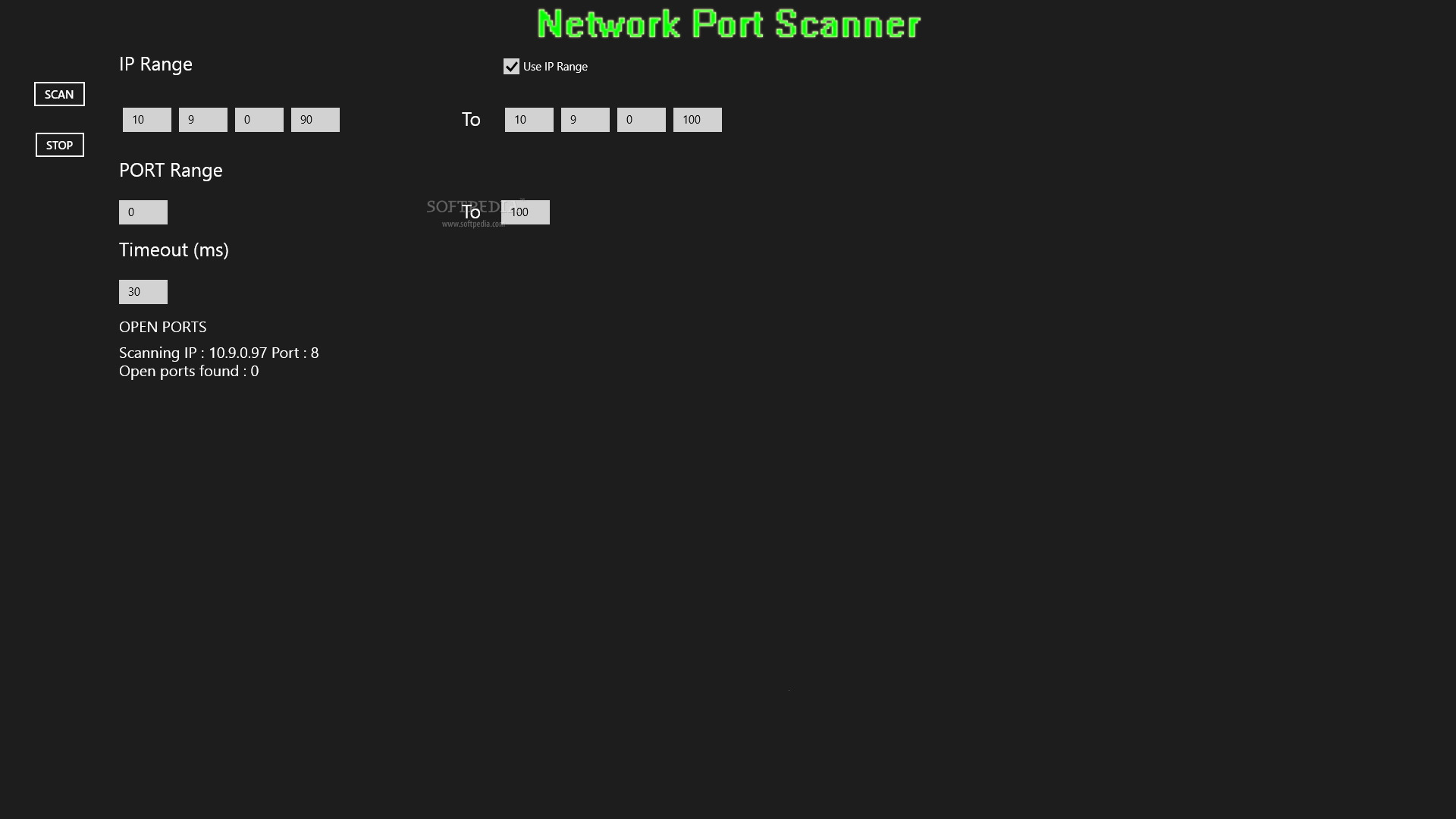Description
Network Port Scanner for Windows 8
Network Port Scanner for Windows 8 is a handy tool that helps you scan your network ports if you're using a Windows 8 system. It's pretty straightforward, and the name says it all!
Easy Installation Process
The installation is super quick and smooth—seriously, it only takes a few seconds! When you open it up, you'll see a clean and simple interface. There are just a few boxes and buttons to click on. Even if you're not tech-savvy, you'll find your way around easily since there are no complicated help files to read.
Find Open Ports Easily
This tool lets you discover any open ports in your network. This can really help you figure out where your security might be lacking. You can scan either a specific IP address or an entire range of addresses. Plus, you can choose which port range to check and set how long the program should wait before timing out (in milliseconds).
Scan Results at Your Fingertips
Once the scan is done, results pop up right in the main window! You’ll see how many ports were scanned and which ones are open. If you need to stop the scan at any point, that’s fine too. Just keep in mind that you can't start back up from where you left off—so plan accordingly!
Performance You Can Rely On
This software is light on CPU and memory usage while it's running. That means it won't slow down your system even if you're using other programs at the same time! Everything works quickly, making it user-friendly for everyone.
A Simple Yet Effective Tool
Overall, Network Port Scanner for Windows 8 is a simple but effective piece of software that does exactly what it needs to do without any fuss. If you're looking for something straightforward that gets the job done, this might be just what you need!
If you're ready to try it out or want more info, check out this link.
User Reviews for Network Port Scanner 1
-
for Network Port Scanner
Efficient and reliable, Network Port Scanner for Windows 8 does its job without issues. Simple interface suitable for all users.