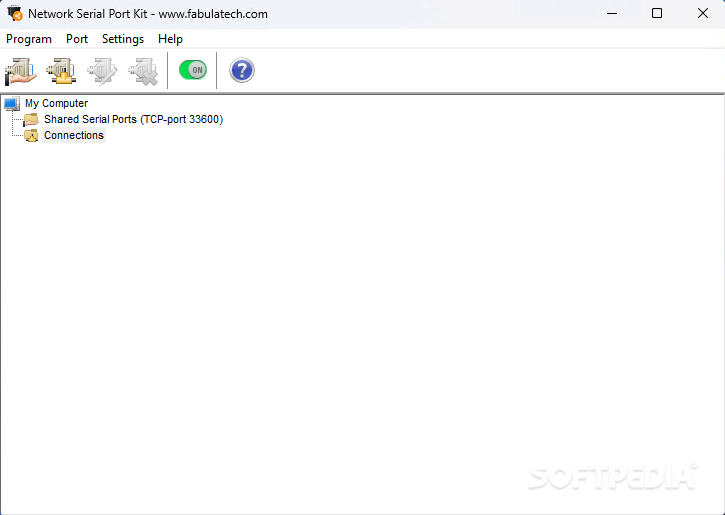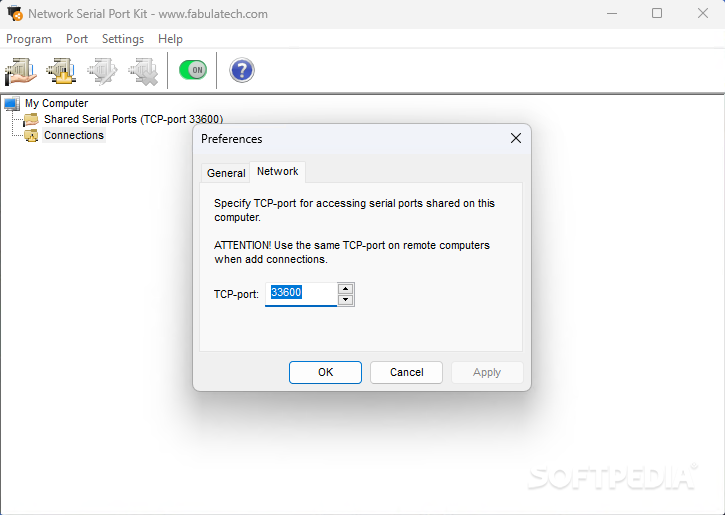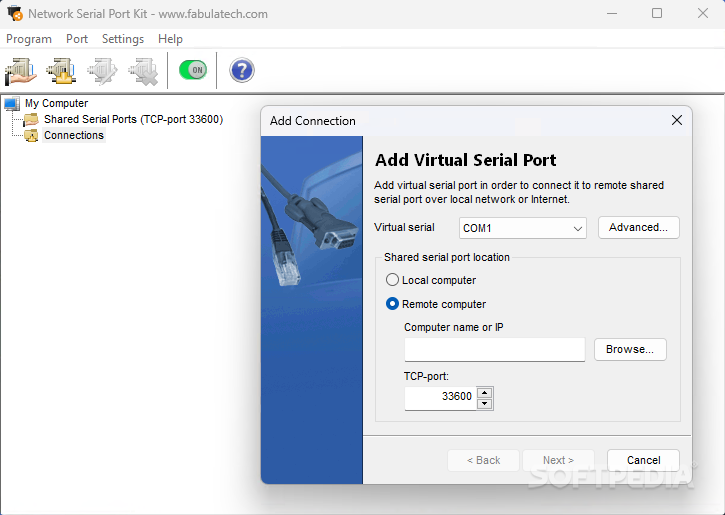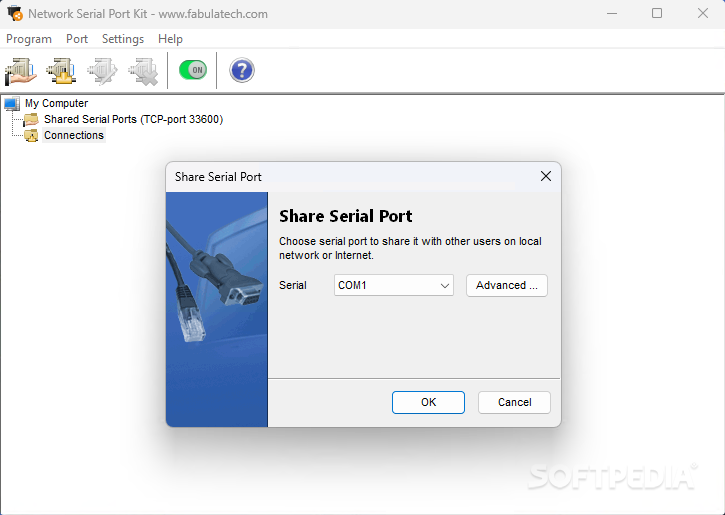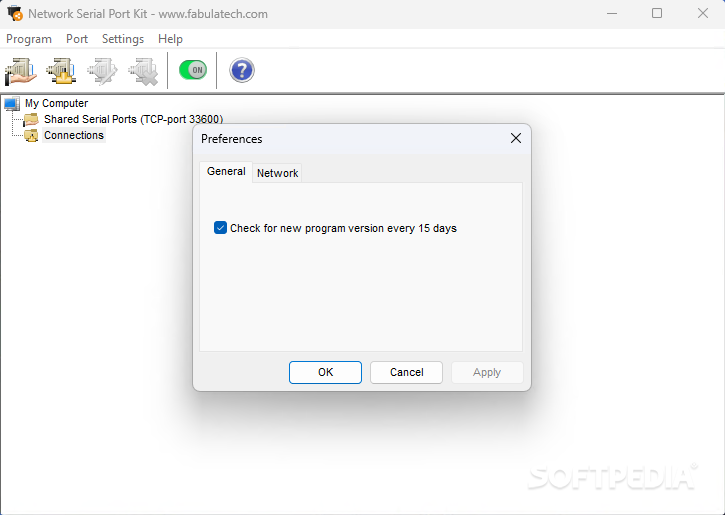Description
Network Serial Port Kit
Network Serial Port Kit is a user-friendly application that lets you manage serial ports over a network or the Internet, especially when you need to share a COM port. If you're dealing with serial devices spread out in different locations, this tool can save you from the hassle of hiring extra help!
Easy Setup and Interface
The setup process for Network Serial Port Kit is super quick and easy! You won't need to fiddle with complicated configurations. When you open the program, you'll see a simple, old-school interface. It features a main window where you can check your connections and see which virtual COM ports are open. The toolbar is straightforward too; it lets you open, pause, remove, or delete connections with just a click.
Simplicity Meets Functionality
At first glance, the interface might seem basic. But trust me—it’s actually pretty handy when you're juggling multiple serial port devices at once! This minimalist design helps keep things clear and manageable.
Connect Over the Network
If you're a network admin, you'll appreciate this: by using a shared COM port on another computer, you can easily access it over your network. What Network Serial Port Kit does is create a virtual serial port on your computer that’s linked to its physical counterpart via LAN. Once connected, everything happening on the virtual port gets sent directly to the physical one.
A Wide Range of Device Support
You’ll be happy to know that this app supports lots of remote serial devices! Whether it's modems, scanners, sensors, laboratory gear, barcode scanners, GPS receivers or printers—you’re covered!
Your Go-To Solution for Serial Devices
If you're looking for an effective way to manage all your serial devices without worrying about where they are located geographically, then definitely give Network Serial Port Kit a try!
User Reviews for Network Serial Port Kit 1
-
for Network Serial Port Kit
Network Serial Port Kit provides intuitive management of serial ports over networks. Efficient interface for handling multiple devices remotely.