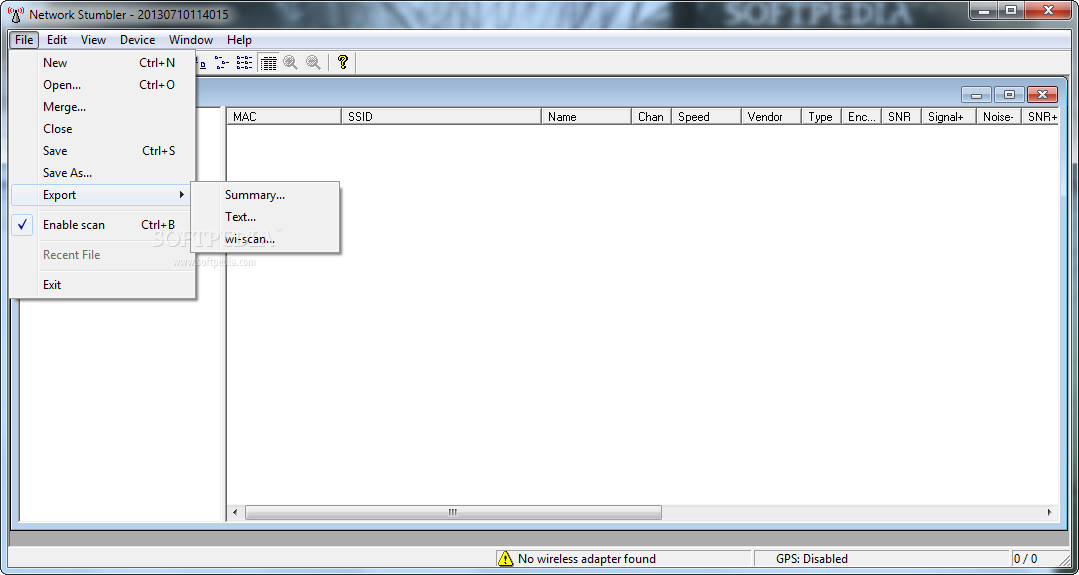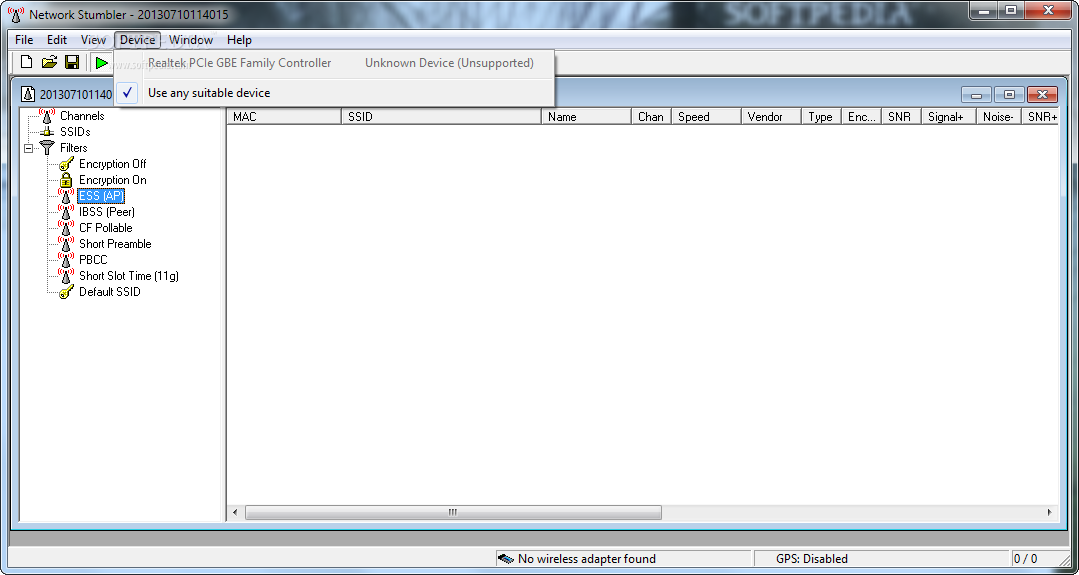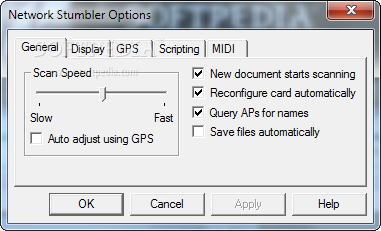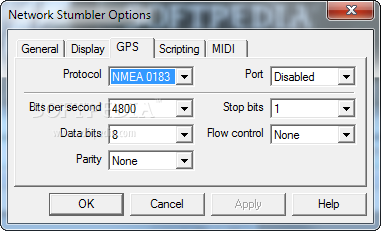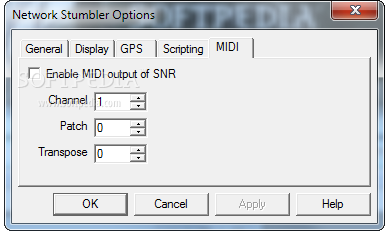Description
NetStumbler
NetStumbler is a cool tool for finding Wi-Fi networks, especially if you're on the go. Some folks might think it’s pointless to search for Wi-Fi while driving, but others know it as wardriving! All you need is a portable computer and this handy software. You can find various apps on different platforms, but Windows has some great options like NetStumbler, InSSIDer, and Ekahau Heat Mapper.
What Can NetStumbler Do?
This app is awesome at detecting 802.11 a/b/g WLAN standards. While it's mainly used for wardriving, it also helps check network setups. You can spot places with weak signals, figure out wireless interference issues, and find rogue access points that shouldn't be there. This way, you can adjust your antennas to get better Wi-Fi quality and strength.
Perfect for Businesses
If you run a company, this tool can help identify unauthorized wireless LANs that allow outsiders access, which could lead to security risks. Before installing a new wireless router, gathering data about your surroundings is key. Luckily, NetStumbler makes picking the right spot for your router super easy!
User-Friendly Interface
The program features a simple window layout with menus and buttons along with two panels that show browsing features and stats of found wireless networks. You can sort networks by Channel or SSID and apply filters like Encryption or ESS (Extended Service Set) to narrow down your search.
Dive Into Details
NetStumbler gives you all the nitty-gritty info about detected networks and their routers/access points. You’ll see details like MAC address, SSID, speed, vendor info, encryption type, signal-to-noise ratio (SNR), IP address details, latitude/longitude coordinates, and even when they were first or last seen! Plus, it supports GPS modules if you're into wardriving.
View Options Galore!
You have viewing options too! Switch between List View for detailed information or Graph View to analyze signal strength and noise levels visually. The Options window lets you tweak settings like Scan Speed and GPS setup while managing scripting functions too.
A Trusted Tool in Network Monitoring
NetStumbler's reputation in Softpedia's Network Monitoring category comes from its users who love its powerful tools. Whether you're wardriving or just checking your Wi-Fi networks thoroughly, this app delivers accurate results every time!
Join the Wireless Detector Collection!
If you want to explore more tools like this one, don't forget Wireless Detector. It’s another great resource!
User Reviews for Network Stumbler 1
-
for Network Stumbler
Network Stumbler is a must for Wi-Fi enthusiasts. Its robust set of tools delivers accurate statistics for in-depth network investigation.