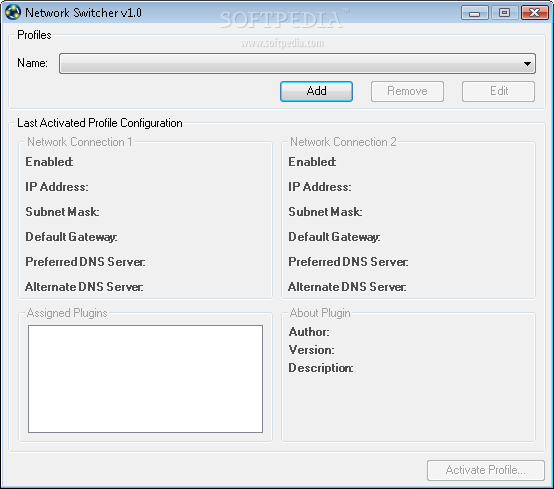Description
Network Switcher
Network Switcher is a handy Windows tool that helps you switch between different network profiles with ease. It's super user-friendly, so you won’t have to spend hours figuring it out!
Portable and Easy Installation
The cool part? You don’t even need to install Network Switcher! Just extract the program files anywhere on your hard drive and double-click the executable file to get it running. It’s like having a portable app that you can take anywhere.
Run it from a USB Drive
If you're always on the go, you can save Network Switcher on a USB drive or any removable storage. This means you can use it on any PC without worrying about installing anything first!
No Traces Left Behind
One thing to keep in mind is that when you uninstall this tool, it doesn’t leave any traces behind. Your Windows registry and Start menu will stay clean since no new entries are created.
User-Friendly Setup
When you start up Network Switcher, it places an icon in your system tray. From there, you can easily set things up like proxy properties and folder names for your network connections.
Customizable Start-Up Options
You can make Network Switcher run every time your system starts—how convenient is that? Plus, you have options to minimize it to the tray or close it completely when you're done.
Add Multiple Profiles Easily
Add as many network profiles as you need and switch between them right from the tray icon's context menu. It’s quick and efficient!
No Performance Issues
This program works smoothly without putting a strain on your computer’s performance. It runs using low CPU and RAM, so don’t worry about lagging or crashing—it just gets the job done!
If you're looking for an easy way to manage multiple network profiles, check out Network Switcher here!
User Reviews for Network Switcher 1
-
for Network Switcher
Network Switcher offers easy network profile switching and portability. No installation needed, lightweight on resources, and trouble-free performance. Highly recommended.