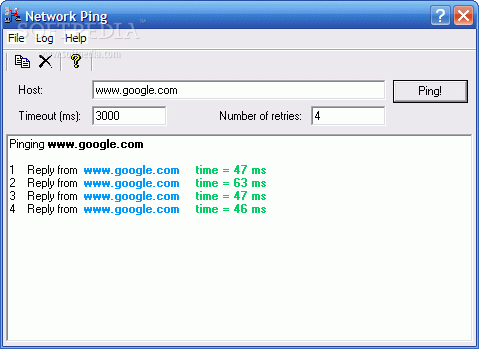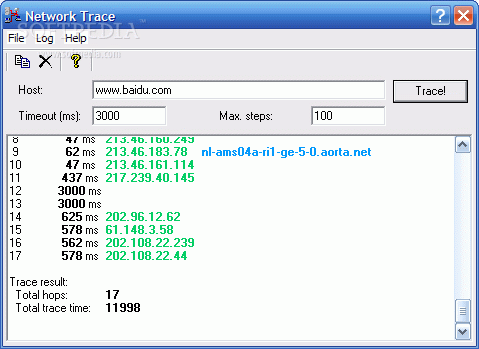Description
Network Tools
Network Tools is a cool package of graphic network tools that can take the place of your usual network utilities bundled with your operating system. Unlike those standard tools that only show text in a console, Network Tools gives you a graphical interface. This means you get colorful results and handy clipboard functions, which are super useful for both system admins and everyday users.
Easy to Use and Understand
The utilities in Network Tools come with a log window that has rich-text features. What’s great is that successful results or any errors pop out at you, so you can easily see what's going on without having to read through everything carefully like you would with standard network tools.
Key Features of Network Tools
Here are some key features of Network Tools:
- Network Ping – replaces the standard ping.exe tool.
- Network Trace – takes over from the classic tracert.exe utility.
Requirements to Get Started
Here’s what you need:
- An IBM Compatible PC.
- MS Windows 9X, NT, 2000, or XP installed.
- At least 300 Kb of free disk space.
A Few Limitations to Note
Please keep in mind:
- You can only use it for an evaluation period of up to 30 days.
If you're interested in checking out Network Tools, just click the link! It could really make your networking tasks easier and more colorful!
User Reviews for Network Tools 1
-
for Network Tools
Network Tools offers a user-friendly interface with graphical outputs and clipboard support, making it a valuable resource for system administrators.