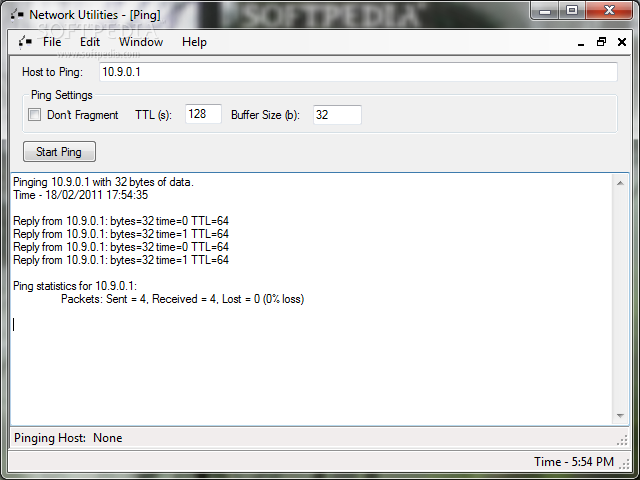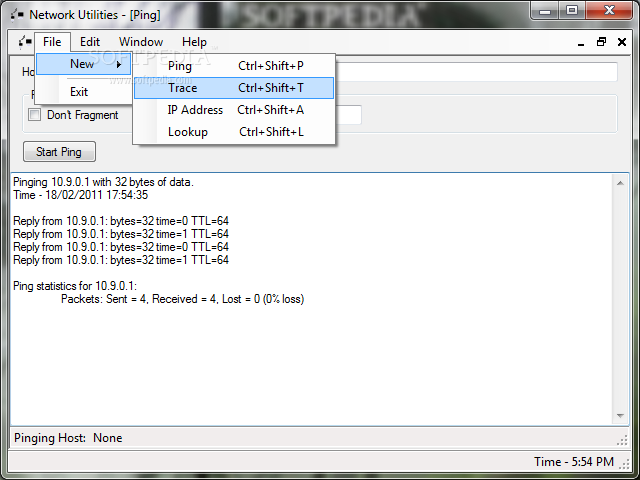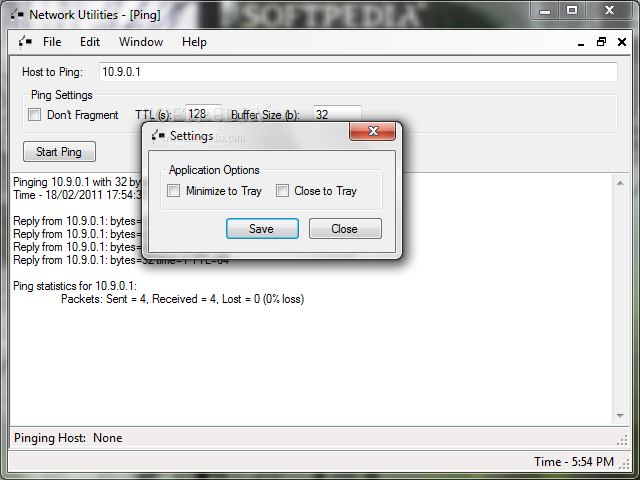Description
Network Utilities
Network Utilities is a handy software tool designed to help you see information about your IP address and trace a specific host. It's super user-friendly, so you won’t have any trouble using it!
Easy Installation
The installation process is quick and straightforward. You won't face any surprises along the way. Once you're done, you'll be greeted by a clean and simple interface. It features a menu bar and a main display area where all the details you need pop up. This means anyone can learn to navigate it, no matter how much computer experience they have.
View Your IP Information
This software lets you check out information related to your IP address, like your host name, internal IP address, subnet mask, default gateway, and MAC address. You can set these details to update automatically or do it manually whenever you want!
Ping & Trace with Ease
You can also ping a host while customizing settings like TTL and buffer size values. Plus, you get to choose if you want to apply fragmentation or not! After completing this operation, you'll see how many packets were sent, received, and lost. Need more info? No problem! You can look up details about any host and trace them easily.
Minimal Disruption
If you're busy but still want to keep an eye on things, just click a button to send the program to the system tray. It’s unobtrusive that way! While there isn’t help content built into the program, it's pretty easy to figure out without needing extra guidance.
Final Thoughts
In summary, Network Utilities is an efficient tool for pinging, tracing, and pulling up info on an IP address or host. It uses minimal CPU and memory resources while still providing a smooth response time. So whether you're tech-savvy or just getting started with computers, this software has something for everyone!
User Reviews for Network Utilities 1
-
for Network Utilities
Network Utilities offers a simple, efficient way to view IP address details, ping hosts, and trace them. Minimal CPU and memory usage, suitable for all users.