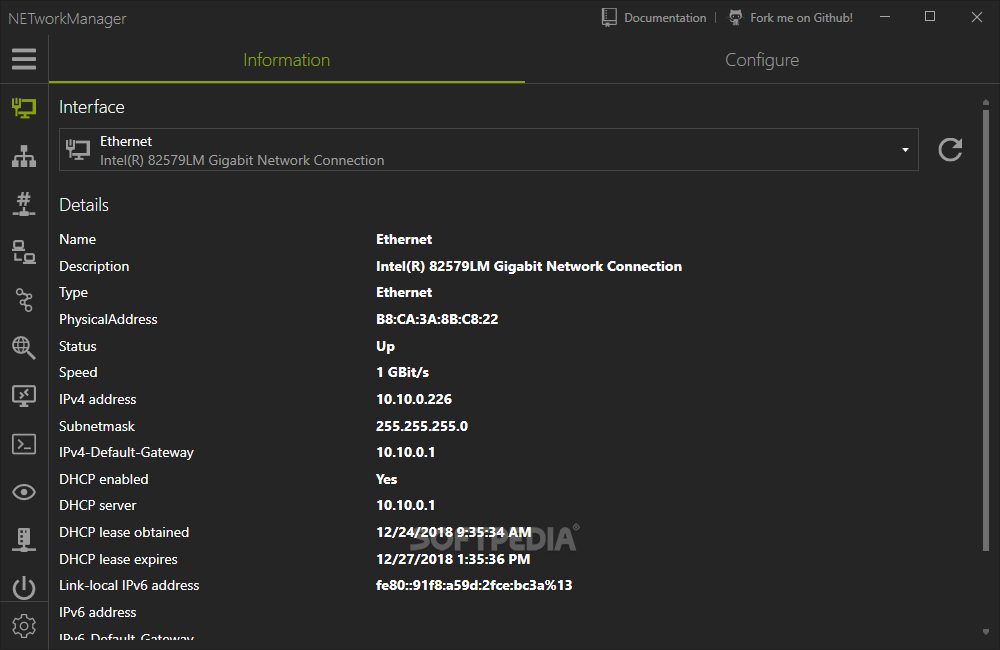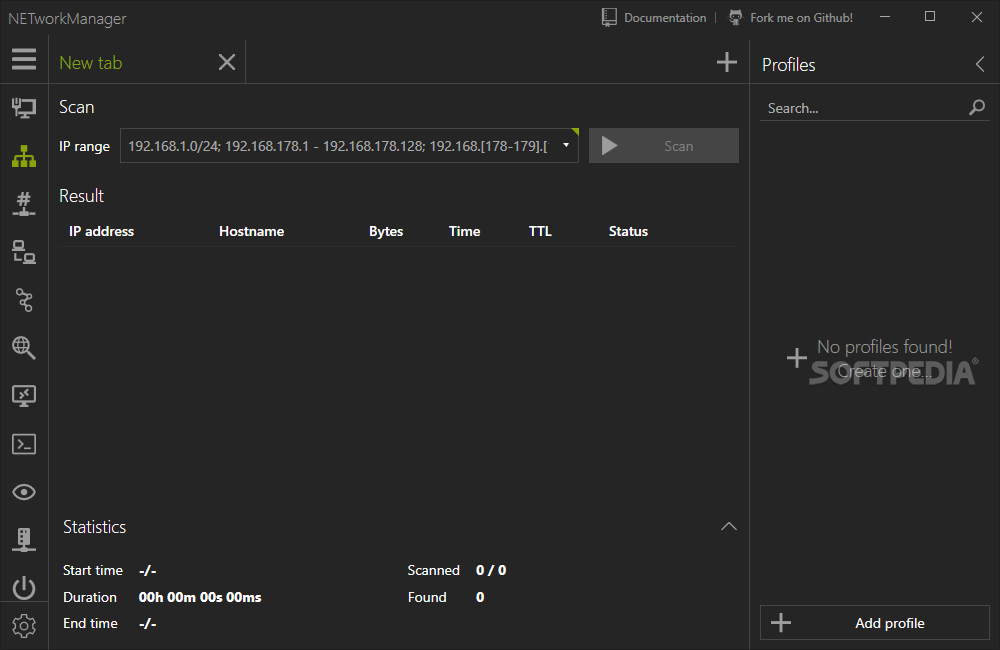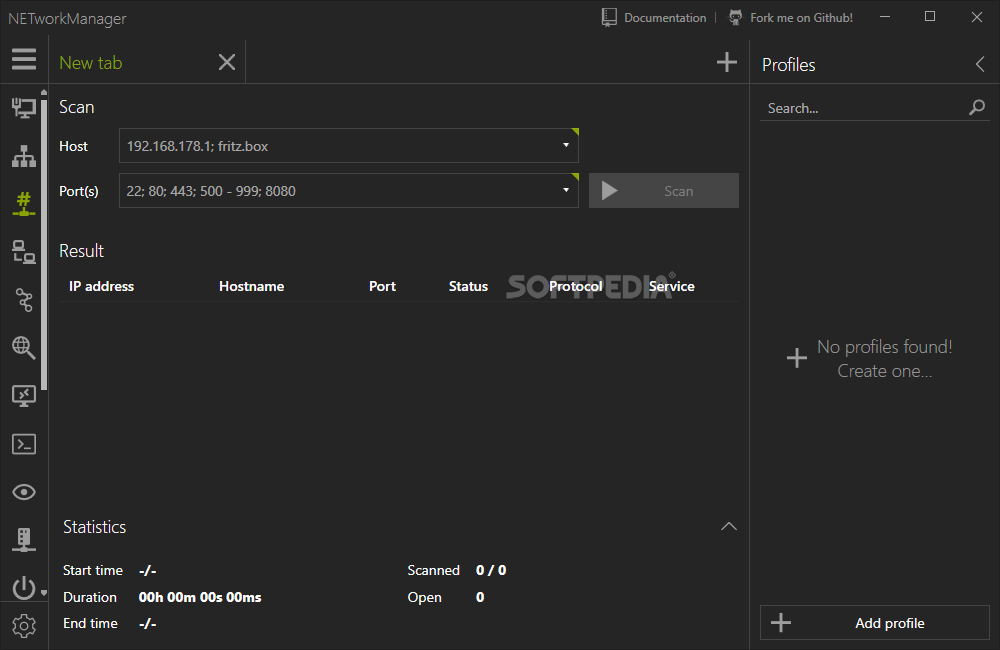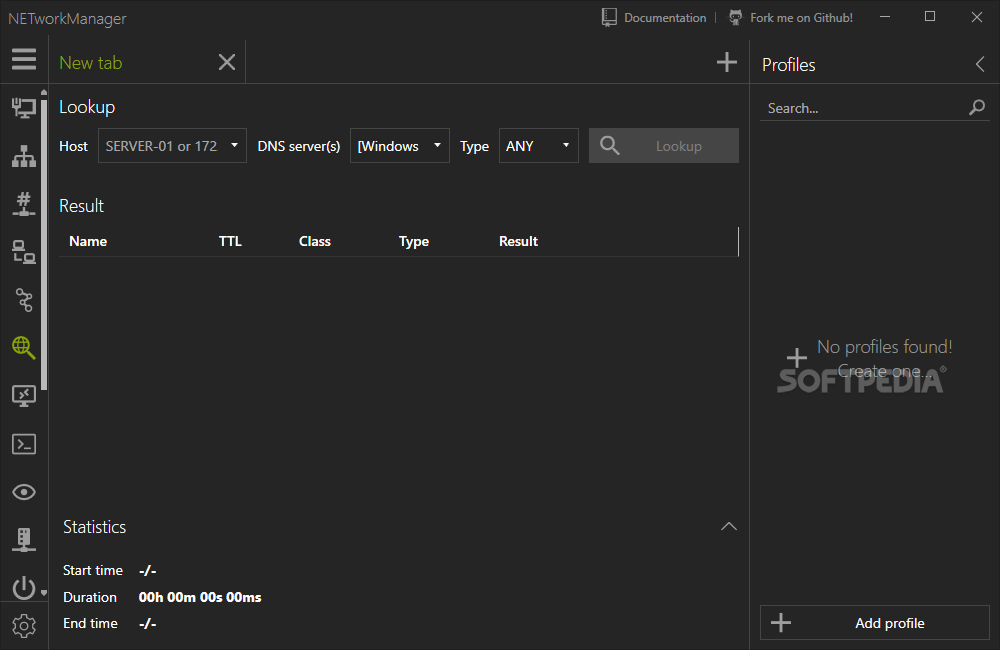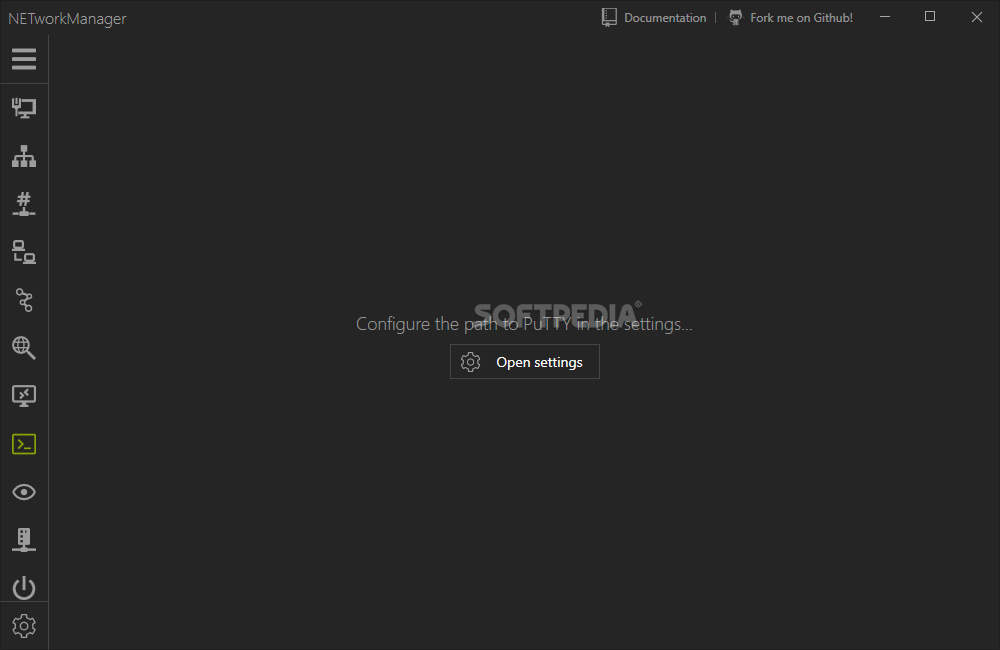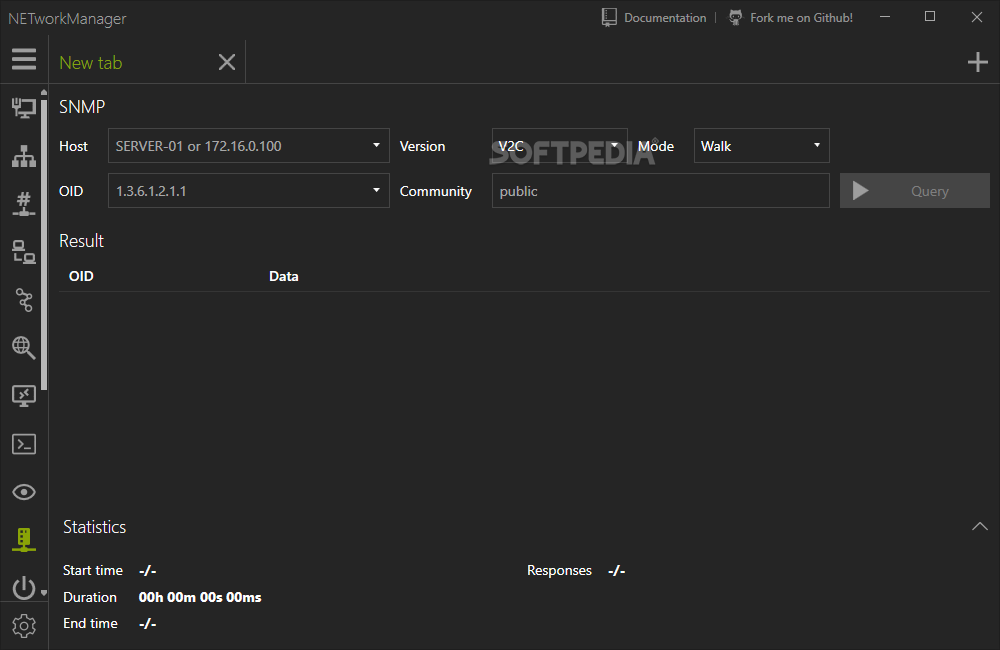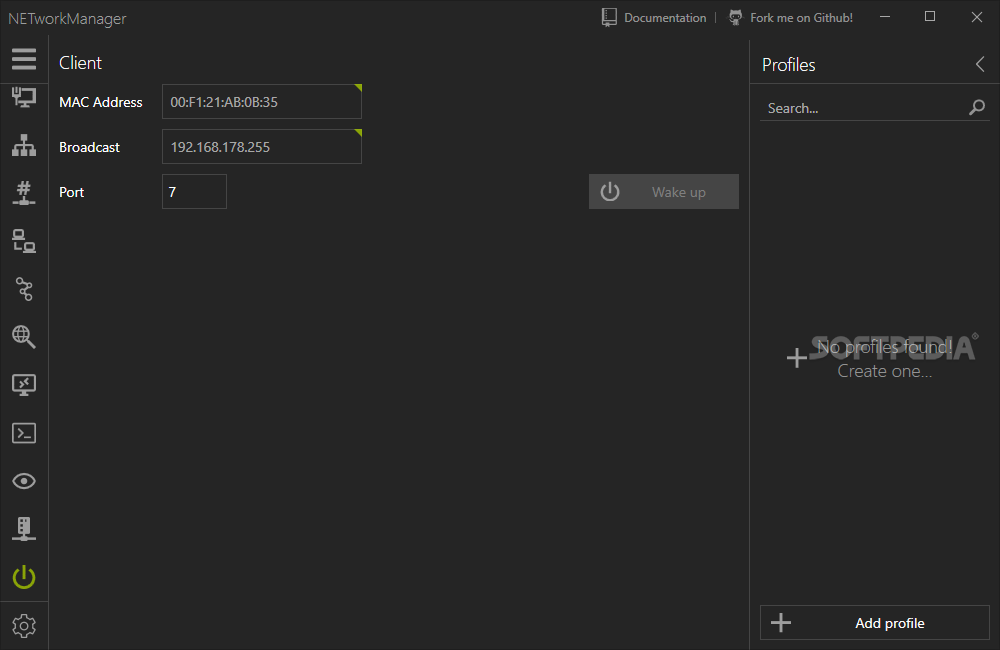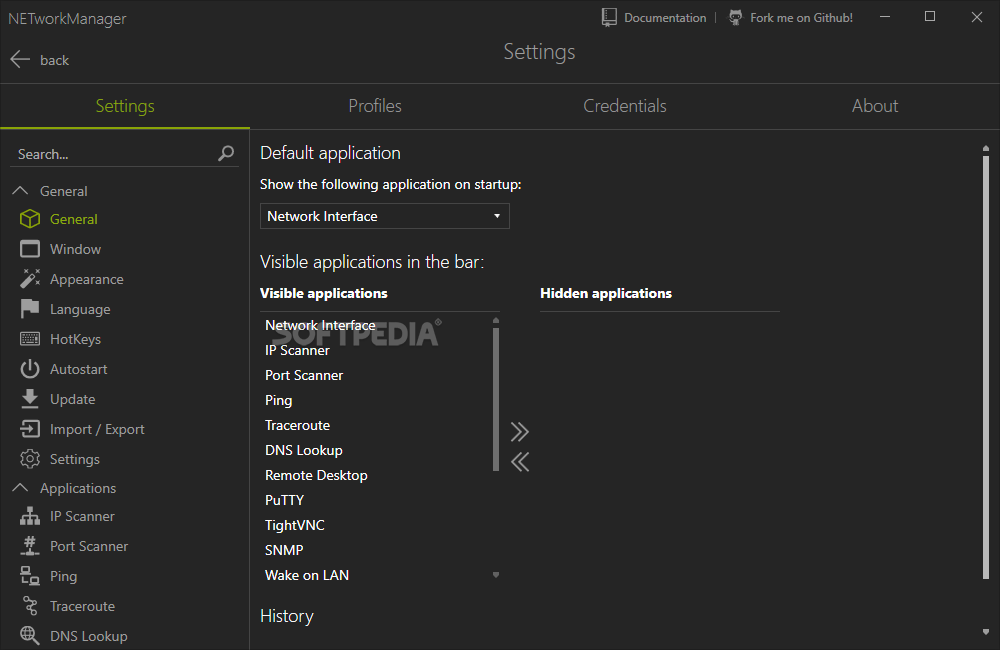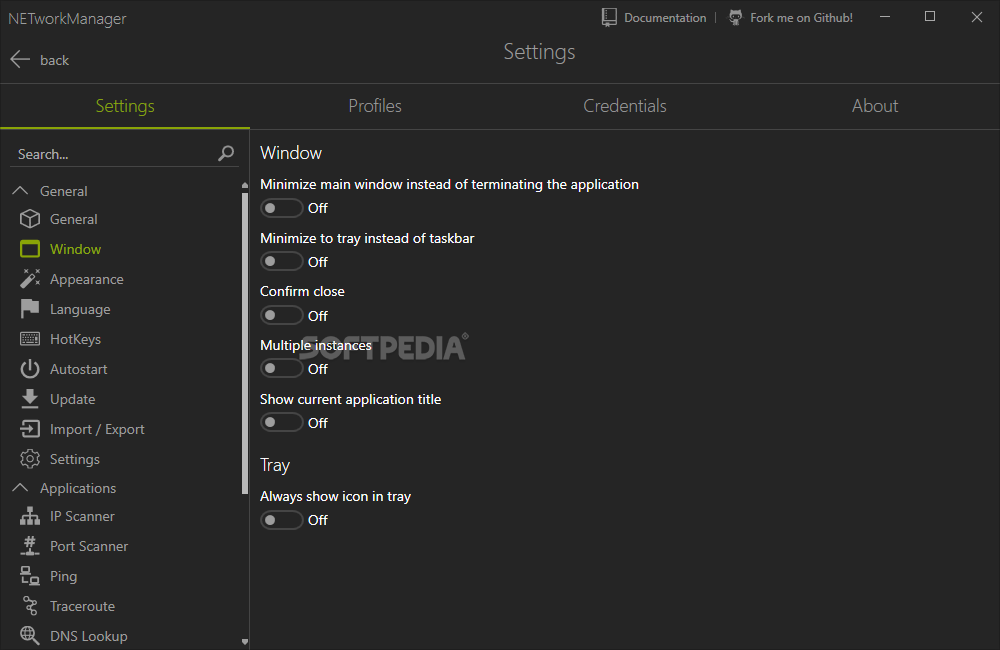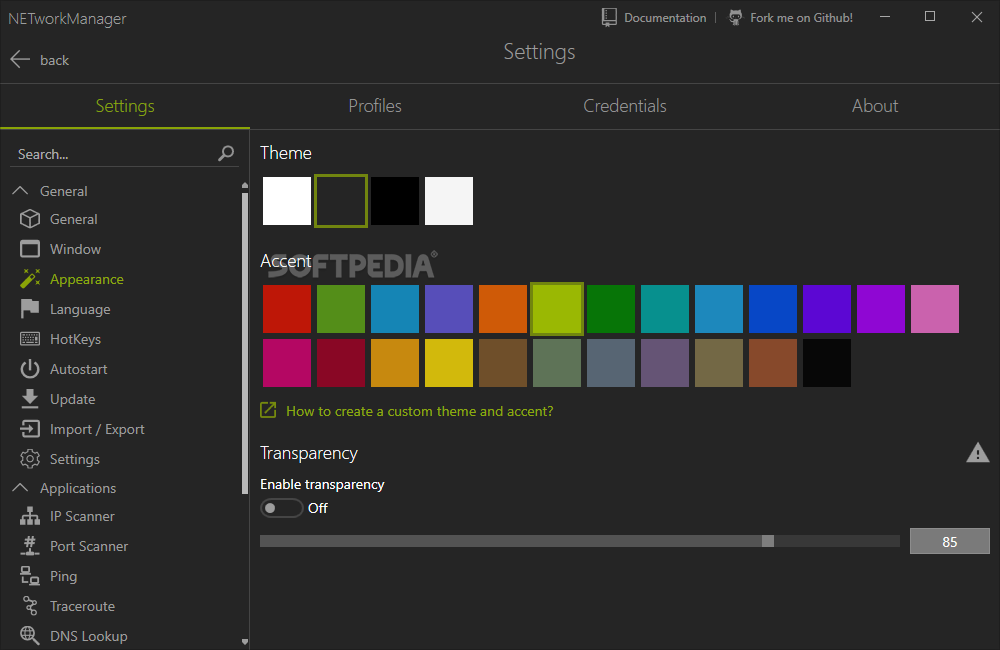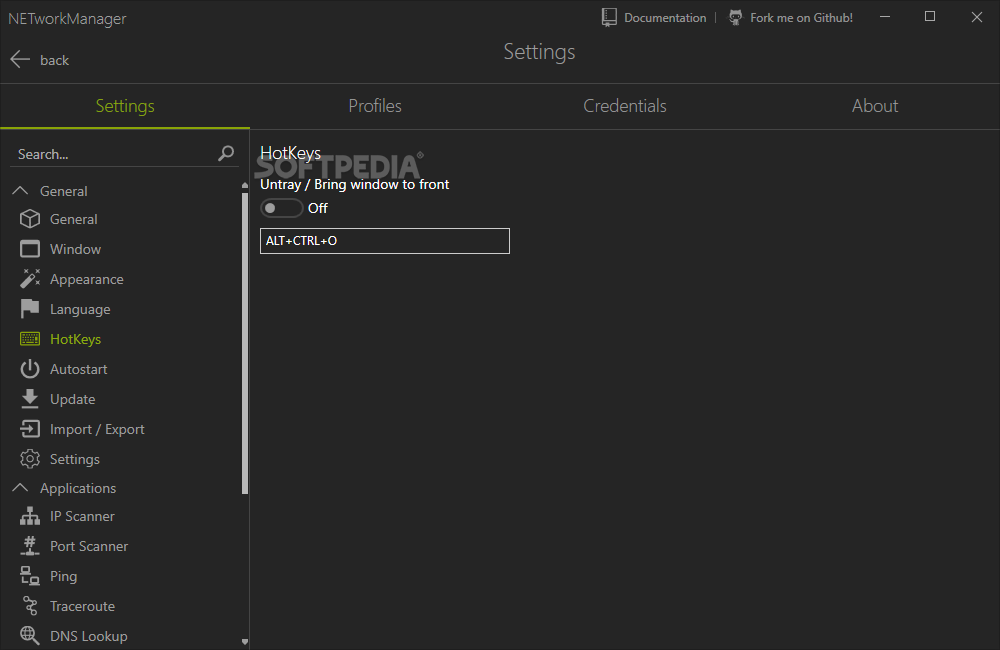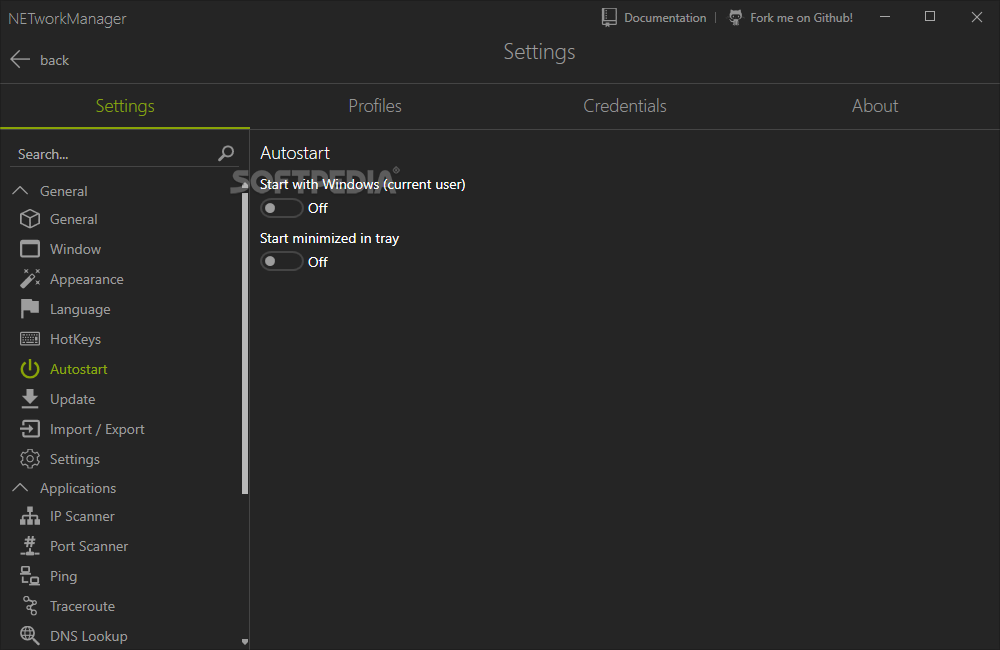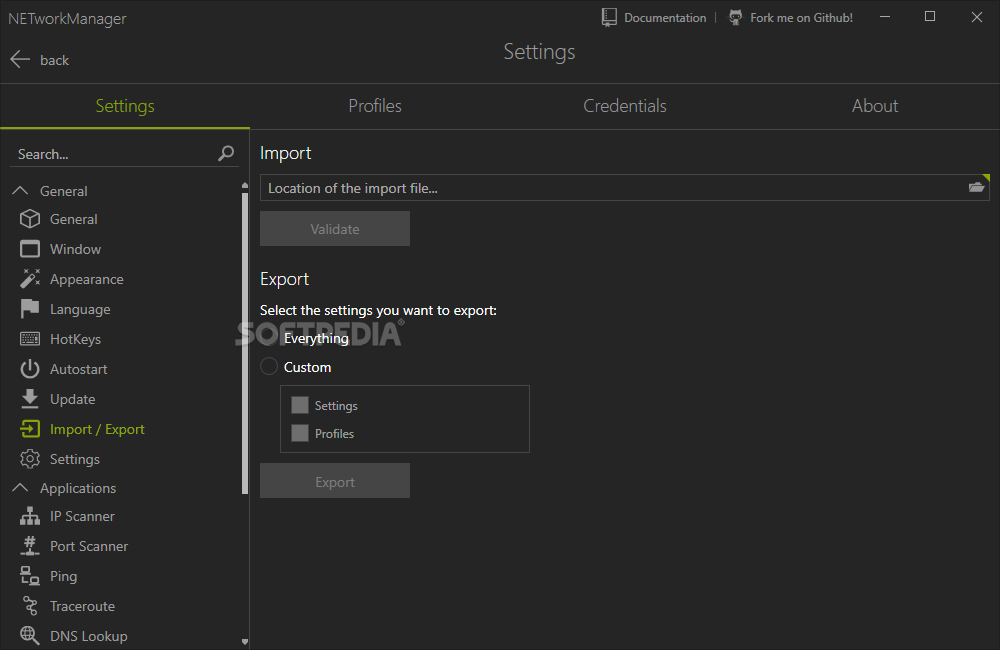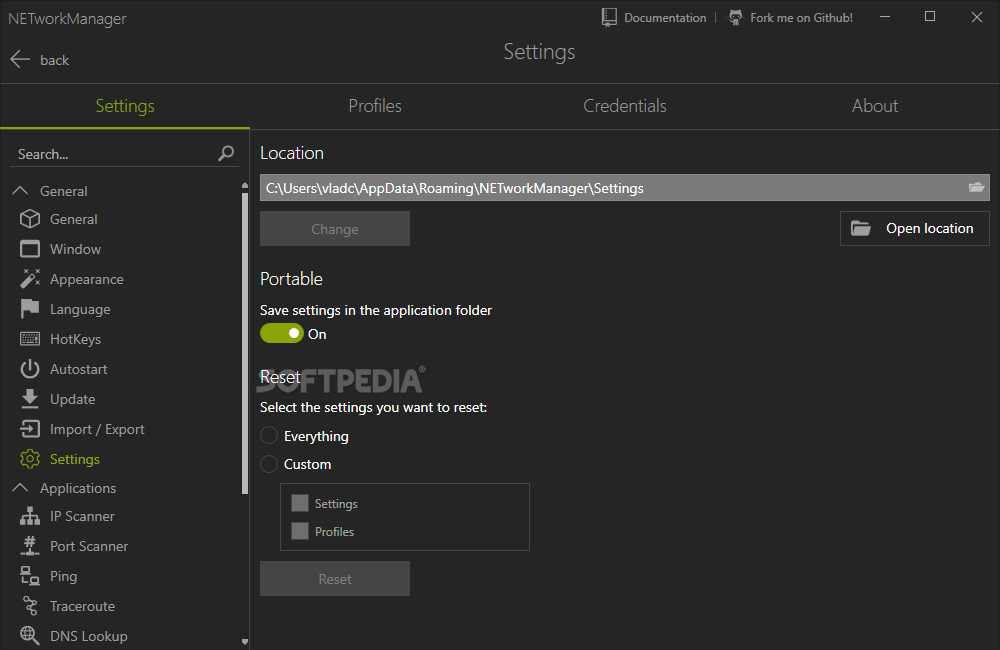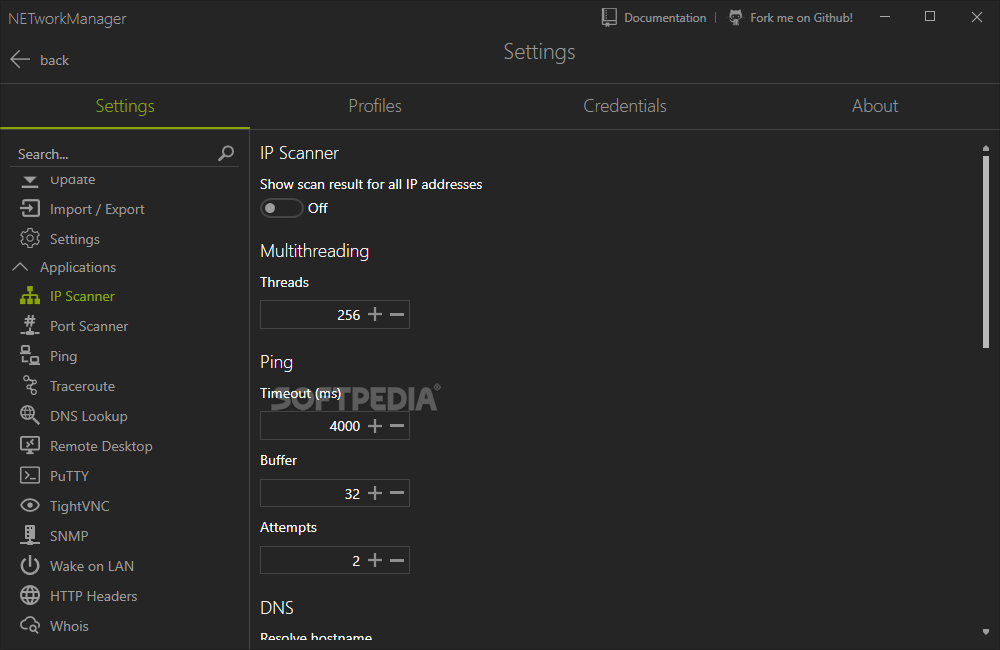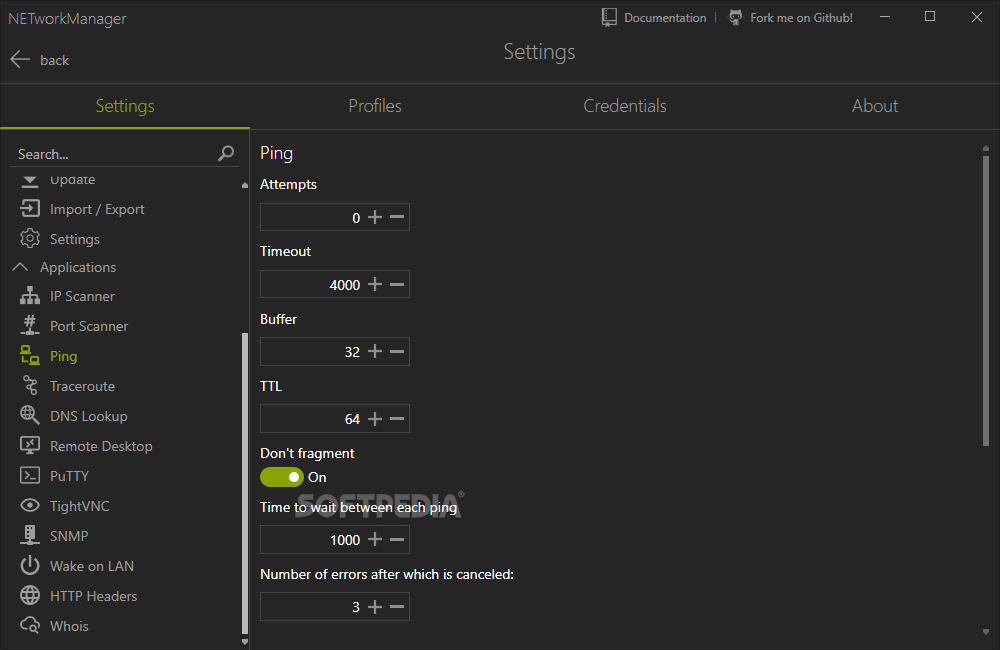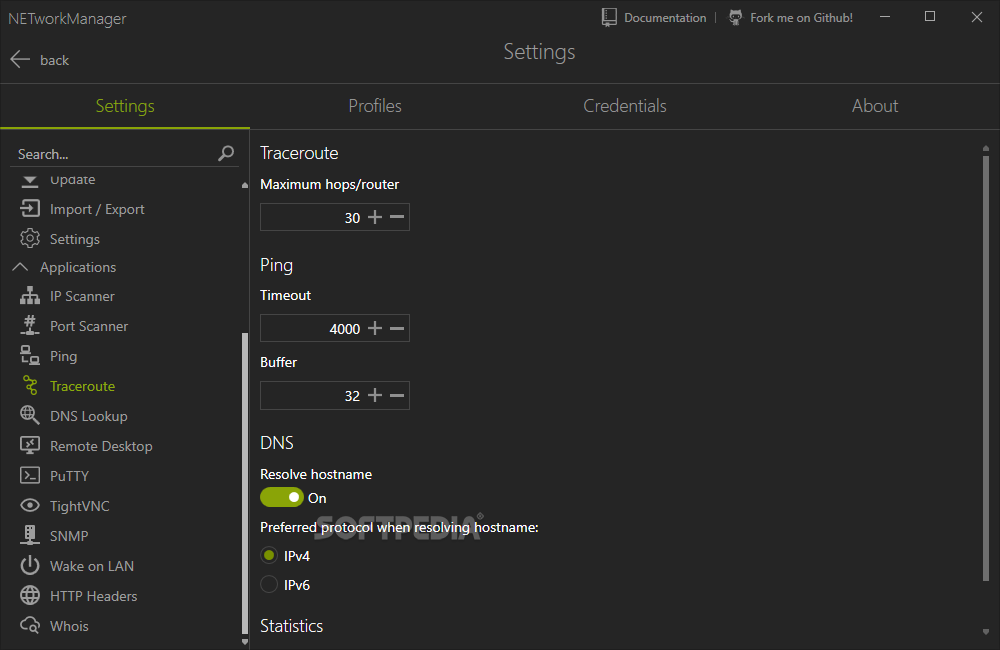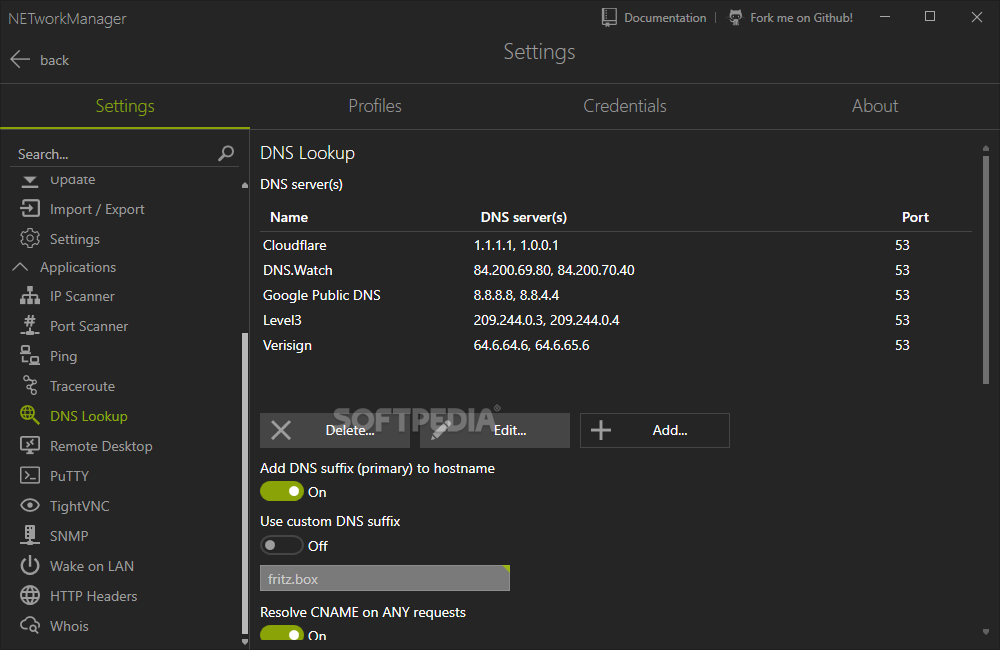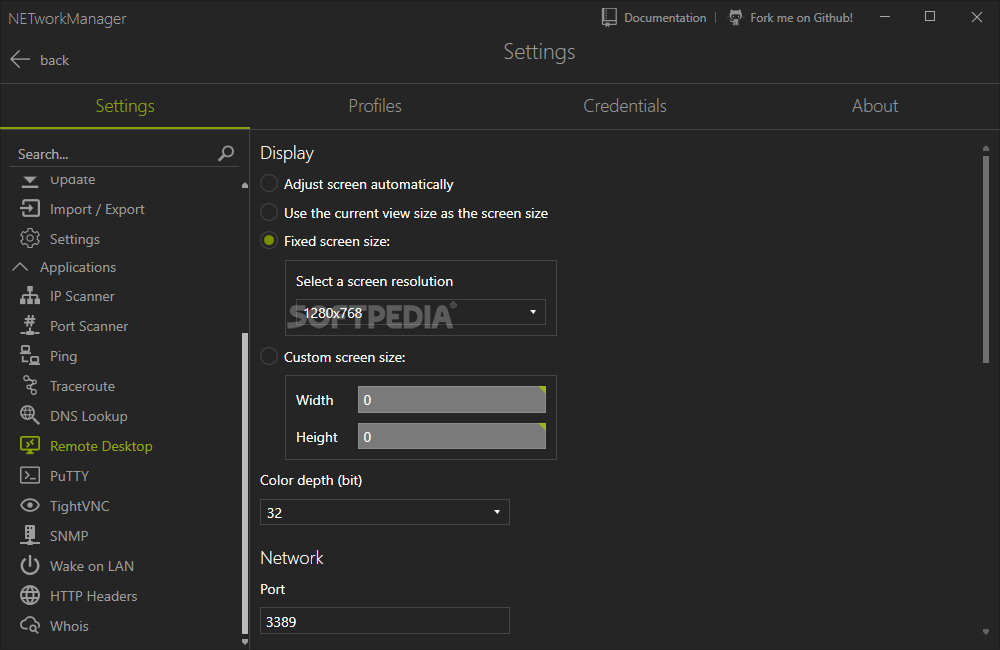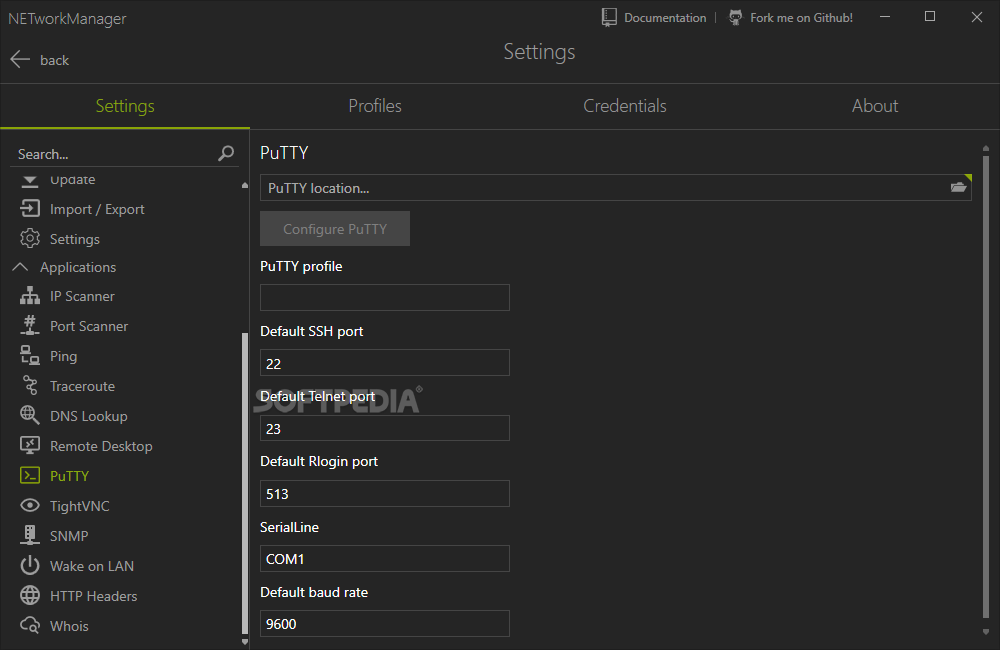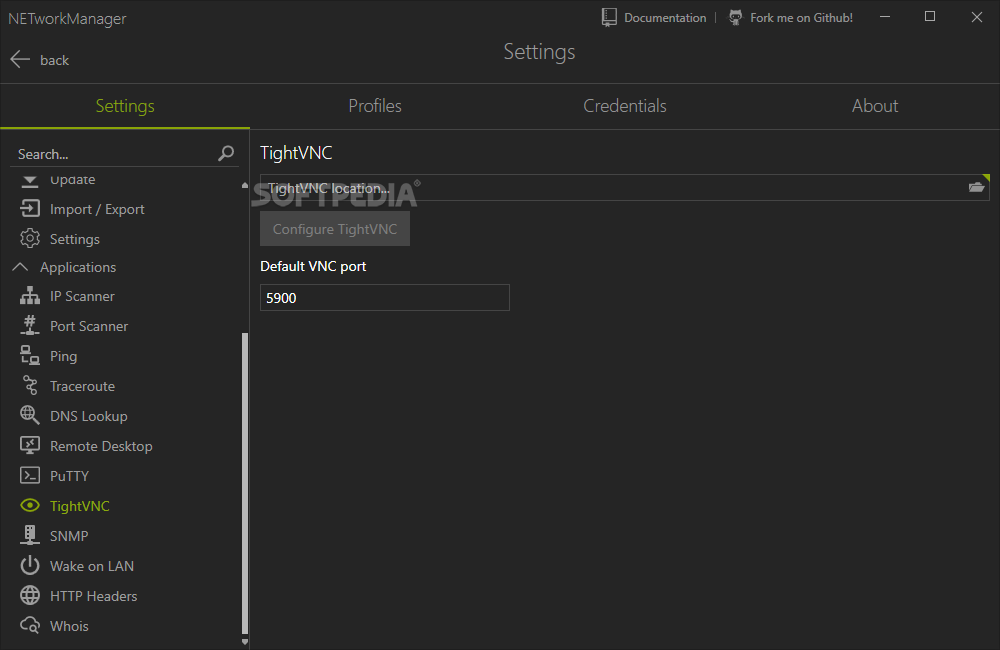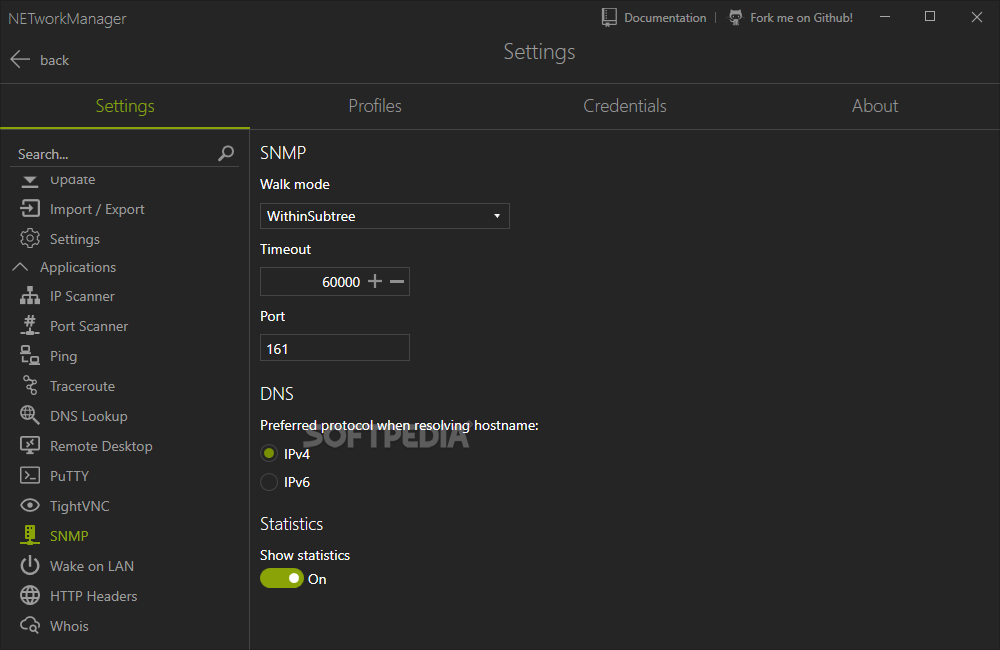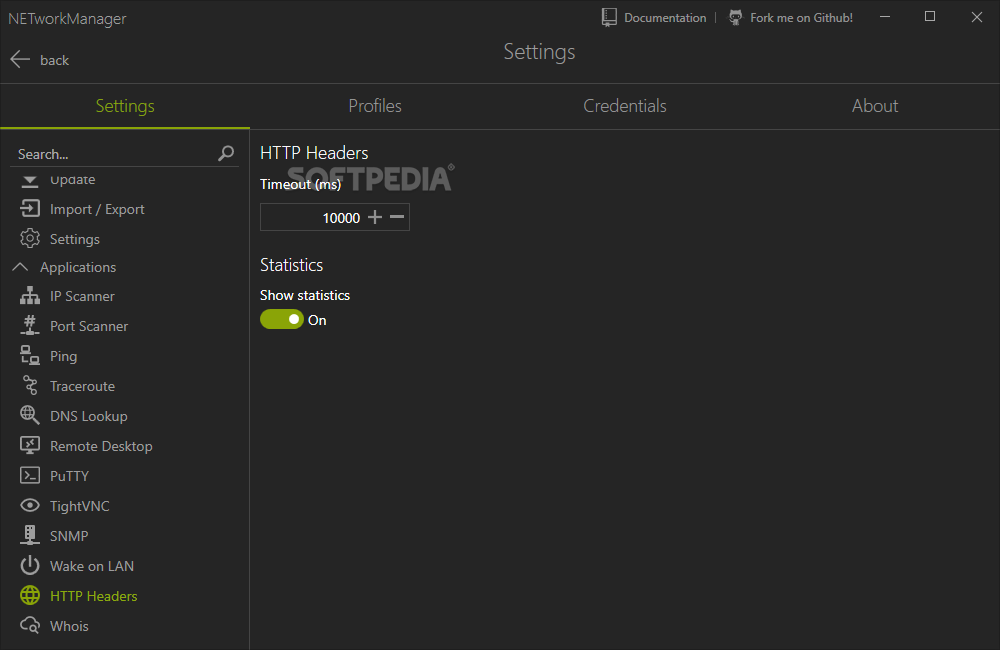Description
NETworkManager
NETworkManager is your go-to software if you like being in control of your computer or network. It makes managing things way easier, especially when you need to handle different administrative tasks without breaking a sweat.
What Can NETworkManager Do?
This tool isn't just one thing; it's like a toolbox filled with several handy tools to help you manage your network connection in various ways. When you open the main window, you'll find a lot of tools lined up on the left side for easy access.
Key Features
With NETworkManager, you can:
- View the network interface and gather important info about it.
- Scan IP ranges and see what comes up.
- Look for hosts and ports.
- Ping a specific host.
- Do quick lookups.
- Connect to servers using PuTTy or VNC.
- Query SNMP and even perform wake-on-LAN tasks!
Tweak Settings to Your Liking
If you're someone who likes to customize things, then you'll love the configuration section! You can change just about everything—from general settings to how the window looks, which language it uses, hotkeys, autostart options, and even import/export settings. Plus, you can configure each tool as per your needs!
Create Profiles for Convenience
You know what's even cooler? You can create profiles and save your credentials right in the app. This means no more typing everything out every time you need something—super convenient!
Your All-in-One Network Tool
In short, if you're on the hunt for a powerful tool to help manage your network from your computer easily, give NETworkManager a try! It’s user-friendly, available as both standalone and portable versions, and has all you need to get things done smoothly.
User Reviews for NETworkManager 1
-
for NETworkManager
NETworkManager offers a comprehensive set of network management tools with intuitive controls. Perfect for tweaking network settings efficiently.