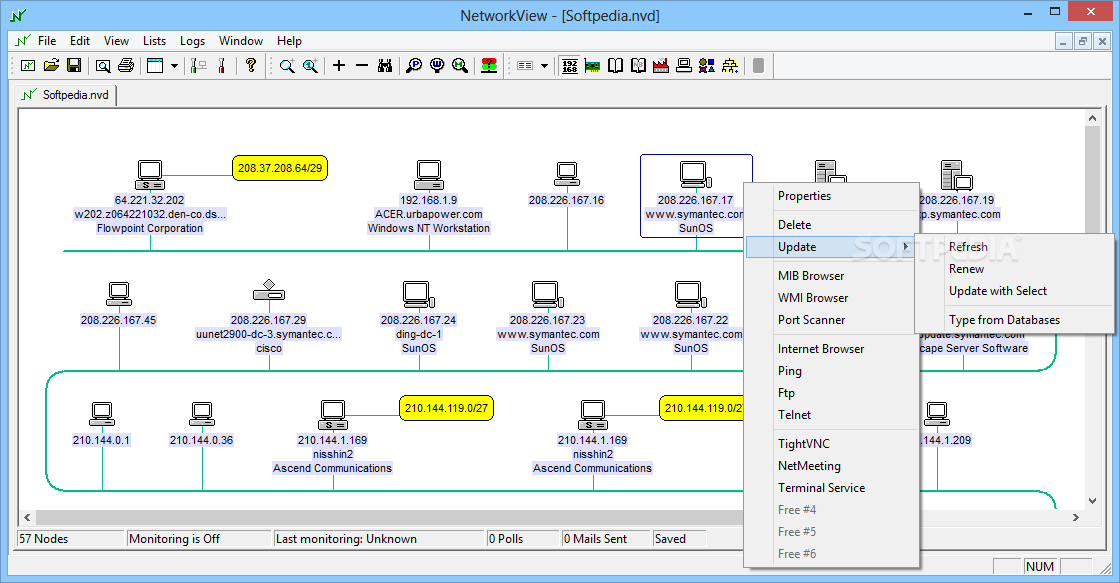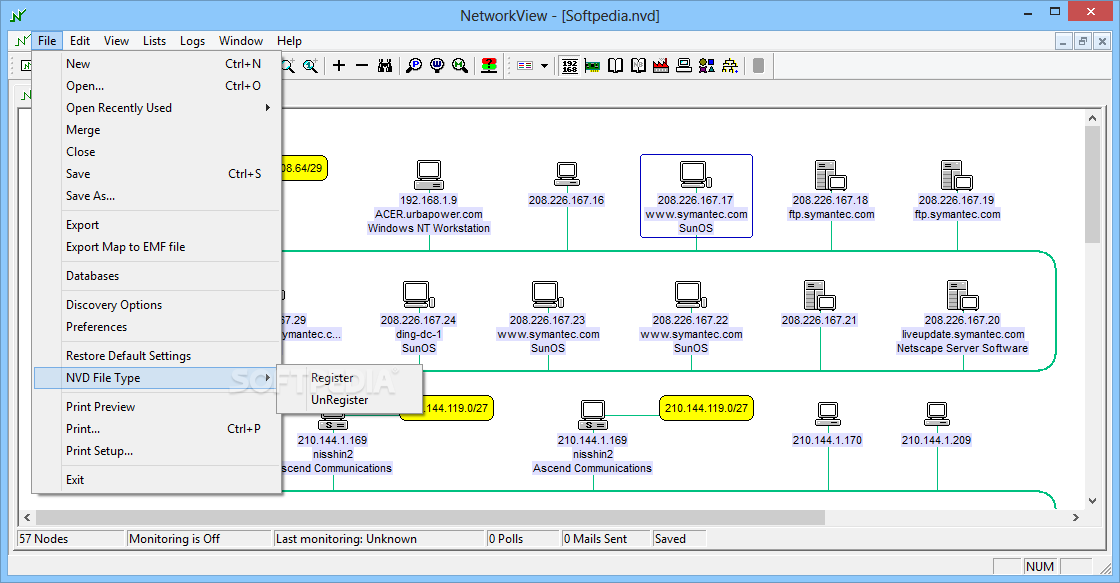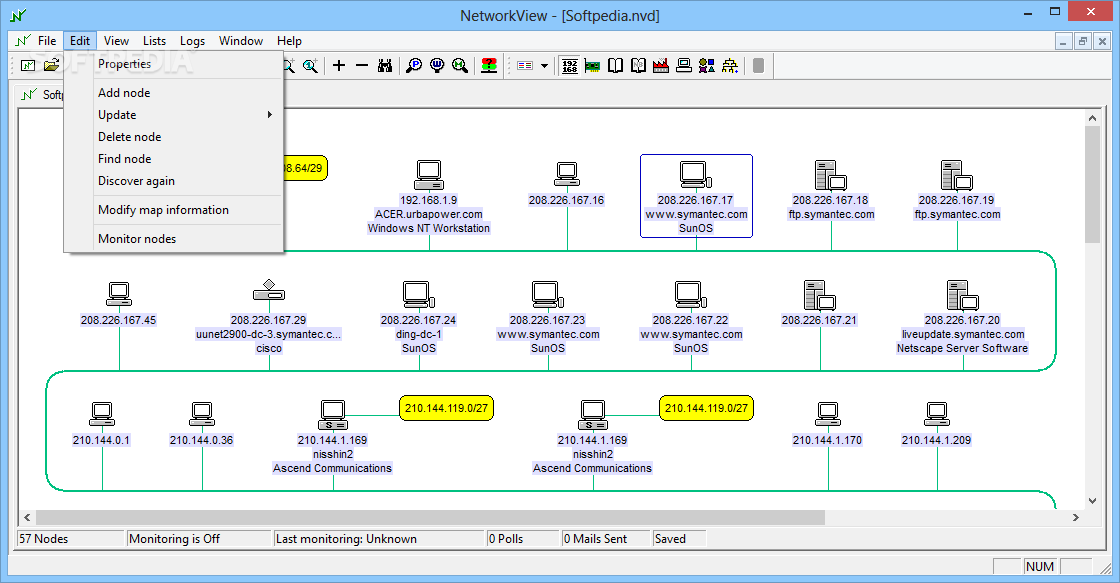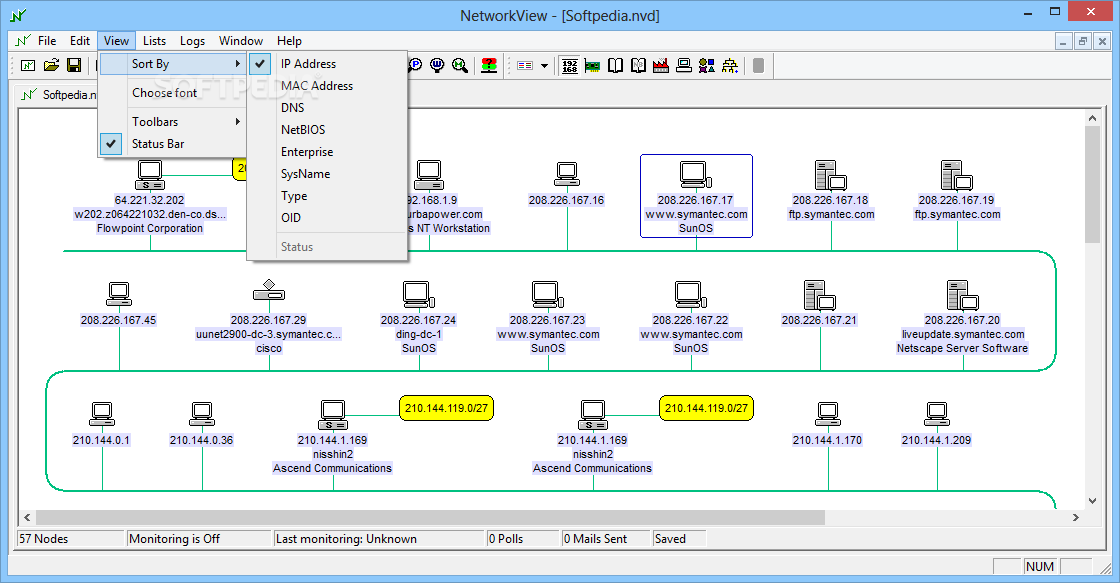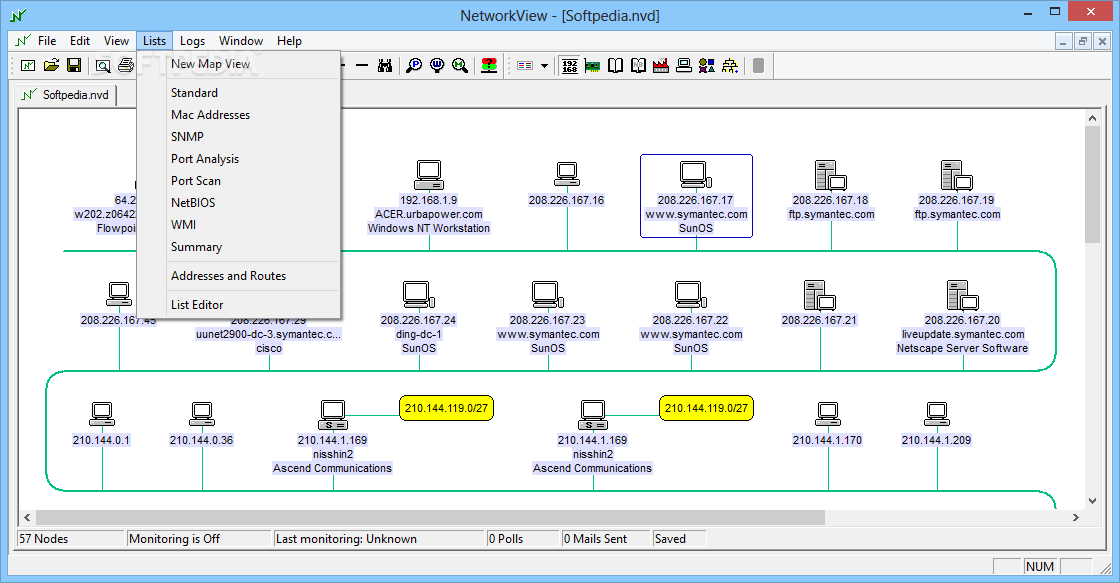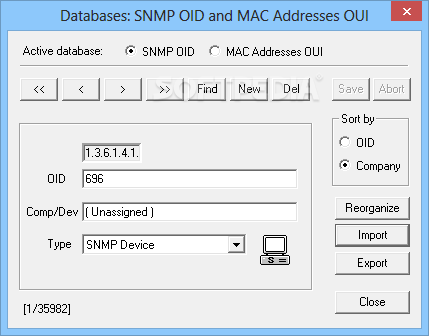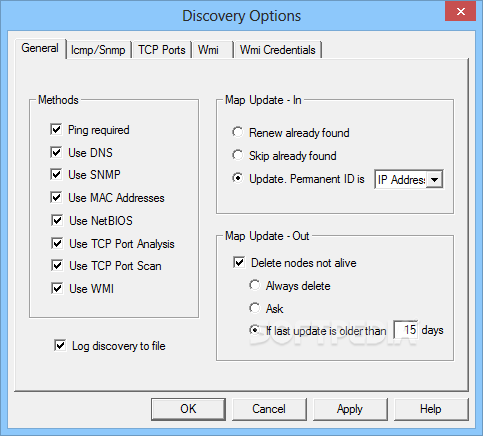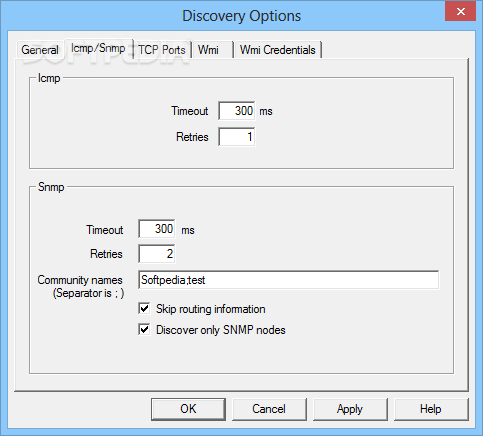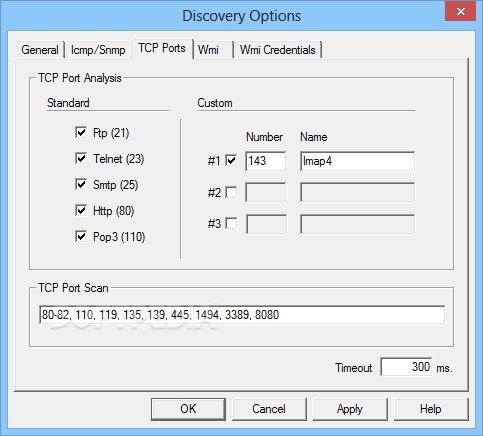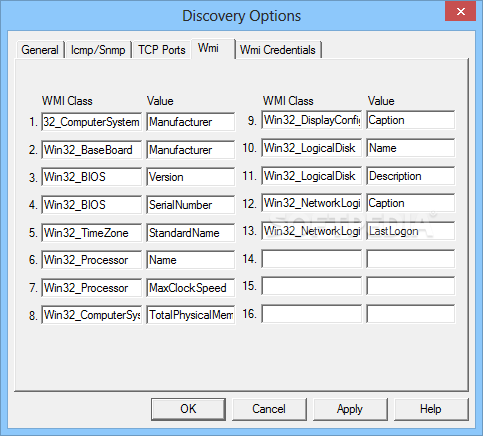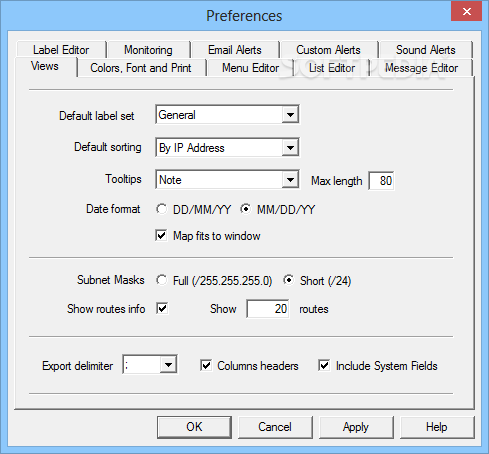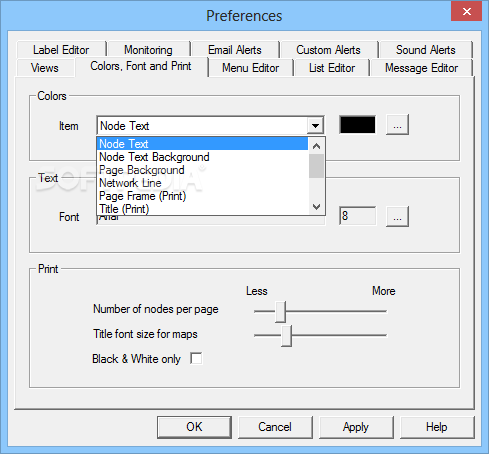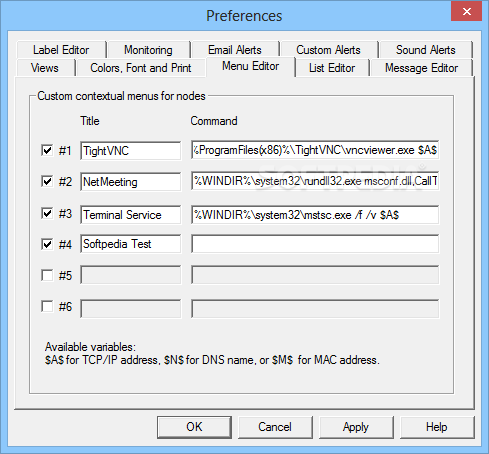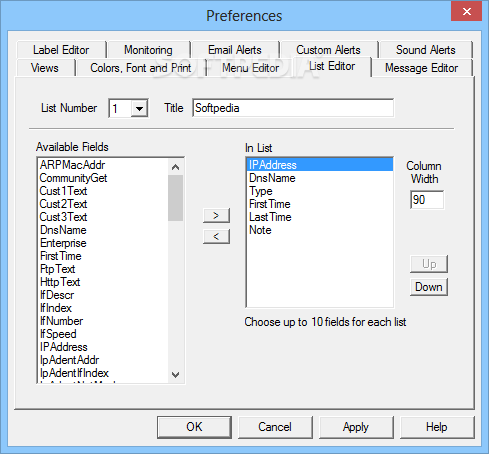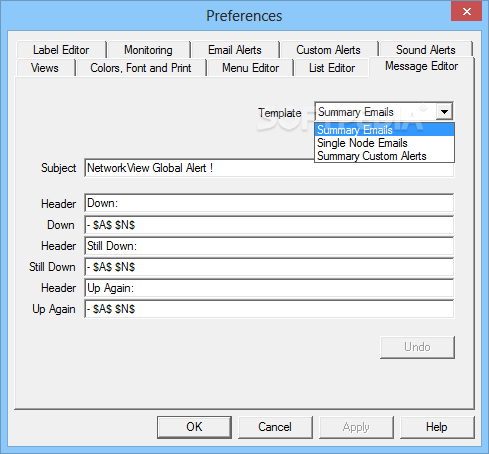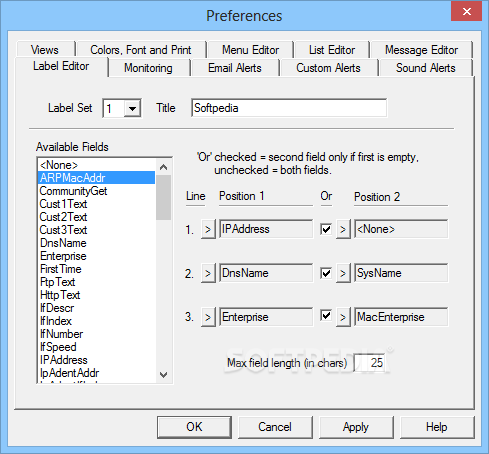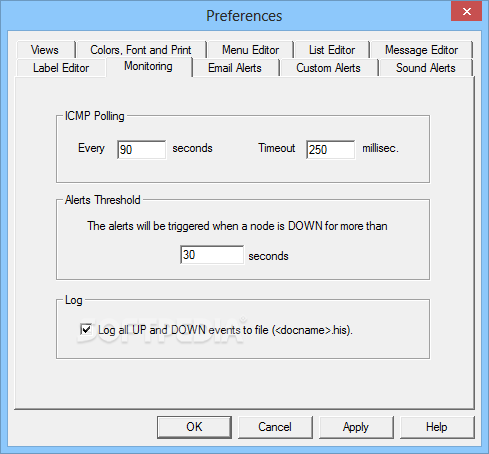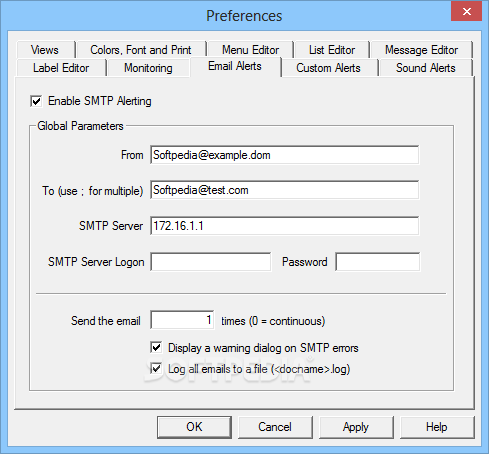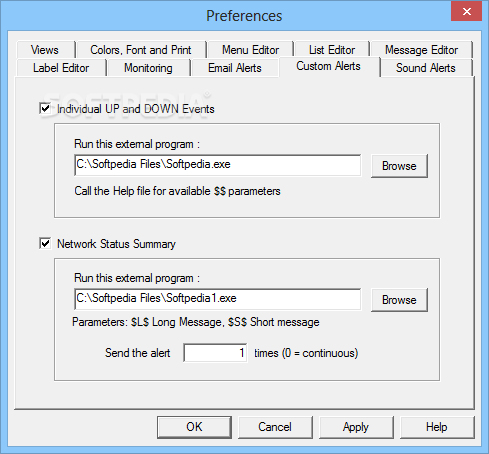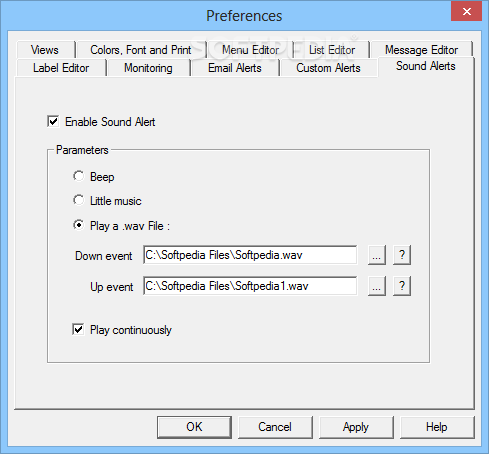Description
NetworkView
NetworkView is a handy software that helps you create a cool graphical map of your network. It uses details like DNS, MAC addresses, SNMP, WMI, NetBIOS, and TCP port info to do this. It's packed with network discovery and management tools made for the Win32 platform and can identify all kinds of TCP/IP nodes.
Features of NetworkView
This program has a well-organized set of features and lets you work with multiple tabs at once. You can easily switch between different view modes by sorting info by IP or MAC address, DNS, NetBIOS, WMI, or whatever works best for you.
Node Visualization
You’ll see a graphic box for each node acting like a router. Each node shows the addresses of connected networks, and you can add comments next to the IP address (like building names or city and country).
Data Management
NetworkView makes it super easy to import/export data in NVD file format. You can also export your map to EMF format and print out the information whenever you need it!
Tweak Discovery Parameters
You can adjust several discovery settings. This includes options like pinging, DNS lookups, SNMP checks, MAC addresses analysis, TCP port scanning, and WMI discovery operations. Plus, you can log data to a file and set timeouts or retries for ICMP and SNMP.
Create New Discovery Tasks
The program lets you set up new discovery tasks by adding title info, descriptions, authorship details, and choosing the type of discovery (single address or range). If you're going for a single address option, just enter the node; if you pick range mode, you'll enter both start and end addresses.
Edit Your Network Map
You can edit your network map too! This includes adding new nodes or updating existing ones. You also have options to delete nodes or monitor them at specific times using polling settings.
Smart Tools Integration
What’s even cooler? NetworkView comes with smart tools! There’s an MIB browser for setting values from your MIB2 or proprietary MIBs. A WMI browser helps connect to local or remote nodes to get all available Win32 classes. And there’s even a port scanner that checks alive ports—you can export this info too!
Configuration Settings
You have tons of configuration options available! Change colors and fonts as you like; set up email alerts; enable sound notifications; tweak view modes; monitor sizes; customize how many nodes show up on the map; manage WMI classes—all that good stuff!
Log Monitoring Options
Lastly, there's support for four different logs that let you keep track of UP/DOWN events along with discoveries and email activities.
Download NetworkView, where you'll find everything needed to analyze your network graphically!
User Reviews for NetworkView 1
-
for NetworkView
NetworkView is a powerful tool for generating graphical network maps effortlessly. Its diverse features cater to network administrators' needs superbly.