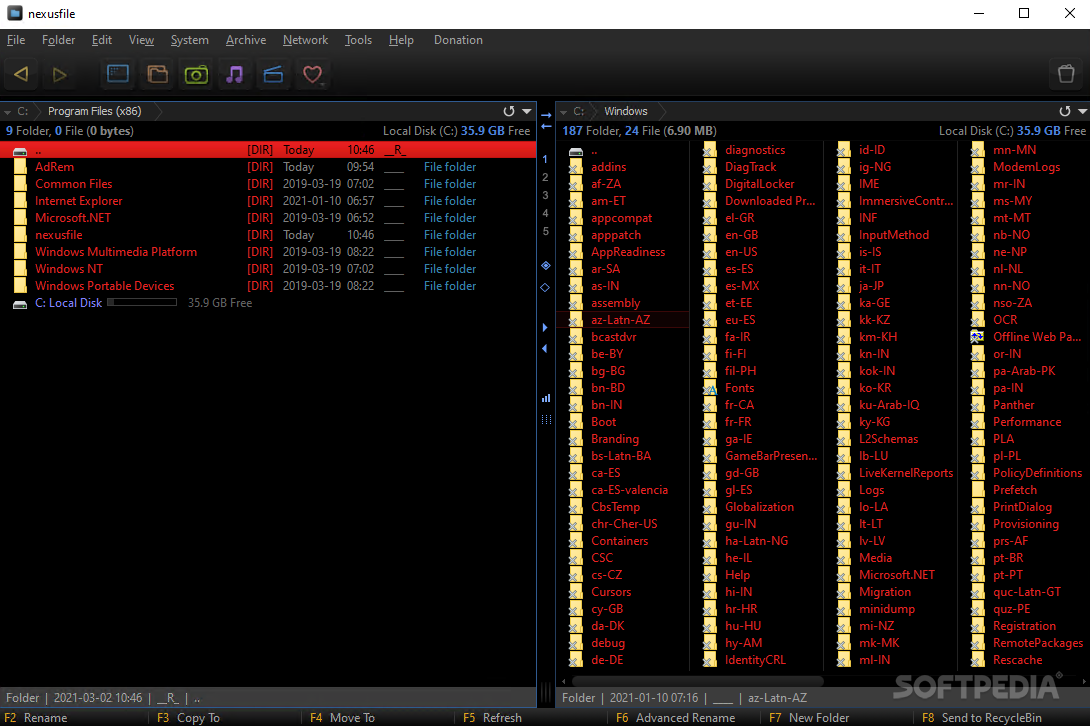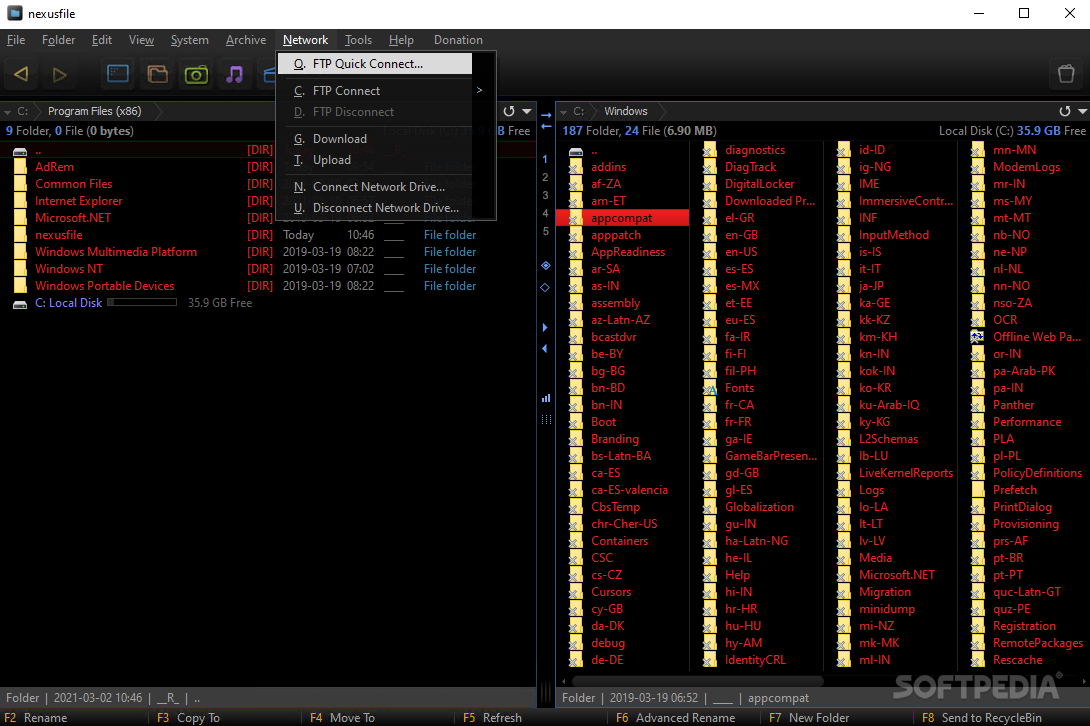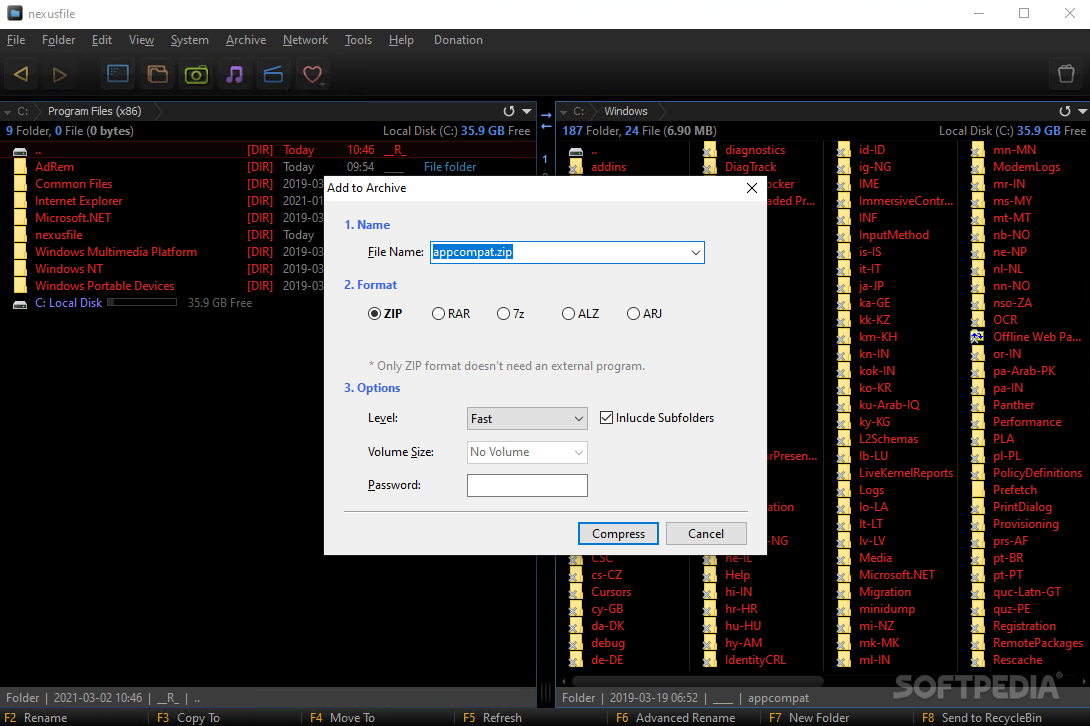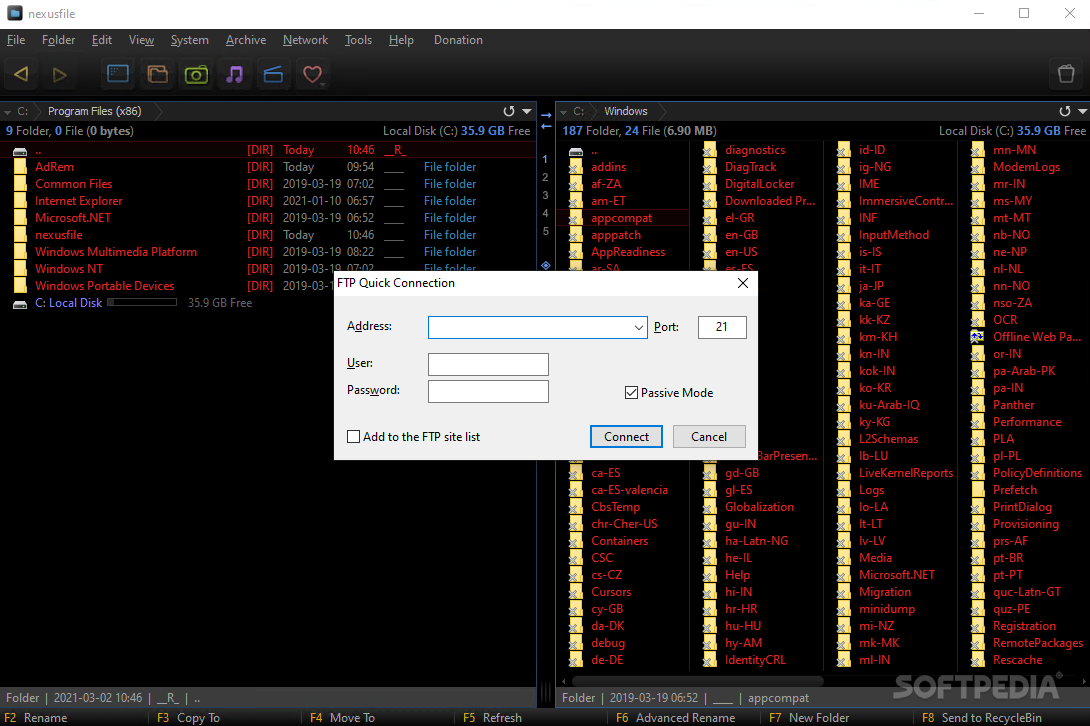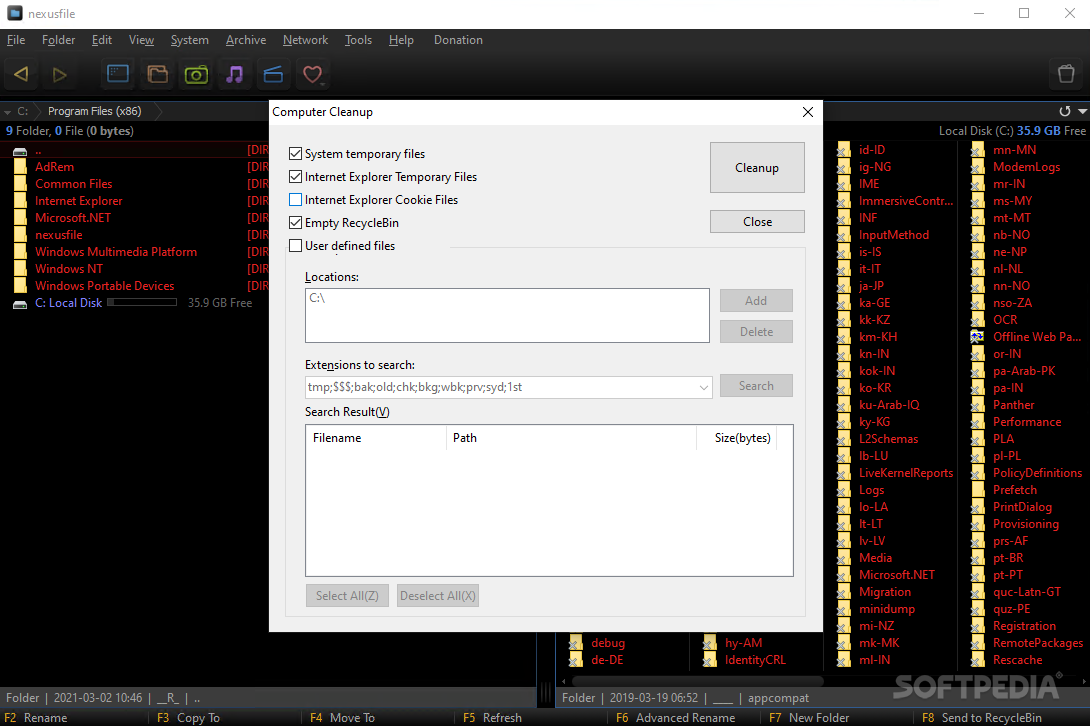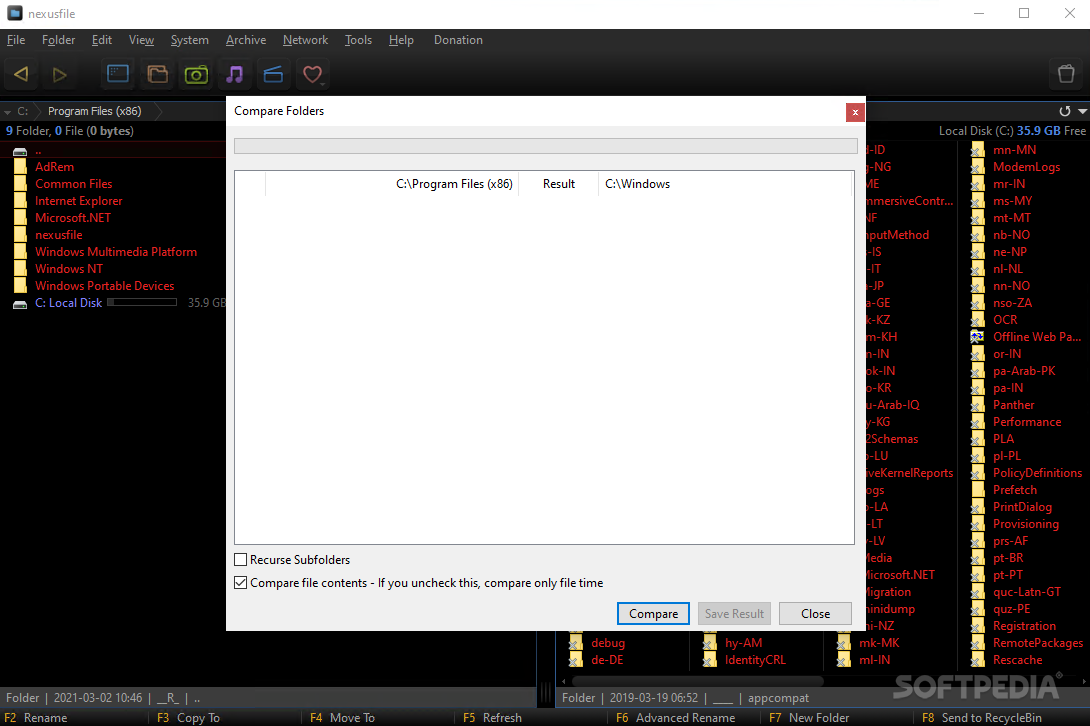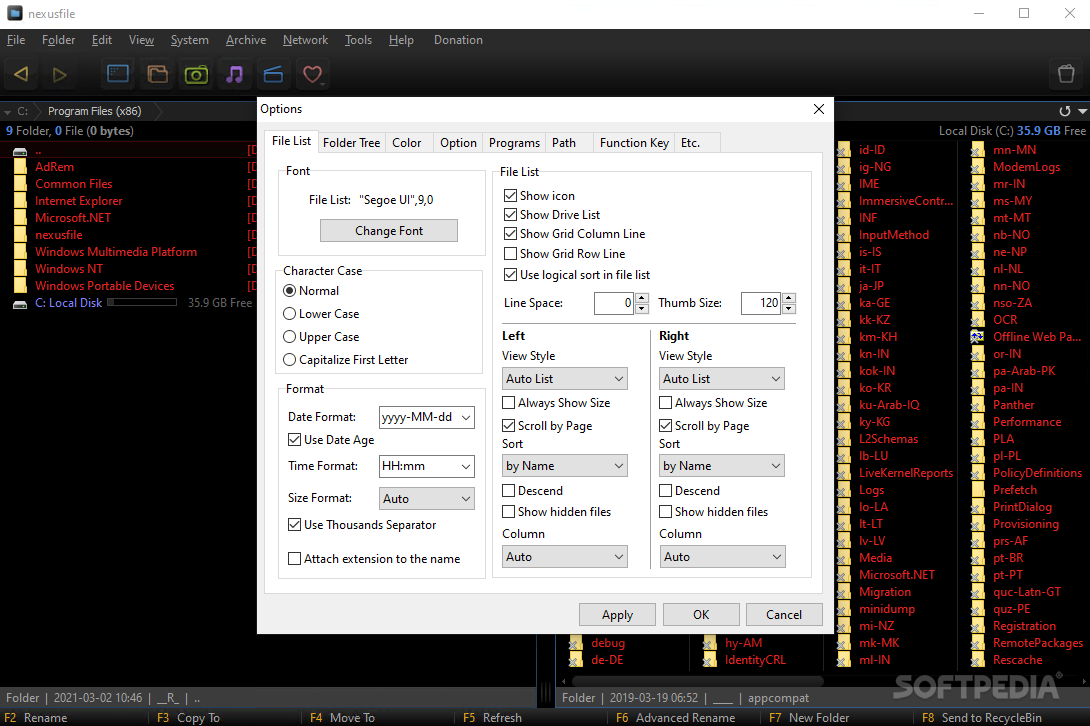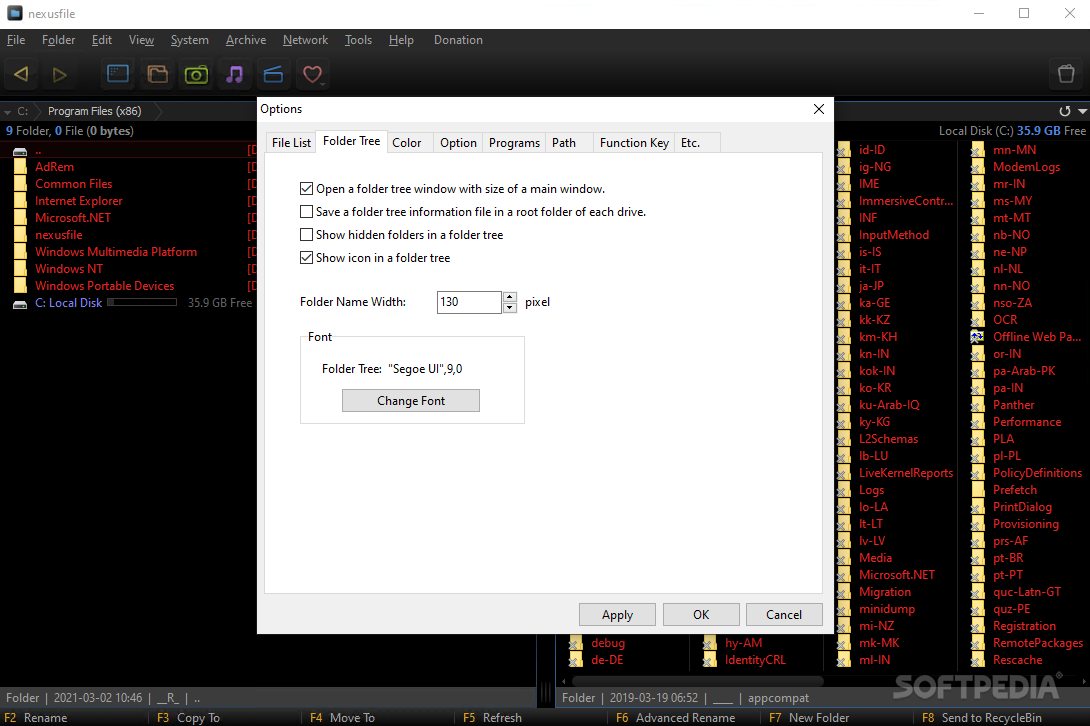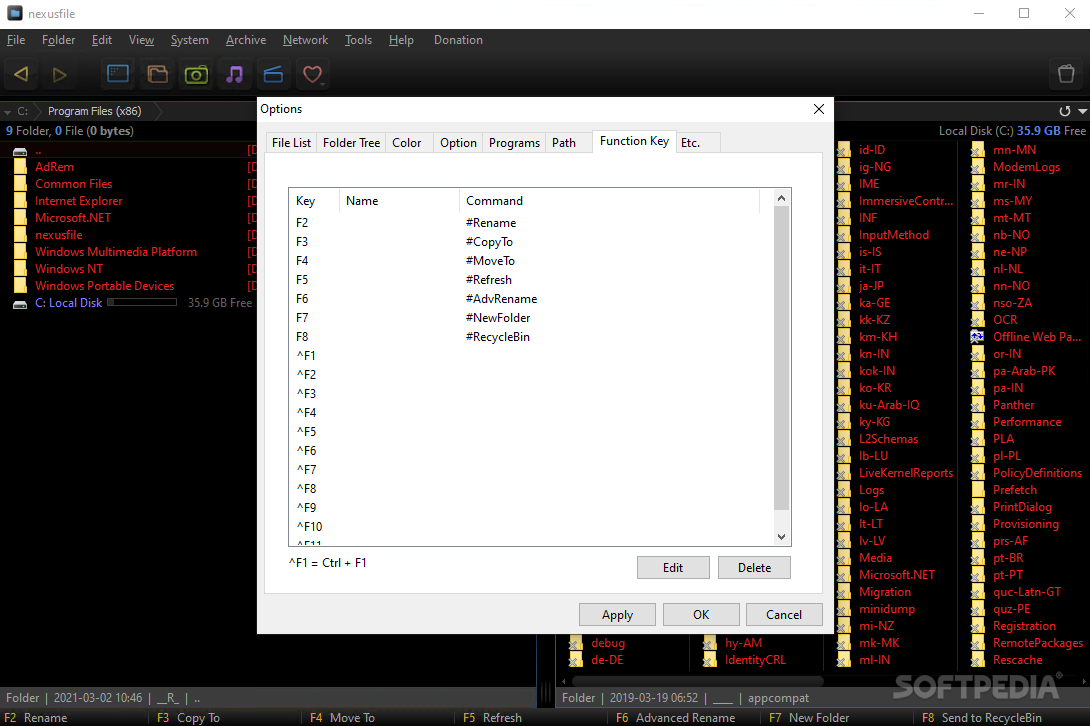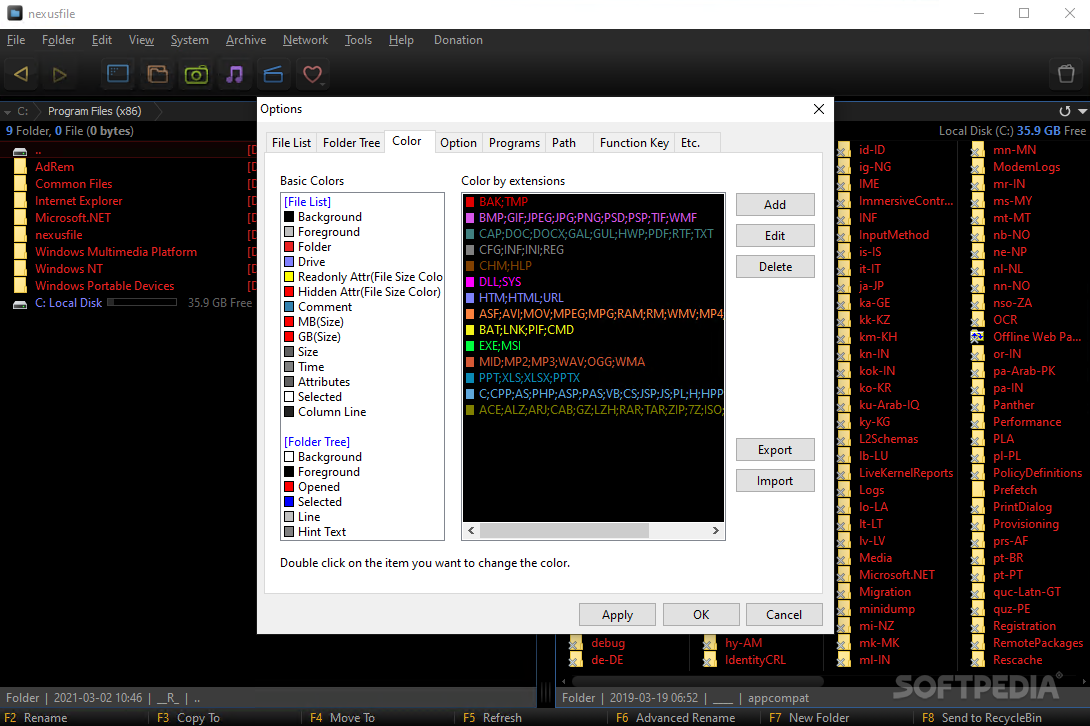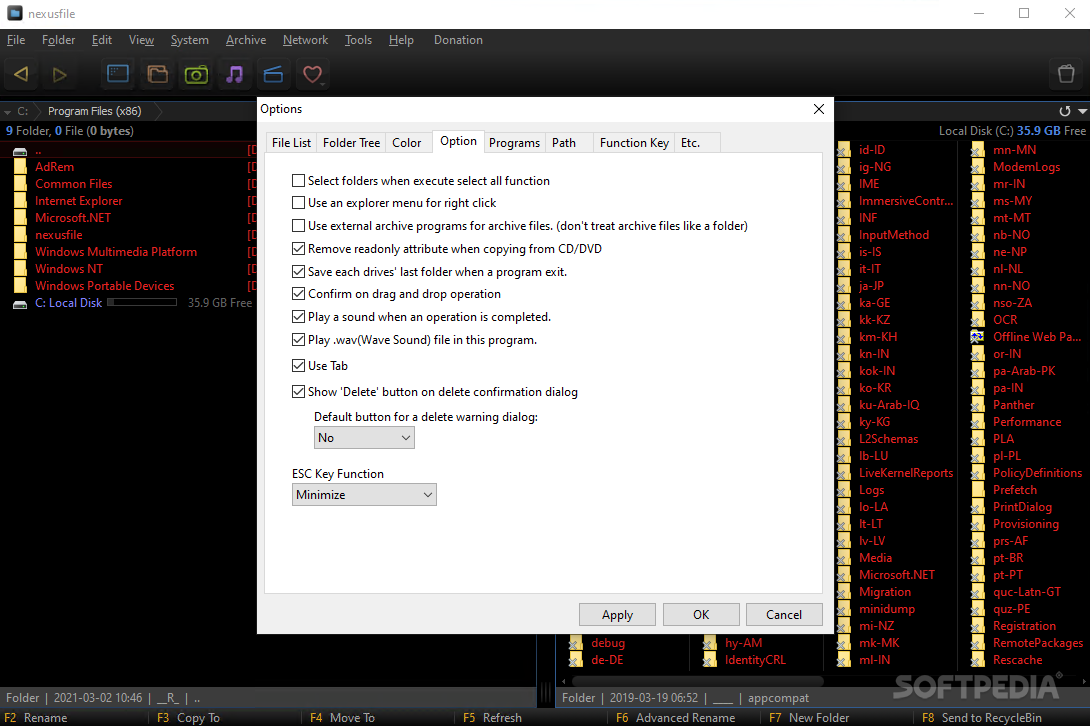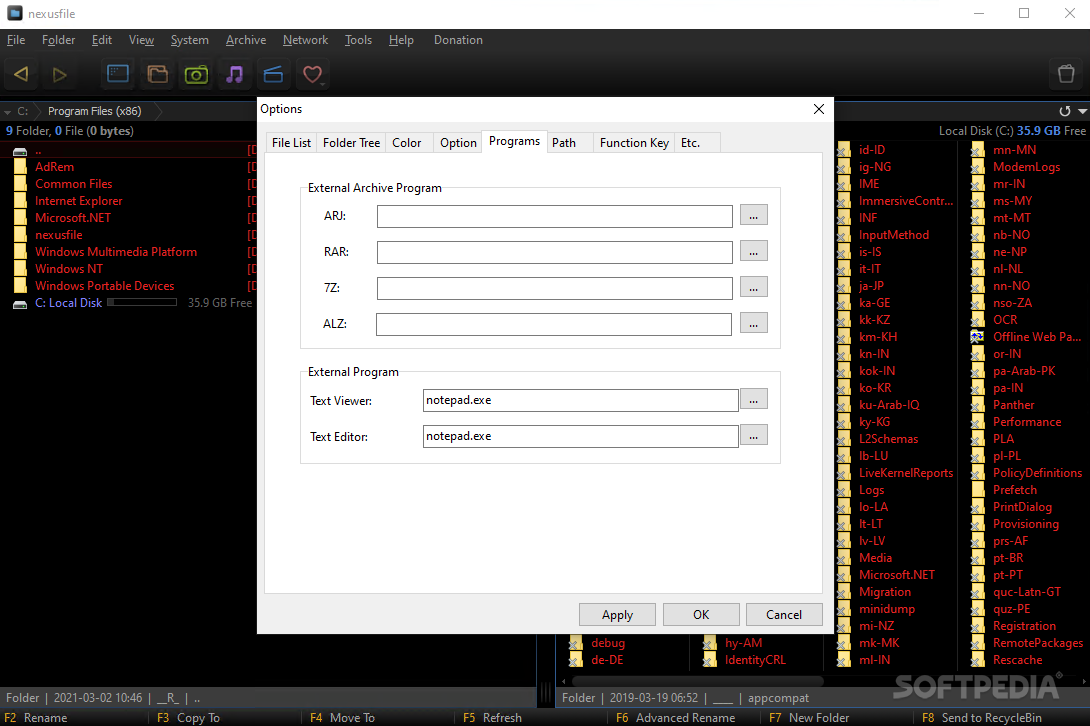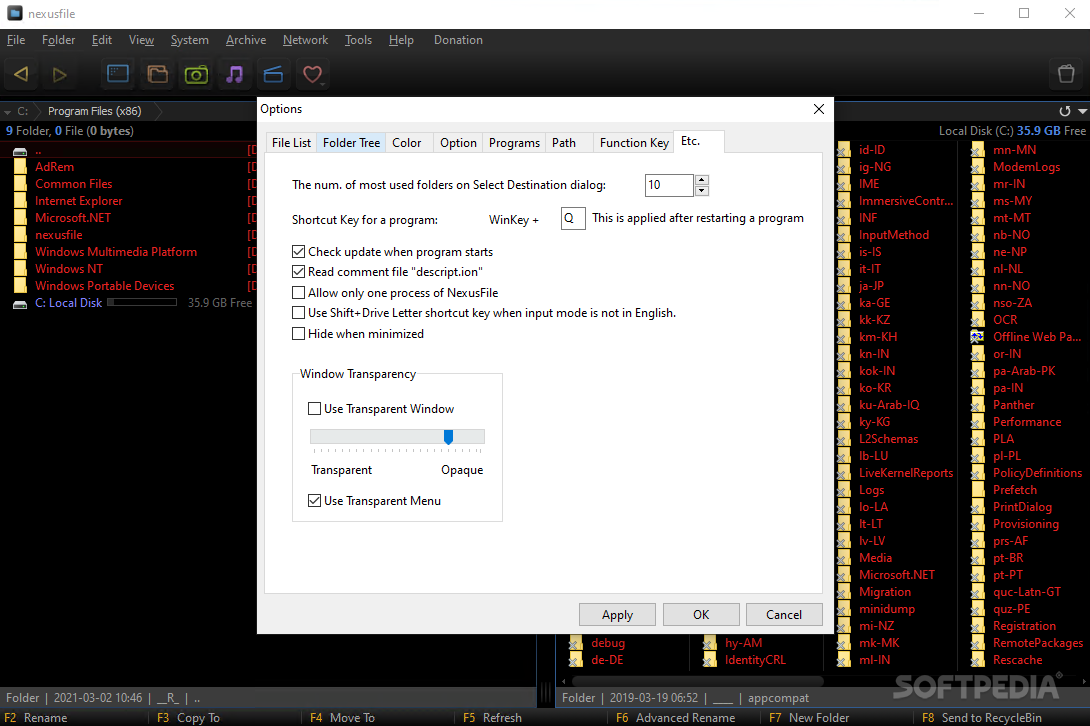Description
NexusFile
NexusFile is a cool file manager that really stands out with its easy-to-use interface and good looks. If you're looking for something different from Windows Explorer, this might be just what you need!
Explore Files with Ease
The main window of NexusFile has two panels. This setup makes it super easy to explore files on your hard drive, kind of like using Total Commander. You can see everything side by side, which is handy.
Quick File Management
NexusFile has a bunch of functional keys that let you rename files, copy or move them around, refresh data, and even apply some advanced renaming options like adding location names or numbers. You can also create new folders and send stuff to the Recycle Bin quickly.
Custom Context Menu
This software has its own context menu packed with useful options! You can change file times and attributes, create archives in formats like ZIP, RAR, 7Z, ALZ, or ARJ (with or without passwords), and set up automatic extraction jobs. Plus, if you prefer the classic Explorer right-click menu, you can switch to that too!
Add Comments & More Features
NexusFile also lets you add or edit comments on files and calculate checksums like SHA1, MD5, or CRC. Want to keep track of your favorite files? There's a favorites list feature for that! It even has an advanced selection tool where you can pick files by name or format. And if you're into FTP connections or need to split/join files? NexusFile's got you covered!
Efficient Performance
This software uses low-to-moderate memory and keeps CPU usage down too. It's quick to respond and works smoothly on newer operating systems. During our tests, it didn’t show any errors or crashes—just a solid performance all around! So whether you're managing documents or organizing photos, NexusFile offers plenty of options wrapped in a great-looking interface.
User Reviews for NexusFile 7
-
for NexusFile
NexusFile offers a streamlined interface for efficient file management. Its diverse features provide a refreshing alternative to Windows Explorer.
-
for NexusFile
NexusFile has transformed the way I manage my files! Its dual-panel interface is intuitive and efficient.
-
for NexusFile
I love NexusFile! The range of features is impressive, and the design is sleek. Highly recommend it!
-
for NexusFile
This app offers everything I need in a file manager. Fast, reliable, and visually appealing. Five stars!
-
for NexusFile
NexusFile stands out from other file managers. It's user-friendly and packed with useful tools!
-
for NexusFile
Absolutely fantastic! NexusFile makes file management a breeze with its powerful features and smooth interface.
-
for NexusFile
NexusFile is a game changer for file management. The advanced options are incredibly useful and easy to use.