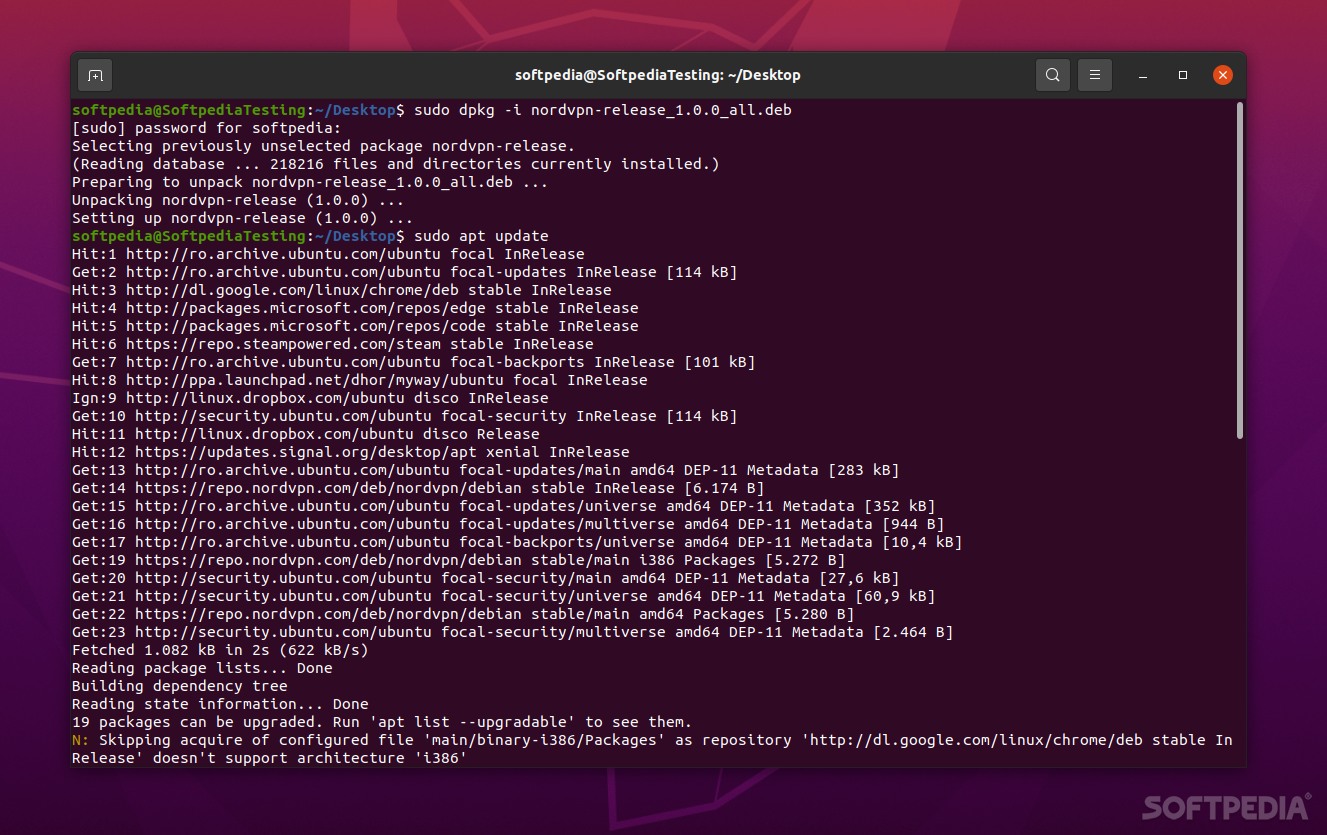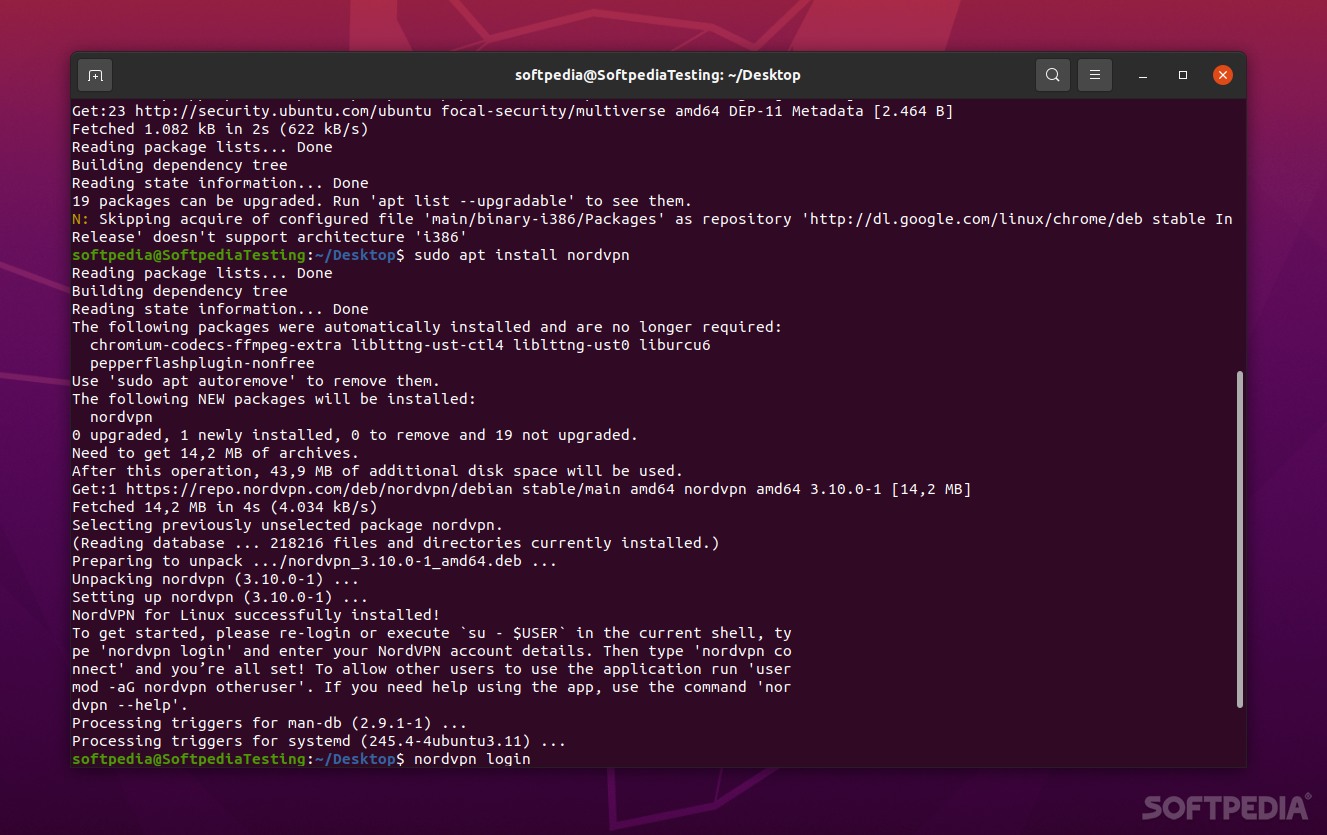Description
NordVPN
NordVPN is a powerhouse in the VPN world and has been a favorite for users everywhere. While many folks know it for its awesome performance on Windows, macOS, Android, and iOS, did you know it's also available for Linux? Yep, thanks to a dedicated app!
Why Choose NordVPN?
The team behind NordVPN has built a solid reputation over nearly ten years. They stick to a strict no-logs policy, which means your data stays private. Plus, they have an impressive setup with over 5200 servers in more than 60 countries! Their pricing plans are also super competitive, making it easy to see why they remain top of the VPN game.
Amazing Features
NordVPN comes packed with cool features like multi-factor authentication and split tunneling support. You can even get a dedicated IP address or use onion over VPN (that’s NordVPN plus The Onion Router). They’ve got an ad-blocker called CyberSec and even a Kill Switch function. Oh, and don’t forget about their handy browser extensions!
Installing on Linux
If you're using Linux, good news! The NordVPN client works on pretty much any Linux distribution and architecture—think aarch64, armv5, armv7, i386, and x86_64. Just keep in mind that the Linux app doesn’t have a graphical user interface (GUI) like you might find on other systems. Instead, you’ll be using the Terminal to get things done. But don't worry; there are plenty of guides to help you out.
Steps to Install NordVPN
To get started with installing NordVPN on your Linux system, first download the .DEB package. Then open up your Terminal window and type this command: sudo apt-get install {/path/to/}nordvpn-release_1.0.0_all.deb. Next up is updating your package list by running sudo apt-get update. After that, just install NordVPN by typing sudo apt-get install nordvpn.
Connecting Made Easy
Now all that's left is logging into your account! Run nordvpn login, then connect to one of their servers by typing nordvpn connect. For more detailed steps on this process or setting it up using the NordVPN page, check out their support articles.
A Solid Choice Overall
NordVPN stands out for its speed and stability while focusing heavily on privacy policies. Sure, some users might miss having that GUI (especially if they're used to Windows or macOS), but overall this product deserves your attention. Plus, their setup instructions are super helpful—something often lacking for Linux apps!
User Reviews for NordVPN FOR LINUX 7
-
for NordVPN FOR LINUX
NordVPN FOR LINUX delivers solid performance and top-notch security features, even without a GUI interface. Setup instructions are clear and helpful.
-
for NordVPN FOR LINUX
NordVPN is simply amazing! The speed and security are top-notch, making it my go-to VPN.
-
for NordVPN FOR LINUX
I've been using NordVPN for years. The Linux support is fantastic, and the features are unbeatable!
-
for NordVPN FOR LINUX
NordVPN's no-logs policy gives me peace of mind. Easy to set up on Linux, highly recommended!
-
for NordVPN FOR LINUX
I love NordVPN! The performance is great, and I appreciate the detailed setup instructions for Linux.
-
for NordVPN FOR LINUX
NordVPN offers incredible value. I'm impressed by the extensive server network and privacy features.
-
for NordVPN FOR LINUX
Fantastic VPN service! The terminal-based setup was straightforward, and I feel secure browsing online.