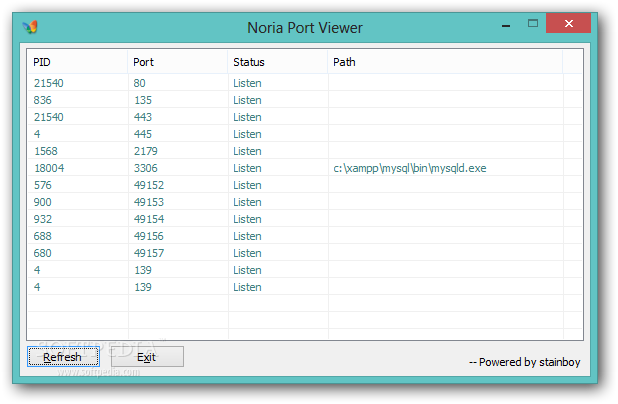Description
Noria Port Viewer
Noria Port Viewer is a nifty little program for Windows that’s super easy to use. Its main job? To show you all the active ports on your computer and let you check out the details.
Simple to Use for Everyone
This app keeps things straightforward. It doesn’t have any complicated settings, so even if you’re not a tech whiz, you’ll be just fine using it!
No Installation Needed
One of the best parts? You don’t have to install anything! Just drop the program files wherever you want on your hard drive. When you're ready, click on the EXE file to run it.
Portable and Convenient
If you're always on the go, save Noria Port Viewer onto a USB drive or another portable storage device. This way, you can run it on any PC without needing to install anything first.
Keeping Your System Clean
You’ll love that this tool doesn’t mess with your Windows registry like many installers do. No new keys are added, and no extra files clutter up your disk after you remove it!
User-Friendly Interface
The interface is simple and clear. When you launch the app, you'll see a list showing process ID, number, status, and full path of each active port right away. There’s even a refresh button if you want to update that info.
No Copying or Exporting Features
Just a heads up: while it’s great for checking active ports quickly, Noria Port Viewer doesn’t allow copying entries to your Clipboard or exporting data into an external file for later review.
Light on Resources
This program won’t slow down your system either! It runs smoothly without hogging CPU or RAM resources. So, whether you're browsing online or working on projects, Noria won’t cause any crashes or errors. It's perfect for anyone looking to keep track of their ports easily!
Download Noria Port Viewer now!
User Reviews for Noria Port Viewer 1
-
for Noria Port Viewer
Noria Port Viewer is a straightforward tool for viewing active ports. Its simplicity makes it perfect for beginners without compromising functionality.