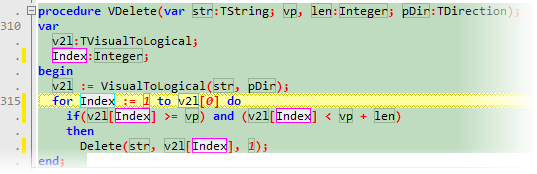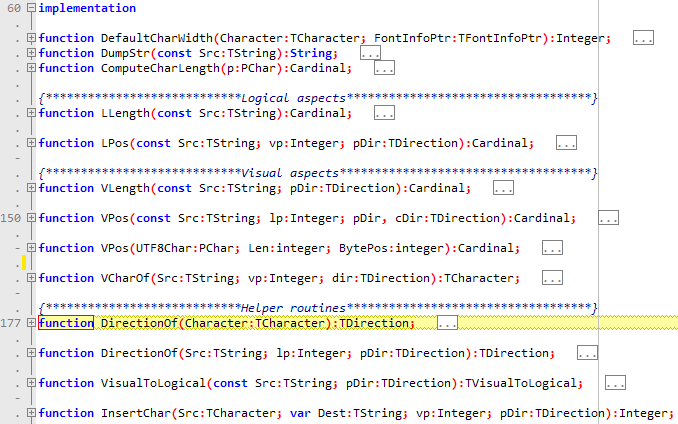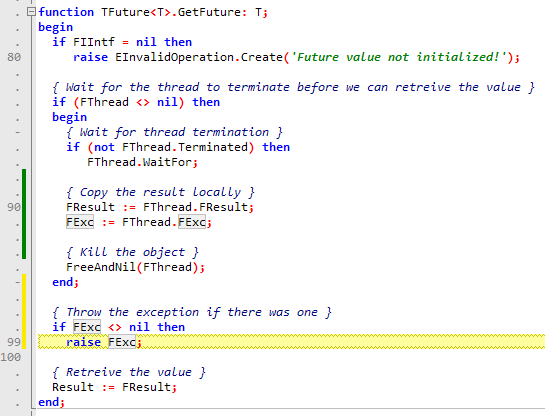Description
Notepas
Notepas is a cool, open-source text editor that's completely free and super portable. It works on multiple platforms and is built using Lazarus with the Free Pascal compiler. You can easily grab it as binary archives for both GNU/Linux and Microsoft Windows.
Easy-to-Use Interface
The interface is clean, intuitive, and responsive—no clutter here! It has features like code filtering, smart selection, aligning lines, syntax coloring rules, enhanced docking support, line number display, and highlighting for search matches. It even highlights matching brackets and words!
Advanced Editing Features
You can handle comments easily with block or line commenting based on your active highlighter. Plus, you have the power to set your own highlighter rules using XML files. Notepas supports various line endings and encoding schemes too! Its search-and-replace feature works across all opened documents and supports regular expressions.
Sleek Functionality
This text editor isn't just about basic features; it also offers syntax highlighting, code folding (including multi-line comment folding), selection folding, synchronized editing, colored line modification indicators, smart searching—basically everything you need for smooth coding!
User-Friendly Drag & Drop
An awesome perk? You can drag and drop code selections or files right into the main window! It also has a set of keyboard shortcuts that make navigation quick and easy. And if you're into aesthetics, you'll love the alpha blended coloring with multiple transparency layers.
Experimental Features Galore!
If you're feeling adventurous, there are several experimental features available for download! Check out the structure viewer, Hex editor, HTML viewer, bookmark support, scripting via DWS (DelphiWebScript) engine support—there's also support for external/internal code formatters.
Built with Power
This application is written in Free Pascal and uses both Qt and GTK+ toolkits for its user interface. It's perfect for 64-bit computers with pre-built binary archives available.
If you're ready to enhance your coding experience with Notepas, download it now!
User Reviews for Notepas FOR LINUX 7
-
for Notepas FOR LINUX
Notepas FOR LINUX provides a sleek and efficient text editing experience with advanced features like code filter and syntax coloring. Highly recommended for developers.
-
for Notepas FOR LINUX
Notepas is an excellent text editor! Its clean interface and robust features make coding a breeze.
-
for Notepas FOR LINUX
I'm impressed with Notepas! The syntax highlighting and code folding features are top-notch and very useful.
-
for Notepas FOR LINUX
This app is fantastic! It's lightweight, portable, and packed with features like smart searching and multi-line comment folding.
-
for Notepas FOR LINUX
Notepas has quickly become my go-to text editor. The customizable highlighters and drag-and-drop functionality are amazing!
-
for Notepas FOR LINUX
I love using Notepas! The intuitive design combined with powerful editing tools makes it a perfect choice for developers.
-
for Notepas FOR LINUX
Notepas is a gem! Free, open-source, and feature-rich—it's exactly what I needed for my coding projects.