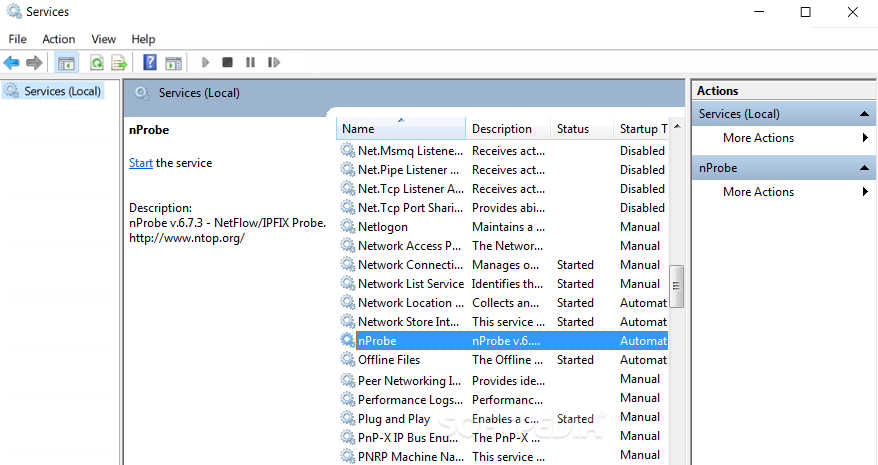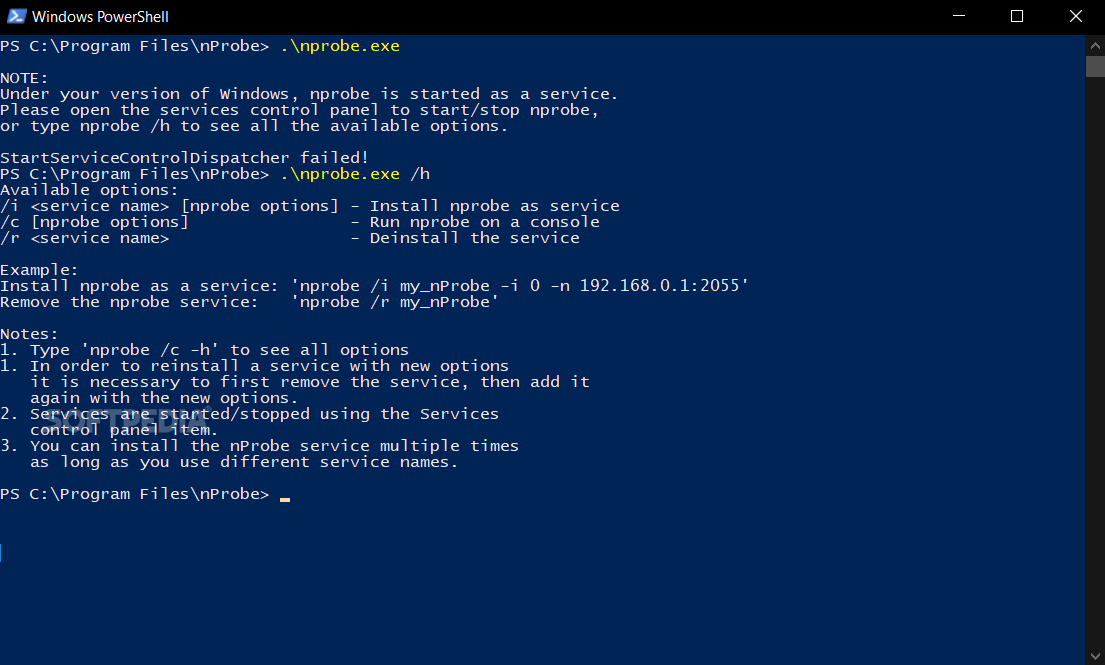Description
nProbe
nProbe is a key player when it comes to keeping an eye on network traffic. With all the threats out there, it's super important to monitor traffic constantly to stop malware from spreading like wildfire. That's where NetFlow steps in as the go-to standard for tracking network activity, especially in business settings. And this is where nProbe shines as a data collector, monitor, and analyzer.
Installation Made Easy
The package comes with everything you need, including an installer for your Windows system. To get things rolling smoothly, you'll need Microsoft Visual C++ Redistributable Package 2015 and Win10Pcap. Don't worry though; both of these can be installed during the setup process.
Powerful Data Collection Features
nProbe includes a NetFlow v5/v9/IPFIX probe along with a collector for that precious data. This means it can grab and export flows from devices like routers, switches, and border gateways that support NetFlow v5/v9. It's perfect for replacing older low-speed NetFlow setups while analyzing high-speed networks with little to no packet loss. Plus, it can send those flows to either open-source or commercial collectors!
Compatibility Beyond Windows
The cool thing about nProbe? It doesn't just work on Windows! It can run on almost any device that supports ARM and MIPS/MIPSEL architectures. You get layer-7 application visibility which helps in accurate accounting too! Plus, it supports various protocols like IPv4 and IPv6.
More Features You'll Love
You'll also find options to export flows to popular systems like Apache, Syslog, MySQL, MariaDB, Splunk—you name it! Want to dump flows into formats ready for import? You got it! With flow and packet sampling included as well as saving flows directly onto your disk—nProbe has got all your needs covered!
If you're ready to enhance your network monitoring experience with this powerful tool, check it out now!
User Reviews for nProbe 1
-
for nProbe
nProbe is an essential tool for network monitoring. Its ability to collect and analyze traffic data sets it apart. Highly recommended.