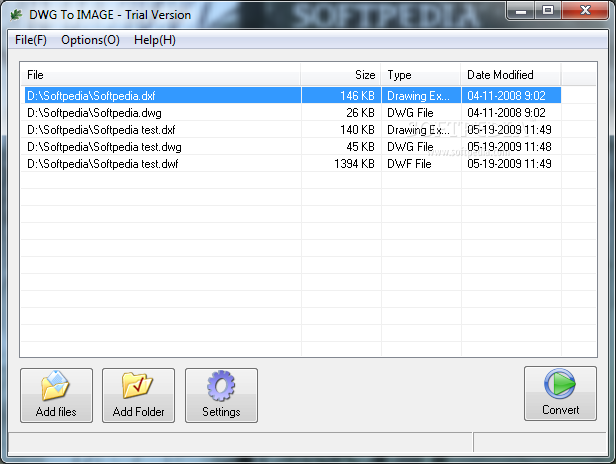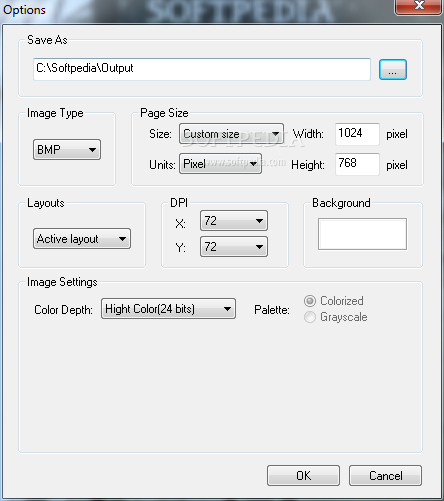Description
OakDoc DWG to IMAGE Converter: The Ultimate AutoCAD File Conversion Solution

Looking for a reliable solution to convert your AutoCAD drawings into standard image formats? OakDoc DWG to IMAGE Converter offers a straightforward approach to transform your technical drawings into universally accessible image files without requiring AutoCAD installation. This powerful utility enables you to quickly convert DWG, DXF, and DWF files to popular image formats with just a few clicks.
Whether you're an architect sharing design concepts with clients, an engineer collaborating with non-CAD users, or a construction professional needing to include technical drawings in presentations, this converter delivers professional results every time. The ability to download OakDoc DWG to IMAGE Converter gives you immediate access to a tool that bridges the gap between specialized CAD files and everyday image formats.
Comprehensive File Conversion Capabilities
The primary function of OakDoc DWG to IMAGE Converter is to efficiently transform AutoCAD vector graphics into raster images. Unlike many competitors, this converter works independently, eliminating the need for AutoCAD or other CAD programs to be installed on your system. This standalone functionality makes it accessible for all users, regardless of whether they own CAD software.
Supporting all AutoCAD versions from R2.5 through R2008, this versatile converter ensures compatibility with both legacy and more recent drawing files. The application handles various output formats including BMP, TIFF, JPG, GIF, PNG, and PCX, giving you flexibility to choose the most appropriate format for your specific needs. When you download the DWG converter, you gain access to this comprehensive format support.
Key Features and Benefits
OakDoc's conversion utility stands out for its intuitive design and powerful capabilities. The user-friendly interface guides you through the conversion process with minimal effort, making it accessible even for technical novices. Here are some standout features:
- Batch processing capability for converting multiple CAD files simultaneously
- No dependence on AutoCAD or other third-party software
- Support for all AutoCAD versions (R2.5 to R2008)
- Conversion to multiple image formats (BMP, TIFF, JPG, GIF, PNG, PCX)
- Simple wizard-style interface with "next" button navigation
- Advanced image optimization options
The AutoCAD file converter download provides a cost-effective alternative to expensive CAD programs when your only need is to transform drawings into viewable images. This specialized tool focuses on doing one thing exceptionally well, offering professional-quality conversion results.
Effortless Batch Conversion
One of the most valuable aspects of this software is its batch processing capability. Rather than converting files individually, you can queue multiple DWG, DXF, or DWF files for simultaneous conversion. This feature is a significant time-saver for professionals dealing with numerous technical drawings.
The batch function maintains consistent quality across all conversions while allowing you to apply the same settings to multiple files. When you download the CAD image converter, you'll immediately appreciate the efficiency this brings to managing large drawing collections.
Technical Specifications
- Supported input formats: DWG, DXF, DWF
- Supported output formats: BMP, TIFF, JPG, GIF, PNG, PCX
- AutoCAD compatibility: Versions R2.5 through R2008
- Operating system: Windows XP/Vista/7/8/10
- Processor: 1GHz or faster
- Memory: 512MB RAM minimum (1GB recommended)
- Disk space: 50MB for installation
- Additional requirements: None (AutoCAD not required)
User-Friendly Interface

The OakDoc DWG to IMAGE Converter features an intuitive wizard-style interface that simplifies the conversion process. Even users with minimal technical expertise can navigate through the conversion steps by simply clicking the "next" button. This straightforward approach eliminates the learning curve typically associated with technical software.
The clean, uncluttered design focuses on functionality, presenting only the options you need at each stage of the conversion process. When you download the DWG to image converter, you'll find it refreshingly simple to use compared to more complex CAD applications.
Image Optimization Capabilities
Beyond basic conversion, OakDoc offers several options to manipulate and optimize your output images. These features provide control over the final image quality, size, and appearance:
- Resolution adjustment for balancing quality and file size
- Color depth selection (from black and white to full color)
- Image scaling options
- Custom page size settings
- Rotation and orientation controls
- Background color selection
These optimization options make the software valuable not just for simple conversions but for producing exactly the image output you need for specific applications like web publishing, printing, or inclusion in other documents.
Why Choose OakDoc DWG to IMAGE Converter
In the crowded field of file conversion utilities, OakDoc distinguishes itself through its focused functionality, ease of use, and independence from CAD software requirements. Its specialized purpose ensures it performs its core function exceptionally well, without unnecessary complications or bloated features.
For professionals and businesses that regularly need to share CAD designs with non-technical stakeholders, this converter provides a vital bridge between specialized technical drawings and universally viewable image formats. The OakDoc converter download gives you an essential tool for your technical communication toolkit, enhancing collaboration across teams with different technical capabilities.
Experience the simplicity and effectiveness of purposeful design with OakDoc DWG to IMAGE Converter – where professional-quality conversion meets user-friendly operation.
```
User Reviews for OakDoc DWG to IMAGE Converter 7
-
for OakDoc DWG to IMAGE Converter
OakDoc DWG to IMAGE Converter is a user-friendly tool for converting AutoCAD files to image formats effortlessly. No need for additional software.
-
for OakDoc DWG to IMAGE Converter
OakDoc DWG to IMAGE Converter is fantastic! It's so easy to use and converts files quickly. Highly recommend!
-
for OakDoc DWG to IMAGE Converter
This app has saved me so much time! The batch conversion feature is a game changer. 5 stars all the way!
-
for OakDoc DWG to IMAGE Converter
Absolutely love OakDoc! The interface is user-friendly, and it handles all my AutoCAD files effortlessly.
-
for OakDoc DWG to IMAGE Converter
Best converter I've used! It supports multiple formats and works without needing AutoCAD installed. Amazing app!
-
for OakDoc DWG to IMAGE Converter
I can't believe how simple this app is! Converting DWG files to images was never easier. Five stars for sure!
-
for OakDoc DWG to IMAGE Converter
OakDoc DWG to IMAGE Converter is a must-have for anyone working with CAD files. Fast, efficient, and reliable!