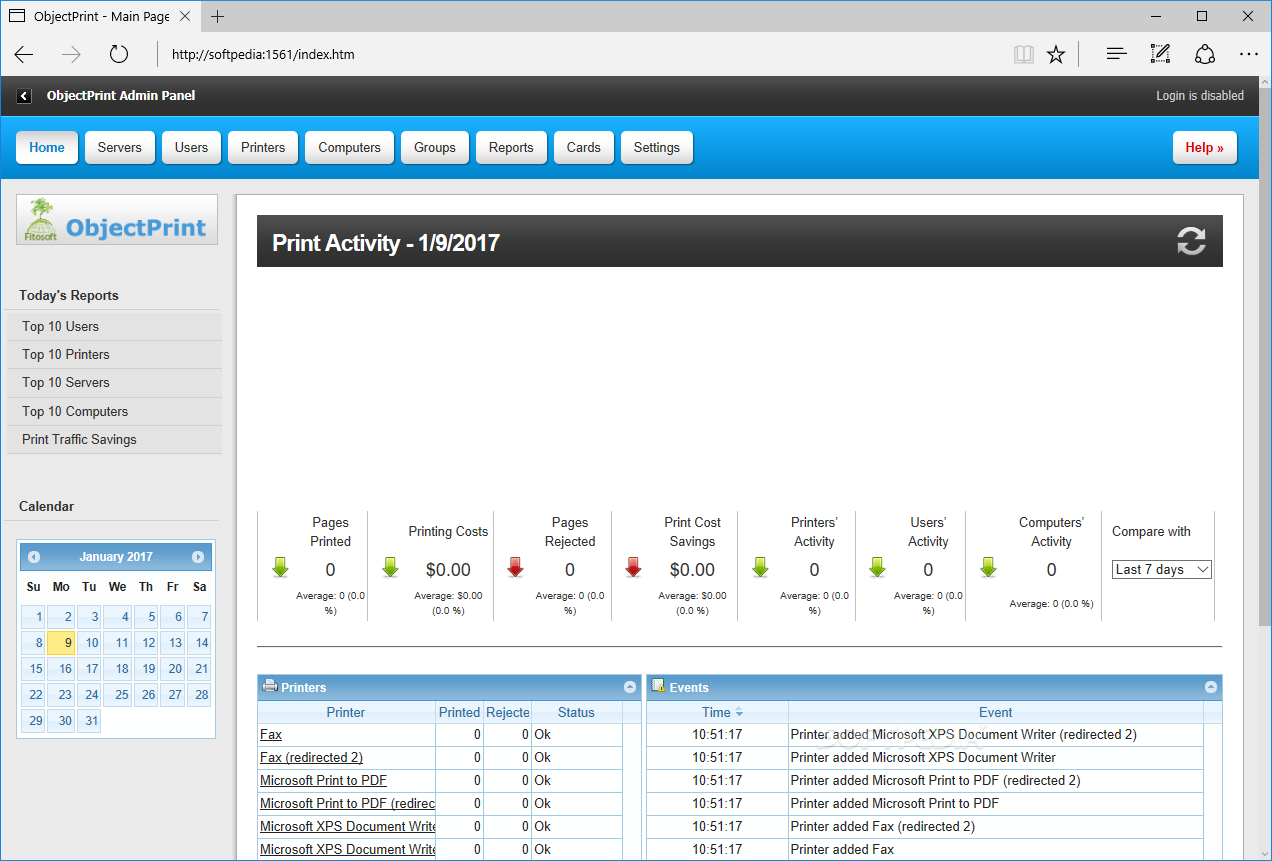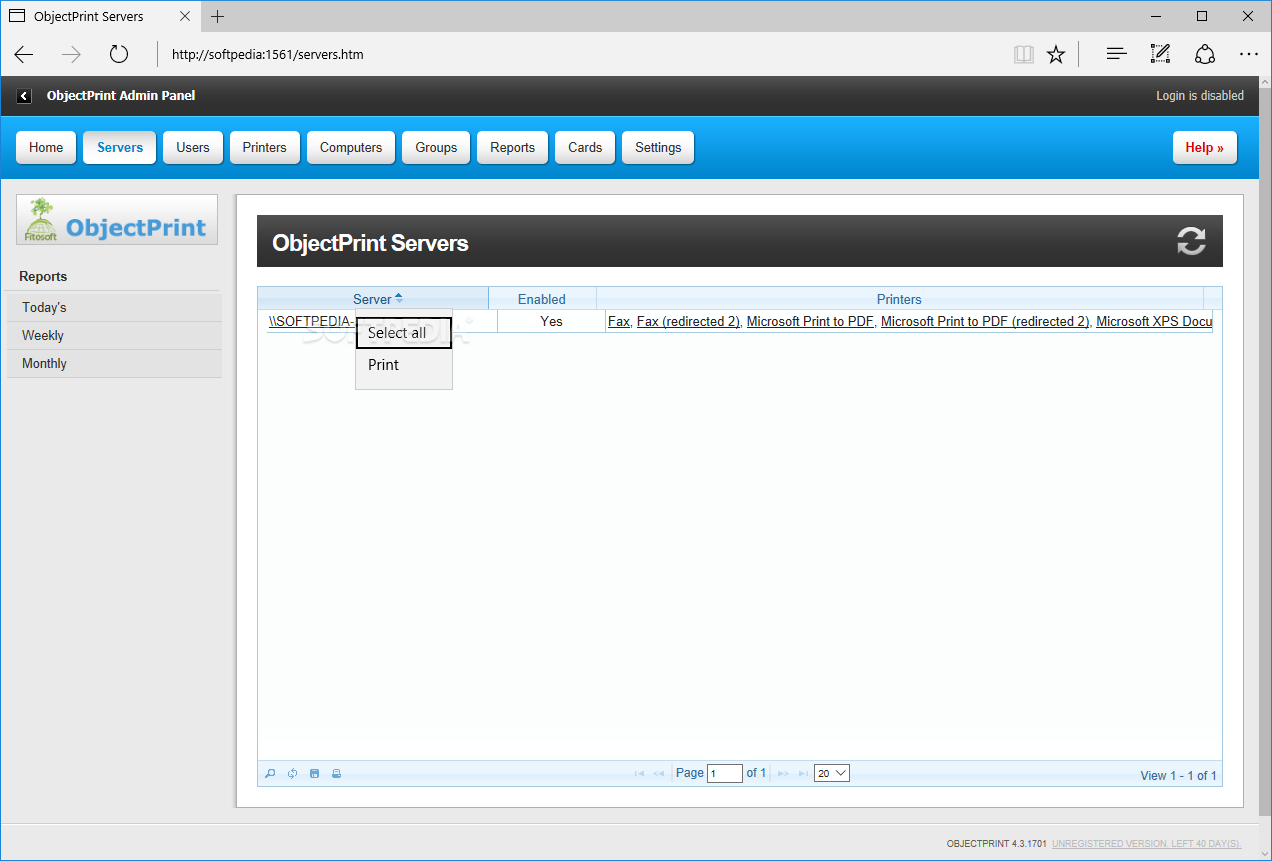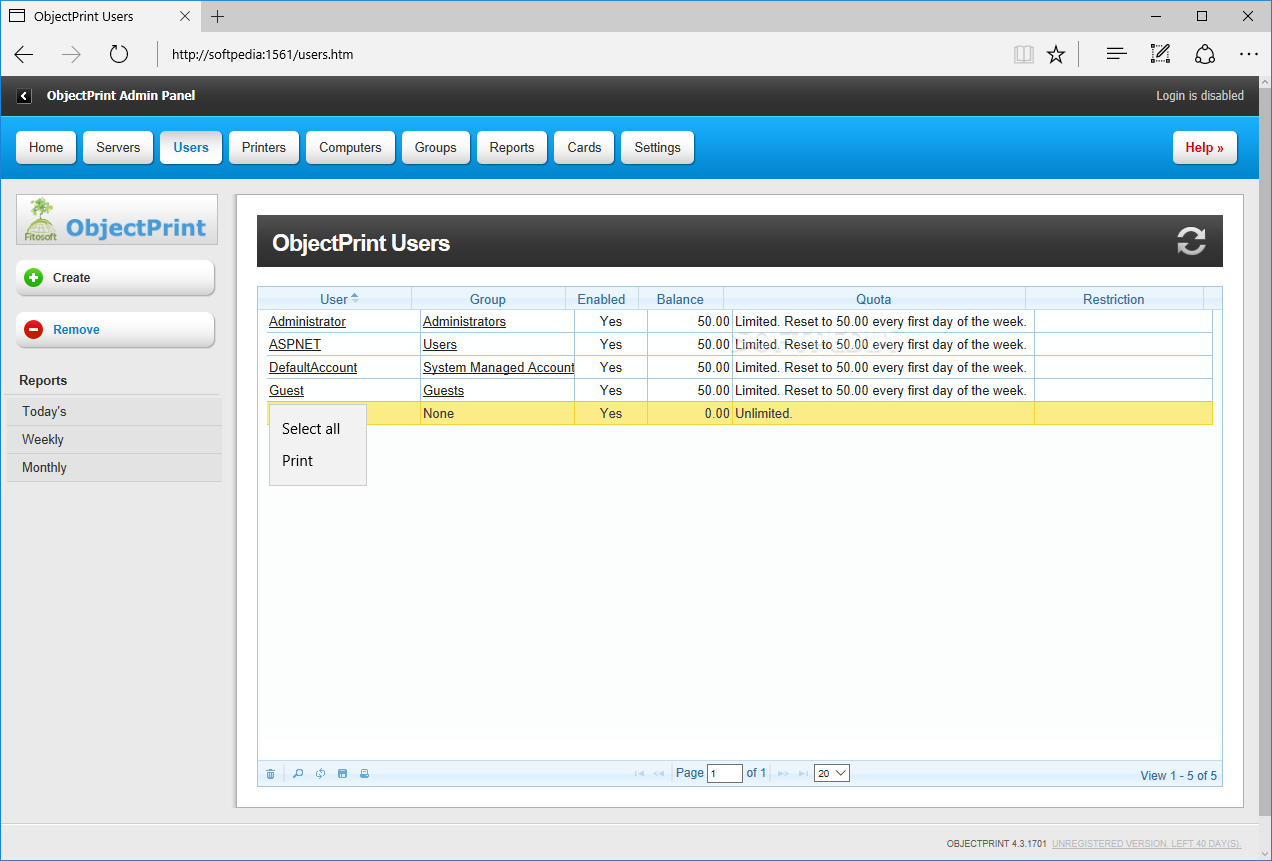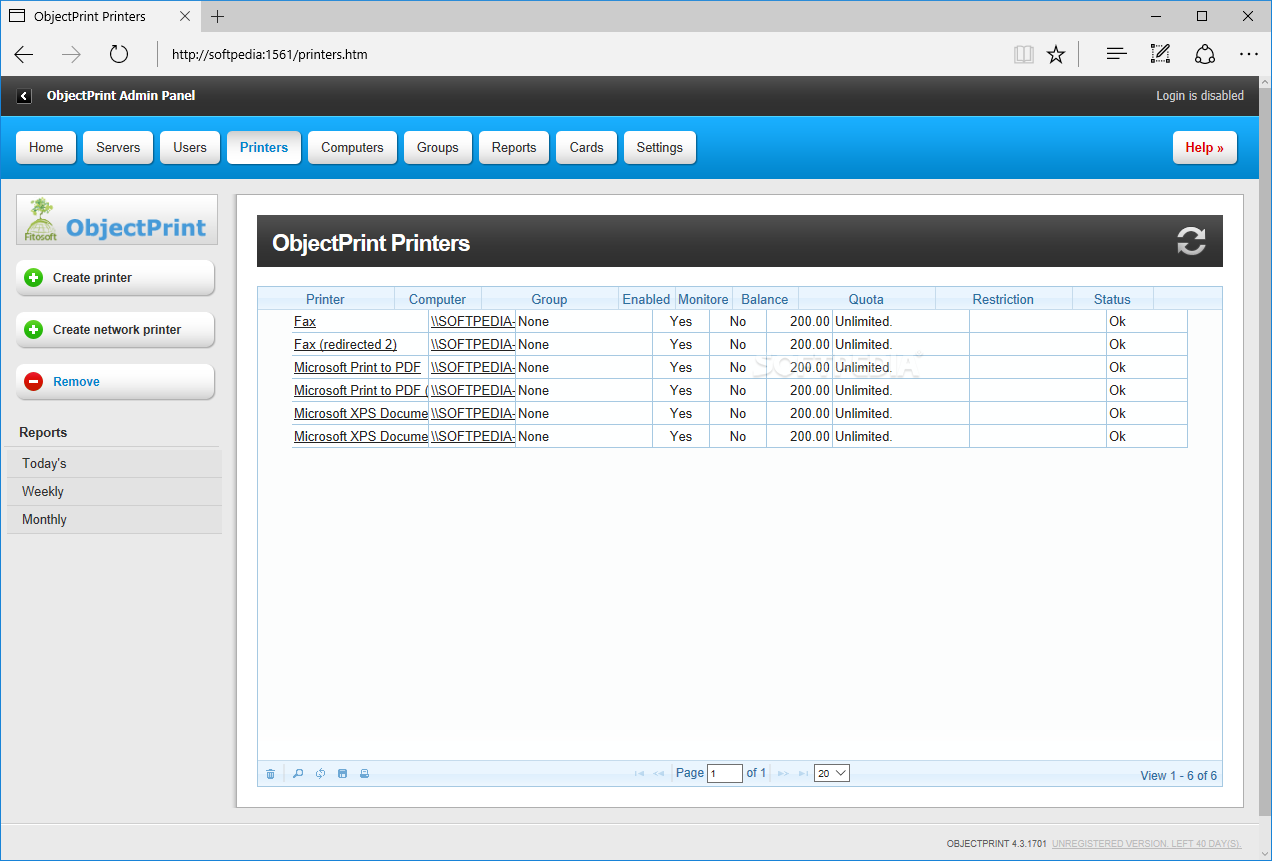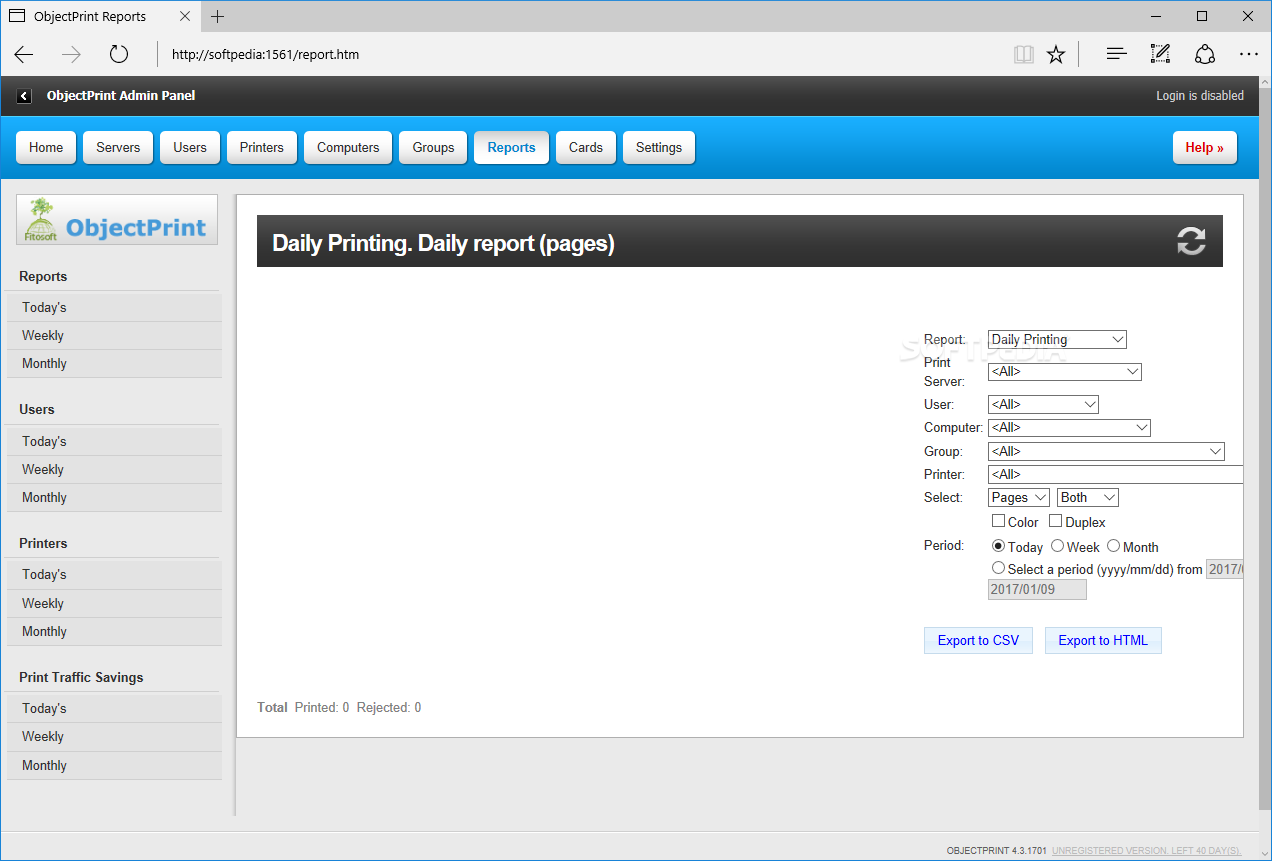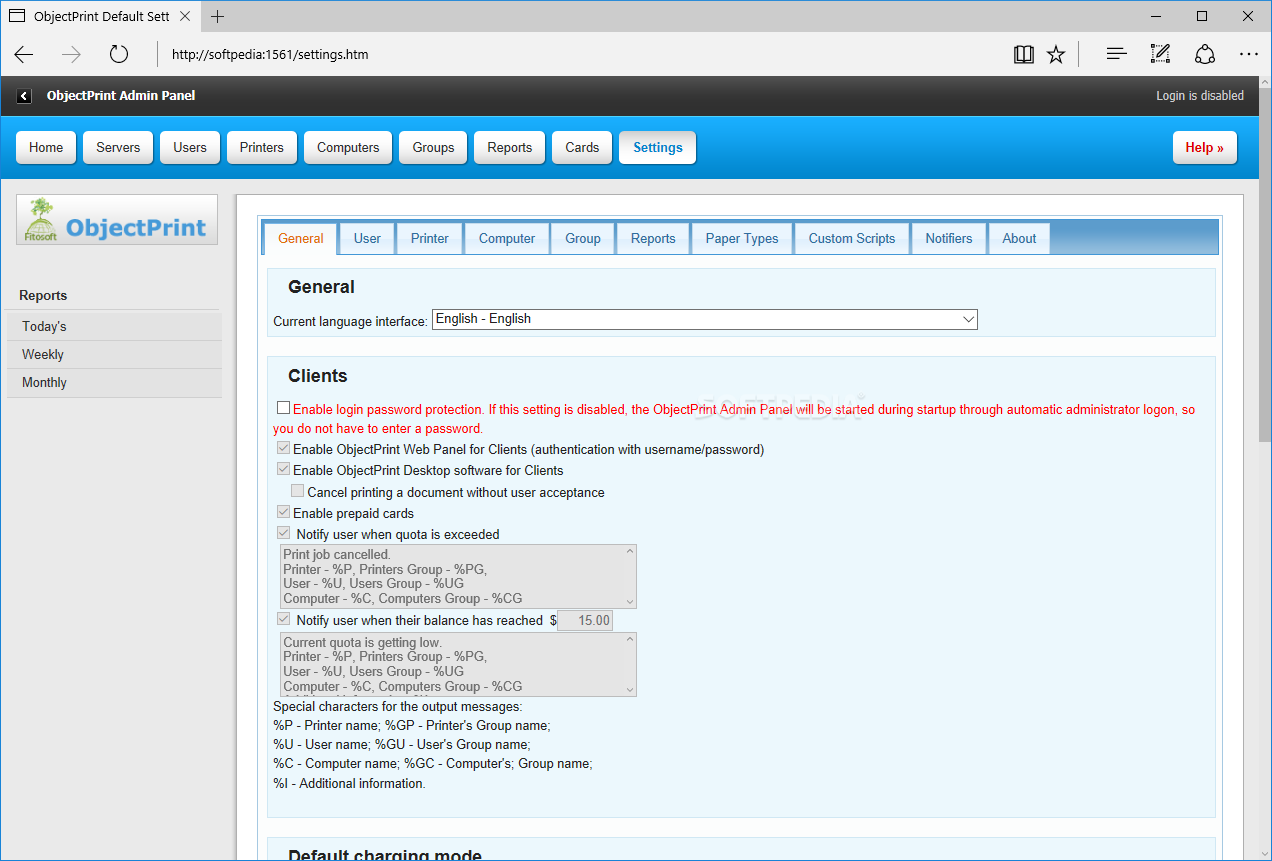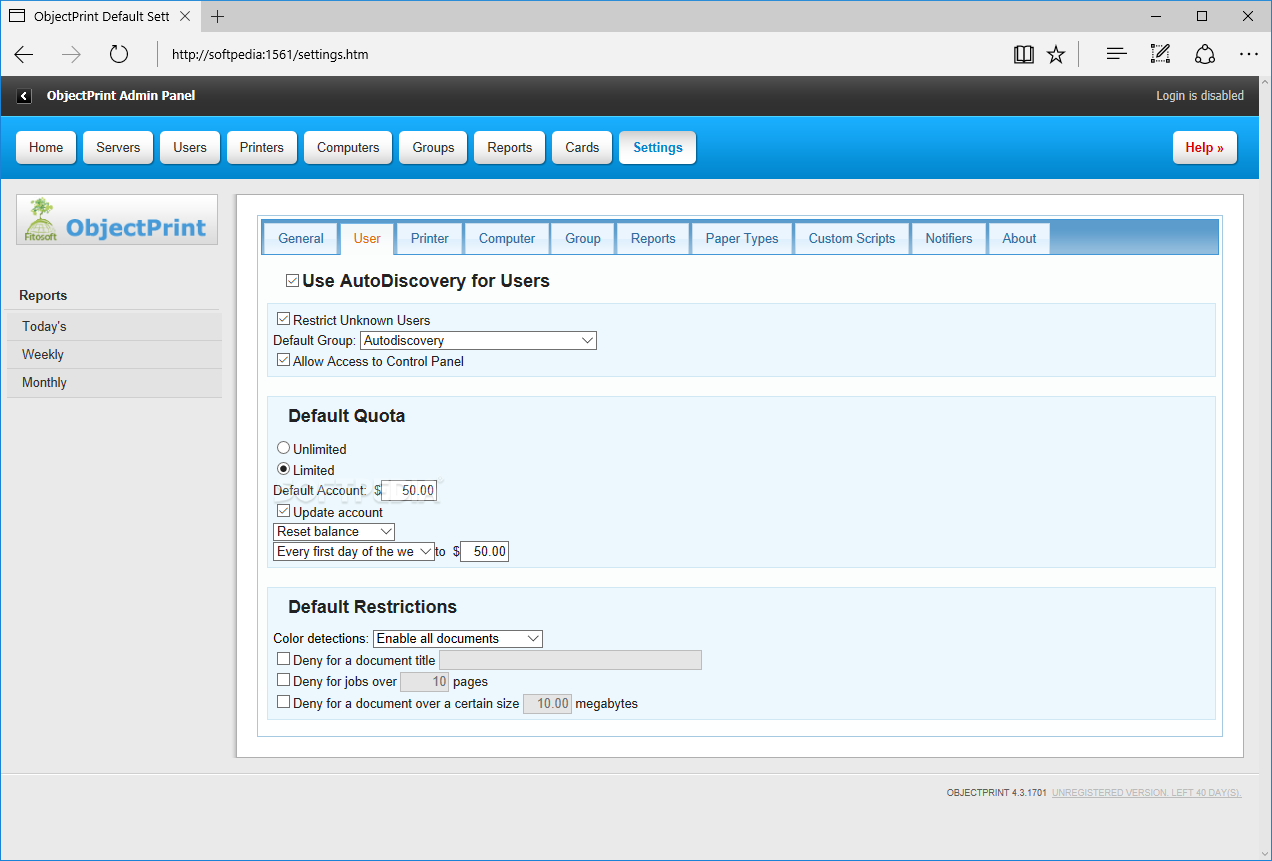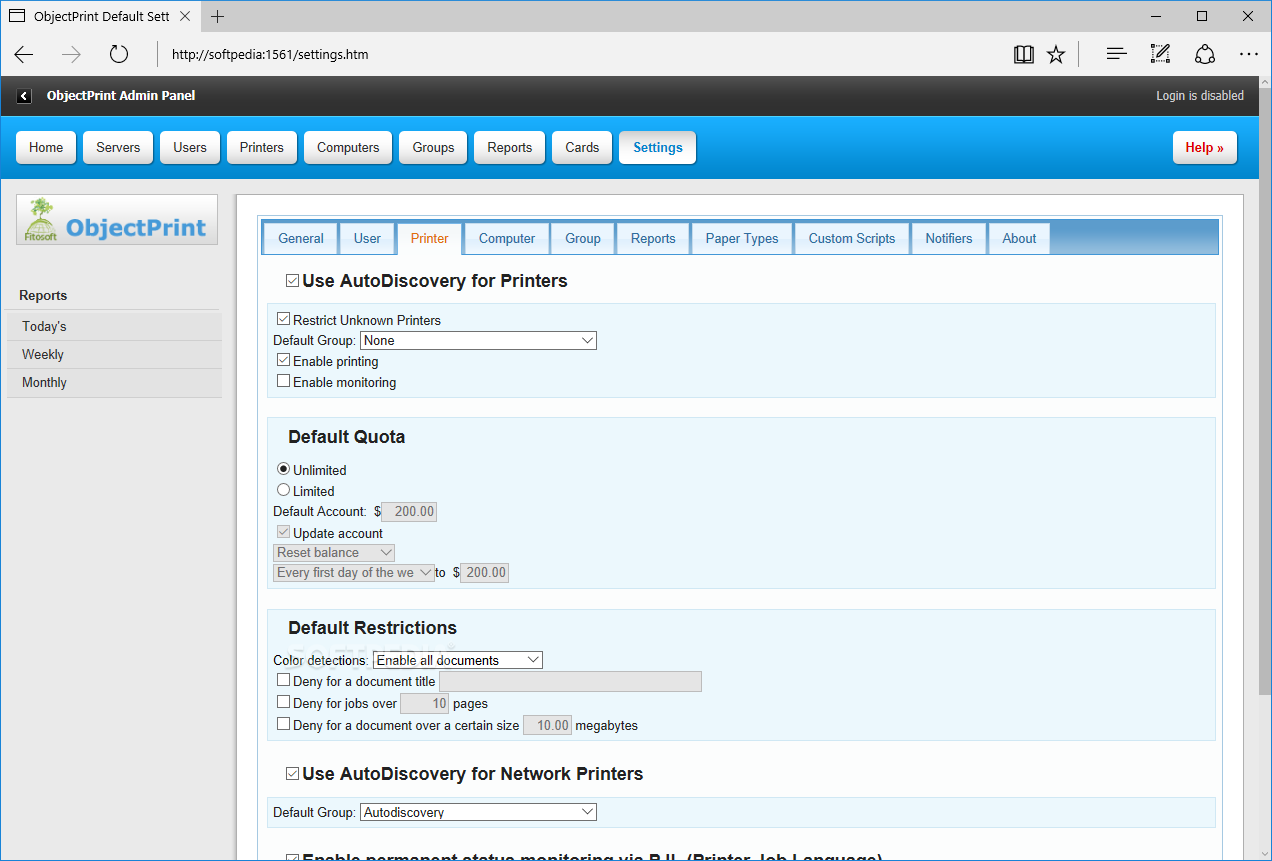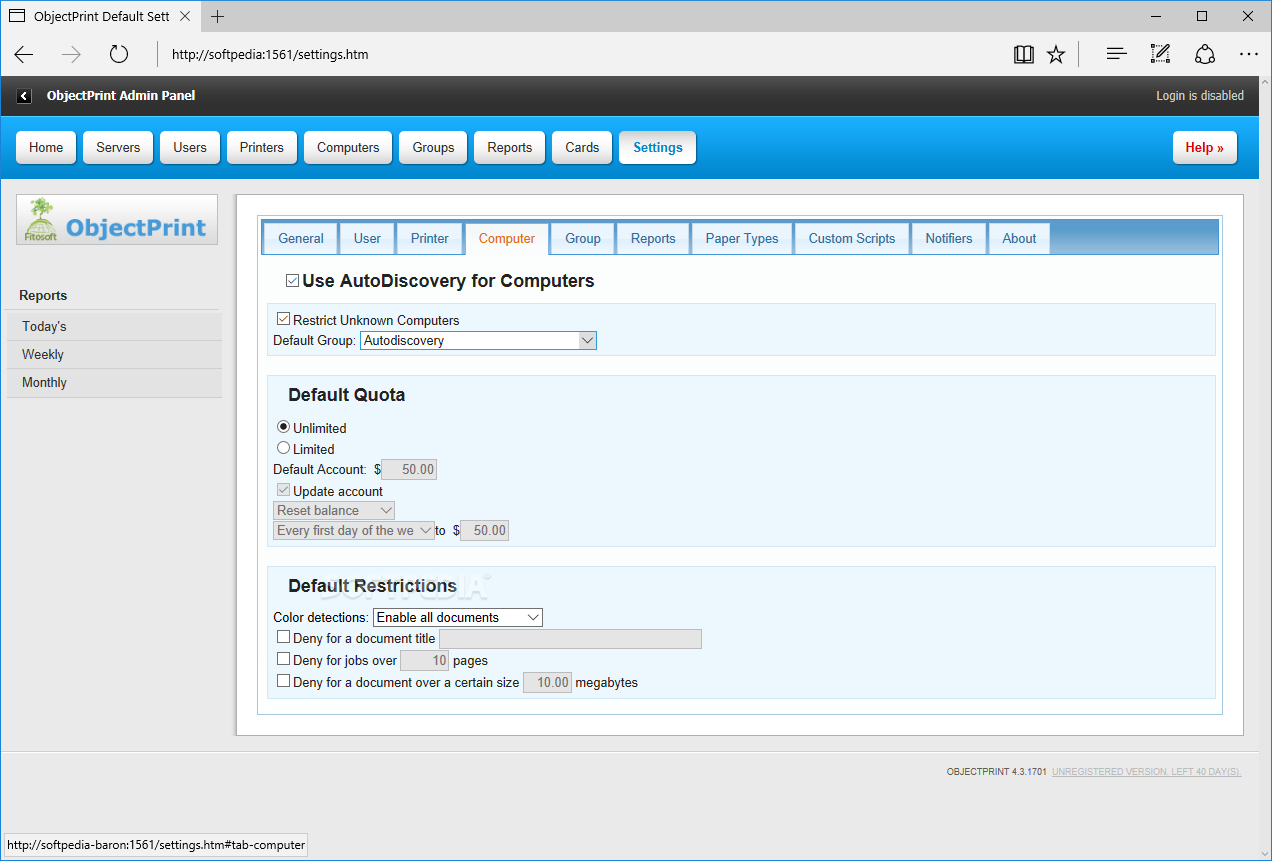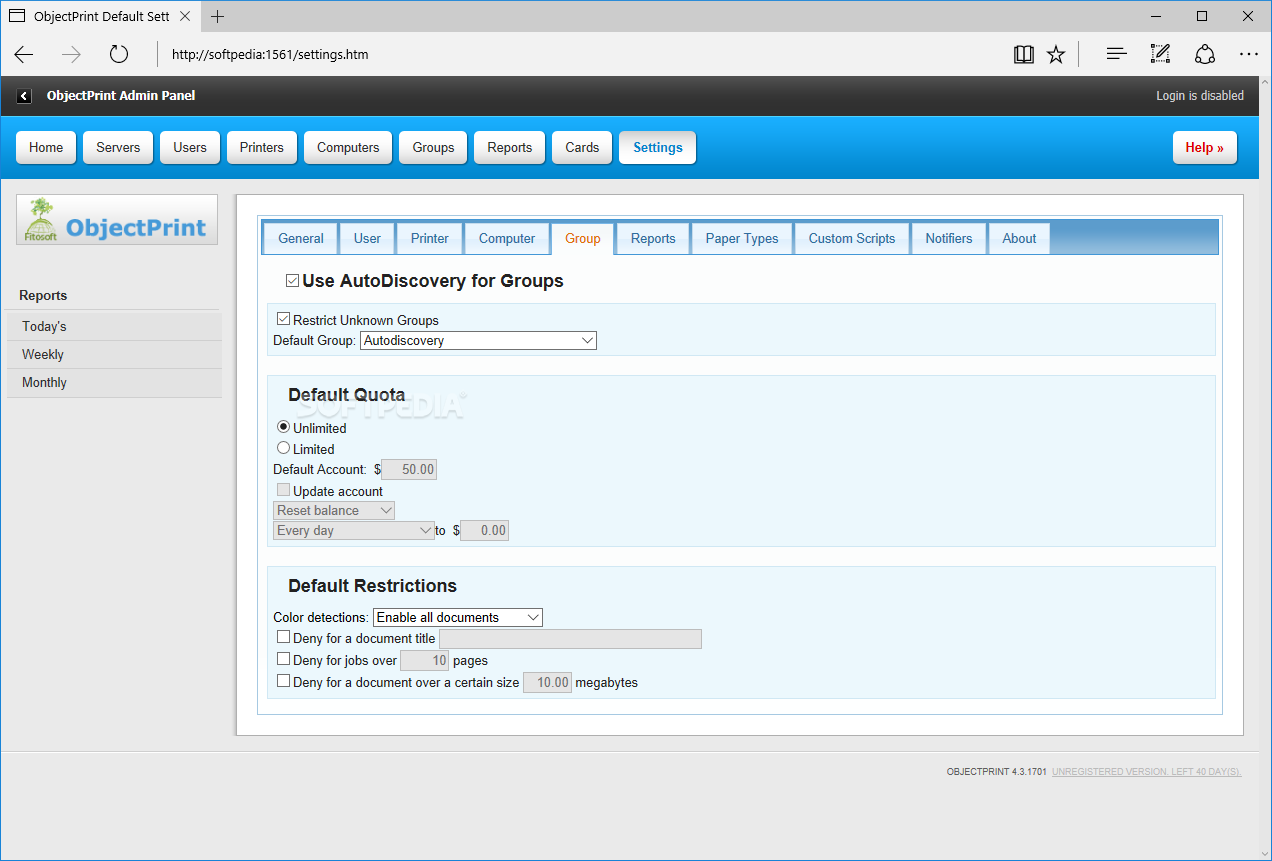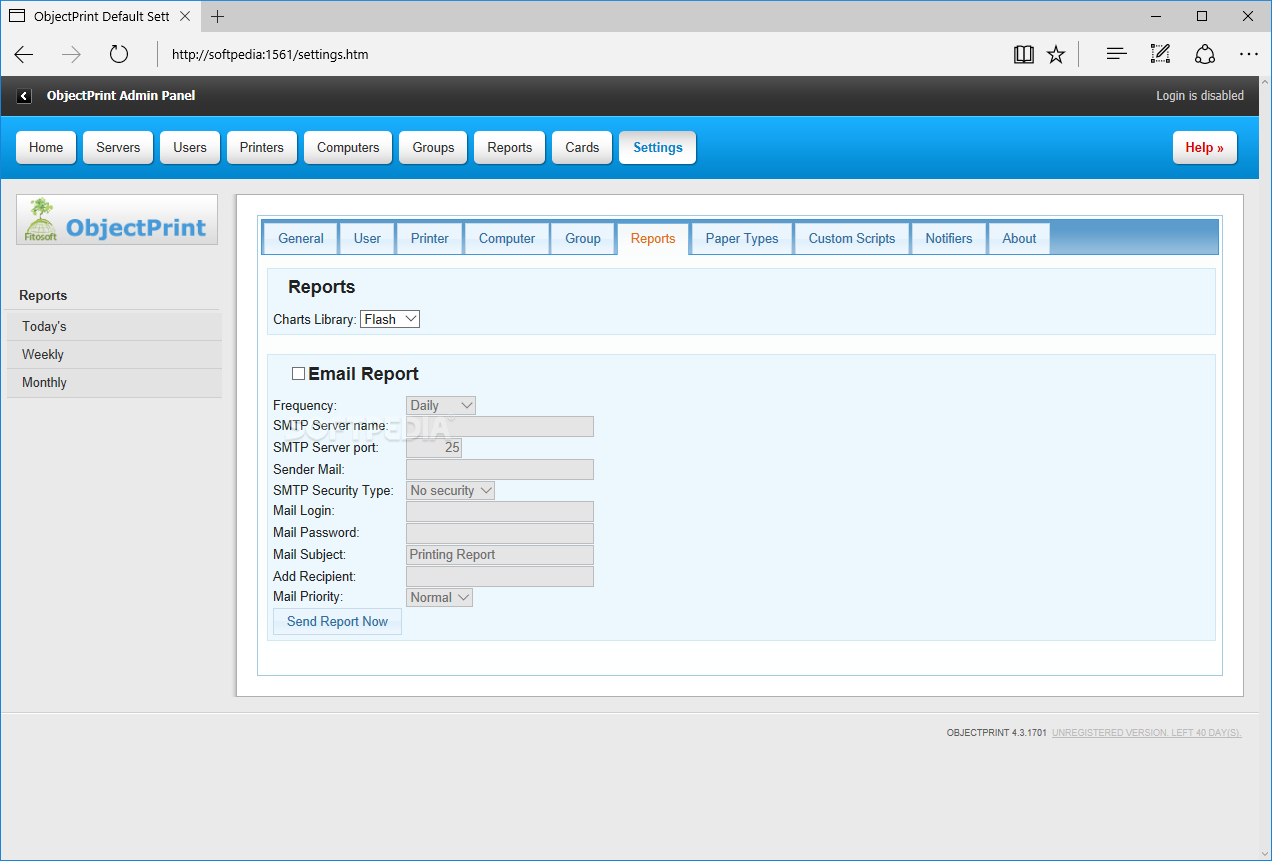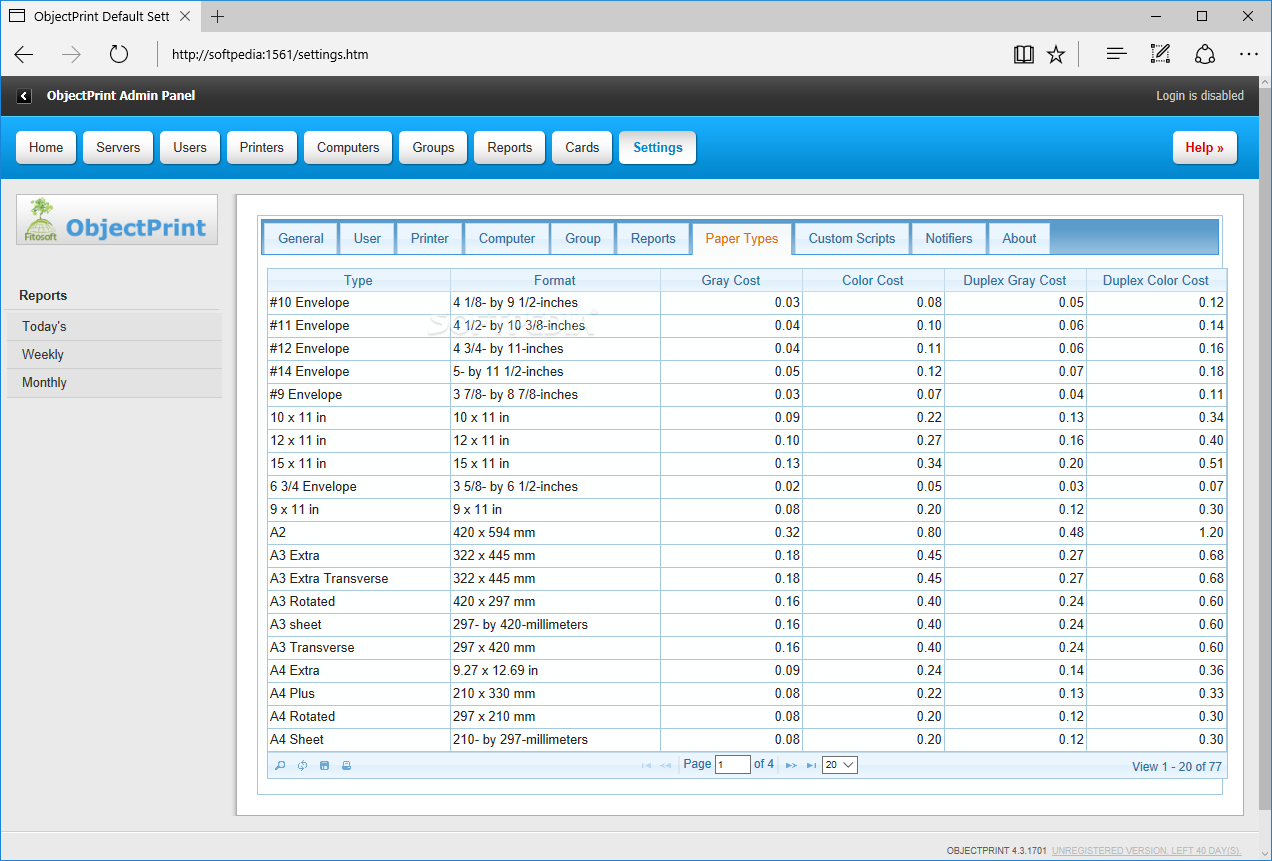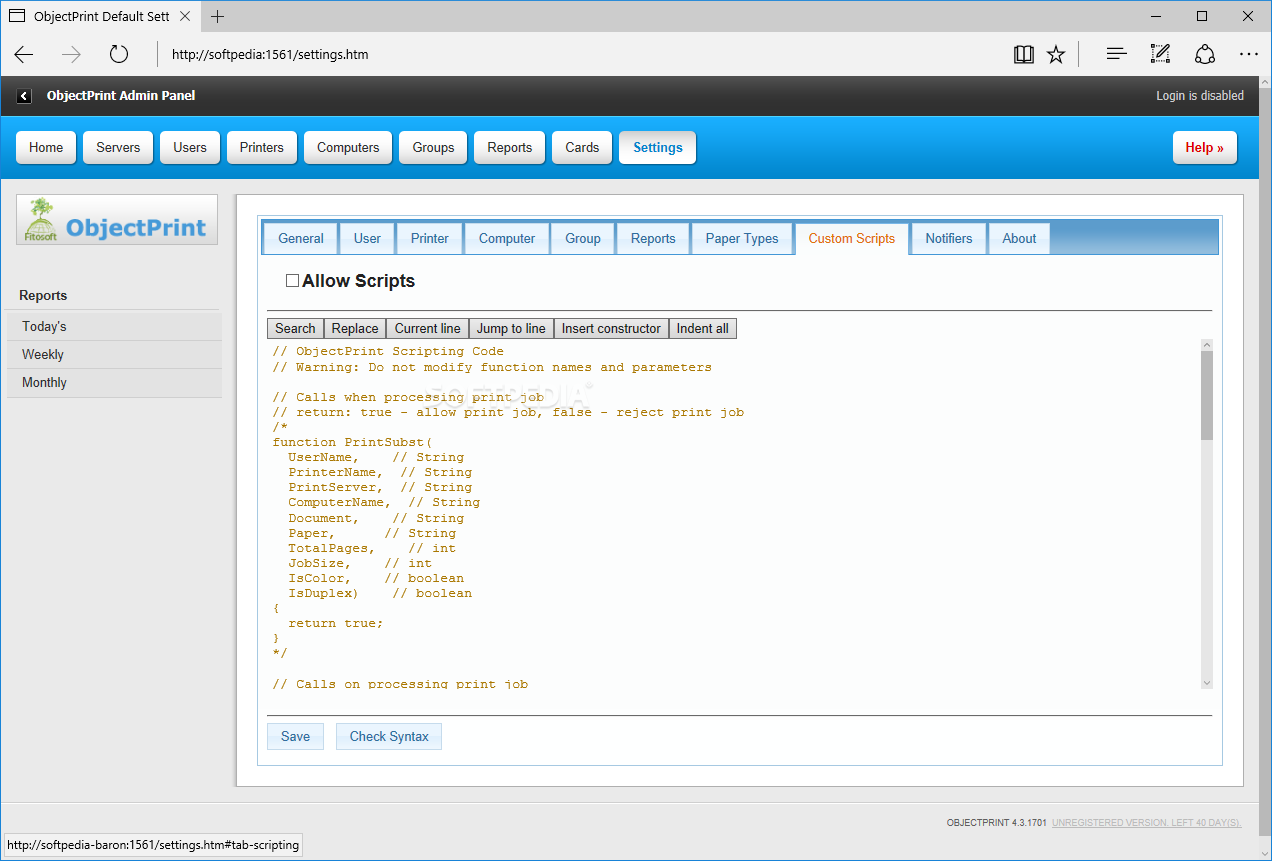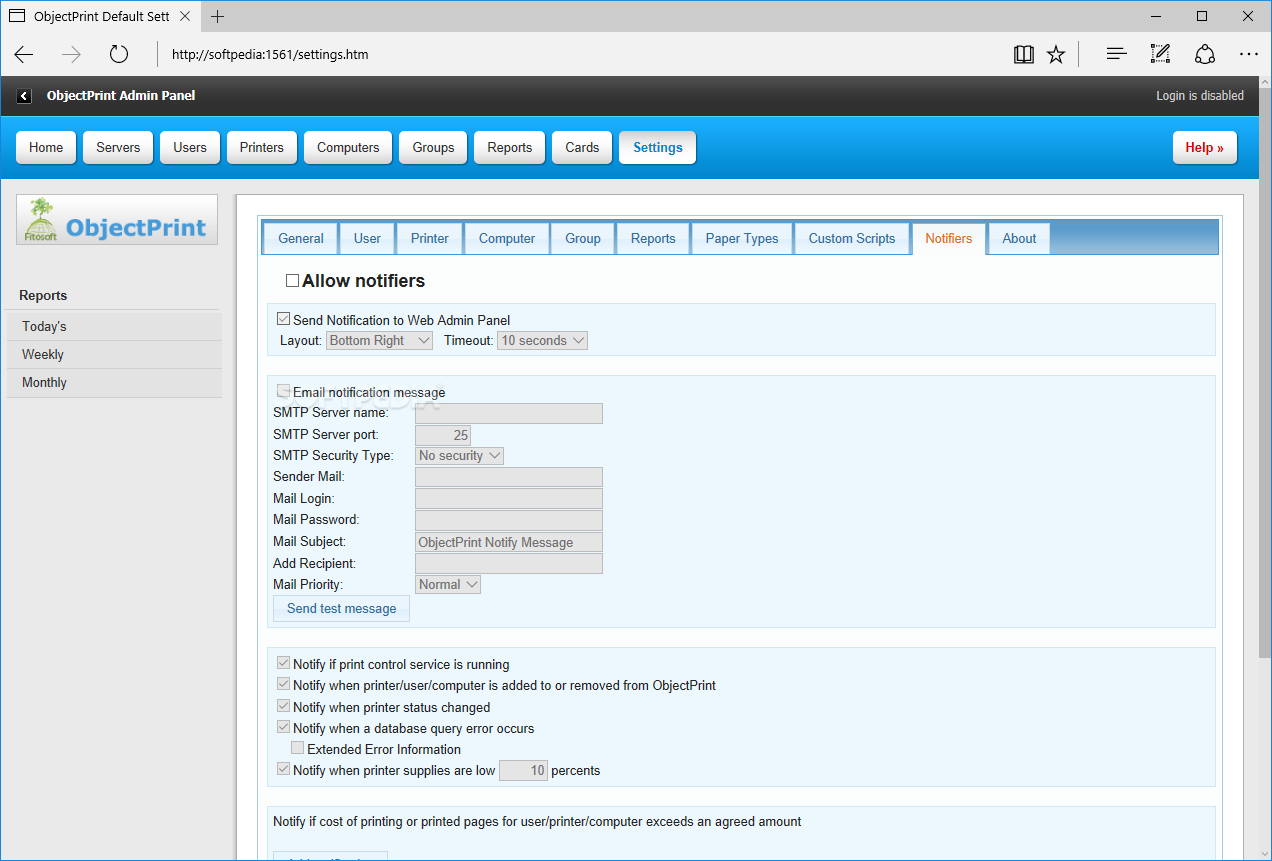Description
ObjectPrint
ObjectPrint is a super handy tool for anyone working in an office that uses printers a lot. If you've heard about network printers, you know they save space and energy, which is great! But managing these printers can be tricky without the right software. That's where ObjectPrint comes in to help!
Easy Installation
Getting ObjectPrint set up on your computer is a breeze. It has an easy-to-follow setup wizard that walks you through everything step by step. You have two options when installing: Express and Custom mode. Express is quick and simple, perfect if you're just getting started. On the other hand, if you're more experienced, the Custom mode lets you tweak some settings to your liking.
Web-Based Interface
One thing to note about ObjectPrint is that it doesn't have a standalone interface like some other applications do; instead, it runs through your web browser. So, make sure you have a supported web browser ready to go! Once you install the app, it will launch automatically—no need to hunt down any files—and it even creates a desktop shortcut for easy access!
Monitor Your Printing Activities
This program makes it super simple to keep track of printing activities on your network. You can decide which users get access to which printers, turn network printers on or off, and even set up servers as needed.
Create User Groups and Reports
You can also group users together for easier management and give specific computers access to the service. Need reports? No problem! You can generate daily printing activity reports and export them as CSV or HTML files based on what works best for you.
A Reliable Solution
In summary, ObjectPrint is a reliable application that streamlines managing and monitoring printing activities on your network without much hassle. With its easy installation process and customizable settings through a web-based interface, it's definitely worth checking out! For more info or to download ObjectPrint here!
User Reviews for ObjectPrint 1
-
for ObjectPrint
ObjectPrint provides a seamless solution for managing network printers. Its intuitive setup wizard simplifies deployment, making it easy for both novice and advanced users.