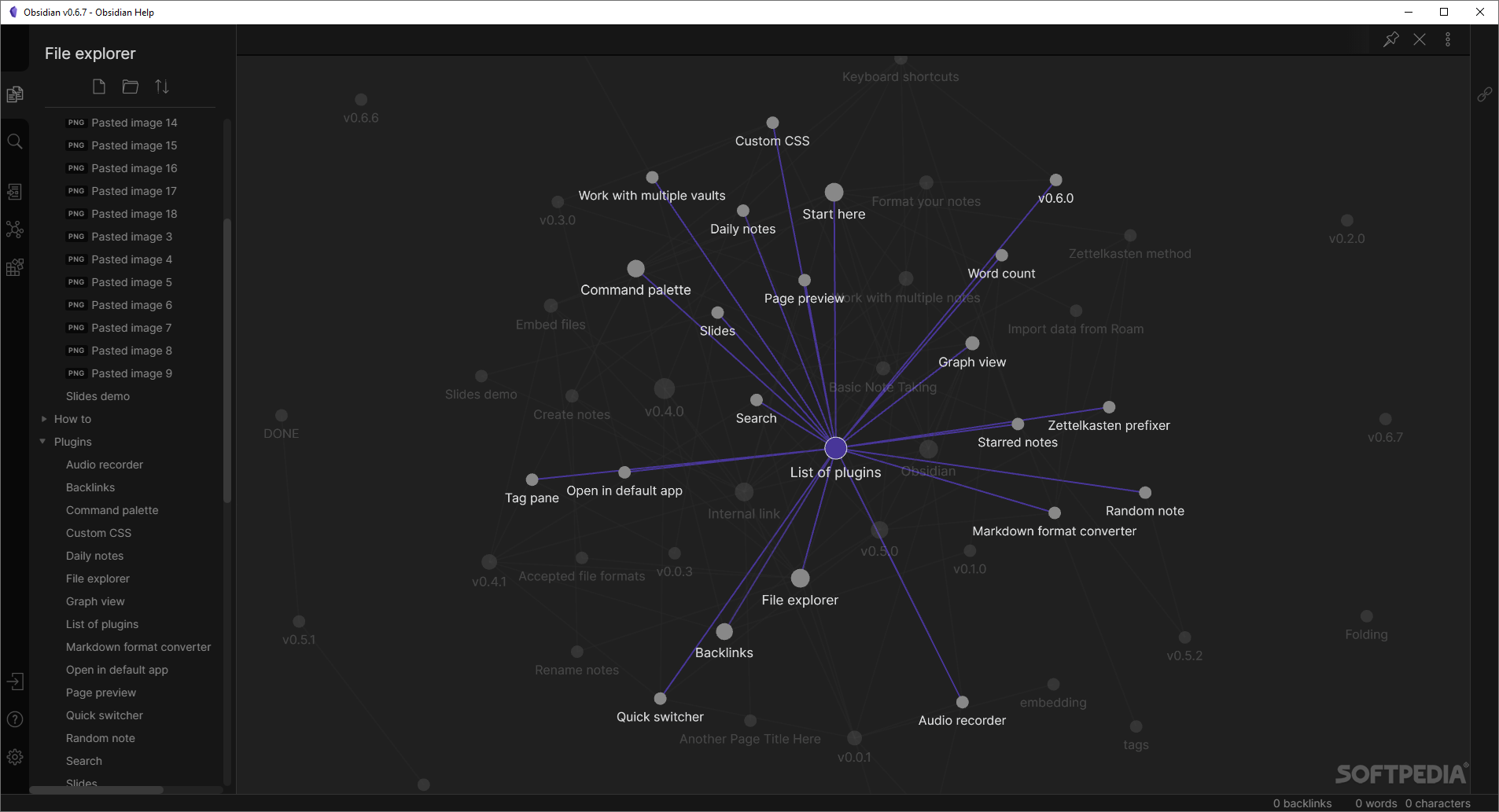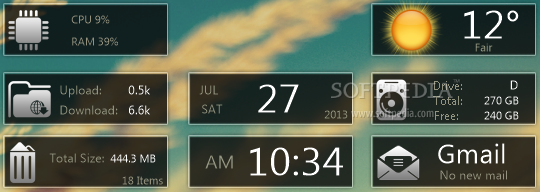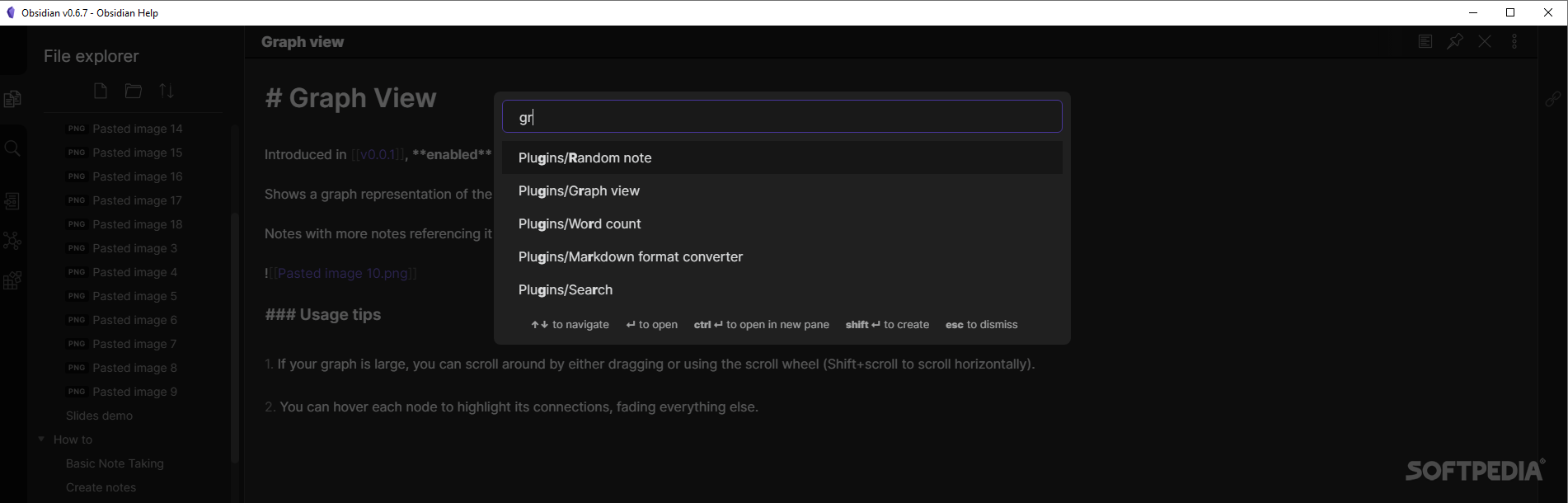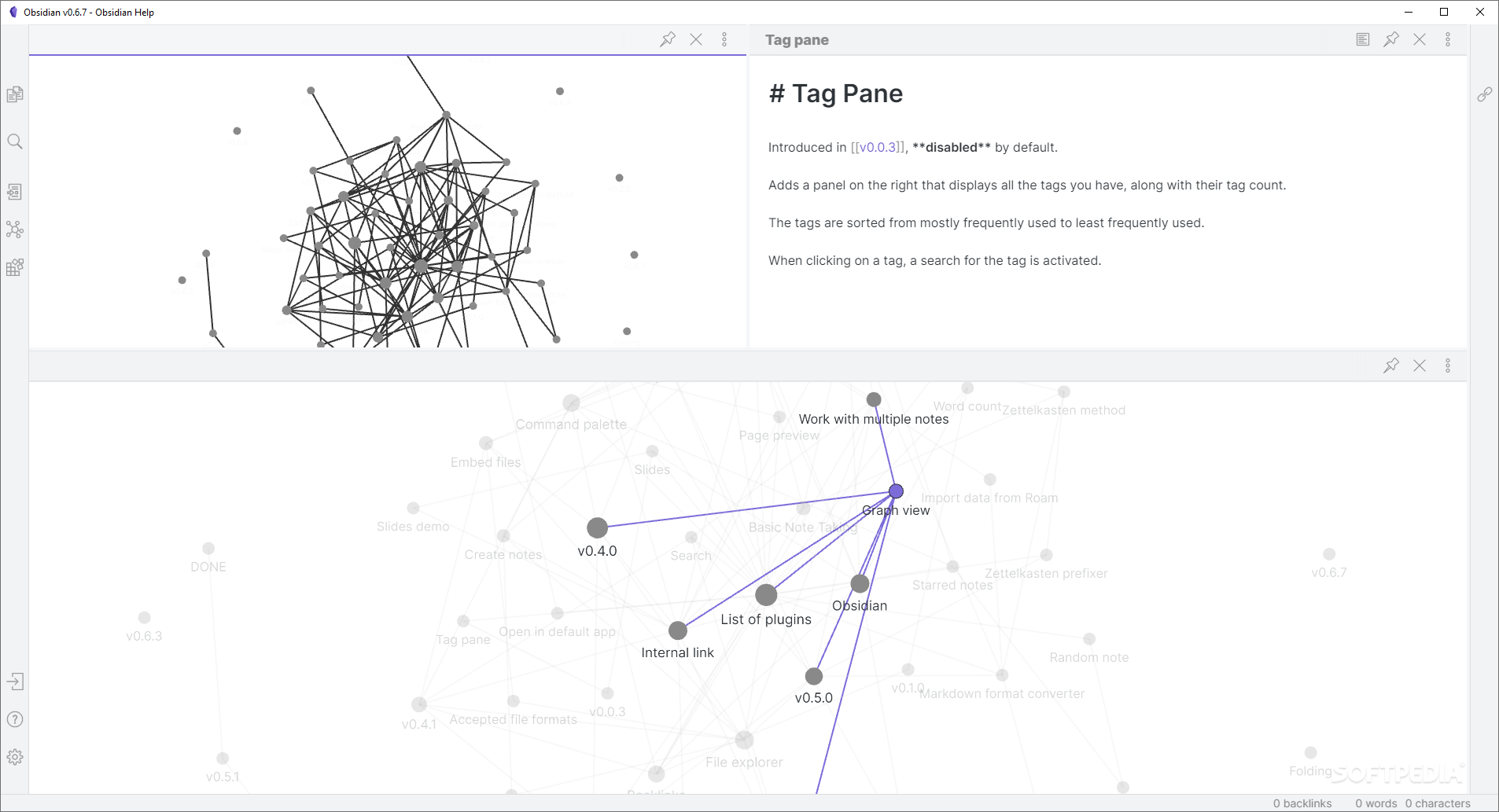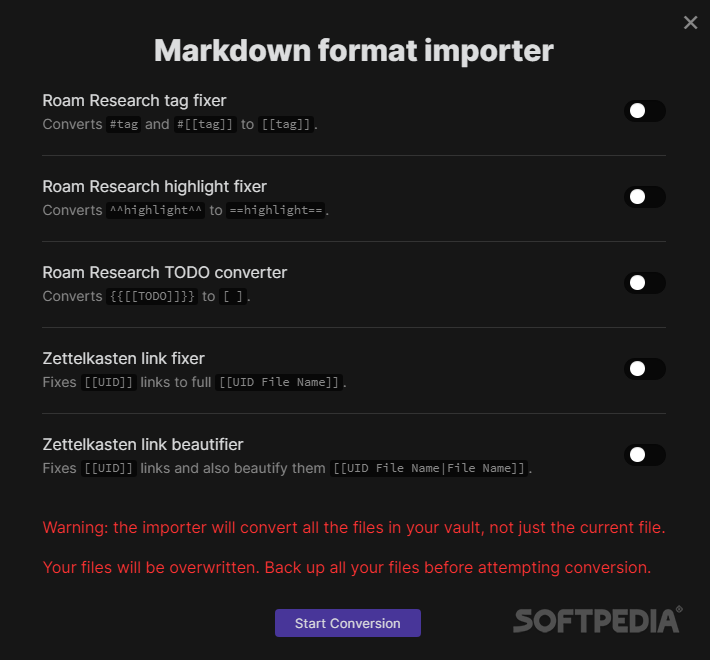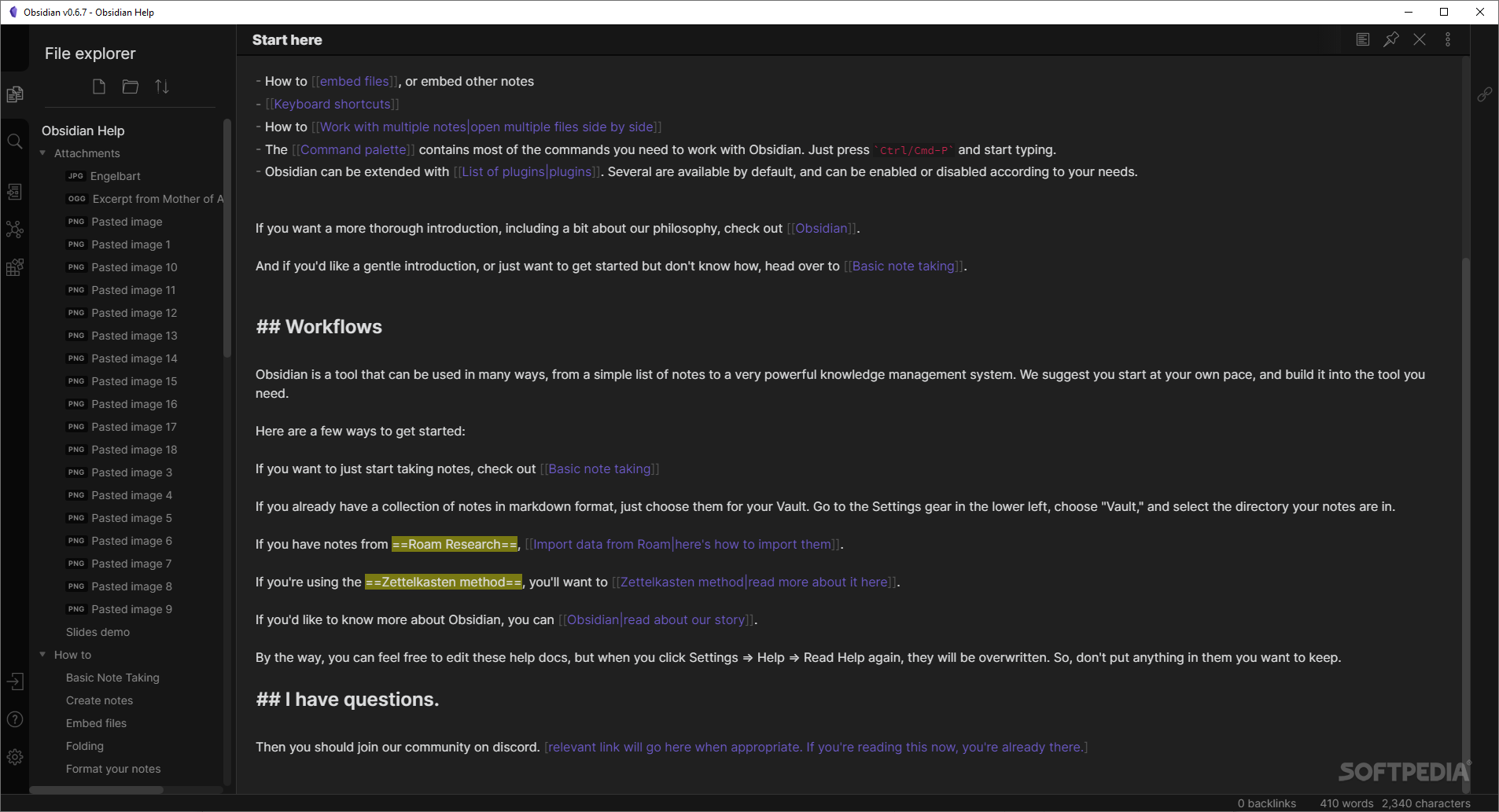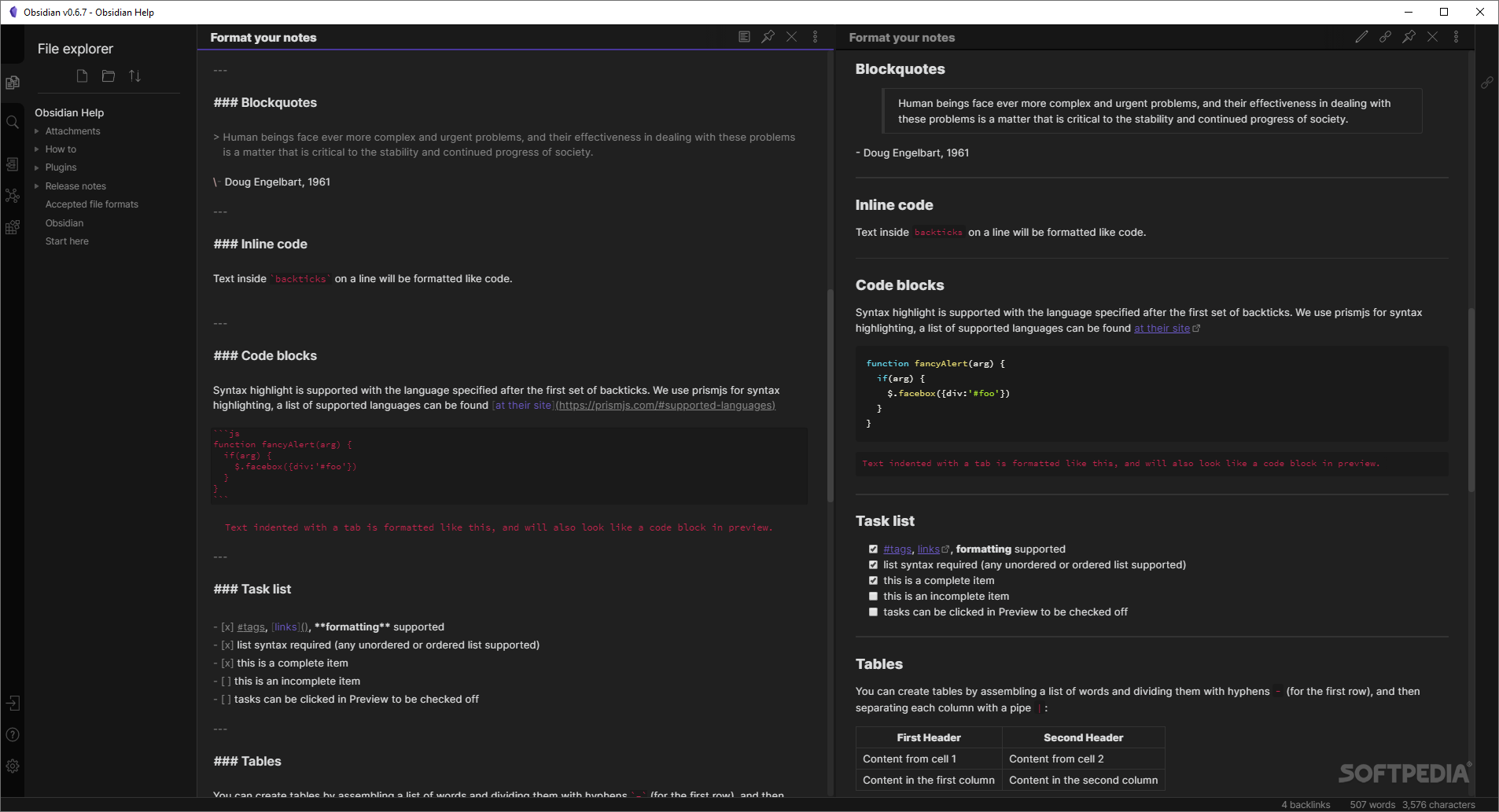Description
Obsidian
Obsidian is a super cool Rainmeter theme that makes it easy to jazz up your whole desktop! Just a heads-up, though: you need to have the Rainmeter app installed on your computer first. If you skip that step, the theme won’t work at all.
What is Rainmeter?
So, what’s Rainmeter? It’s a handy application that lets you customize your desktop however you want. Whether you're looking for something sleek and simple or want to go all out and make it look fancy, Rainmeter has got you covered!
The Perks of Using Obsidian Theme
The Obsidian theme takes your desktop to the next level with tons of fun features. You’ll get access to a variety of counters, widgets, and other eye-catching elements that can really spice up your setup.
Stay Updated with Useful Widgets
You can choose from different widgets that keep track of important stuff like the weather in your area, how much CPU or RAM you're using, and even how much storage space you have left. No need to open another tab in your browser or run another app just to check these things!
Time Management Made Easy
The theme also shows you the current time and date right on your desktop. Plus, it checks if you’ve got any new email messages waiting for you and keeps an eye on your Internet speeds—both upload and download—so you're always in the loop!
If you're into customizing your workspace to make it more personal or functional, give Obsidian a shot! It’s user-friendly and adds some flair while keeping everything at your fingertips.
User Reviews for Obsidian 1
-
for Obsidian
Obsidian provides a sleek desktop customization experience with a variety of widgets and components for monitoring system parameters.