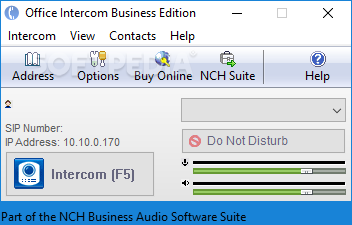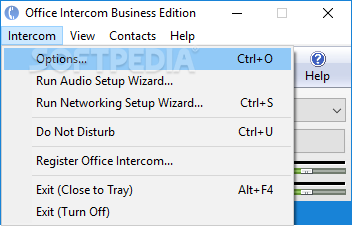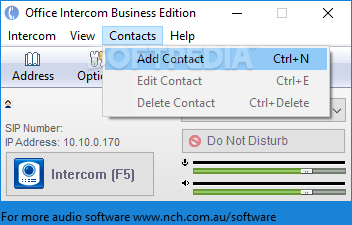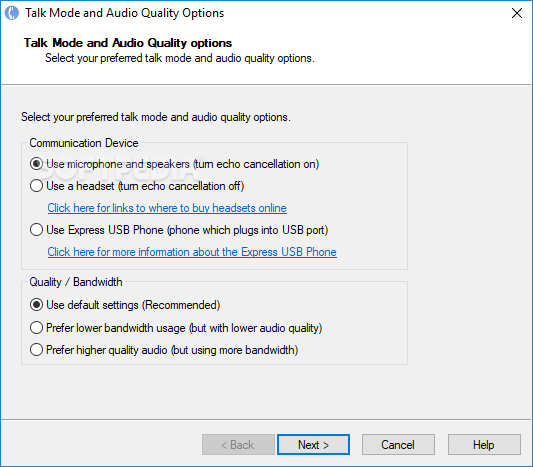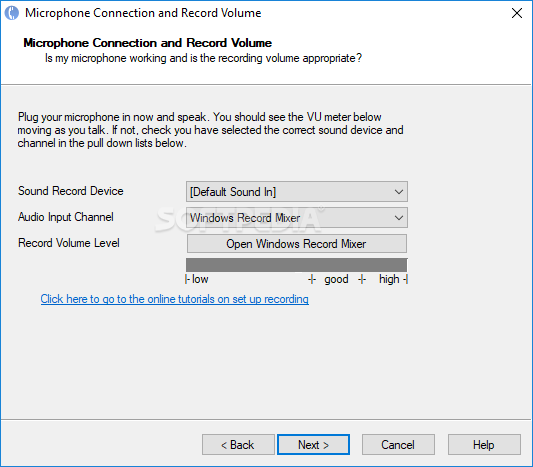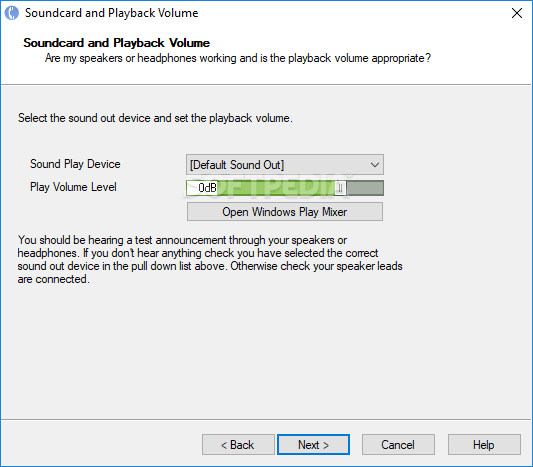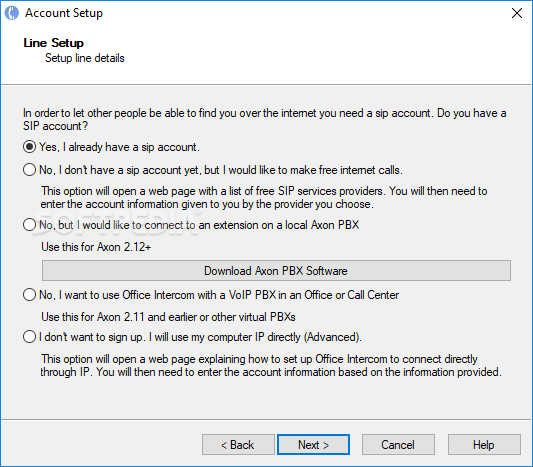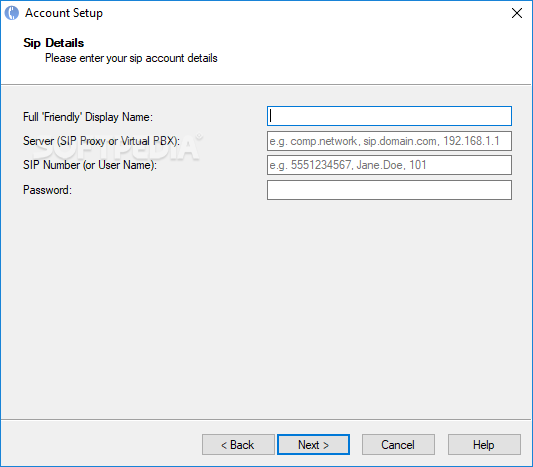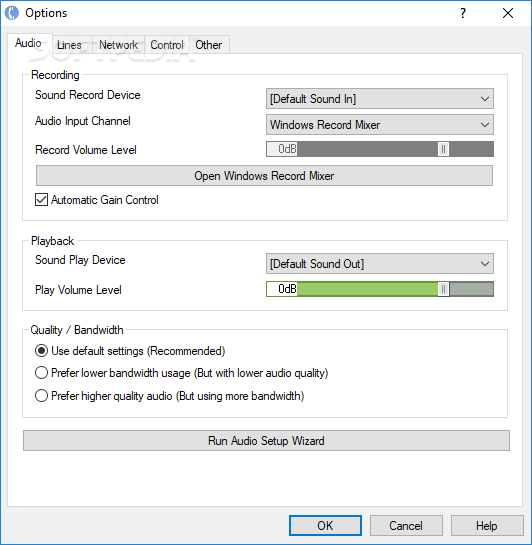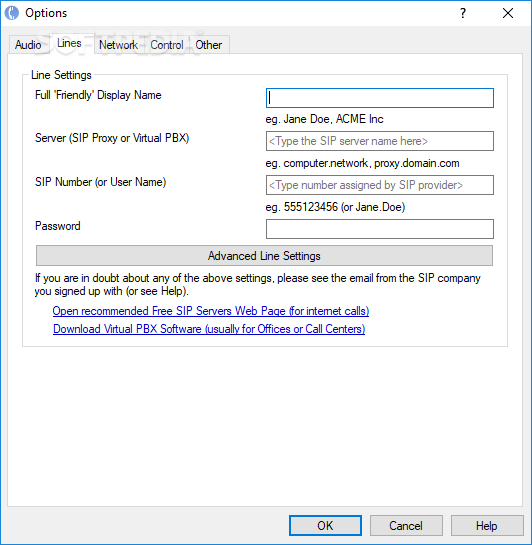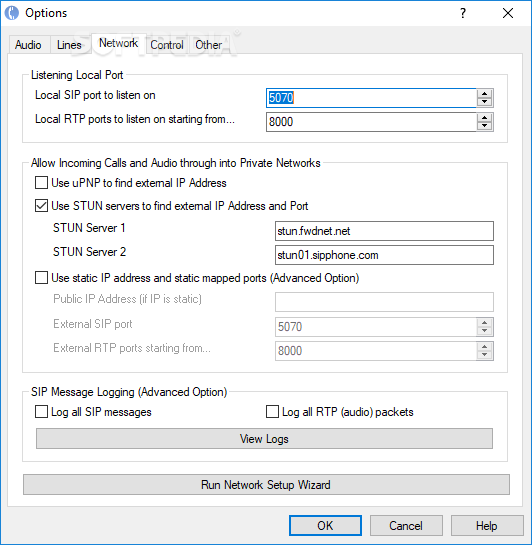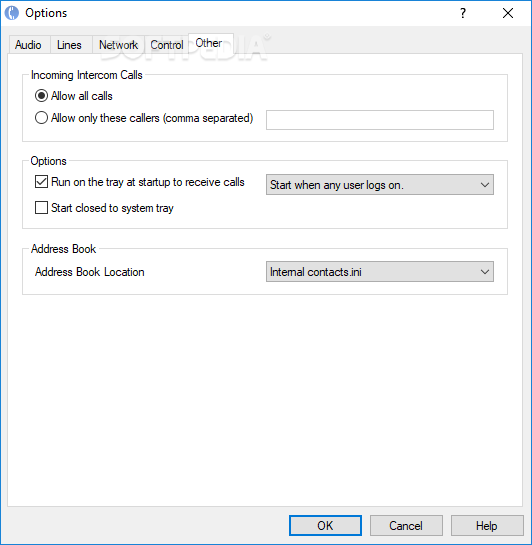Description
Office Intercom
Office Intercom is a cool little Windows app that helps you chat with other users over the Internet or your local network. It’s super lightweight, so it won’t slow down your computer.
Easy Setup for Communication
When you first start using Office Intercom, it’ll ask you to set up how you want to talk and what audio quality you prefer. You can choose between a few options for communication devices like your microphone and speakers (just make sure to turn on echo cancellation), a headset (which means turning off echo cancellation), or even an Express USB phone. Plus, you can tweak the audio quality by picking either low or high bandwidth usage.
Customize Your Audio Settings
You also get to choose your sound recording device, adjust the audio input channel, and control the volume level. It’s helpful to check if your speakers or headphones are working right too!
Control Audio Easily
With Office Intercom, adjusting the volume of both the microphone and speakers is easy—you can do it straight from the main window! There’s also an option to show or hide a log panel that keeps track of everything happening in the app, including any errors that pop up.
Stay Connected with Hotkeys
You can set up system hotkeys for quick connections without needing to open the app each time. Plus, if you want some privacy, you can encrypt your voice with private keys and only allow certain callers to reach you. There’s even a ‘Do Not Disturb’ mode if you're busy!
Manage Your Contacts Effortlessly
The tool lets you save contacts easily and add details like their name, home number, SIP address, mobile number, and email address. There’s a built-in contact manager too—so editing or removing contacts is simple. You can even import/export contact info with CSV files!
A Handy Tool for Communication
Overall, Office Intercom packs in lots of features to help you communicate smoothly with others. Just keep in mind that it hasn’t had updates in a while; it's especially useful if you're using an older operating system like Windows 2000, XP, 2003, or Vista. If you're interested in giving it a try, download here!
User Reviews for Office Intercom 1
-
for Office Intercom
Office Intercom offers a user-friendly interface to easily configure talk modes and audio settings. Great for basic communication needs.