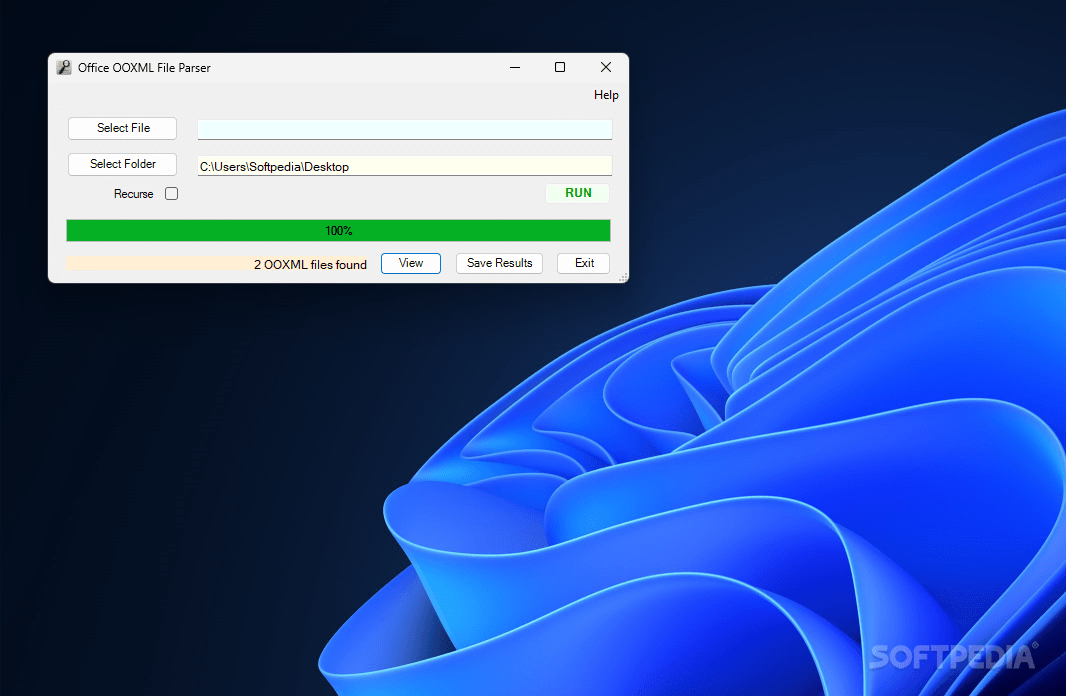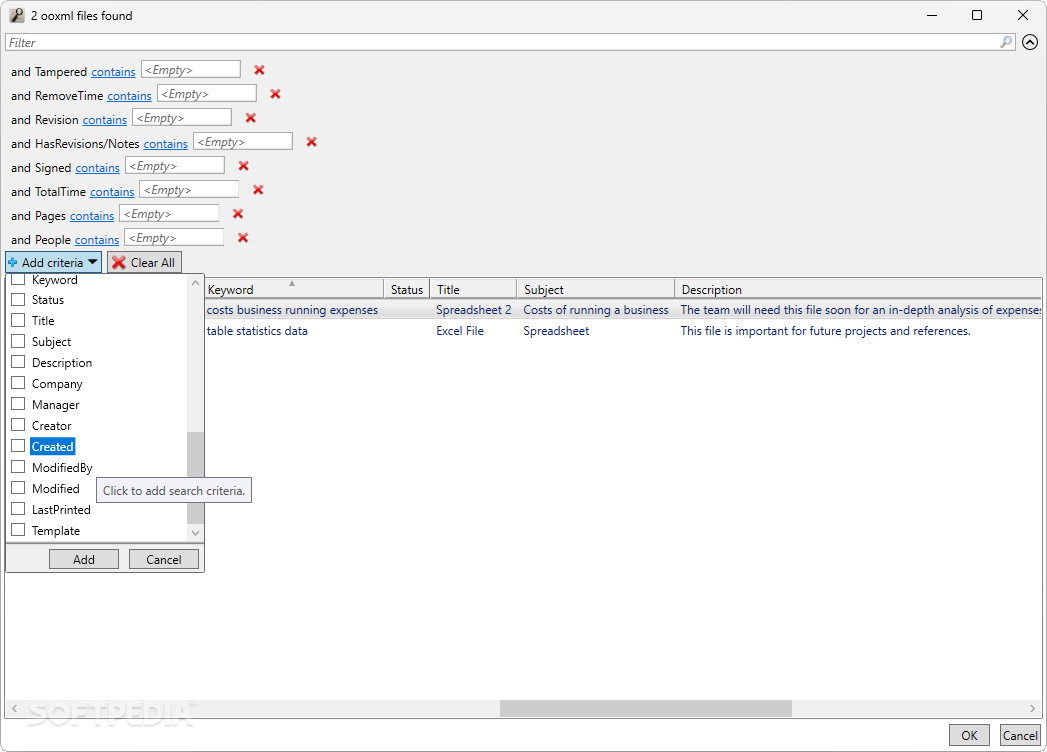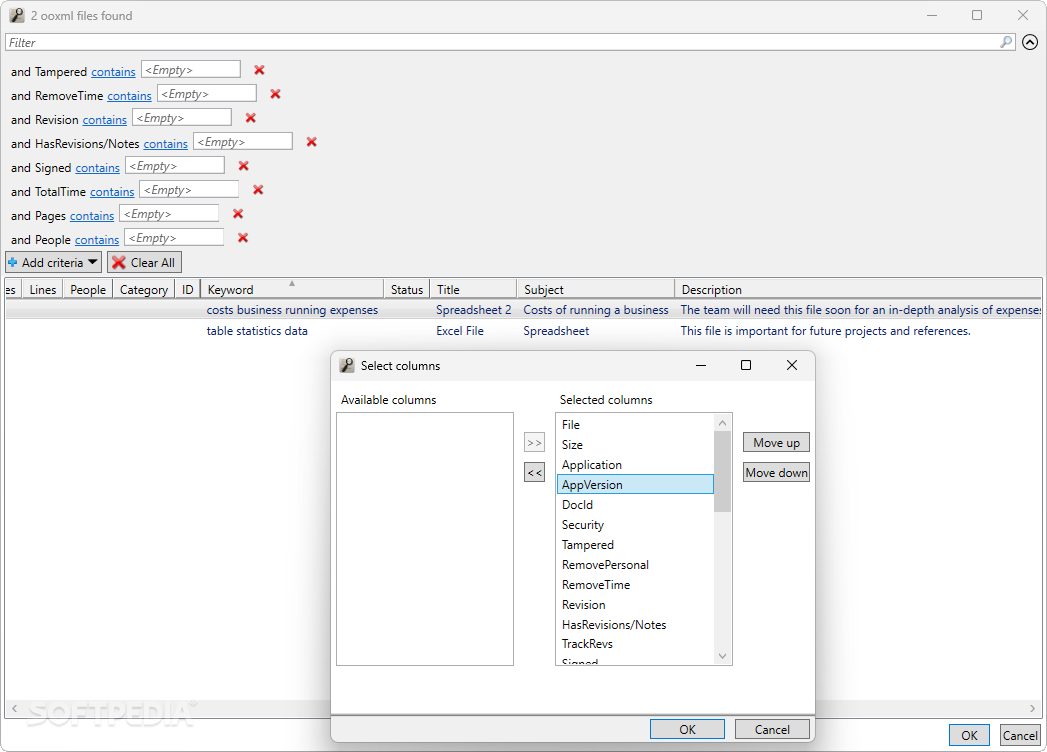Description
Office OOXML File Parser
Office OOXML File Parser is super handy for keeping your files organized and making sure you stay productive. We all know how tricky it can be to figure out which documents are still useful, especially when Windows Explorer's Properties tab doesn't show all the info you need. That's where this tool comes in! It has some awesome filtering methods and even lets you export your scan results in CSV format.
Easy File Scanning
When you double-click the program's executable, a small window pops up. Here, you can choose to either pick a single file to check out its details or scan an entire folder if you've got a bunch of files to sift through. Hit that View button, and you'll see a user-friendly interface that lists all detected documents along with various properties in an easy-to-read table format.
Custom Naming Schemes
If you're working on reports or CVs, it's common to create custom naming schemes that fit your organization's style or your workflow. This can make finding specific documents pretty challenging. Luckily, Office OOXML File Parser lets you filter files based on what matters most to you—like how many times they've been revised, keywords in the description, or even when they were created. This makes narrowing down your search way easier!
Sorting Features for Software Testers
If you're into software testing and need to spot formatting differences between two versions of the same document, this program has got your back! You can sort scanned results by the app used for creating the files or their version, helping you find exactly what you're looking for without any hassle.
Your Go-To Tool for Organization
Whether you're a college student gathering notes as graduation approaches or trying to sort through heaps of CVs for hiring someone new, Office OOXML File Parser is super useful. Its accessible layout and powerful filtering options make it perfect for tackling big projects quickly.
User Reviews for Office OOXML File Parser 1
-
for Office OOXML File Parser
Office OOXML File Parser offers advanced filtering methods and exporting in CSV format. Its interactive tabular layout enhances ease of use.