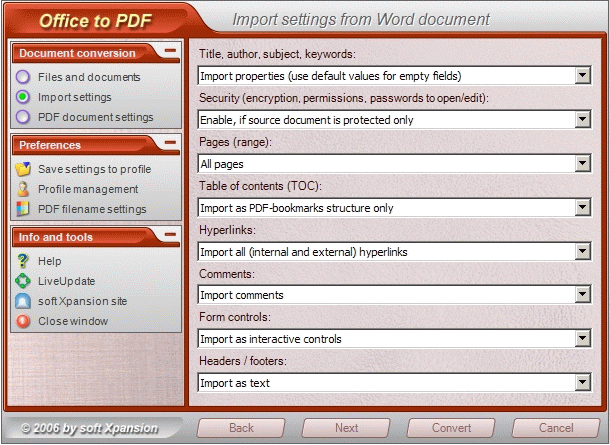Description
Office to PDF
Office to PDF is a handy little tool that makes converting your MS Office documents into PDF format super easy! You might think that file conversion is tough, but with the right software, it can be a breeze. This app is designed to help you with just that!
Easy-to-Use Interface
The interface of Office to PDF is really simple and clean. This means anyone can figure it out quickly, even if you’re not a tech whiz. You won't waste time trying to learn how to use it.
Supported Formats
This cool program works with various Microsoft Office files like DOC, XLS, and PPT. When you convert these files, it keeps all the important details intact and changes them into the right format for PDFs.
Customize Your Conversion
You can choose what information you want to import—like the title, author, subject, keywords—and even set security features such as encryptions and passwords. If you only need certain pages or want to include things like a table of contents or hyperlinks, this tool has got you covered!
Add-On Toolbar for Convenience
An extra toolbar shows up in Word, Excel, and PowerPoint when you install Office to PDF. This makes transforming your files even simpler! Just one click and you're good to go.
A Tool for Everyone
This program is a lifesaver for everyday tasks. If you're new to this kind of software, don’t worry! It's designed so that anyone can install and customize it without hassle. Sure, newer versions of Office come with built-in tools for conversions too, but having Office to PDF in your toolkit will definitely make your life easier!
If you're ready to give Office to PDF a try, you'll see just how useful it can be on a daily basis!
User Reviews for Office to PDF 1
-
for Office to PDF
Office to PDF is a straightforward utility with a user-friendly interface. It efficiently converts MS Office documents to PDF.