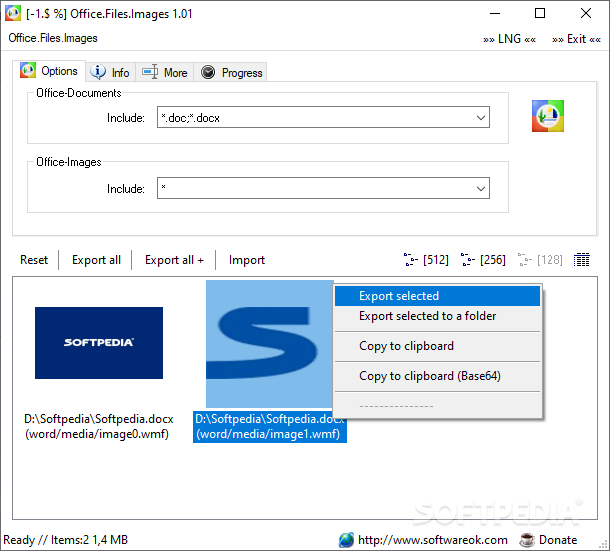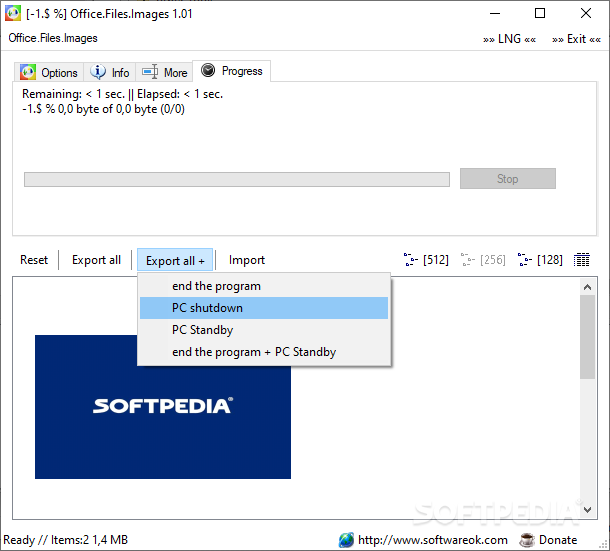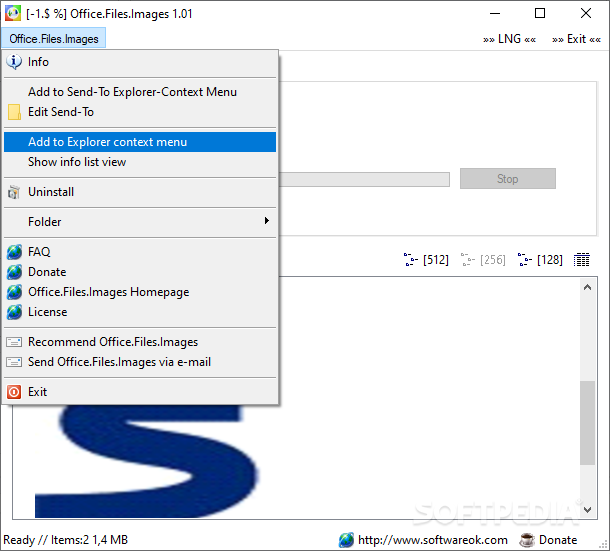Description
Office.Files.Images
Office.Files.Images is a super handy tool if you often deal with Office documents and need to quickly grab all the graphics from them. It’s pretty simple to use and doesn’t even require installation! You can just copy it to a USB drive and run it whenever you want to extract and preview images from Excel, Word, or PowerPoint files.
Easy File Access
You won't have any trouble figuring out how to load your files in this app. You can either browse through your folders and pick the files you want (or set filters to only include certain types), or just drag and drop them right into the main window. It’s as easy as that!
Automatic Analysis
Once you've loaded your documents, Office.Files.Images automatically scans through them for graphics. You'll see all the detected images pop up on your screen in no time.
Image Viewing Options
After the scan, you can choose how you want to view the images—whether as large, medium, or small thumbnails—or switch to a list view with details about each graphic. This makes it easy to find what you're looking for!
Saving Your Images
If you like an image, you can save it individually or export all of them at once, depending on what you need. Plus, there’s an option to copy images straight to your clipboard so that you can paste them into another project easily.
User-Friendly Features
You don’t even have to keep the app open while exporting images! Once that’s done, feel free to close it down or put your computer into standby mode.
Context Menu Integration
A neat feature of Office.Files.Images is that you can add its functions right into your file context menus. This means you can send Office documents directly to the app without any hassle for later processing.
Save Time with Ease
This tool really helps save time when it comes to finding and extracting images from Office documents—even if you're not a tech whiz! So why not give Office.Files.Images a try?
User Reviews for Office.Files.Images 1
-
for Office.Files.Images
Office.Files.Images is a convenient tool for extracting images from Office documents. Easy to use, saves time, and suitable for all users.