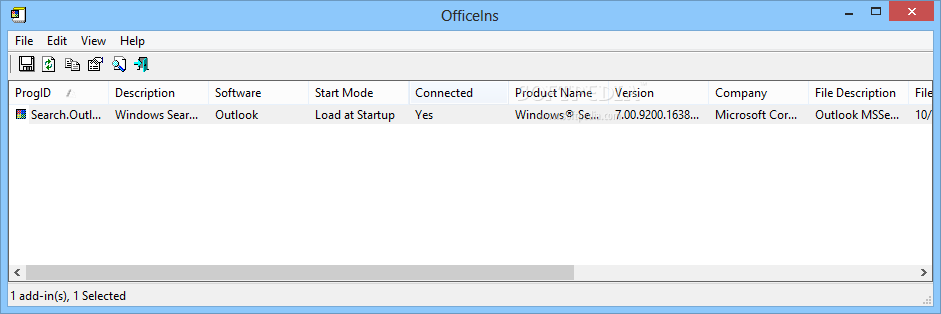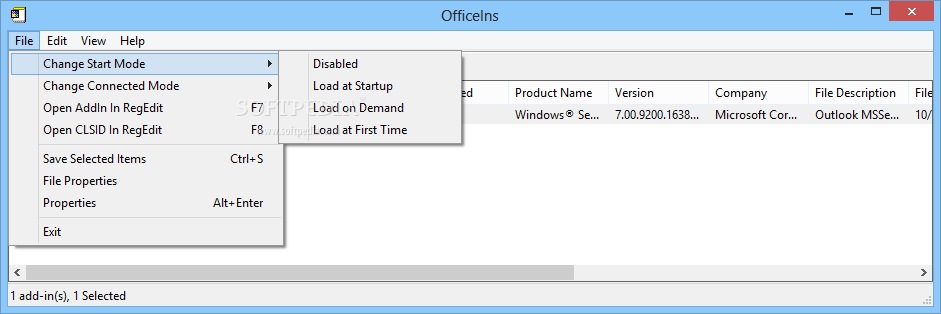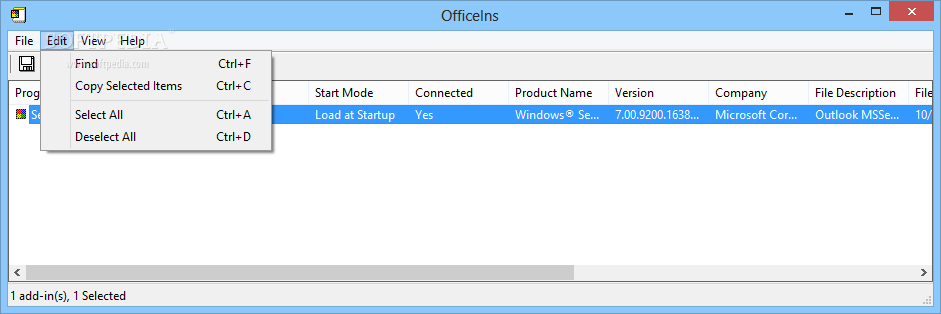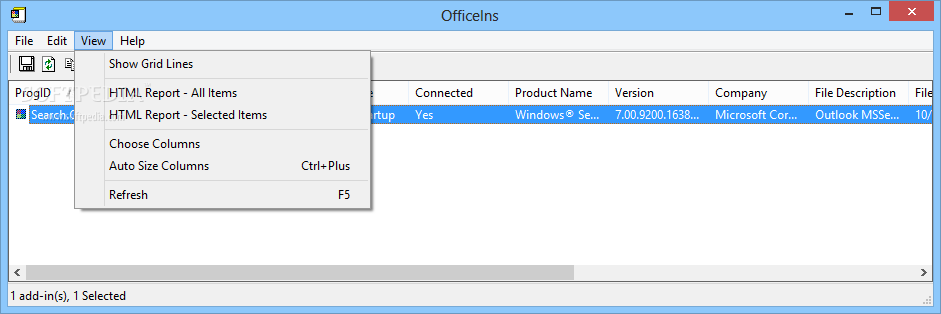Description
OfficeIns
OfficeIns is a super lightweight and portable tool that helps you view and manage your installed Microsoft Office plugins. It’s really handy because it allows you to change how these plugins start up and even check out their registry entries.
Easy to Use Anywhere
One of the best things about OfficeIns is that it doesn't need any setup pack. You can just save the program files wherever you want on your hard drive or even on a USB flash drive. This way, you can easily launch OfficeIns on any PC without any hassle. Plus, since it doesn’t mess with Windows registry settings or need DLLs to run, it creates a little .cfg file when you exit, which keeps all your preferences saved!
Simple Interface for Quick Access
The interface is straightforward and user-friendly. When you open it, all your Office add-ins are ready to go right at startup. You can quickly see important info like their program ID, description, start mode, connection status, product name, version number, company info, creation date, class ID, registry key details, and if they’re .NET add-ins (along with the .NET version).
Manage Your Add-Ins Easily
If you want to disable an add-in or change how it loads (like starting up automatically or only when needed), it’s simple! You can also open an add-in's class ID in your registry editor if that's something you need to do. And don’t worry if you're looking for a specific add-in; there’s a search feature just for that! Additionally, you can hide columns from the list or show grid lines as per your preference.
No Resource Hogging Here!
In our tests, we found that OfficeIns didn't eat up system resources at all! It ran smoothly without putting too much strain on CPU or memory. We didn’t run into any stability problems either—it didn’t freeze up or crash at all.
Your Go-To Tool for Managing Microsoft Office Plugins
To wrap it up nicely, OfficeIns creates a friendly environment where you can easily view your installed Microsoft Office plugins and tweak their settings or turn them off whenever you like.
User Reviews for OfficeIns 1
-
for OfficeIns
OfficeIns is a lightweight tool for managing Microsoft Office plugins. It offers easy customization options and a seamless user experience.