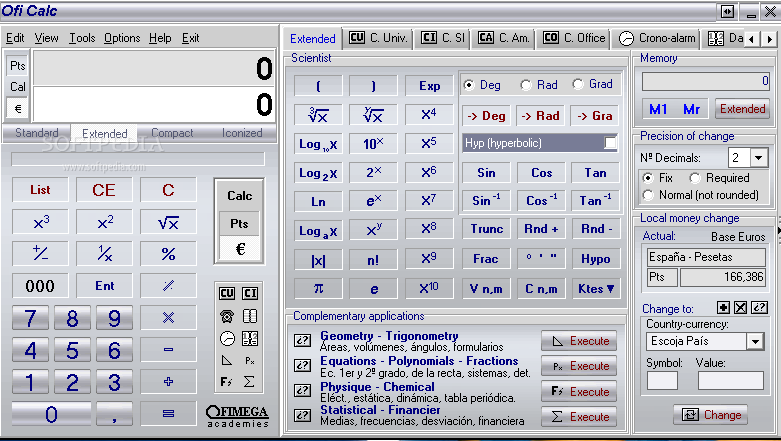Description
Oficalc - Advanced Calculator & Productivity Suite Download

In today's digital age, having reliable computational tools at your fingertips is essential for both personal and professional tasks. Oficalc download provides an exceptional calculator solution that goes far beyond basic arithmetic functions, transforming your computer into a powerhouse of mathematical precision and office productivity. This comprehensive software combines advanced calculation capabilities with practical office tools, making it an indispensable assistant for professionals across various fields.
Versatile Interface Options
Oficalc offers multiple interface layouts to suit your working style and screen space requirements. The standard layout provides familiar calculator functions similar to the Windows native calculator, but with enhanced capabilities. Users can easily switch between different viewing modes:
- Standard mode - for everyday calculations
- Extended view - accessing the full suite of advanced functions
- Compact mode - for minimal screen space usage
- Iconized - stays accessible while minimized
The standard calculator interface allows you to perform basic arithmetic alongside more complex operations. With just a click, you can switch between points, calculus, or currency conversion views, adapting the calculator to your immediate needs.
Advanced Mathematical Functions
When you download Oficalc and explore its extended mode, you'll discover a professional-grade mathematical toolkit. The expanded interface reveals numerous specialized tabs that provide access to advanced mathematical functions suitable for engineering, scientific research, and academic purposes.
- Scientific calculator with trigonometric functions
- Statistical calculations and analysis
- Equation solving capabilities
- Polynomial operations
- Complex number mathematics
- Binary, octal, and hexadecimal conversions
Comprehensive Conversion Tools
One of Oficalc's standout features is its extensive unit conversion system. The software supports conversions across numerous physical dimensions based on international standards:
- Area - square meters, acres, hectares, etc.
- Length - meters, feet, yards, miles, and more
- Weight - kilograms, pounds, tons, and other units
- Pressure - pascals, bars, PSI, and more
- Temperature - Celsius, Fahrenheit, Kelvin
- Time - seconds, minutes, hours, days, years
- Volume - liters, gallons, cubic measurements
- Currency - updated exchange rates between major currencies
- Force, power, speed, acceleration
- Energy, density, angular velocity
This comprehensive conversion capability makes Oficalc download valuable for international business, scientific research, engineering projects, and education.
Integrated Office Productivity Suite
Beyond its calculation prowess, Oficalc functions as a daily office assistant with built-in productivity tools:
- Notes manager - capture and organize important information
- Task scheduler - track deadlines and assignments
- Reminder system with customizable alarms
- Calendar integration - visualize your schedule
- Export capabilities to RTF, CSV, and XLS formats
These integrated office features eliminate the need to switch between multiple applications when managing daily tasks, making Oficalc a central hub for both computational work and organization.
Specialized Tools for Professional Applications

Oficalc includes standalone components for specialized professional calculations across various disciplines:
Geometry and Trigonometry Tools
- Area and volume calculations for complex shapes
- Angle measurements and conversions
- Trigonometric functions and identities
Equations and Polynomials
- Linear equation solving
- Quadratic and higher-order polynomial solutions
- Systems of equations
Physics and Chemistry Calculators
- Formulas for common physical principles
- Chemical equations and molecular calculations
- Unit consistency across different systems
Statistics and Financial Tools
- Statistical analysis functions
- Financial calculators for loans, investments, and depreciation
- Data visualization capabilities
When you download Oficalc, you gain access to this comprehensive suite of specialized tools that support academic, scientific, and professional work across multiple disciplines.
Why Choose Oficalc?
Oficalc stands out as an all-in-one calculation and productivity solution that combines mathematical precision with practical office functionality. Whether you're an engineer calculating structural loads, a scientist converting between measurement systems, a student solving complex equations, or a business professional managing tasks and finances, Oficalc provides the accuracy and versatility you need.
The software's intuitive interface makes advanced calculations accessible to users of all skill levels, while its comprehensive feature set satisfies the demands of professional applications. By integrating calculation capabilities with productivity tools, Oficalc streamlines workflows and enhances efficiency across various tasks.
Download Oficalc today to transform your computer into a powerful calculation and productivity center that supports both your day-to-day activities and your most ambitious projects.
```
User Reviews for Oficalc 7
-
for Oficalc
Oficalc is a versatile app that combines advanced math functions with office tools. Ideal for complex projects and everyday tasks.
-
for Oficalc
Oficalc is a game changer! It has everything I need for both complex calculations and daily tasks.
-
for Oficalc
Absolutely love this app! The variety of tools and the intuitive layout make my work so much easier.
-
for Oficalc
Five stars for Oficalc! It's an all-in-one solution for calculations, conversions, and office tasks.
-
for Oficalc
This app is fantastic! The extended mode offers incredible features that are perfect for any project.
-
for Oficalc
Oficalc is simply amazing! It’s user-friendly and packed with useful tools for work and study.
-
for Oficalc
I can't recommend Oficalc enough! It combines precision with functionality in a seamless way.