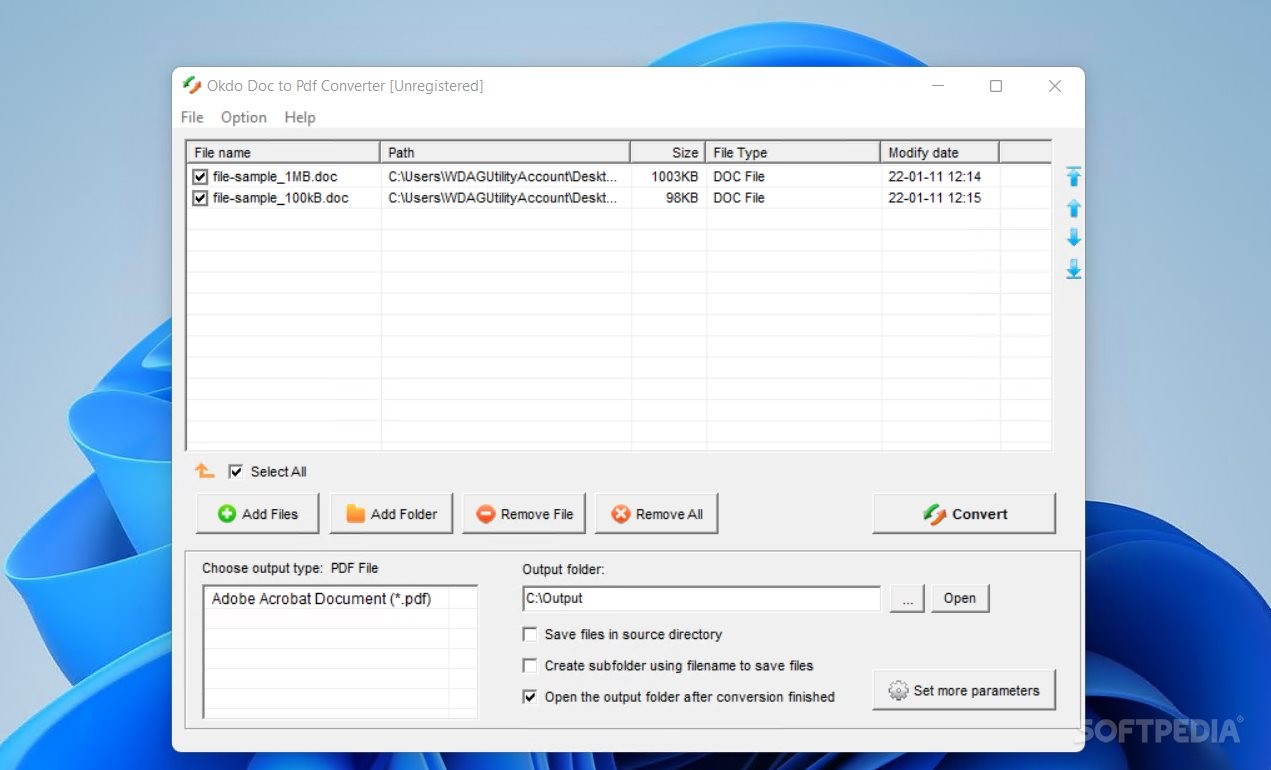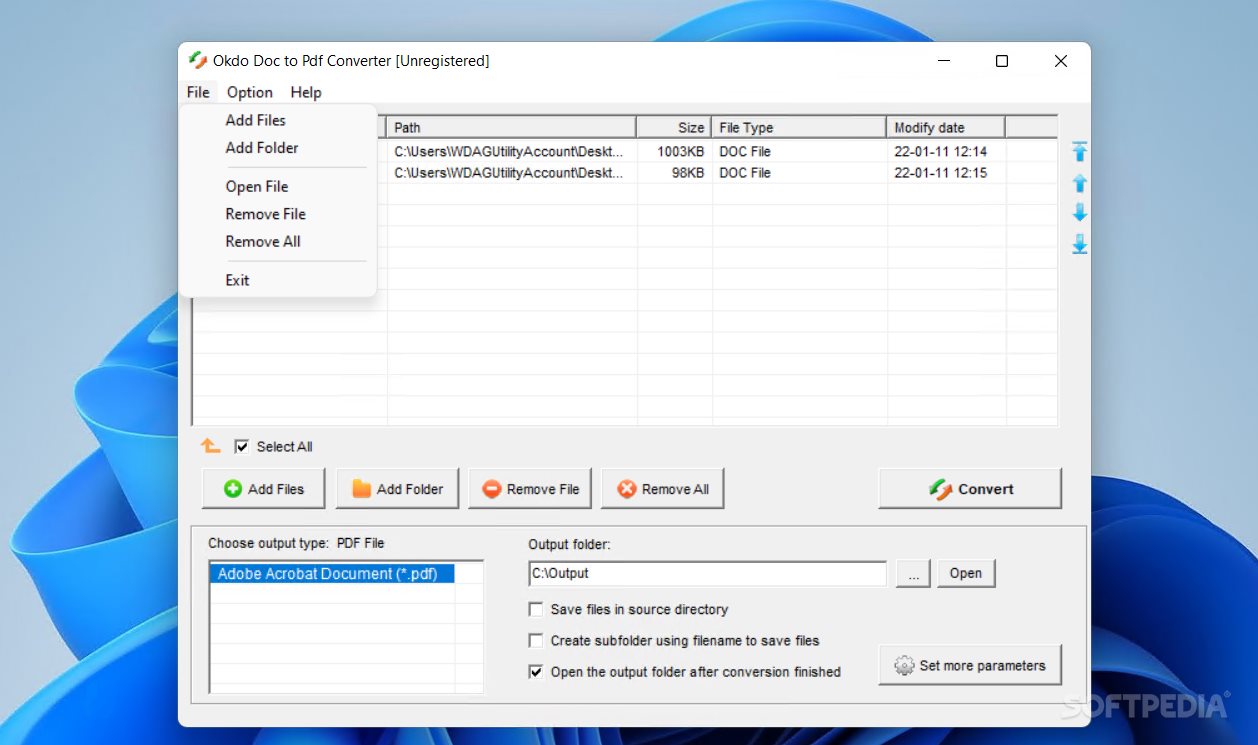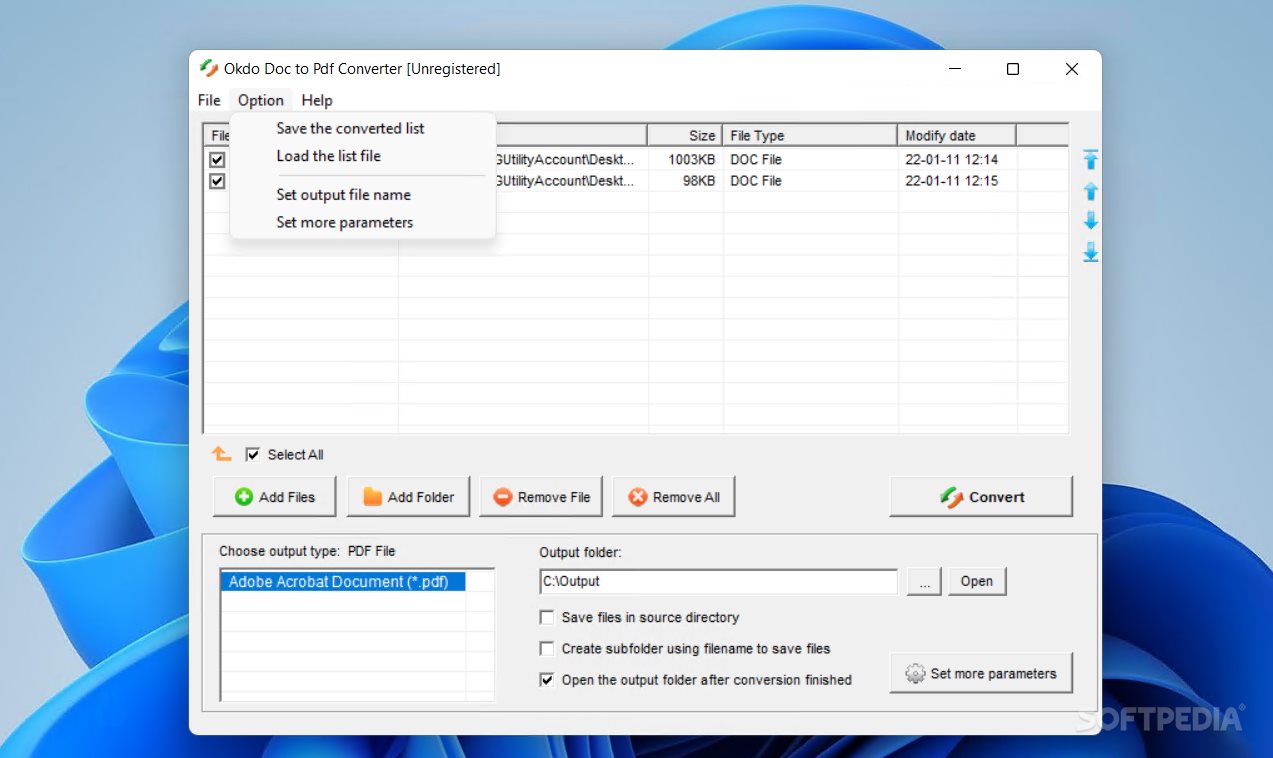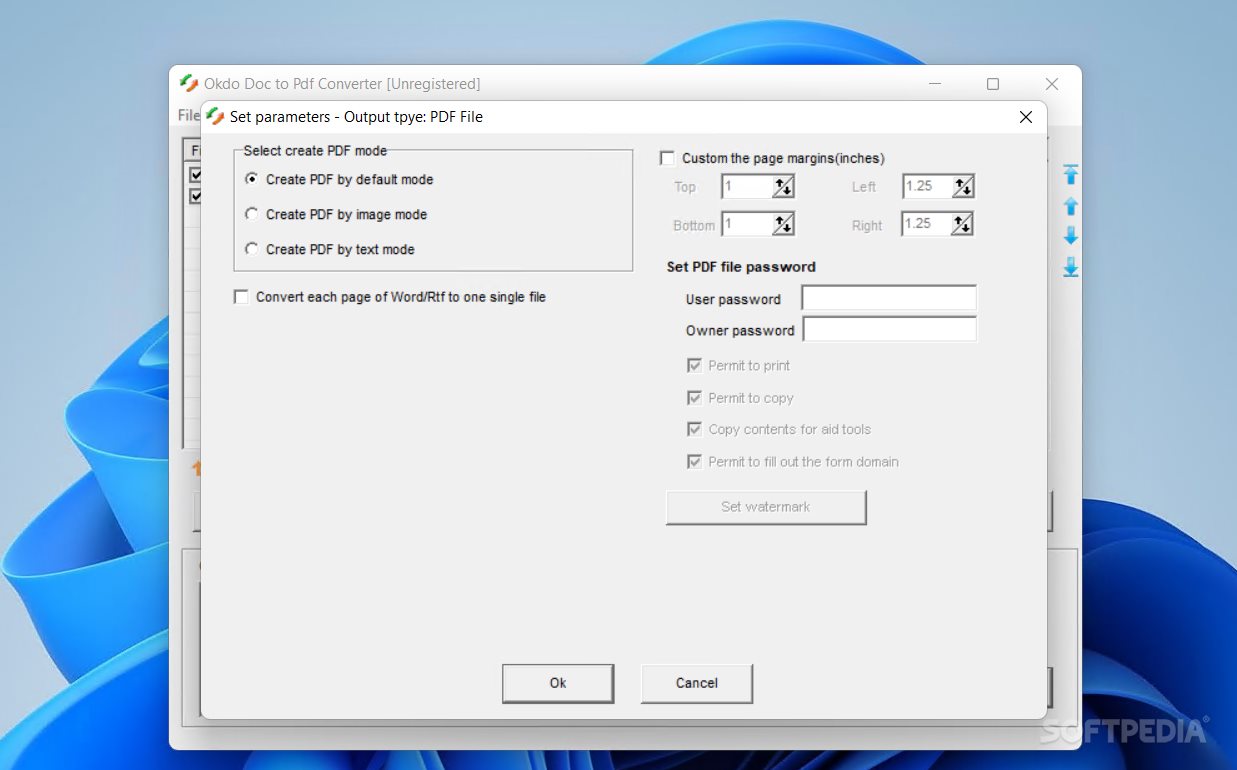Description
Okdo Doc to Pdf Converter
Okdo Doc to Pdf Converter is a handy little app that helps you turn your Microsoft Word documents into PDF files. You know how sometimes you need a PDF instead of a Word file? PDFs are great because they're easy to share and look the same on any device. This software makes that conversion super simple!
Batch Processing Made Easy
If you've got a ton of DOC files to convert, Okdo Doc to Pdf Converter has got your back! It supports batch processing, which means you can load up as many documents as you want and convert them all in one go. No more clicking through each file one by one!
Simplified File Insertion
You can easily add files by dragging and dropping them right into the app. Or, if you've got a whole folder full of documents, just let the program grab everything for you! This feature is a real time-saver.
Customizable PDF Creation Modes
This software offers three different modes for creating PDFs. Whether your document is mostly text or images, there's an option that works best for your needs. You can even tweak the page margins in the final PDF!
Watermarks and Security Features
If you want to add some flair, you can insert text or image-based watermarks into your PDFs—just remember that's only available when you're using image mode. Plus, for extra security, you can protect your files with passwords and set restrictions like preventing users from printing or copying content.
A Simple Solution with Room for Improvement
Overall, Okdo Doc to Pdf Converter is designed to make converting DOC files easy peasy! While it has plenty of useful features, its interface feels a bit outdated. If you're looking for an efficient tool without too much hassle, this could be just what you need!
If you're ready to give it a try, check out this link here.
User Reviews for Okdo Doc to Pdf Converter 1
-
for Okdo Doc to Pdf Converter
Okdo Doc to Pdf Converter is a helpful tool for batch converting DOC files to PDF. User-friendly interface with useful customization options.