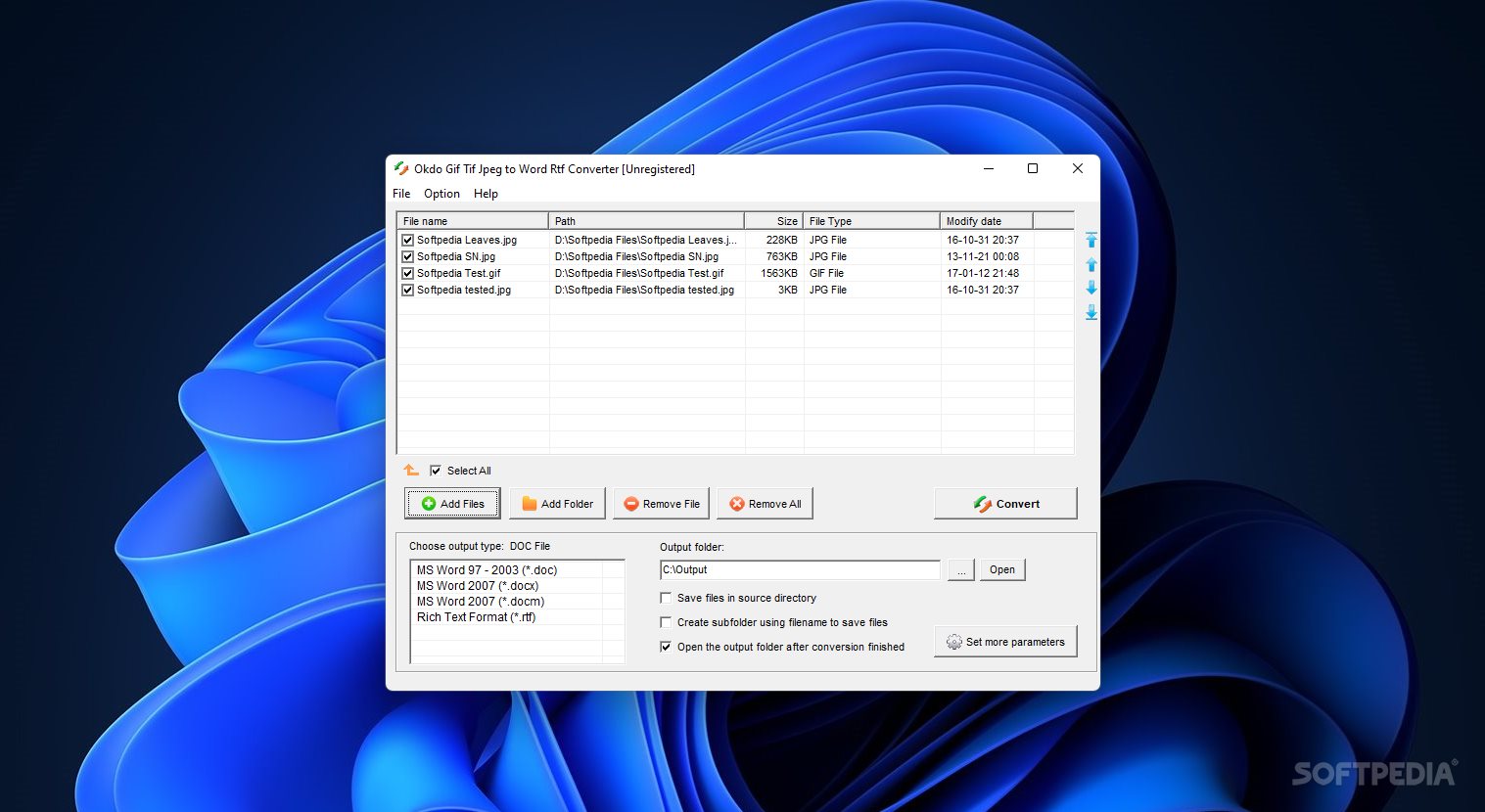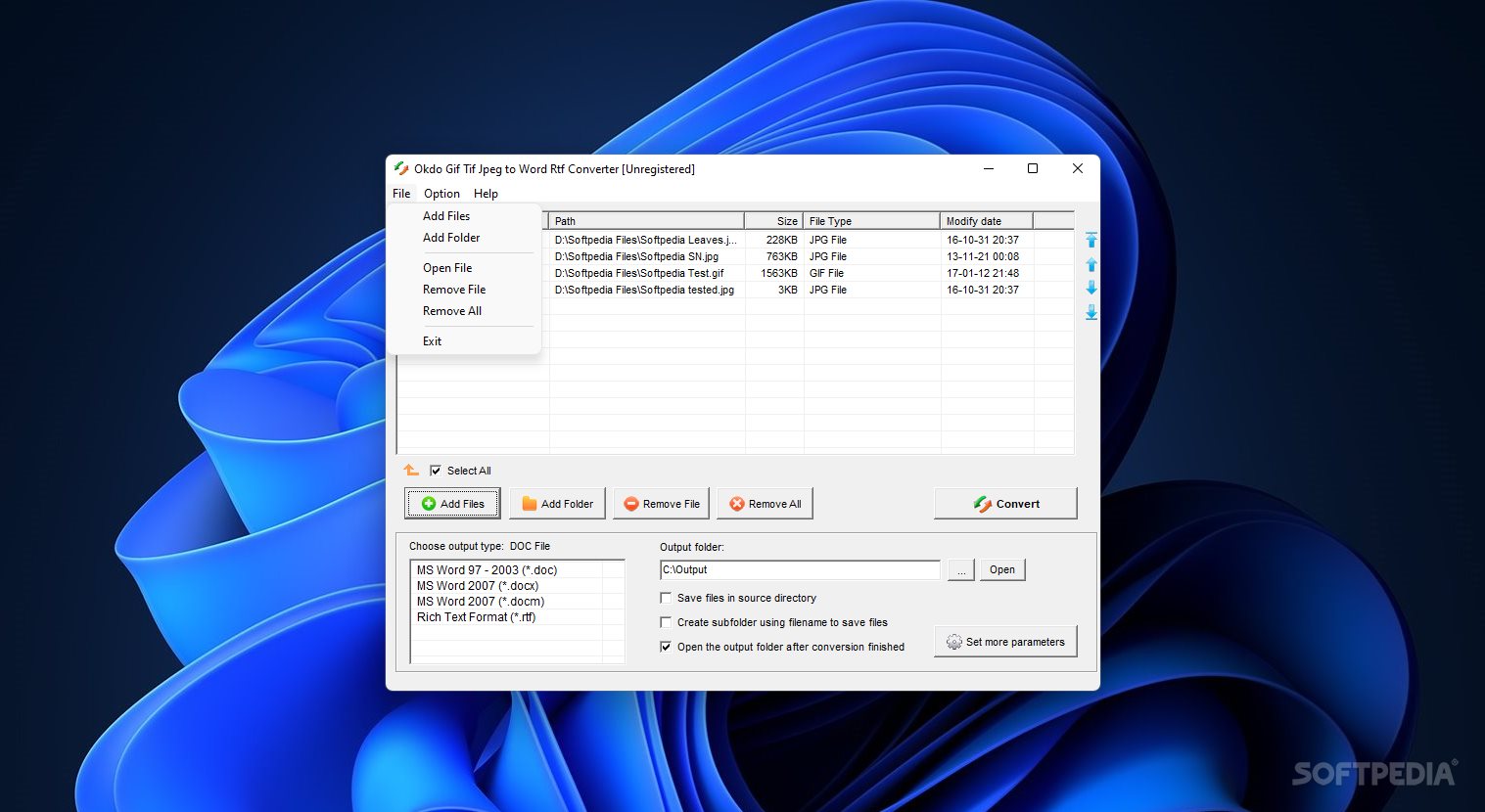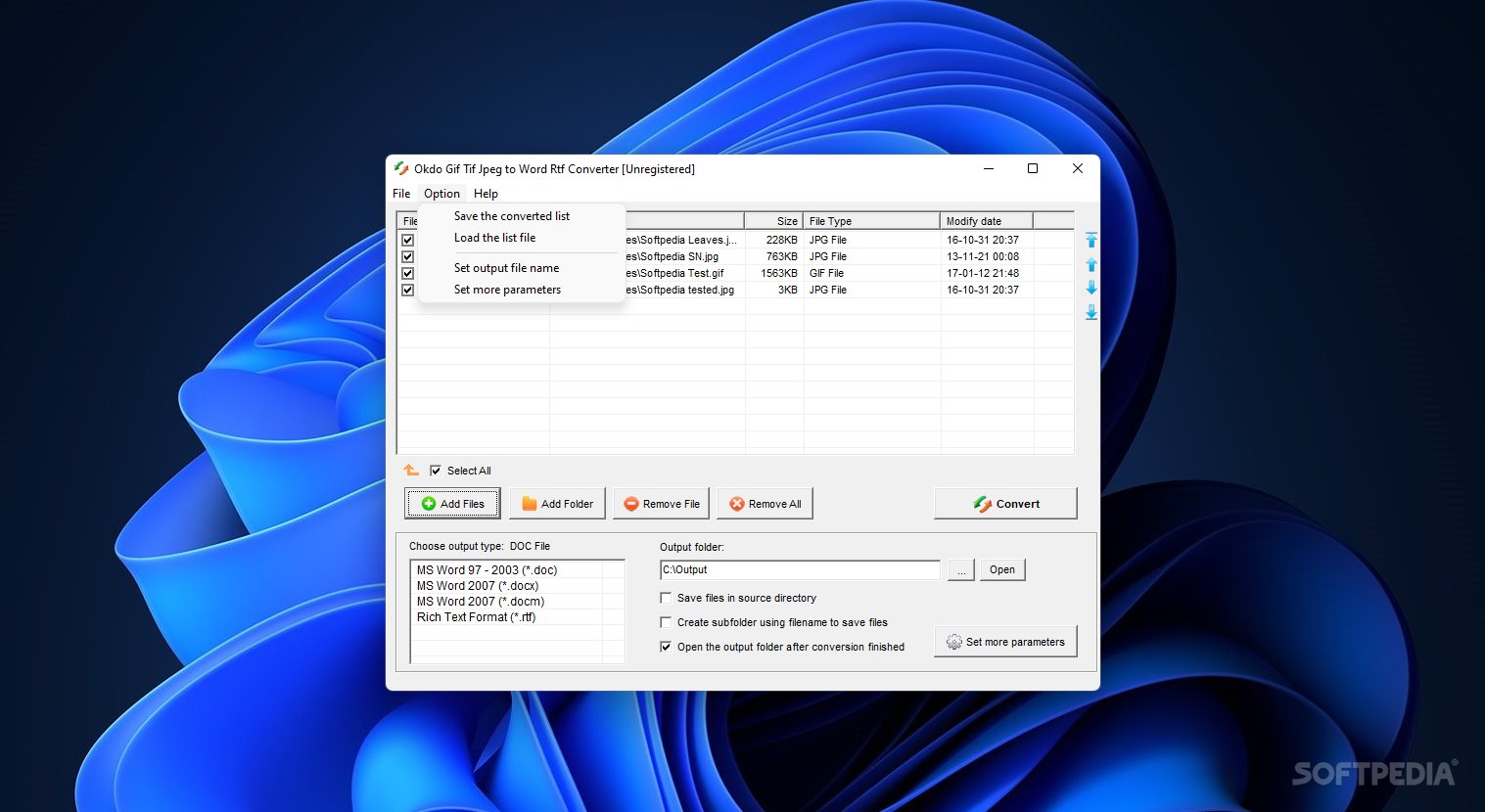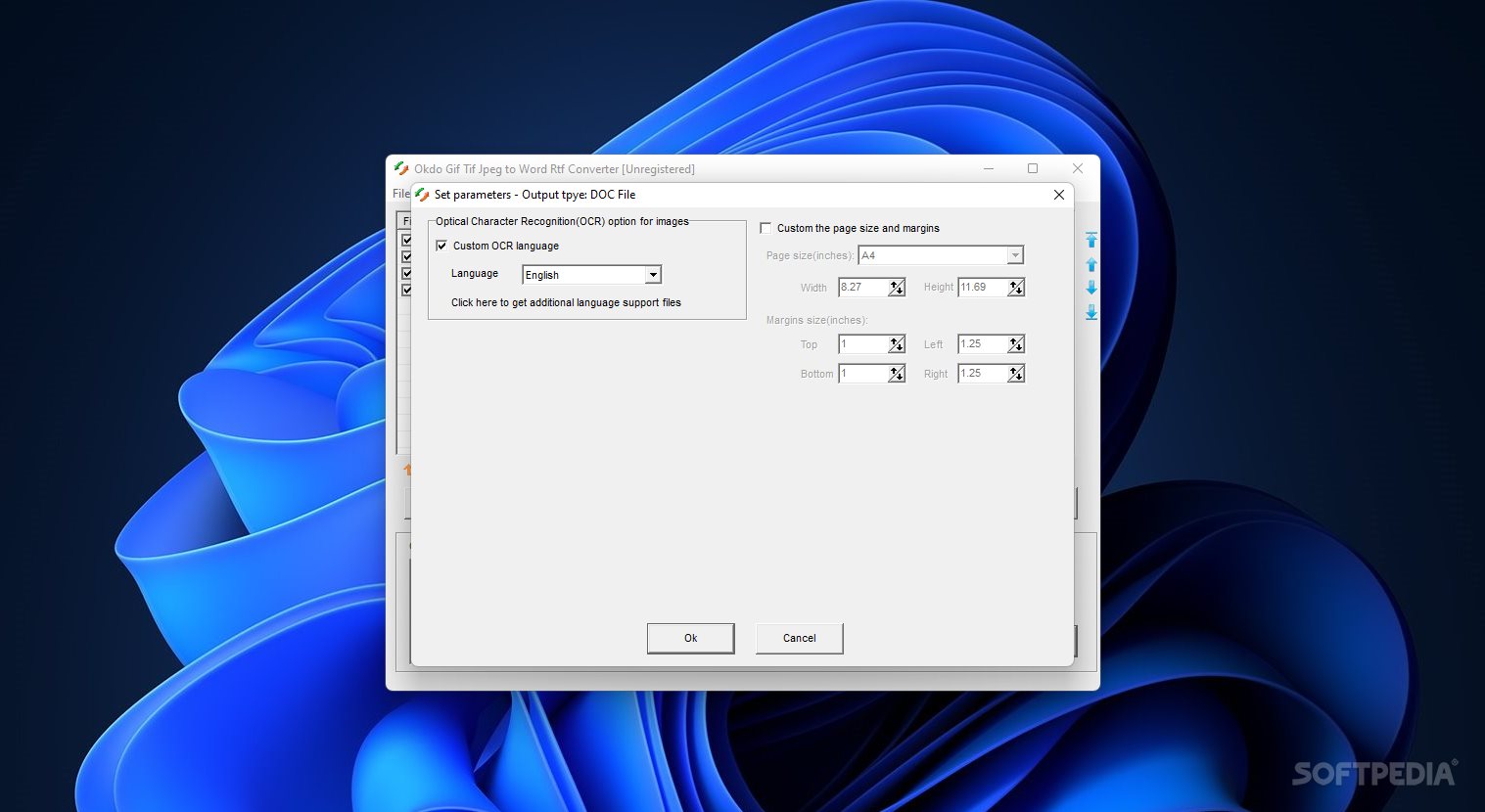Description
Okdo Gif Tif Jpeg to Word Rtf Converter
Okdo Gif Tif Jpeg to Word Rtf Converter might have a long name, but it's pretty straightforward. This program does exactly what you think it does! Plus, it's super user-friendly and has this cool batch processing feature. That means you can handle a ton of files at once, saving you loads of time on bigger tasks.
User-Friendly Interface
The interface is really simple to navigate. The top half of the dashboard shows your loading dock or list. Here, all the GIF, TIF, or JPEG images pop up as soon as you add them. And guess what? There's an 'Add folder' option! This makes uploading a bunch of files at once easy-peasy—as long as your folder is organized first.
Selecting Files Made Easy
Once your images are listed, each one has a tick box in front of it. You can easily exclude any images that you might have accidentally selected for conversion. No more unwanted files slipping through!
Conversion Settings
Before hitting that Convert button, double-check your settings. Head over to the formatting pane where you'll find options like DOC, DOCX, DOCM, and RTF file types available for selection. Just decide where you want the final output to go and you're good to go! Keep in mind that how long it takes will depend on how many files you've got lined up for conversion.
Conclusion
In short, Okdo Gif Tif Jpeg to Word Rtf Converter is a quick way to turn images into text-based files. It's not just about having a simple structure; its most impressive feature is definitely the batch processing ability—super handy when you're juggling multiple tasks!
User Reviews for Okdo Gif Tif Jpeg to Word Rtf Converter 1
-
for Okdo Gif Tif Jpeg to Word Rtf Converter
Okdo Gif Tif Jpeg to Word Rtf Converter is a reliable tool with a user-friendly interface. Batch processing saves time and simplifies complex tasks.