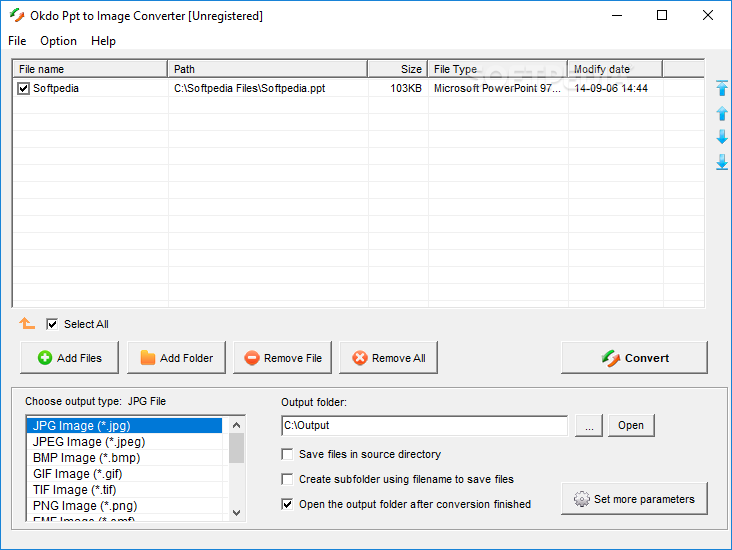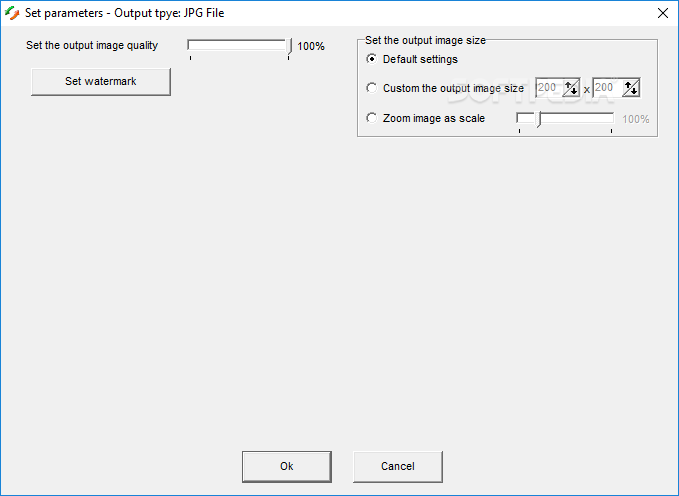Description
Okdo Ppt to Image Converter
Okdo Ppt to Image Converter is a handy tool that makes file conversions super easy! You know how sometimes you need to work with different files on various devices? Well, this software is perfect for that. It helps you batch convert your PPT files into image formats without breaking a sweat.
Quick and Easy Installation
The installation process is a breeze, and once it's up and running, you'll find the interface really smooth and user-friendly. Seriously, it's set up so anyone can figure it out quickly. Plus, it comes with helpful tips and instructions to guide you through converting files in no time.
Batch Conversion Made Simple
One of the best things about Okdo Ppt to Image Converter is the batch conversion feature. You can add multiple PPT files or even entire folders at once! It shows you all kinds of details like file name, size, type, and when you last modified them. This way, you're always in control.
Diverse Output Options
You've got tons of options when it comes to output formats too! Whether you need JPG, PNG, GIF or even TGA image formats—this software has got your back. Just pick what works best for you!
Easy File Management
You can choose where to save your converted images on your computer. Want them in the same folder as the originals? No problem! You can also create new subfolders using file names if that's more your style. And there's even an option to set watermarks or zoom images if needed.
A Great Tool but Room for More Features
While Okdo Ppt to Image Converter is super useful for changing PPTs into images, it could use a few more features here and there. Still, it's definitely worth checking out if you're often working with presentations!
If you're ready to give it a try, download Okdo Ppt to Image Converter today!
User Reviews for Okdo Ppt to Image Converter 1
-
for Okdo Ppt to Image Converter
Okdo Ppt to Image Converter is a handy tool for batch converting ppt to image files. User-friendly interface, but lacks customization options.