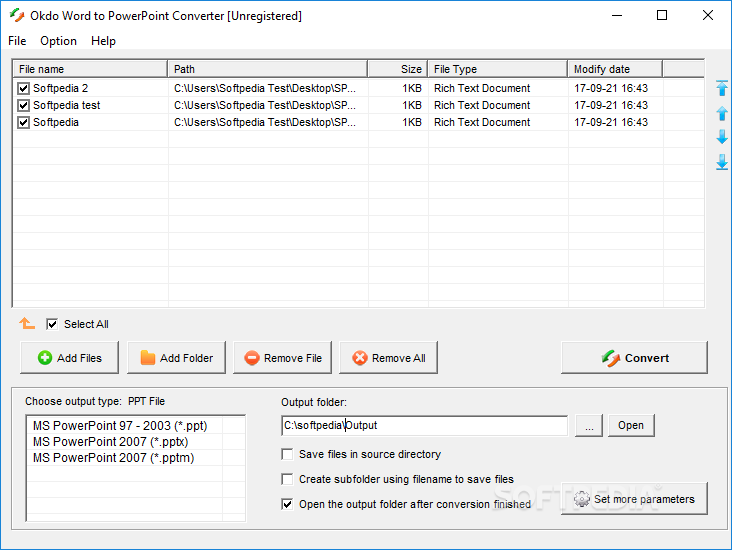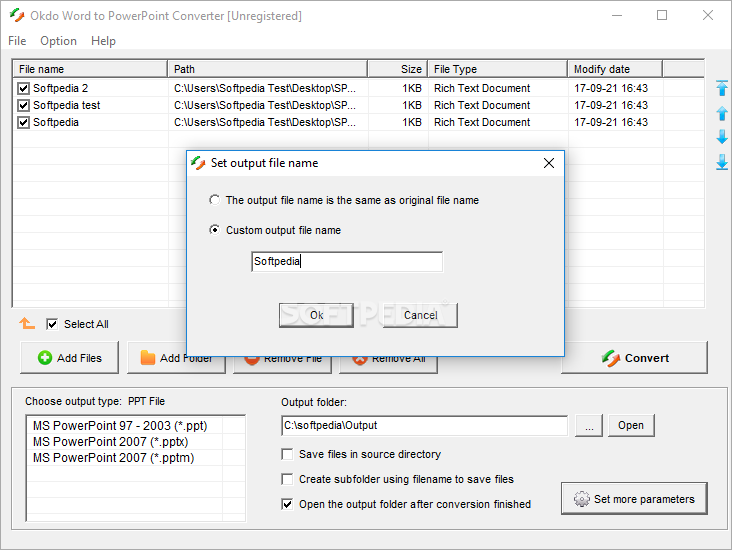Description
Okdo Word to PowerPoint Converter
Okdo Word to PowerPoint Converter is a handy little tool for Windows that makes it super easy to convert your DOC, DOCX, DOCM, and RTF files into PPT, PPTX, or PPTM formats. If you've ever struggled with file conversions, this software is here to help!
Easy-to-Use Interface
This converter has a clean and simple layout. You can get most of your tasks done with just a few clicks. It’s perfect for anyone who doesn’t want to waste time figuring out complicated settings.
Batch Processing Features
One of the coolest things about Okdo Word to PowerPoint Converter is its batch processing feature. This means you can add multiple documents at once and convert them all together! No more waiting around for one file at a time—just load them up and go!
Document Information at Your Fingertips
You can also keep track of important details for each document you upload. You’ll see the filename, location, size, type, and when it was last modified. This makes managing your files super straightforward.
User-Friendly Options
If you need to remove any documents from your list or clear everything out entirely, you can do that with just one click! Plus, you get to choose where to save your converted files—either in the original folder or in new subfolders based on filenames.
Customizable Settings
You have plenty of options when it comes to customizing your output. You can select the default size for your slides and pick whether you want them in portrait or landscape orientation. Want a specific background image? You can choose from JPEGs, PNGs, BMPs, TIFs, GIFs, or EMFs! And if you're worried about sizing issues with images? Don’t be—the tool adjusts automatically!
A Few Drawbacks
The only downside is that this program hasn’t been updated in a while. This could lead to some compatibility issues on newer operating systems.
Performance Review
During our tests, we found that Okdo offers fantastic image quality and converts files quickly without any errors popping up along the way. Plus, it doesn’t hog CPU or memory resources—so your computer won’t slow down while you’re using it!
A Great Choice for Everyone
If you're looking for an efficient way to convert Word documents into PowerPoint presentations without a lot of fuss, then Okdo Word to PowerPoint Converter is definitely worth checking out! With its user-friendly design and solid features pack, it's perfect for both beginners and pros alike.
User Reviews for Okdo Word to PowerPoint Converter 1
-
for Okdo Word to PowerPoint Converter
Okdo Word to PowerPoint Converter offers efficient batch processing and intuitive layout. Great image quality and performance, though lacks recent updates.