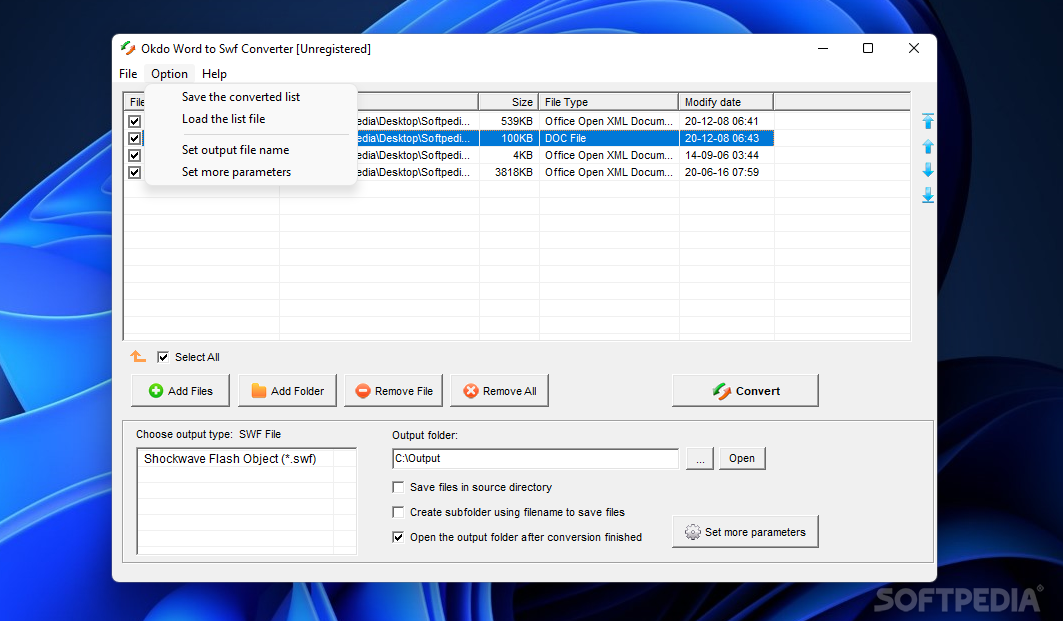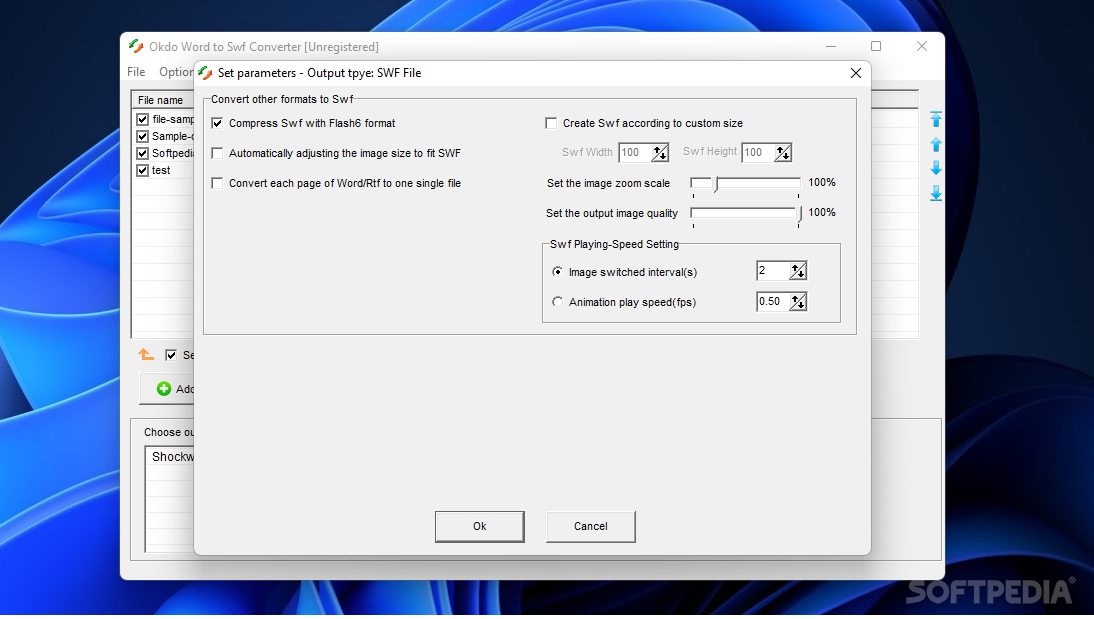Description
Okdo Word to Swf Converter
Okdo Word to Swf Converter is a cool tool that can really help you manage your files. It makes it super easy to convert Word documents into Flash video files. Plus, it even lets you convert multiple files at once, which is great if you've got a lot to do!
Simple Installation
The installation process for Okdo Word to Swf Converter is a breeze! You won’t have to deal with any confusing setups before getting started. The interface is clean and user-friendly, so you can jump right in without any fuss.
How to Get Started
Once you launch the application, the first thing you'll want to do is load your files from your computer. You can easily add URLs for conversion too! There are two ways to do this: either add them directly or extract them from text strings.
Adding URLs
If you're adding URLs directly, just make sure each one goes on its own line. This keeps things organized and prevents any mix-ups. And if you plan on converting those files later, you can save your list as a .list file. When you're ready, just import the file back into the converter!
PDF Conversion Made Easy
This app doesn’t stop at just converting Word files! It also has a feature that allows automatic conversion of PDF content into Word format without losing anything important—like layout or images. You'll get an editable document that looks great and keeps everything in place using MS-Word text boxes.
Your Go-To Conversion Tool
In short, Okdo Word to Swf Converter is an awesome application for anyone who needs an easy way to convert their word files into Flash videos. With its batch conversion feature and user-friendly design, it’s definitely worth checking out!
User Reviews for Okdo Word to Swf Converter 1
-
for Okdo Word to Swf Converter
Okdo Word to Swf Converter is a handy tool for converting Word files to flash video format with ease. The batch conversion feature is a real time-saver.