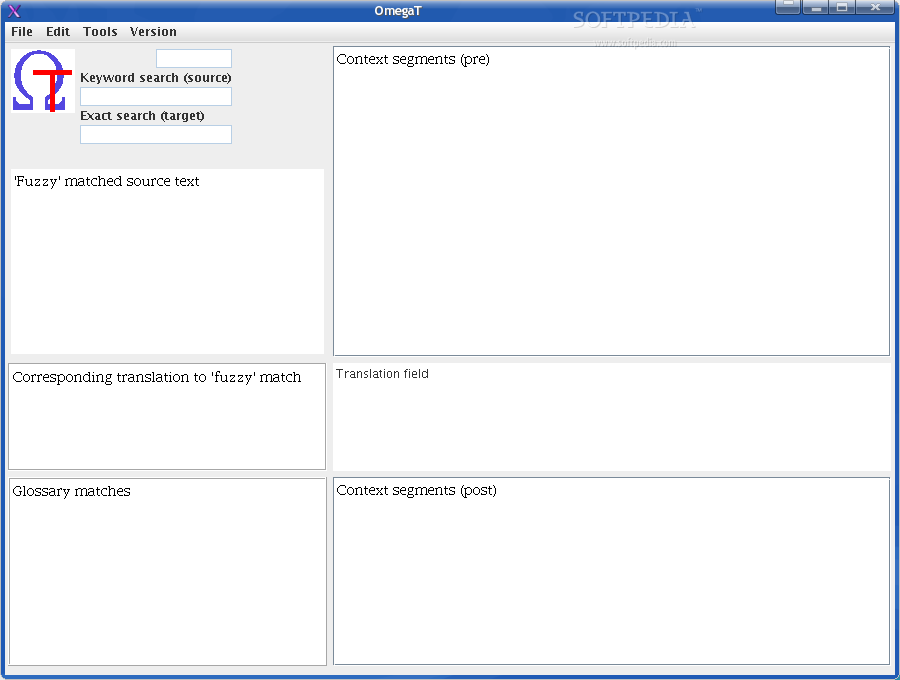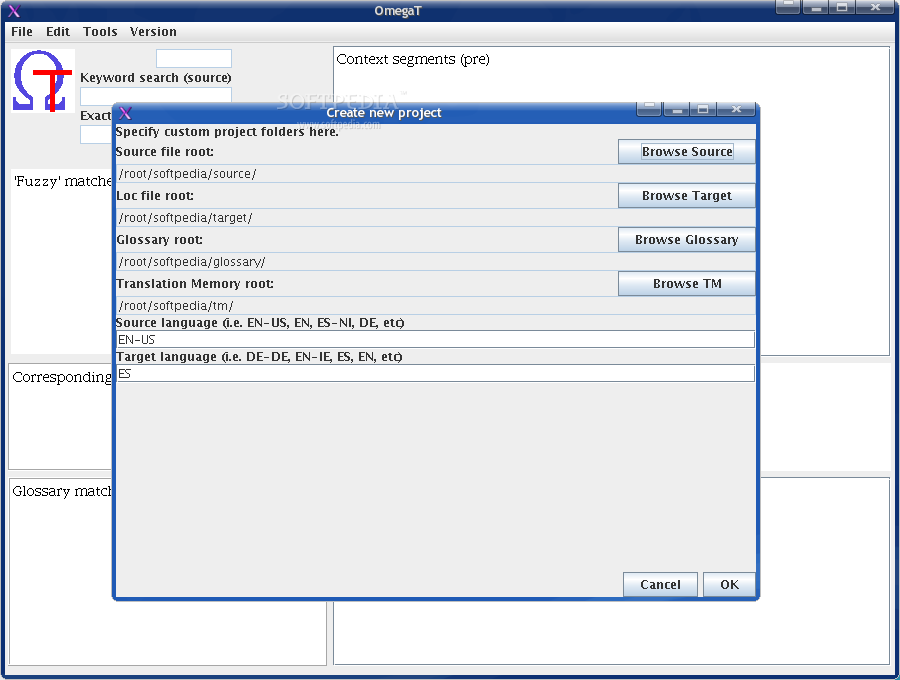Description
OmegaT FOR LINUX
OmegaT is an open source, freely distributed and multiplatform graphical software implemented in Java and designed to act as a computer aided translation (CAT) utility tailored for professional translators. It is not a machine translation software and it doesn’t translate for you.
Key Features:
- Easy-to-use GUI
- Support for all mainstream operating systems
- Fuzzy matching support
- Match propagation support
- Simultaneous processing of multiple-file projects
- Support for external glossaries
- Simultaneous use of multiple translation memories
The software supports various document file formats, including HTML, plain text, OpenOffice.org or StarOffice documents, Unicode (UTF-8), and is translated into numerous languages. It's fully compatible with other translation memory apps (TMX Level 1).
Specifications:
- 64-bit and 32-bit GNU/Linux systems
- Pre-built binaries distribution
- No installation required
- File formats support
- Multiple languages available
For your convenience, the application is distributed as pre-built binaries for 64-bit and 32-bit GNU/Linux systems, so you won’t have to install anything on your computer. To use OmegaT, simply download the package that corresponds to your computer's architecture, save the files somewhere on your PC, unpack it using an archive manager utility, open the extracted folder, and double-click on the OmegaT.jar file.
A tutorial that will teach users how to use OmegaT in no more than 5 minutes will be displayed from the get-go. The main window comprises of multiple components that can be minimized or maximized as the user sees fit. These include Instant Start, Machine Translation, Dictionary, Fuzzy Matches, Glossary, Multiple Translations, Notes, and Comments.
Among some interesting functionality offered by the graphical user interface, we can mention the ability to mark translated or untranslated segments, display source segments, mark non-unique segments, mark segments with notes, mark non-breakable spaces, mark whitespace, mark bidirectional algorithm control characters, and mark auto-populated segments.
Publisher: OmegaT Team
Visit Publisher's Website
User Reviews for OmegaT FOR LINUX 7
-
for OmegaT FOR LINUX
OmegaT FOR LINUX is a powerful CAT tool for professional translators. Easy-to-use GUI, multiple-file project support, and compatibility with various file formats make it valuable.
-
for OmegaT FOR LINUX
OmegaT is an incredible tool for professional translators! The user-friendly interface and robust features make translation tasks seamless. Highly recommended!
-
for OmegaT FOR LINUX
I absolutely love OmegaT! It's easy to set up and packed with useful features like fuzzy matching and multiple translation memories. A must-have for any translator!
-
for OmegaT FOR LINUX
OmegaT has transformed my translation workflow! The support for various file formats and the quick tutorial made it so easy to get started. Five stars!
-
for OmegaT FOR LINUX
As a professional translator, OmegaT has been a game changer for me. Its powerful tools and flexibility are unmatched. I can't recommend it enough!
-
for OmegaT FOR LINUX
Amazing app! OmegaT's intuitive design and comprehensive features have made my translation projects much more manageable. Totally worth it!
-
for OmegaT FOR LINUX
I'm really impressed with OmegaT! The ability to handle multiple files simultaneously is a lifesaver. It's definitely the best CAT tool I've used.