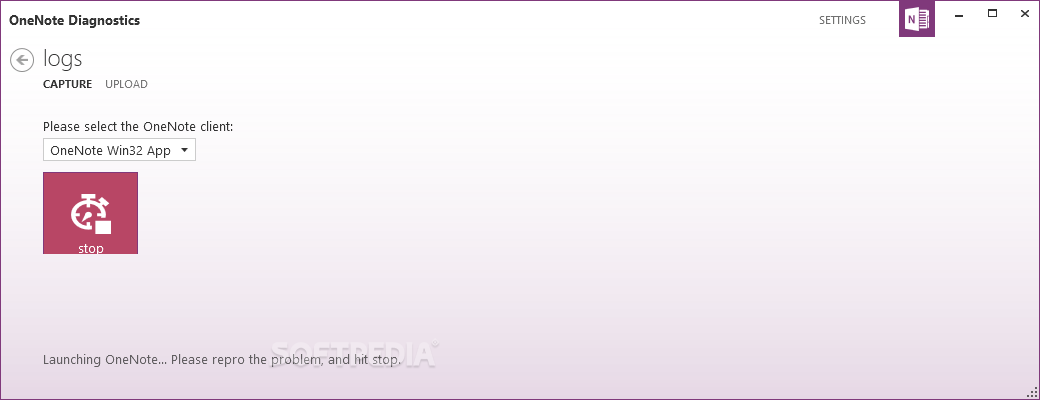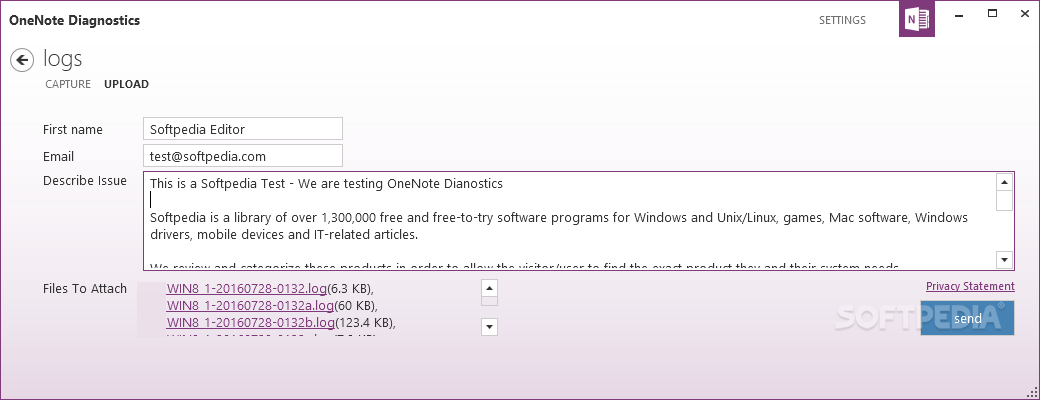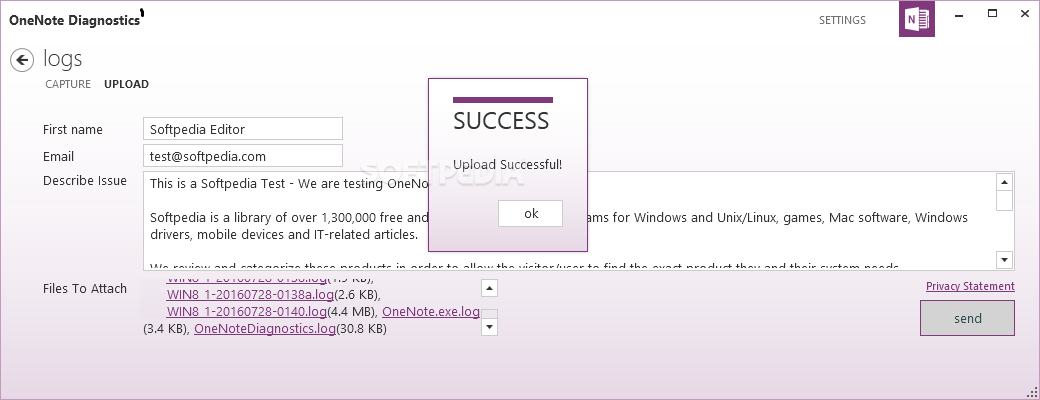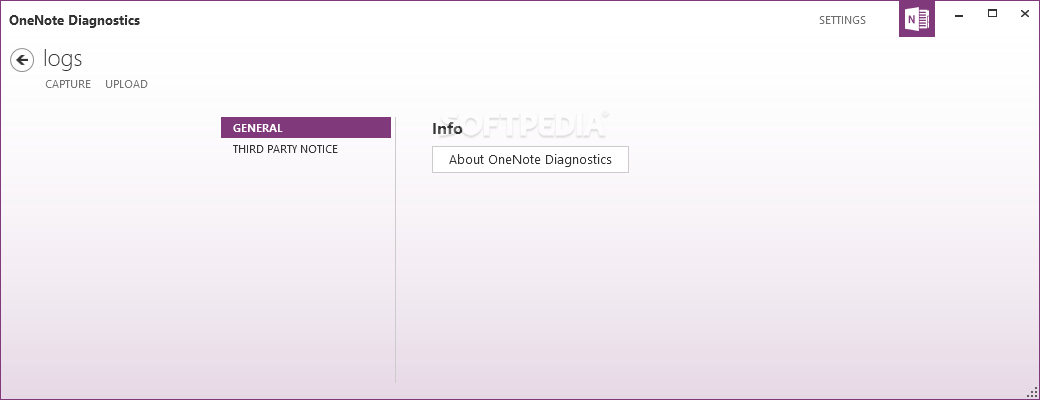Description
OneNote Diagnostics
OneNote Diagnostics is exactly what it sounds like! This official tool from Microsoft is built to help you send diagnostics and activity logs right to their support team. If you're facing any hiccups with OneNote, this software can really help sort things out.
Getting Started with OneNote Diagnostics
To get the most out of OneNote Diagnostics, make sure you have Microsoft OneNote installed on your computer. It's a must-have for using this tool!
Quick Installation Process
The installation process for OneNote Diagnostics is super quick and easy! Once you've got it set up, you'll be ready to go in no time.
Your Activity Recording Tool
You can think of OneNote Diagnostics as a recording tool for your work in OneNote. Start by picking the OneNote client from the list in the CAPTURE section and hit that 'Start' button. The tool will quietly monitor everything while you work, which is great because it helps you capture any problems accurately.
Sending Your Logs
When you're done recording, just click 'Stop.' The diagnostic log files will automatically load up and be ready to send. Fill out the form with your name, email, and a clear description of the issue you're facing, then hit 'Send.' If everything goes smoothly, you'll see a pop-up letting you know your upload was successful!
A Must-Have Tool for OneNote Users
If you use OneNote daily, OneNote Diagnostics should definitely be on your computer. It's user-friendly and designed even for those who are new to tech stuff. With its intuitive layout, it'll boost your chances of getting help from Microsoft's support team when issues arise.
User Reviews for OneNote Diagnostics 1
-
for OneNote Diagnostics
OneNote Diagnostics is a must-have for OneNote users. Its straightforward workflow and Microsoft support integration make issue resolution a breeze.