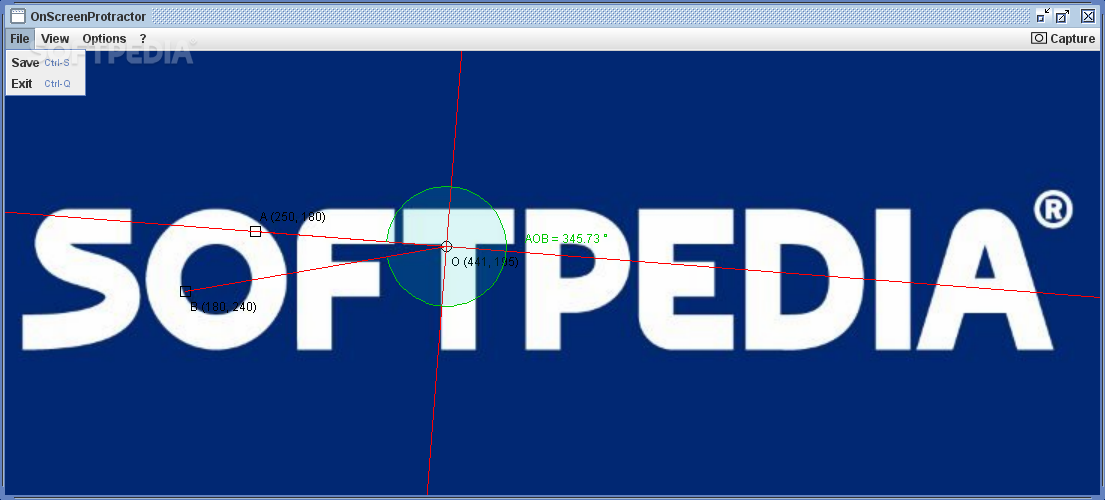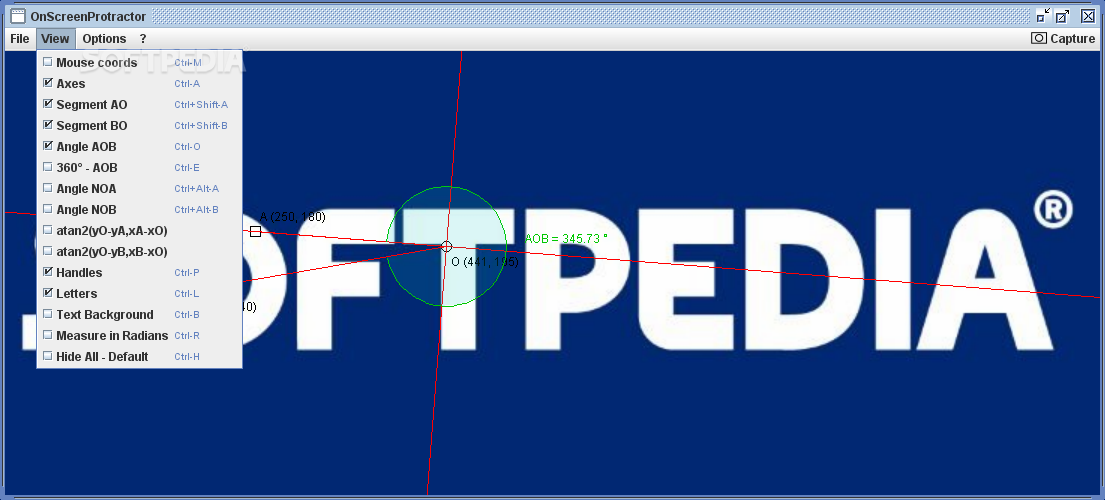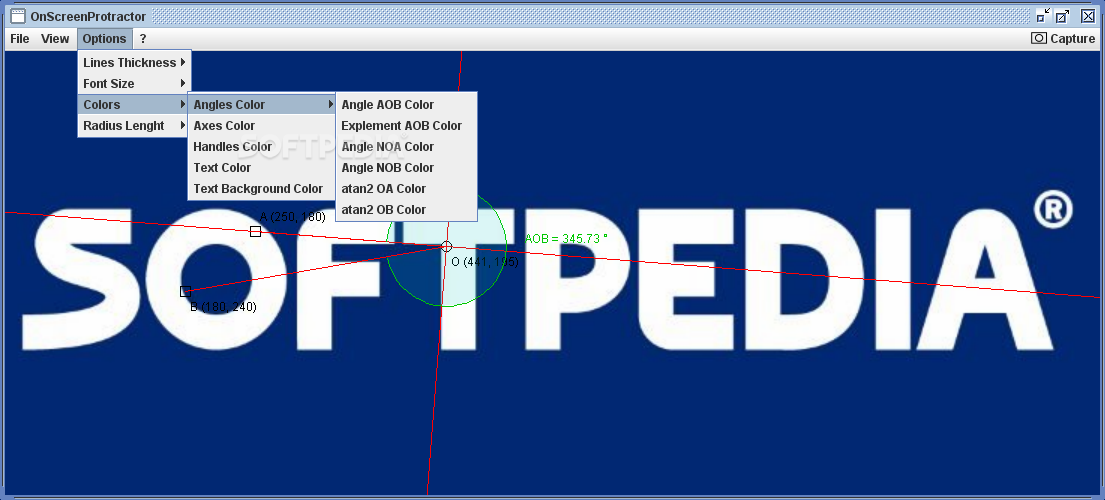Description
OnScreenProtractor
OnScreenProtractor is a handy tool that helps you with precision in construction and design. If you're working on projects, getting the angles right is super important, or else things could go wrong pretty quickly. With loads of computer applications out there, creating blueprints or measuring distances has never been easier. This software lets you check out your projects and figure out the angles for specific areas.
Easy to Use Anywhere
A cool thing about OnScreenProtractor is that you can use it on any computer without needing to install anything! But don’t forget, you’ll need Java Runtime Environment because this app runs on that platform. So make sure it’s set up on your computer!
User-Friendly Design
The design of OnScreenProtractor is really user-friendly and gives you a lot of flexibility. When you open it up, a clear main window appears so you can see everything on your desktop while working. Measuring angles is as simple as moving your mouse around in the window!
Adjusting Angles Made Simple
You can stretch the edges of the app to focus only on the area you're interested in. Plus, clicking anywhere inside moves the center axis right where you want it. You’ll also see your mouse position and angle displayed in a box near your cursor.
Limited Functionality but Useful
The concept behind OnScreenProtractor is pretty neat! However, you'll have to rely on your memory a bit since there aren't many extra features available. The good news is that if you want to keep track of things, taking a screenshot works well—though it's a bummer that there's no built-in option for saving measurements.
Customizing Your Experience
The menu bar does have some preferences for customization, but don't get too excited! You can tweak a few visual settings like line thickness and color options, but if you're not careful, those lines might become hard to read since there's no reset button available.
The Bottom Line
In conclusion, while OnScreenProtractor has a great concept and gives accurate measurements right from your desktop, its lack of output options means practicality could be an issue for some users.
User Reviews for OnScreenProtractor 7
-
for OnScreenProtractor
OnScreenProtractor offers accuracy and flexibility in analyzing angles for projects. However, lack of output options may limit practicality.
-
for OnScreenProtractor
OnScreenProtractor is a game changer for my design projects! Accurate and easy to use!
-
for OnScreenProtractor
Love this app! It’s incredibly precise and the transparent interface makes measuring a breeze.
-
for OnScreenProtractor
An essential tool for anyone in construction. Simple, effective, and runs without installation!
-
for OnScreenProtractor
Fantastic app! I appreciate how intuitive it is. Perfect for analyzing angles on my designs.
-
for OnScreenProtractor
OnScreenProtractor has boosted my productivity. It's easy to measure angles directly on my screen!
-
for OnScreenProtractor
This app delivers precision like no other. It’s lightweight and does exactly what I need it to do!