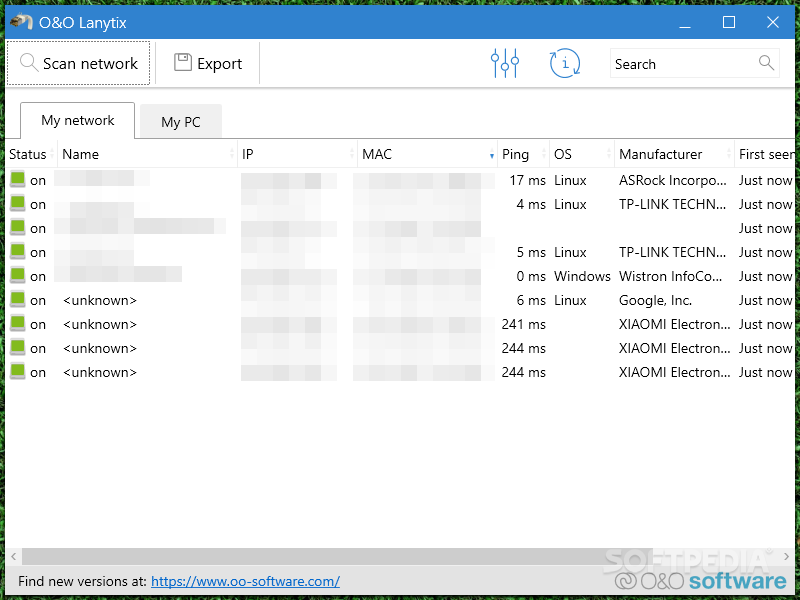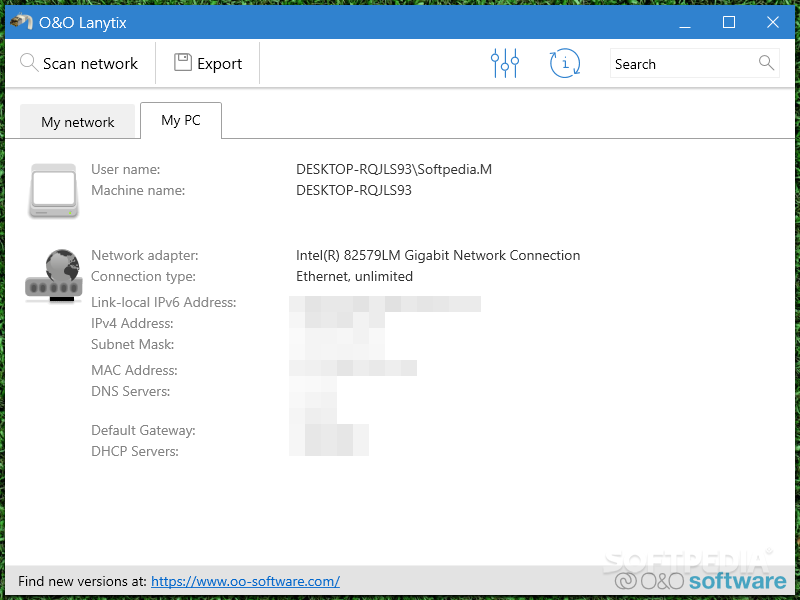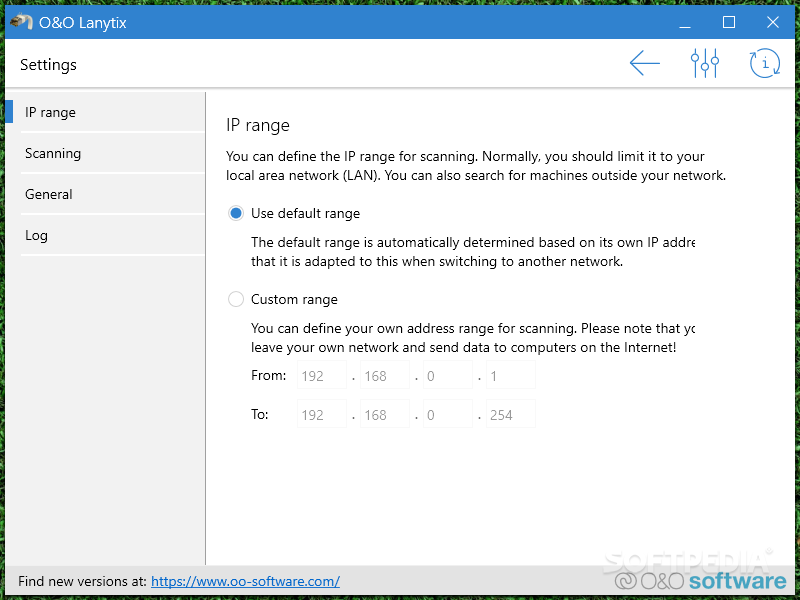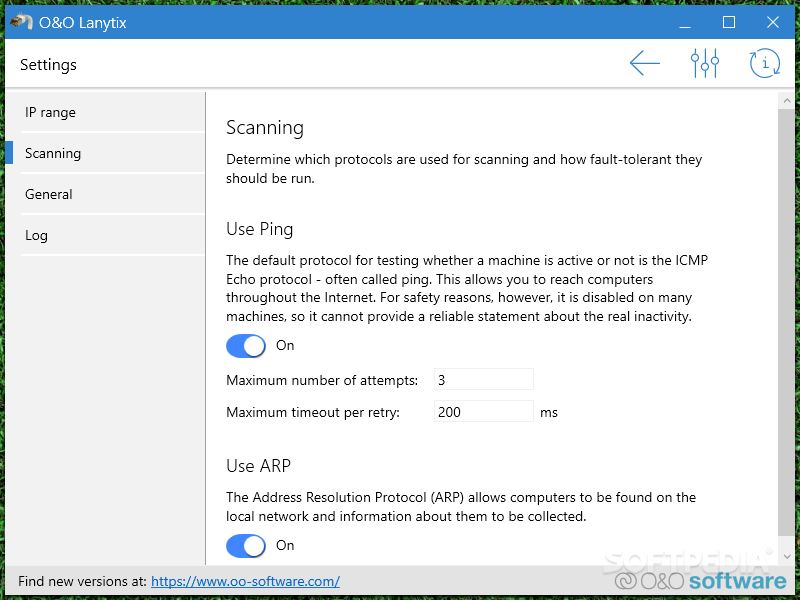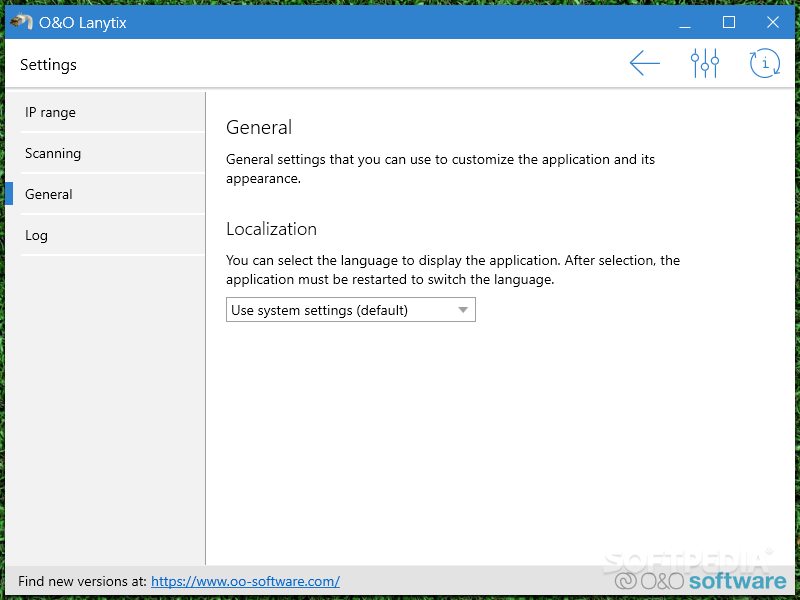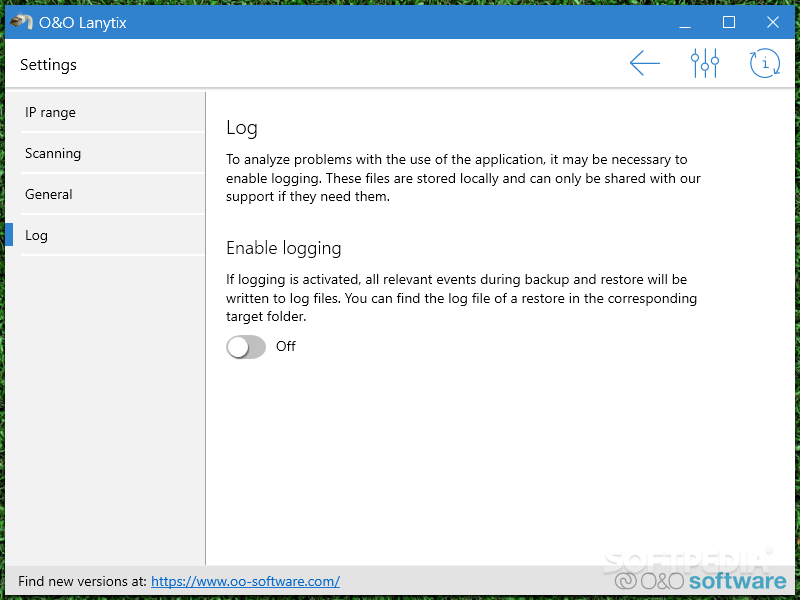Description
O&O Lanytix
So, you really don’t need a fancy tool to see what devices are connected to your network. All you need is a straightforward application like O&O Lanytix. This handy software helps you spot all the network devices and gives you info about their properties.
Easy to Use with No Installation
One great thing about O&O Lanytix is that it doesn’t require any installation. Just double-click on the executable file, and it’s ready to roll! The main window will prompt you to start a new network analysis. You can kick that off with just a click of a button.
Scanning Your Network
When you fire up O&O Lanytix, it scans your local area network (LAN) to find all the devices connected. As it detects each device, they show up one by one in a neat little table. This table includes details like the device's operating status and name, plus important connectivity info such as IP addresses, MAC addresses, and ping timeout.
Detailed Device Information
You’ll also see which operating system each device is running along with the manufacturer’s name. It even shows when a device was first and last seen active! If there are any changes regarding a device, those will pop up in their own column too. Plus, if you want to keep this information for later use, you can easily export everything to CSV format!
Finding Specific Devices Made Easy
If you're dealing with lots of devices on your network, it might get tricky finding what you're looking for. But don't worry! O&O Lanytix has an awesome built-in search feature that helps filter through your data quickly.
Your Machine's Details at a Glance
Apart from giving insights into other devices on your network, O&O Lanytix also shares some cool details about your own machine. You’ll see names for both the user and machine, along with info about your network adapter and its connection type. It lists things like your local IP address, subnet mask, MAC address, DNS servers, default gateway, and DHCP server data too.
A Handy Tool for Network Monitoring
O&O Lanytix is super useful when exploring what's going on in a LAN setup. Just remember that while it's great for viewing information about network devices, it doesn't let you manage them directly. Think of it as more of an observation tool rather than something for making changes.
If you're interested in trying out this software yourself for easy access to your network details, check out this link!
User Reviews for O&O Lanytix 1
-
for O&O Lanytix
O&O Lanytix is a simple yet effective tool for identifying network devices. Quick setup, neatly organized information display, and easy data export.