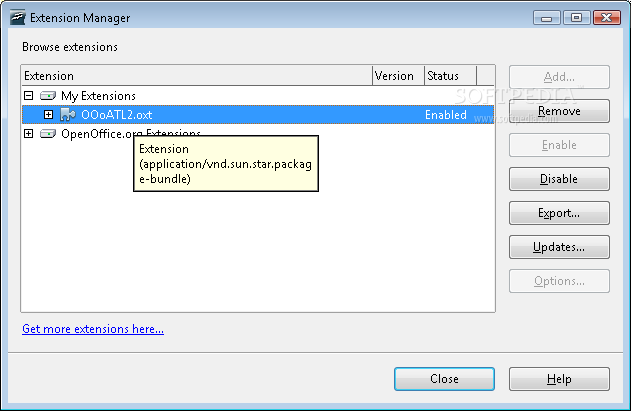Description
OOoATL2 - OpenOffice Extension for AutoText Management
Are you tired of constantly searching for AutoTexts in OpenOffice Writer? Say goodbye to the hassle with OOoATL2, the perfect extension designed to simplify how you manage AutoTexts in your documents. Whether you're a regular user of AutoText or just looking to streamline your workflow, OOoATL2 has got you covered.
Key Features:
- List and categorize AutoTexts in Writer effortlessly
- Create a table displaying AutoText names and shortcuts
- Quick access to AutoText content without navigating through menus
- Enhance the efficiency of drafting reports, letters, and more
What is OOoATL2?
OOoATL2 is an extension that builds upon the existing AutoText macro in OpenOffice Writer, making it easier for users to identify and utilize AutoTexts efficiently. By listing all AutoText names and shortcuts directly in your document, you can save time and focus on your content creation.
How Does It Work?
When you activate OOoATL2, it generates a user-friendly table that not only displays the names of your AutoTexts but also includes the actual content of each entry. This intuitive design eliminates the need to remember complex shortcuts and provides a clear overview of available AutoTexts.
Why Choose OOaTL2?
If speeding up your document creation process is a priority for you, incorporating OOoATL2 into your workflow is a smart decision. By having instant access to your AutoTexts, you can work more efficiently on various document types, saving valuable time and effort.
Ready to experience the convenience of managing AutoTexts with OOoATL2? Head over to SoftPas and download OOoATL2 today!
User Reviews for OOoATL2 1
-
for OOoATL2
OOoATL2 is a convenient OpenOffice Extension for listing AutoTexts in Writer. Handy tool for document organization.