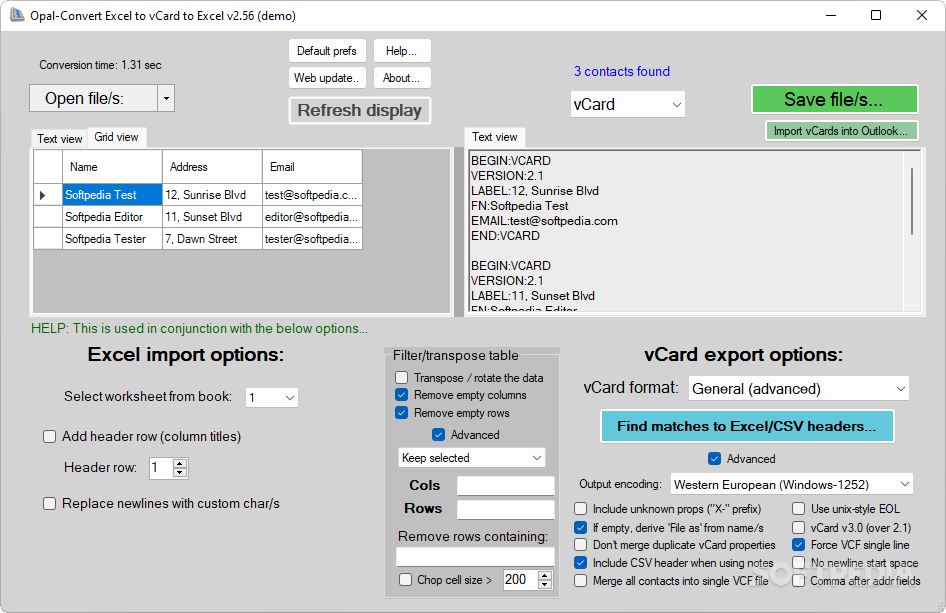Description
Opal-Convert Excel to vCard to Excel
Opal-Convert Excel to vCard to Excel is a super easy software that lets you convert vCards or XLS files into CSV, VCF, or XLS formats. Whether you're a newbie or a pro, this tool has got you covered with its user-friendly interface and quick access to all the settings you might need.
Simple Upload Process
You can easily upload your files using the built-in browse button. Just a heads up, though—there's no “drag and drop” option here, but it’s still pretty straightforward!
Smart Preview Feature
One cool feature is the smart preview system. It lets you check out what's inside your vCards and see what the output will look like before you finish converting. This way, you can make sure everything is just right!
Multiple Formats Supported
With Opal-Convert, you can turn your files into XLS, XLSX, or CSV formats. Plus, it supports formats that work with mobile devices and applications like BlackBerry, Gmail, Nokia, Thunderbird, and Windows Contacts.
Edit vCard Information Easily
Another neat thing about this software is that it allows you to edit the vCard information right from the main panel. You can change details like company info, phone numbers, addresses, website links, and email addresses without any hassle.
Customizable Data Display
You even get to choose how your data looks! You can display it in one long row or split it into multiple columns. Plus, there’s an option to automatically remove any blank columns!
Advanced Settings for Power Users
If you're looking for more control over how things work behind the scenes, Opal-Convert gives you options like selecting encoding methods and filtering out HTML or binary data. You can also merge columns with the same headers and pick which rows or columns to keep by entering their numbers.
Batch Processing Capabilities
A great perk of using this tool is its support for batch processing! You can add an entire folder of files at once and process everything simultaneously. That saves time!
In summary, Opal-Convert Excel to vCard to Excel comes packed with useful features and delivers excellent results every time. If you're ready to give it a go yourself, click here for download!
User Reviews for Opal-Convert Excel to vCard to Excel 1
-
for Opal-Convert Excel to vCard to Excel
Opal-Convert Excel to vCard to Excel offers an intuitive interface with multiple configuration settings. Smart previewing system enhances user experience.