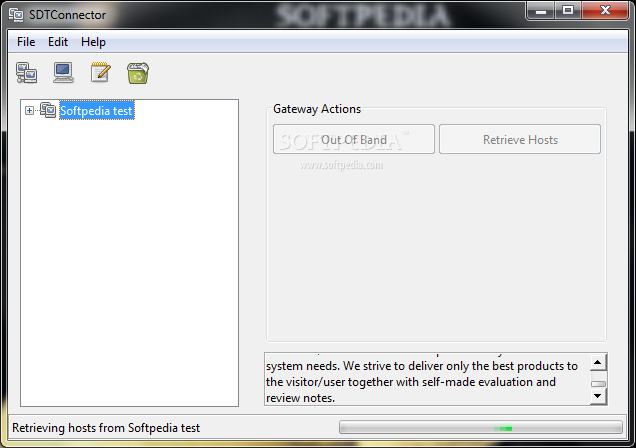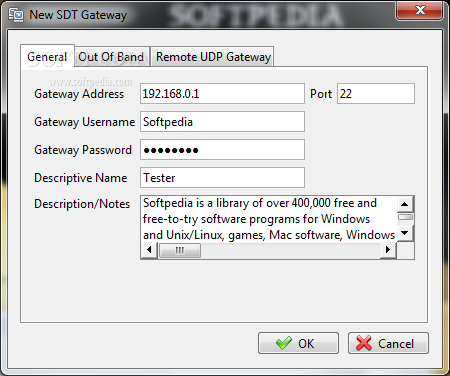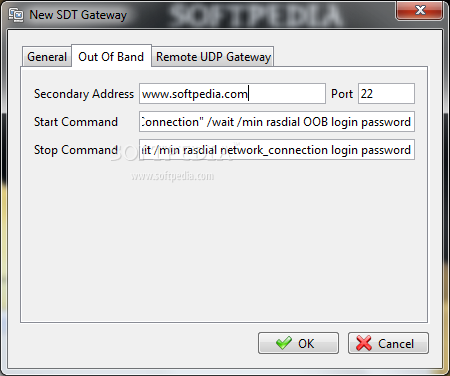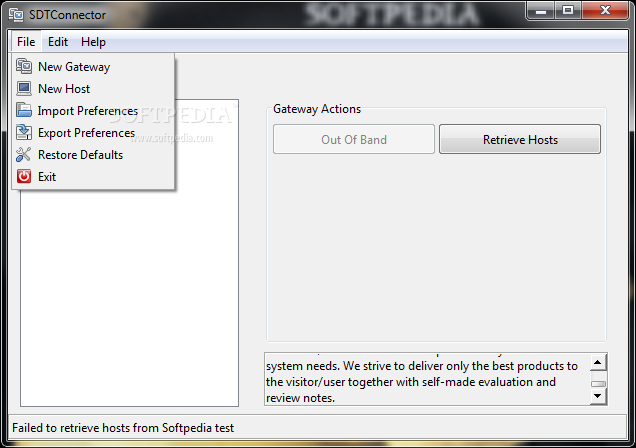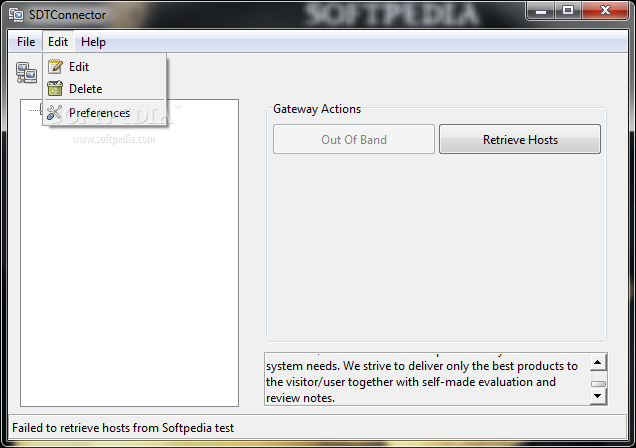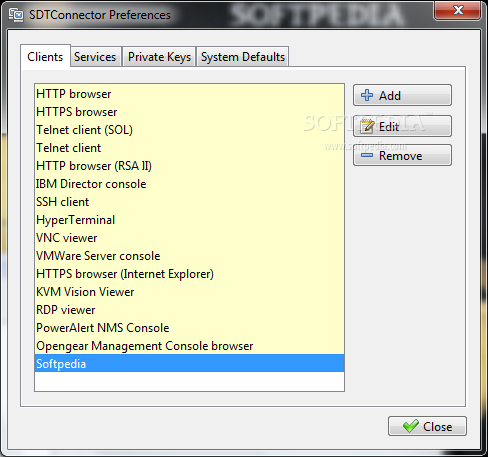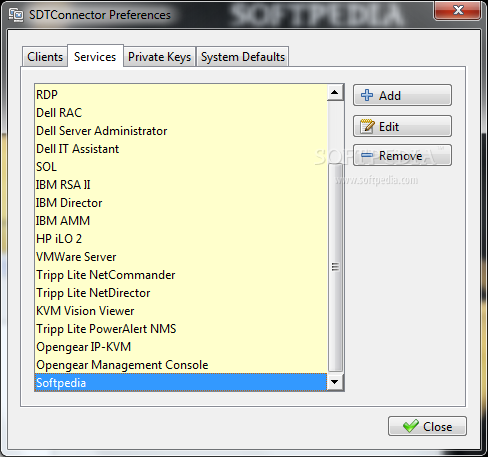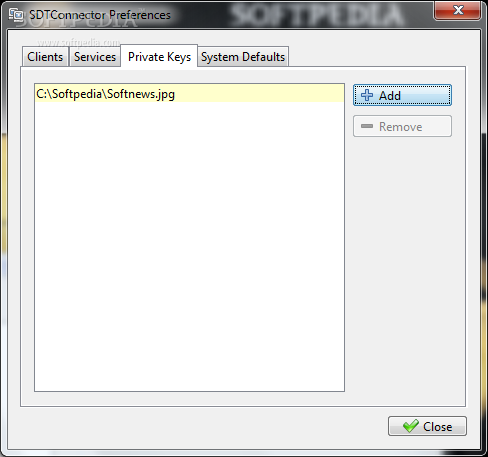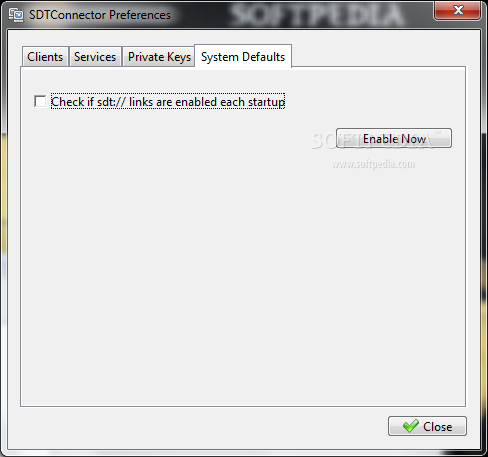Description
Opengear SDTConnector
Opengear SDTConnector is a cool application you can use to manage your networks from anywhere. Imagine being able to remotely control systems and devices within your private network, all from the comfort of your desk!
Easy Installation and Setup
This software is super easy to install. You won’t have to deal with a complicated setup process before you can actually get started. It has an intuitive graphical interface, making it user-friendly right from the beginning.
Remote Control Features
With Opengear SDTConnector, you can access systems and devices within a private LAN or management network. Not only that, but it also allows you to tweak some settings as needed. Just specify the address and authentication credentials for your SSH gateway, along with the remote LAN host's address that you want to reach.
Accessing Remote Hosts Made Simple
You’ll choose which service you want to use for accessing the remote host—like VNC or HTTP—and then the app sets up SSH redirection for you! It even launches the right client (think RealVNC or Firefox) to connect securely through your local endpoint.
Preconfigured Services
The application comes preconfigured for services like VNC, RDP, HTTP, HTTPS, SSH, and Telnet. You can even change these pre-set services and add new custom ones using any port numbers or clients you like!
Tunneling UDP Services Over SSH
If you're into tunneling UDP services over SSH, Opengear SDTConnector has got that covered too! It works well with any SSH2-compliant gateway out there—including machines using OpenSSH and Opengear's secure device and console servers.
Your Go-To Network Management Tool
In short, Opengear SDTConnector is an awesome tool for anyone looking to manage their private networks easily. It’s packed with features that make remote control simple and effective!
User Reviews for Opengear SDTConnector 1
-
for Opengear SDTConnector
Opengear SDTConnector offers intuitive remote control of systems in a private network. The app is user-friendly and efficient.