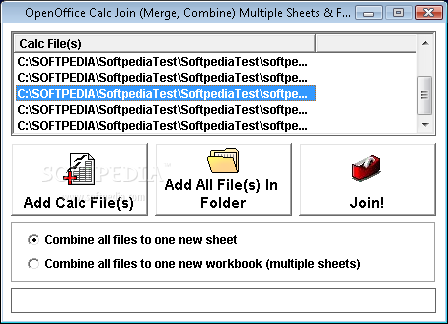Description
OpenOffice Calc Join (Merge, Combine) Multiple Sheets & Files Into One Software - Download Now
Are you looking for an efficient solution to merge your OpenOffice Calc spreadsheets? OpenOffice Calc Join Software is a powerful utility designed specifically for combining multiple sheets and files into one cohesive document. This specialized tool offers seamless integration for various OpenOffice Calc supported formats, making your data consolidation tasks simpler than ever.
Streamlined Spreadsheet Merging Solution
As its name clearly indicates, OpenOffice Calc Join Software allows you to effortlessly merge multiple sheets supported by OpenOffice Calc, including ODS, OTS, SXC, and STC formats. This targeted functionality makes it an indispensable tool for users who regularly work with multiple spreadsheets and need to consolidate their data efficiently.
When you download this OpenOffice merging utility, you'll appreciate its straightforward design that eliminates the complexity often associated with spreadsheet consolidation. The software delivers exactly what it promises – a reliable way to combine your spreadsheet files without compromising their integrity or formatting.
User-Friendly Interface and Operation
The application features a clean, intuitive interface built around a standard window design. Adding files to the merge queue couldn't be simpler – users can import items through multiple methods:
- Traditional file browser navigation
- Convenient tree view selection
- Quick 'drag and drop' functionality
Once your files are queued, the source path of each entry is clearly displayed within the file list, allowing you to easily track which documents are included in your merging project. The sheet combining software offers a user experience that prioritizes simplicity without sacrificing functionality.
Flexible Merging Options
The OpenOffice Calc Join Software provides users with two primary merging modes to accommodate different project needs:
- Combine all files into one new consolidated sheet
- Merge files into a single workbook while maintaining separate sheets
This flexibility allows you to tailor the output to your specific requirements. Simply select your preferred merging method, specify your desired output directory and filename, and you're ready to commence the joining procedure with a single click.
File Management Capabilities
Managing your file queue is straightforward with the ability to rearrange items by moving them up or down in the list. This organization feature ensures your merged document follows your preferred structure and sequence, giving you complete control over the final output.
Technical Specifications and Performance
- Supported Formats: ODS, OTS, SXC, STC
- System Requirements: Compatible with systems running OpenOffice Calc
- Memory Usage: Very low system memory consumption
- CPU Utilization: Minimal processor resources required
- Response Time: Quick task completion
- Stability: Operates without causing system freezes or crashes
When you download and install this OpenOffice sheet merger, you'll find it runs exceptionally efficiently on your system. The program utilizes minimal resources, ensuring it won't burden your computer's performance even when processing multiple large spreadsheets simultaneously.
Limitations to Consider
While the OpenOffice Calc Join Software excels at its primary function of merging spreadsheets, potential users should be aware of certain limitations:
- No built-in document preview functionality
- Cannot automatically open the output directory upon task completion
- Does not include system tray minimization
- The application has not received updates for a considerable time
These limitations may impact workflow efficiency for some users, particularly those accustomed to more feature-rich spreadsheet utilities. However, for straightforward merging tasks, this tool remains a viable solution.
Who Should Download This OpenOffice Merging Tool?
This OpenOffice sheet combining software is particularly beneficial for:
- Data analysts consolidating information from multiple sources
- Financial professionals combining periodic reports
- Administrative staff managing departmental spreadsheets
- Students compiling research data from various experiments
- Anyone who regularly works with multiple OpenOffice Calc files
If you frequently find yourself manually copying and pasting between OpenOffice spreadsheets, downloading this merging utility could significantly streamline your workflow and save valuable time.
Conclusion
OpenOffice Calc Join Software delivers on its core promise – providing a simple, lightweight solution for merging multiple OpenOffice Calc sheets and files. Despite its limited feature set and lack of recent updates, it remains a functional tool for basic spreadsheet consolidation tasks.
Download this OpenOffice spreadsheet merger today to simplify your data consolidation workflow and eliminate the tedious process of manually combining multiple Calc documents.

```
User Reviews for OpenOffice Calc Join (Merge, Combine) Multiple Sheets & Files Into One Software 7
-
for OpenOffice Calc Join (Merge, Combine) Multiple Sheets & Files Into One Software
OpenOffice Calc Join (Merge, Combine) Multiple Sheets & Files Into One Software is a straightforward tool for merging sheets with a simple interface and efficient performance.
-
for OpenOffice Calc Join (Merge, Combine) Multiple Sheets & Files Into One Software
This app is fantastic for merging OpenOffice sheets! It's easy to use and works flawlessly.
-
for OpenOffice Calc Join (Merge, Combine) Multiple Sheets & Files Into One Software
I love how simple it is to combine multiple sheets. The interface is user-friendly and efficient!
-
for OpenOffice Calc Join (Merge, Combine) Multiple Sheets & Files Into One Software
Such a great tool! It merges files quickly without any lag, perfect for my busy workflow.
-
for OpenOffice Calc Join (Merge, Combine) Multiple Sheets & Files Into One Software
Absolutely a lifesaver! Merging sheets has never been easier. Highly recommend this app!
-
for OpenOffice Calc Join (Merge, Combine) Multiple Sheets & Files Into One Software
This program does exactly what I need. Fast, reliable, and low on resources—5 stars all the way!
-
for OpenOffice Calc Join (Merge, Combine) Multiple Sheets & Files Into One Software
Amazing app! Merging multiple files is quick and hassle-free. Definitely worth downloading!