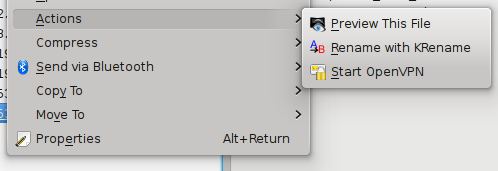Description
OpenVPN Service Menu
OpenVPN Service Menu is a cool open-source project designed to make using the OpenVPN software easier when you want to connect to a VPN (Virtual Private Network) server. It adds a handy option in your right-click menu on the KDE graphical desktop environment, so you can get started with just a click!
What is OpenVPN?
OpenVPN is a powerful, free, and open-source VPN solution that uses Secure Sockets Layer (SSL) technology. It’s built to support different functions like remote access, Wi-Fi security, and site-to-site connections.
How Does It Work?
This neat little software is just one .desktop file. With it, you can quickly run any OpenVPN configuration file in the .ovpn format as an OpenVPN service. Just keep in mind that you need to have the OpenVPN client installed on your system first.
Installing OpenVPN Service Menu
If you're looking to install OpenVPN Service Menu on your GNU/Linux operating system, make sure you have the KDE 4.x desktop environment. To install it, download the .desktop file from the dedicated section above and copy it into the /usr/share/kde4/services/ServiceMenus/ directory as root.
Porteus Linux Users
If you’re using Porteus Linux, there’s even an xzm package for easy installation! You can activate the openvpn-service-menu.xzm module to get it up and running quickly.
KDE SC Compatibility
A quick reminder: this OpenVPN Service Menu works specifically for KDE SC (Software Compilation) desktop environments only. So if you're using another desktop or window manager, this won't work for you.
No Platform Worries!
The good news? You can install OpenVPN Service Menu on any GNU/Linux operating system that supports KDE! It's compatible with both 32-bit and 64-bit installations. So go ahead and enjoy secure browsing!
User Reviews for OpenVPN Service Menu FOR LINUX 7
-
for OpenVPN Service Menu FOR LINUX
OpenVPN Service Menu simplifies OpenVPN usage by adding a convenient right-click option in KDE. Great for easy VPN connections.
-
for OpenVPN Service Menu FOR LINUX
This OpenVPN Service Menu is a game changer! It makes connecting to VPNs so easy from KDE.
-
for OpenVPN Service Menu FOR LINUX
Absolutely love this app! The simplicity of using OpenVPN from the right-click menu is fantastic.
-
for OpenVPN Service Menu FOR LINUX
Five stars! This tool has streamlined my VPN connections significantly. Highly recommend it!
-
for OpenVPN Service Menu FOR LINUX
A must-have for KDE users! The OpenVPN Service Menu simplifies everything. Great job, developers!
-
for OpenVPN Service Menu FOR LINUX
I can't believe how easy this makes using OpenVPN. Installation was straightforward and works perfectly.
-
for OpenVPN Service Menu FOR LINUX
Fantastic app! It integrates seamlessly into the KDE environment, making VPN access so much smoother.