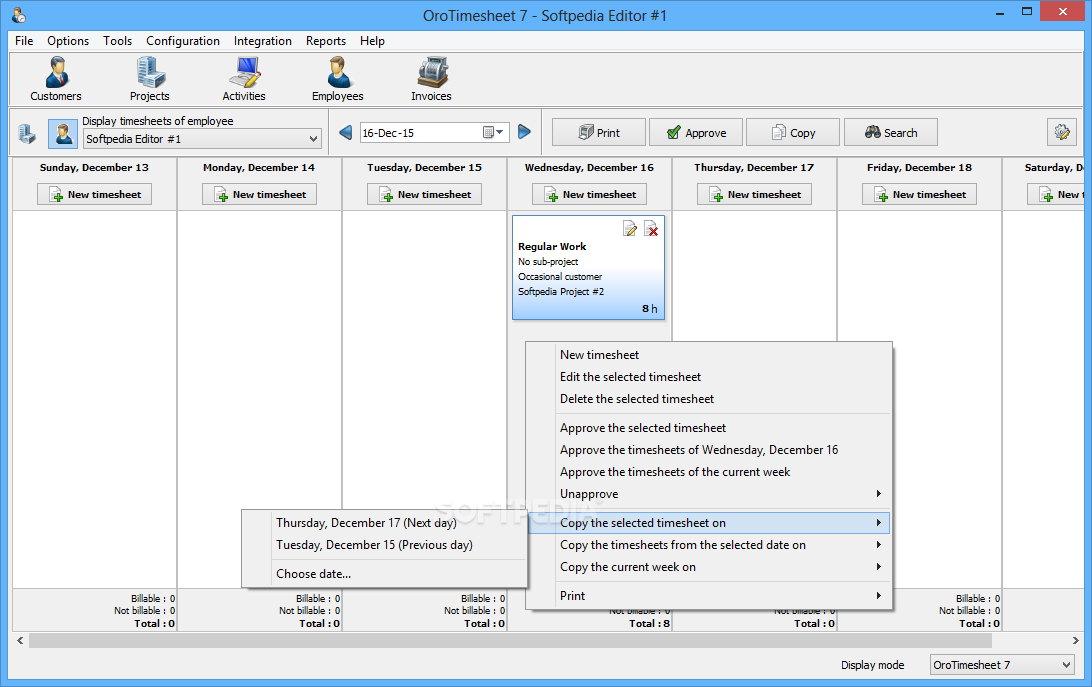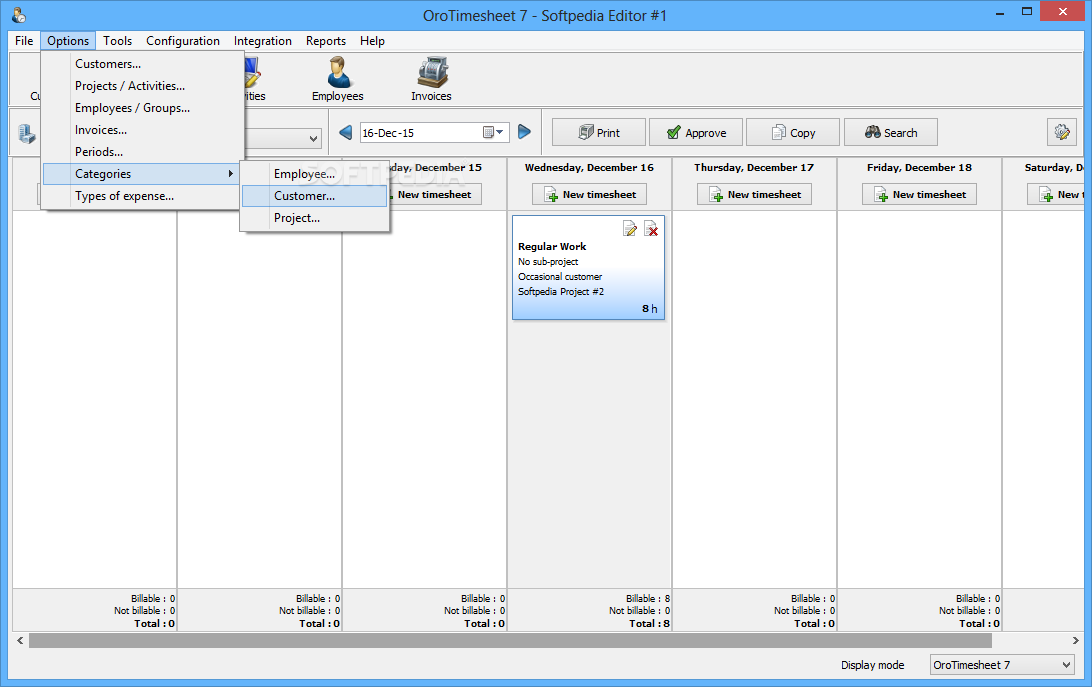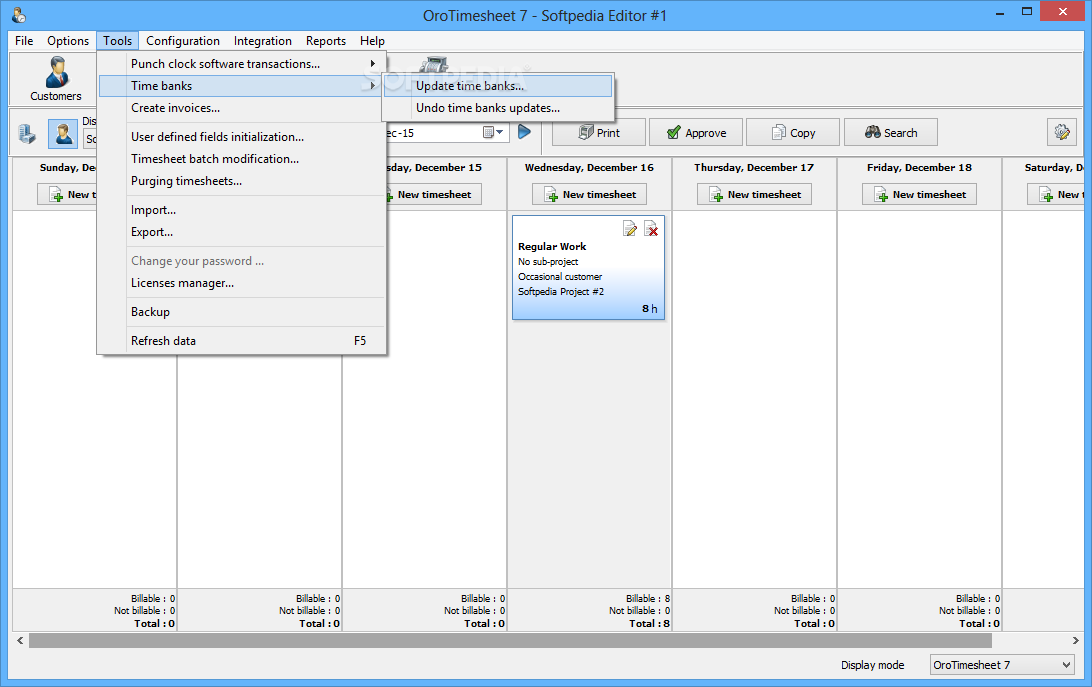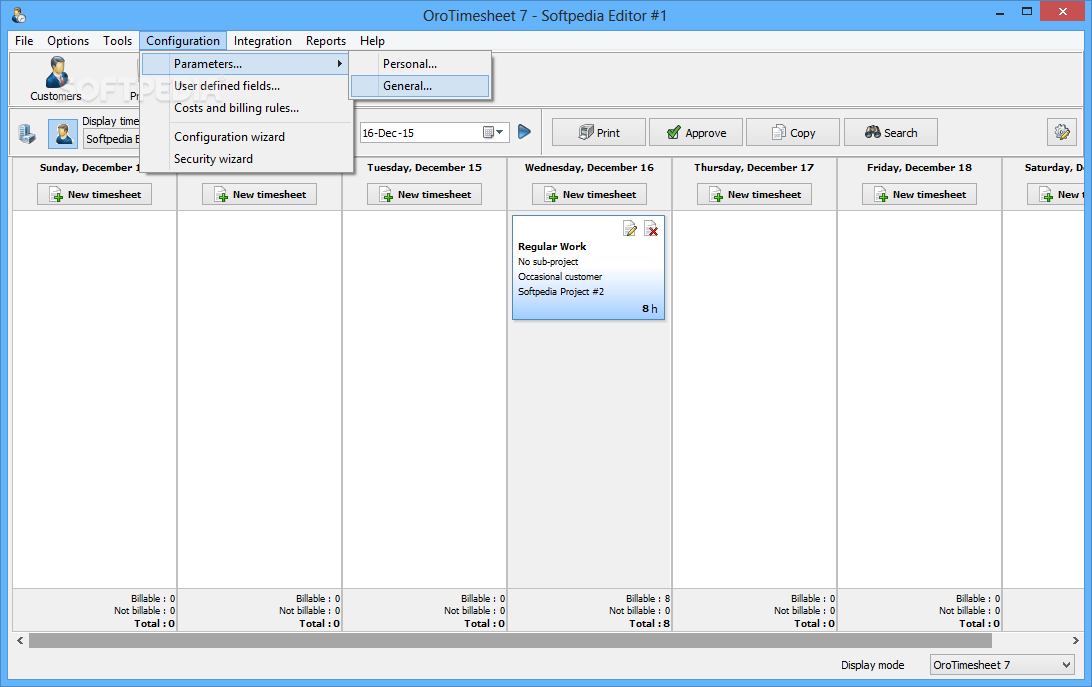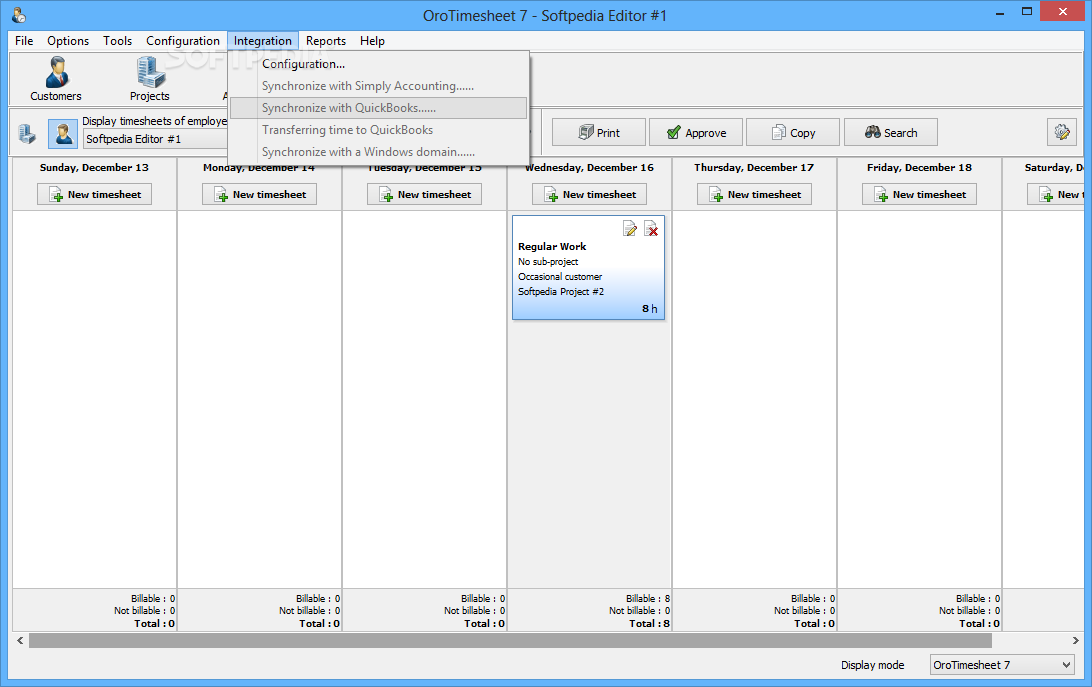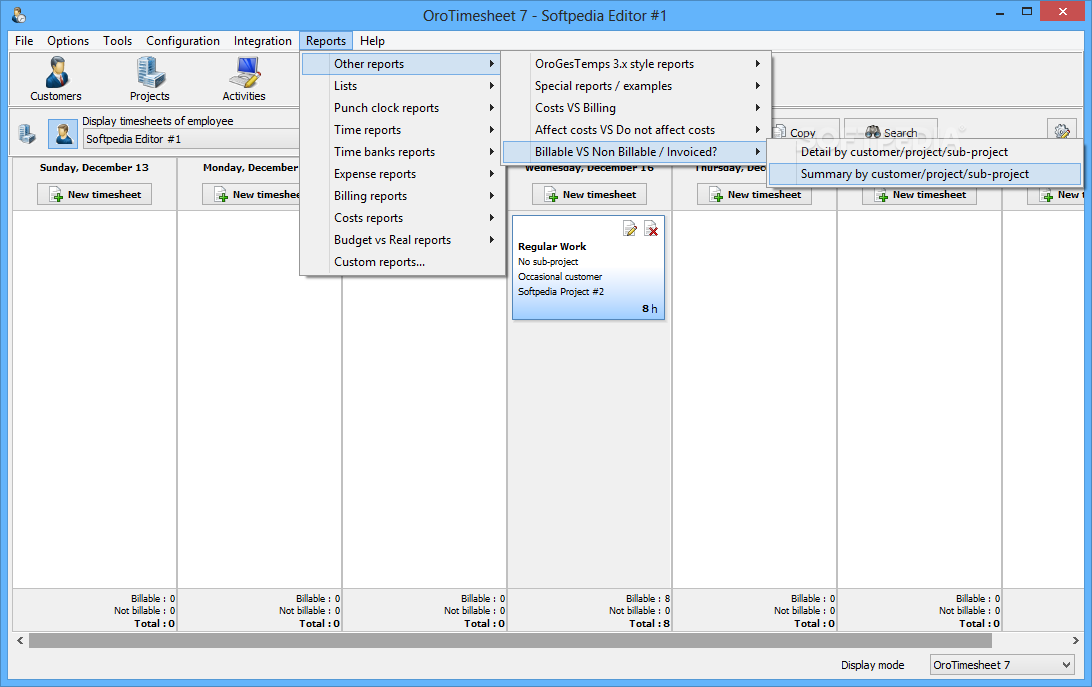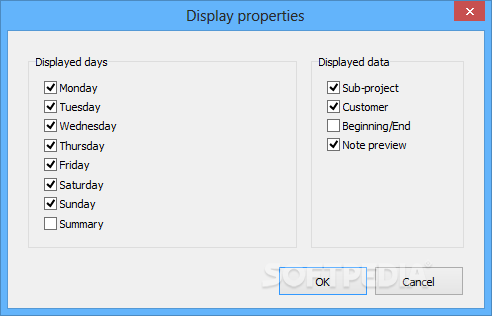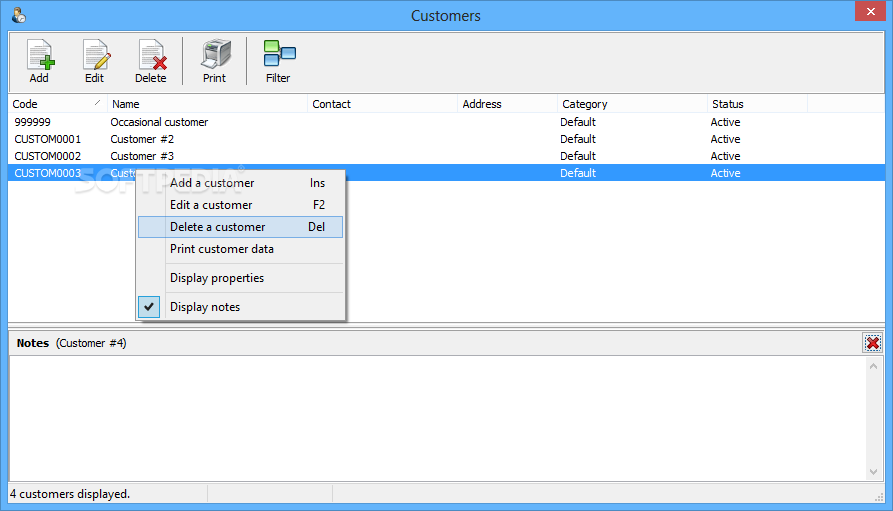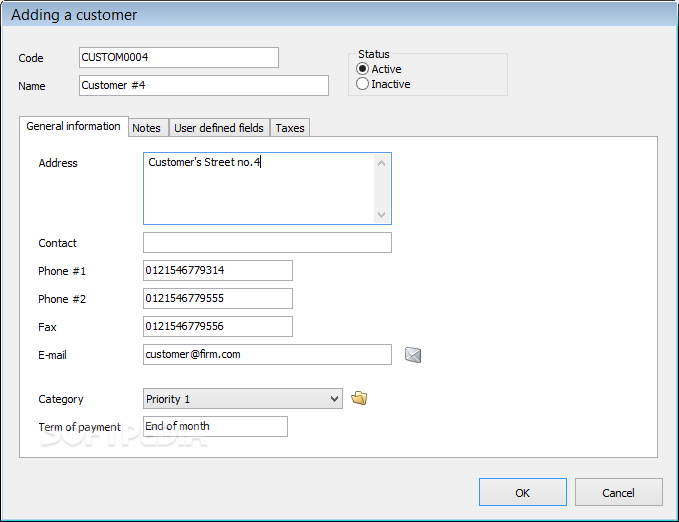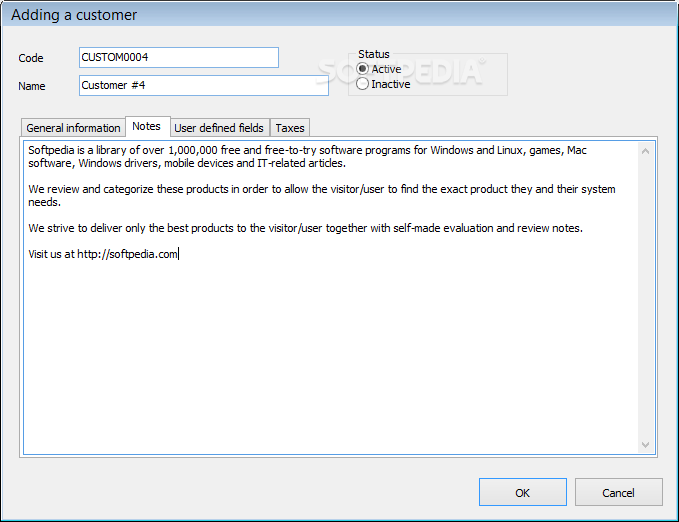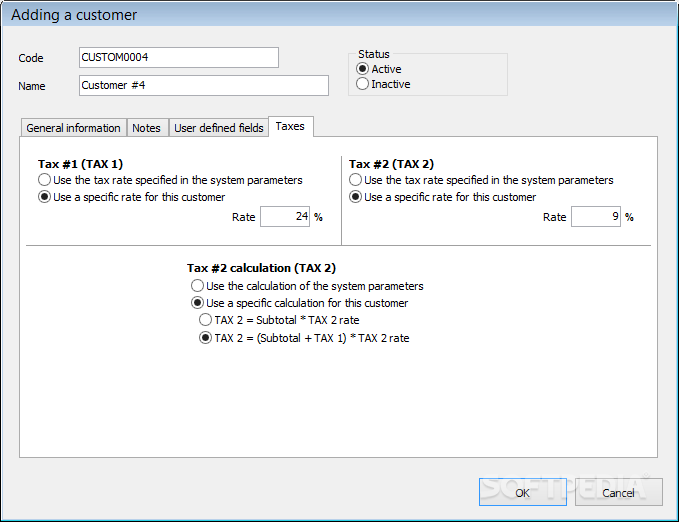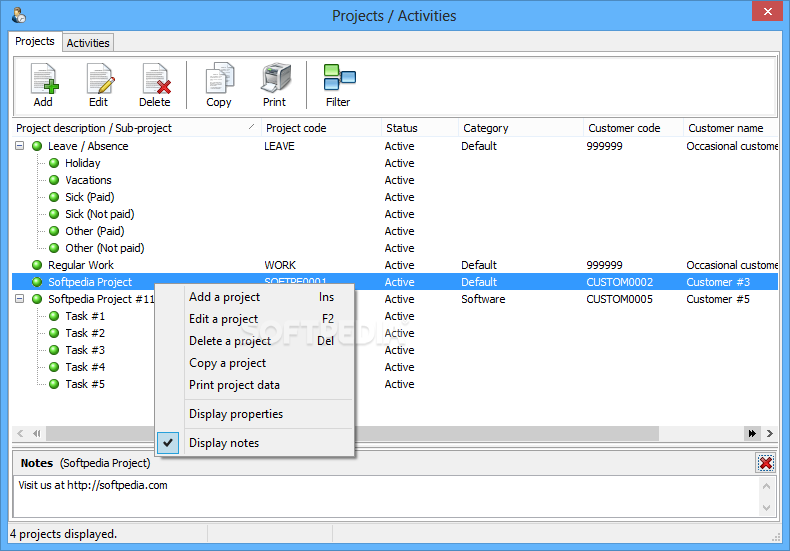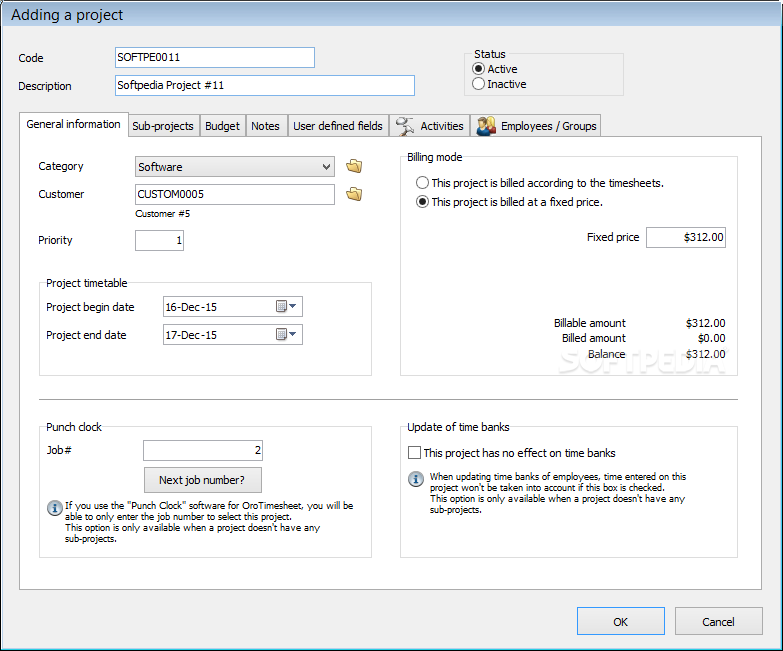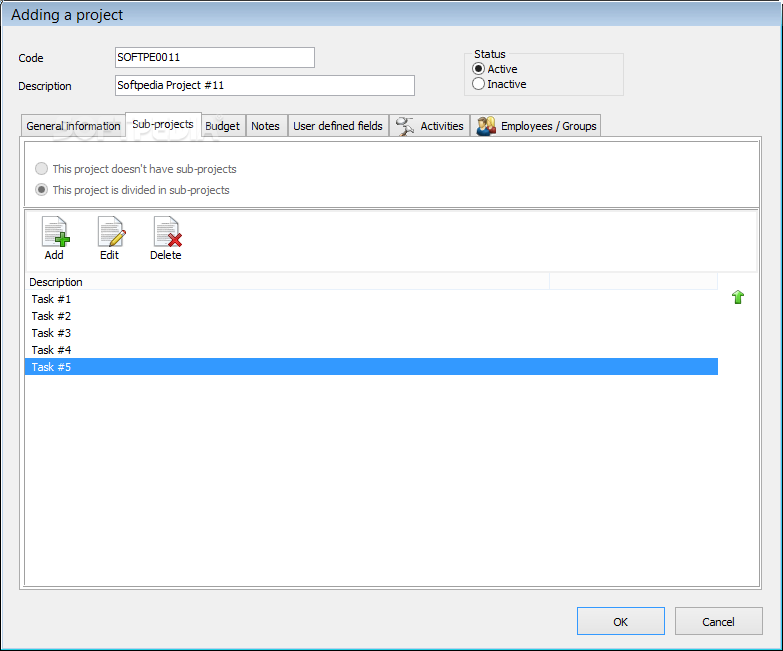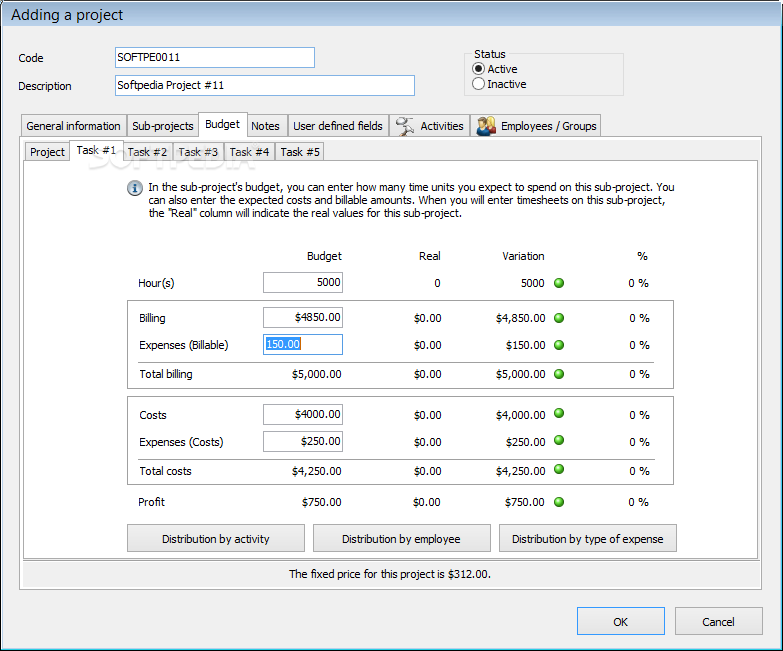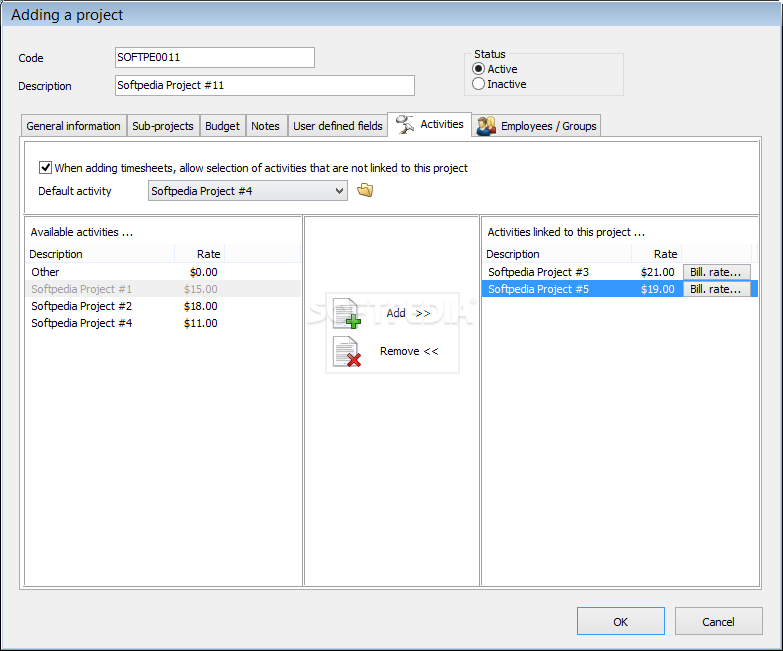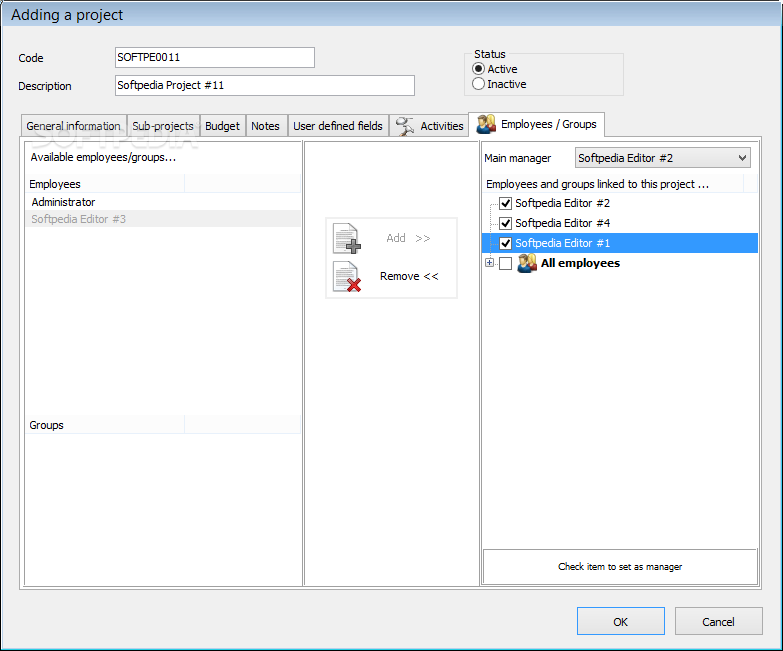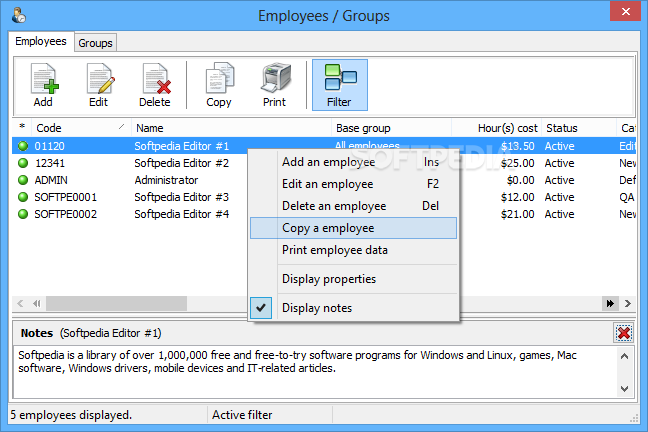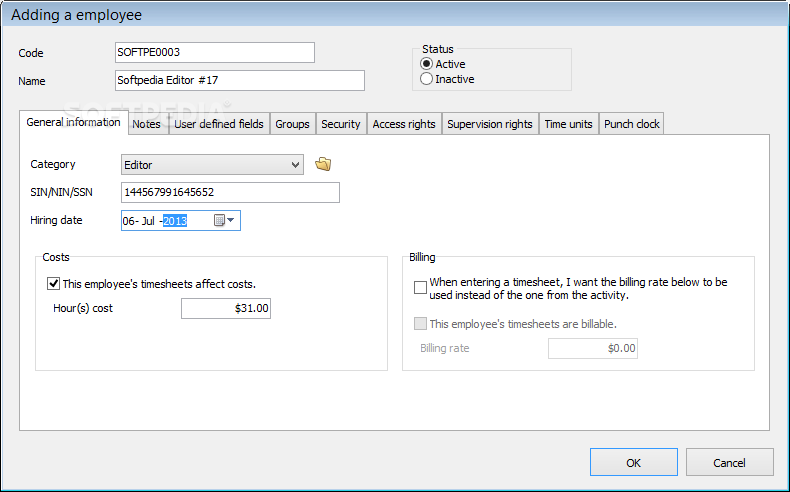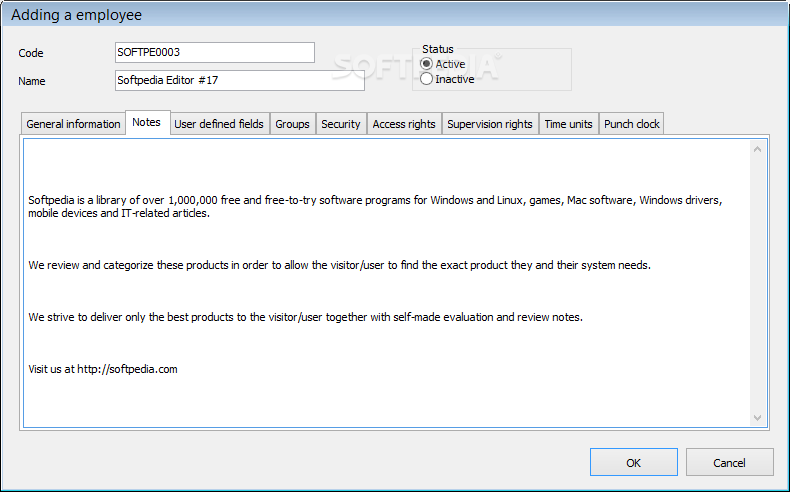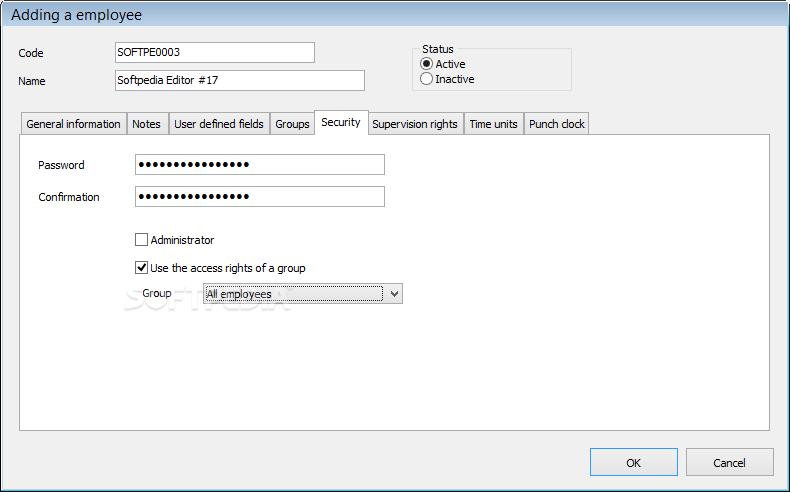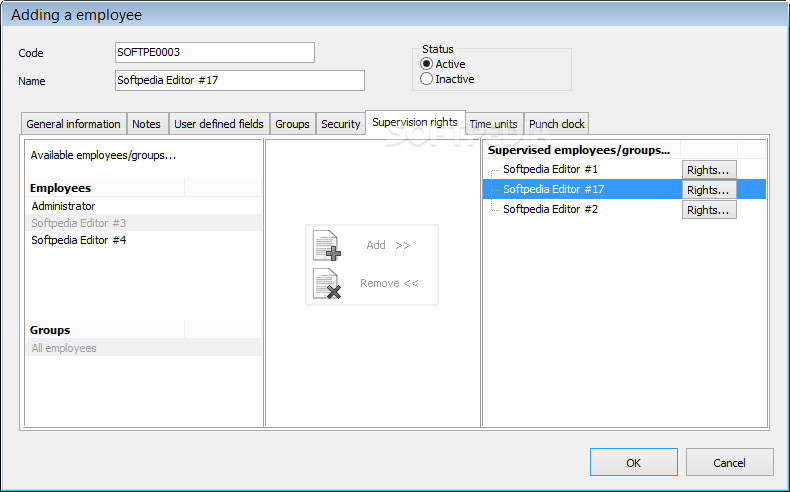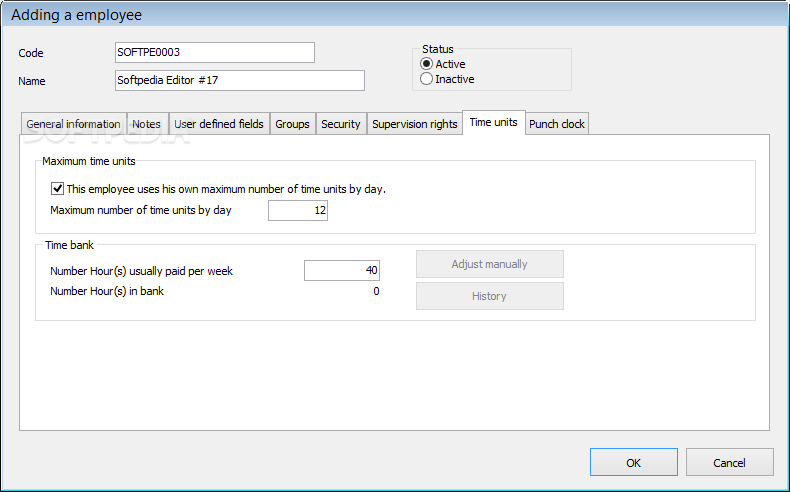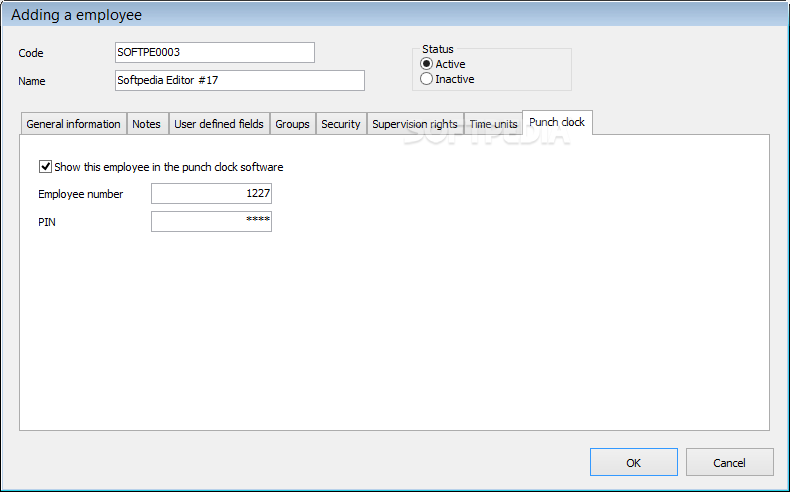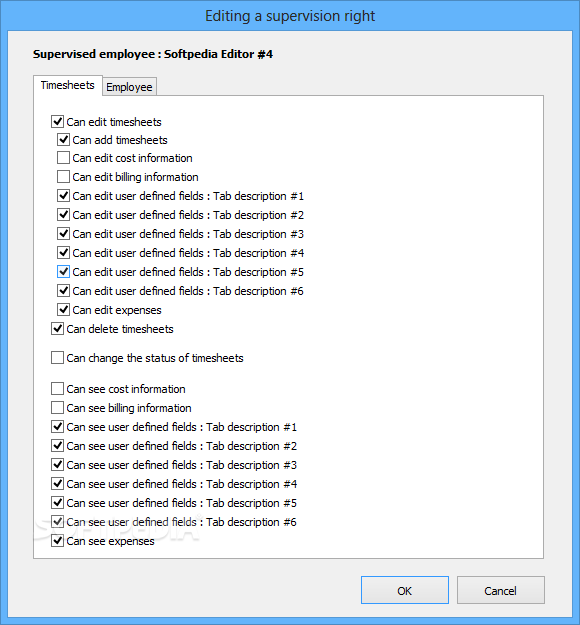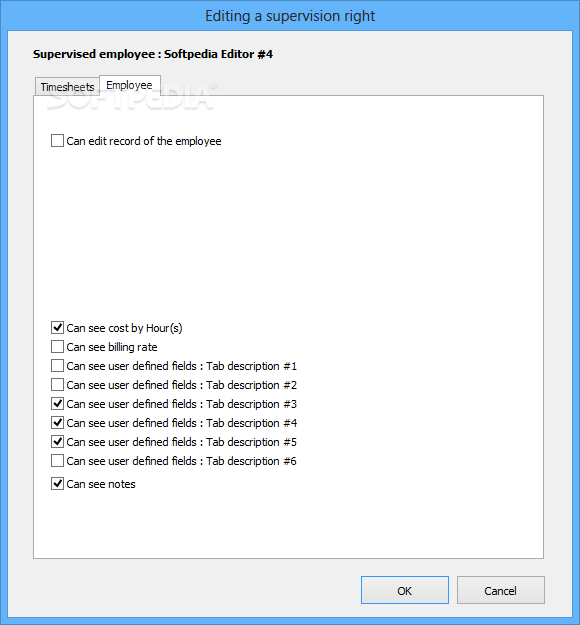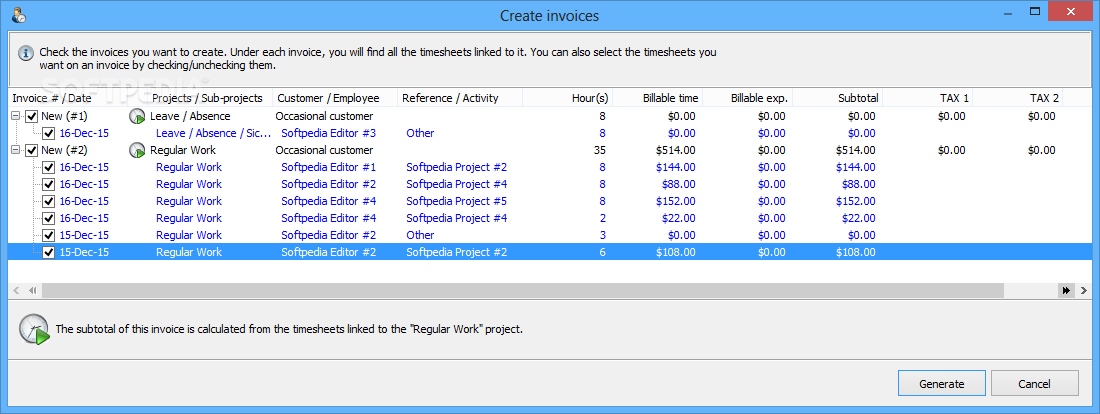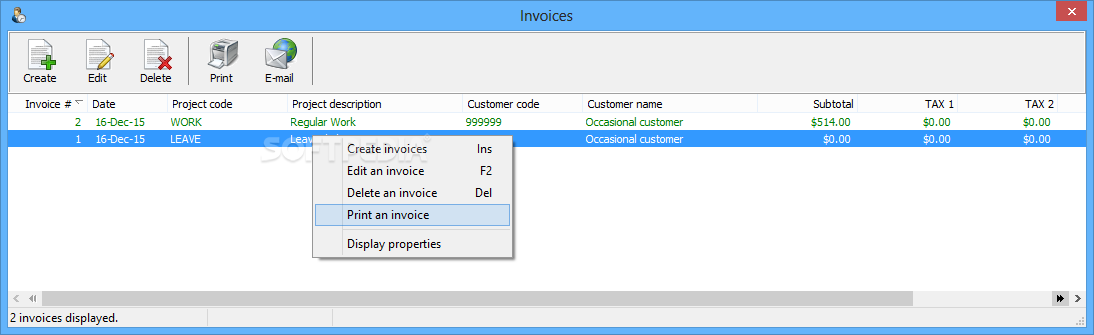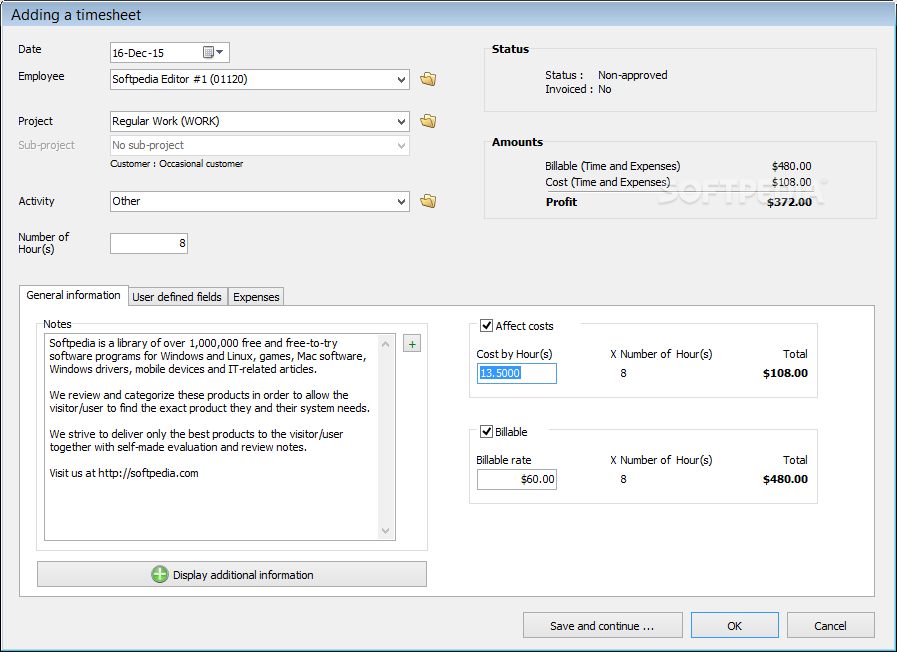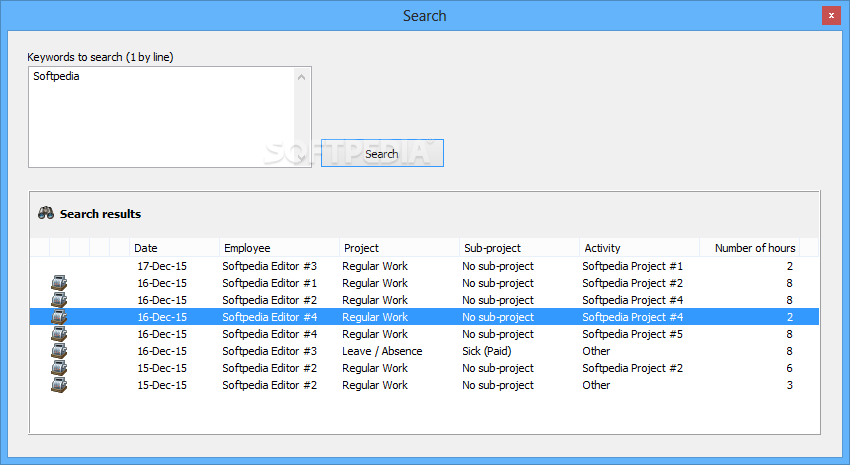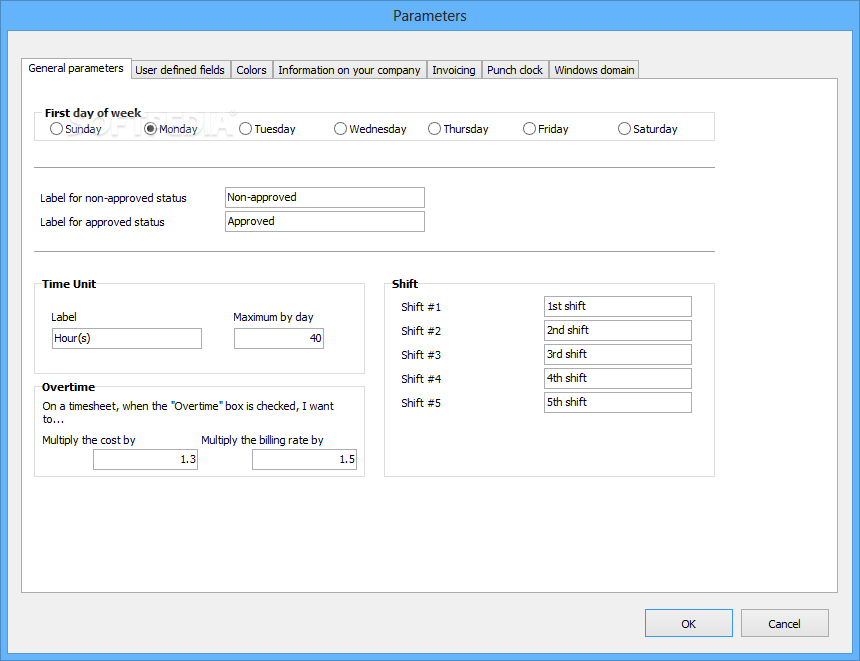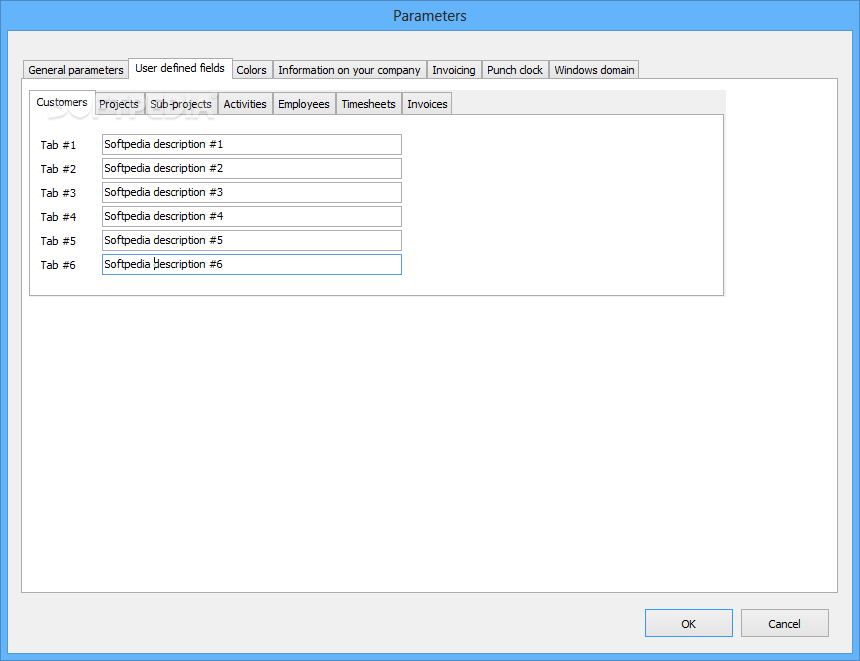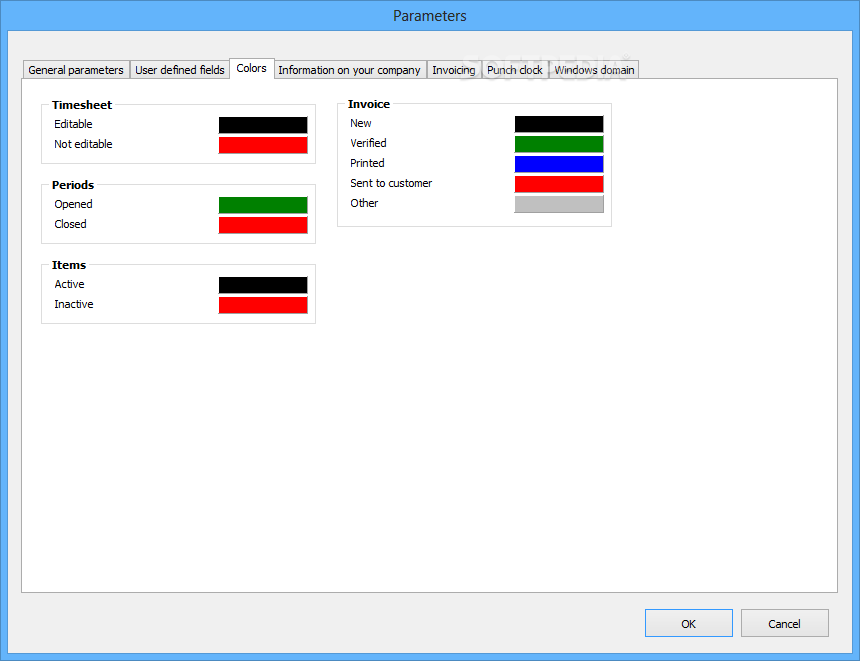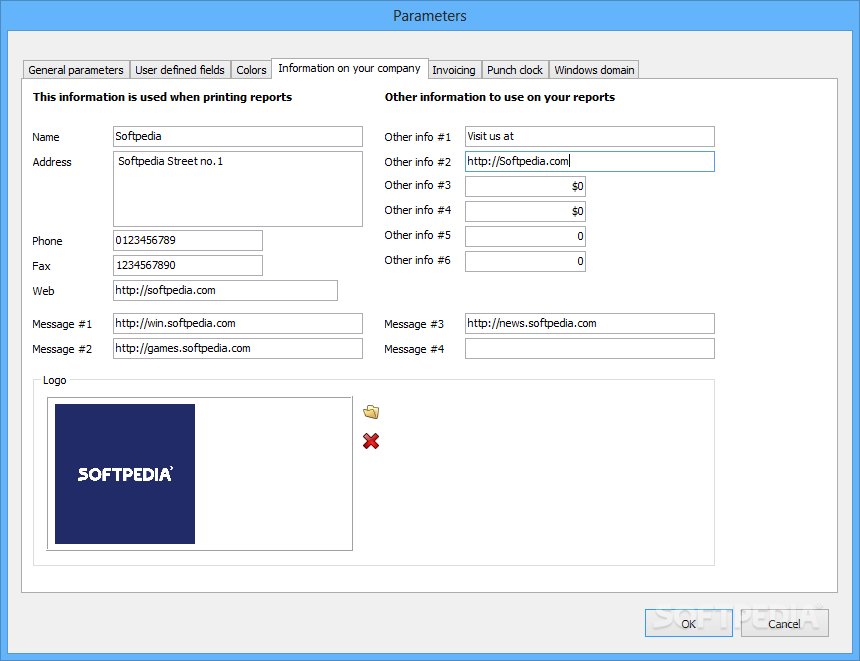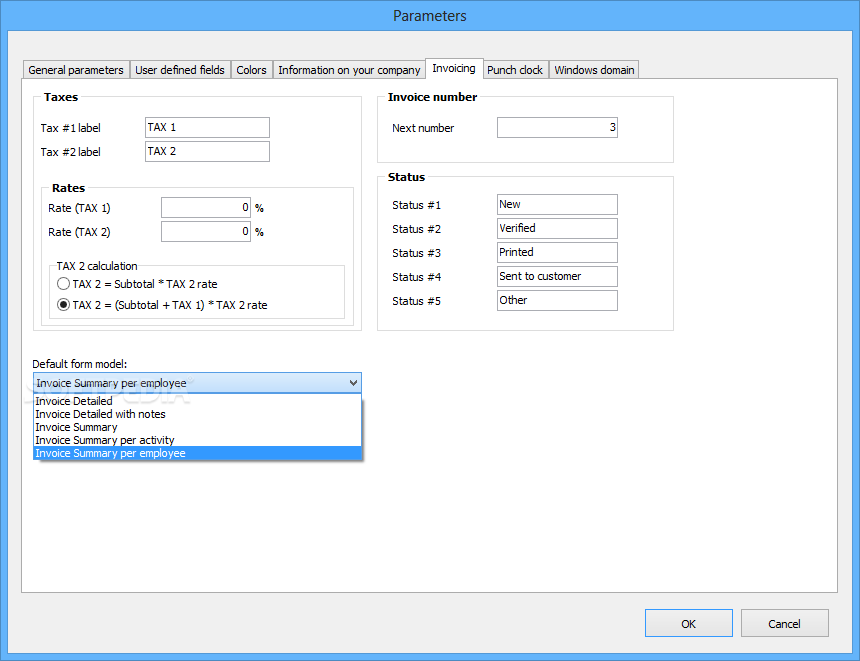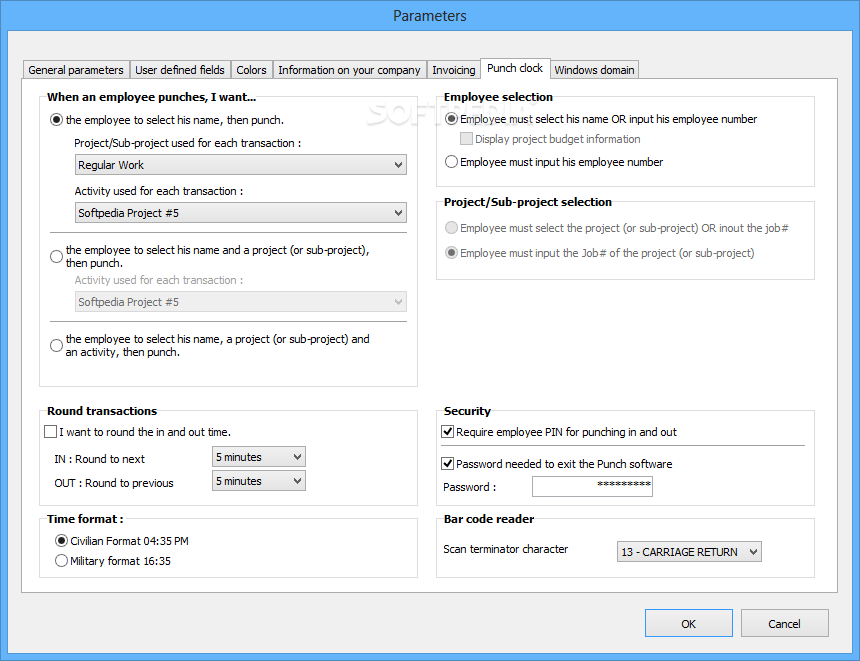Description
OroTimesheet
OroTimesheet is a handy Windows app designed to help you keep track of how much time your employees spend on each project. It’s a flexible and secure way to manage timesheets, project costs, expenses, budgets, and invoices.
Easy Timesheet Management
This tool comes with a web interface, so your team can enter their timesheets without needing to install OroTimesheet on their computers. Plus, you can easily integrate it with Sage 50 Accounting and QuickBooks. This means you can sync customer lists or export invoices with just a click.
User-Friendly Setup Wizard
OroTimesheet has a built-in wizard that helps you set things up. You can add your company details like name, address, phone number, fax, URL, and even upload your logo in JPG format. This logo will show up when you print forms and reports.
Navigating the Interface
The app features a multi-tabbed layout that gives you quick access to important sections like Customers, Projects, Activities, Employees, and Invoices. You’ll find it easy to track customers and get detailed info about projects.
Customizing Your Experience
You can create new timesheets by picking the date, employee, project, and activity. Just enter the hours worked and any notes. The app lets you customize fields for things like overtime parameters and expenses as well.
Generating Reports Made Simple
You have access to various reports such as Time, Costs, Billing, Expense reports among others. With the built-in report generator feature, customizing existing reports or creating new ones is super easy!
Simplified Data Management
You can search through timesheets quickly or export data into Excel or Access files. Maintain time banks for employees working overtime too! Plus there's an option for batch modifications if you need to edit multiple timesheets at once.
Security Features Included
You can purge old timesheets by selecting start and end dates for specific periods. Create a master password to control access rights for other employees as well. There’s even a Timer program included that records time spent on projects automatically!
Reliable Performance
Overall, OroTimesheet proves to be a reliable tool packed with features that help monitor time spent on projects while generating detailed reports.
User Reviews for OroTimesheet 1
-
for OroTimesheet
OroTimesheet is a comprehensive tool for tracking project time. It offers seamless integration with accounting software and detailed reporting capabilities.