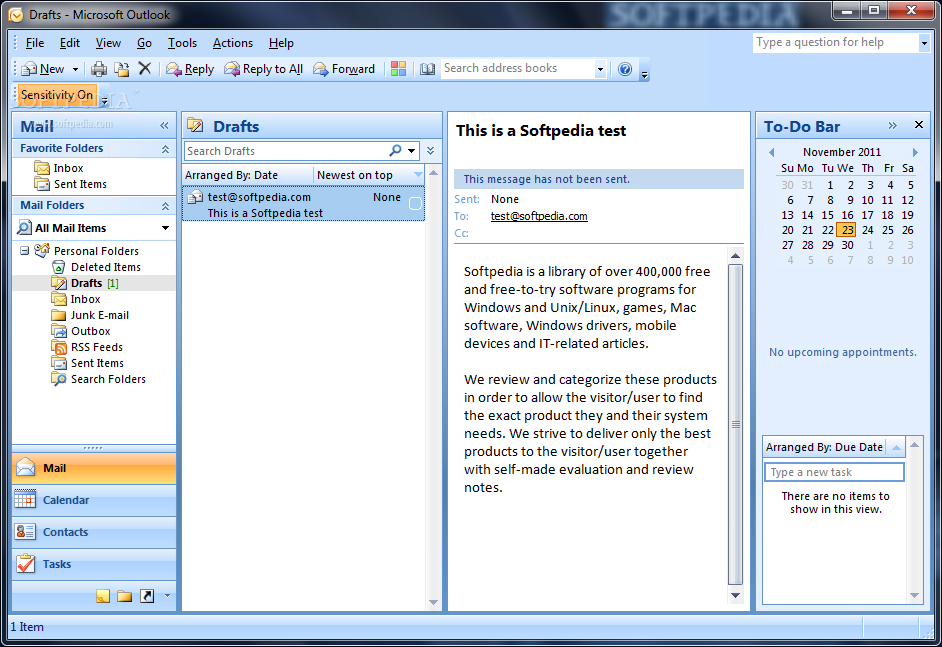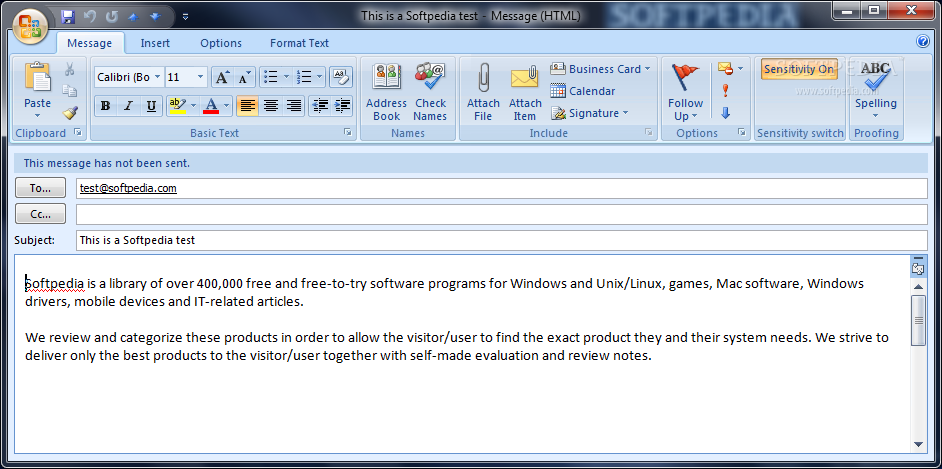Description
Message Sensitivity Plugin for Outlook
Message Sensitivity is a handy plugin designed for Microsoft Outlook 2003-2007. This tool makes it super easy to change the sensitivity of your emails with just one click!
Why Use Message Sensitivity?
Ever wanted to mark your emails as confidential without jumping through hoops? With this plugin, you can do that quickly and easily. It’s all about making your email experience smoother.
How Does It Work?
The plugin adds a neat little button right onto your ribbon menu bar. You can adjust the message sensitivity in just one click! No more fussing around with multiple clicks—this is quick and straightforward.
Understanding Message Sensitivity Levels
So, what’s the deal with message sensitivity in Outlook 2007? It’s basically a way to inform the person receiving your message about how they should handle its content. There are four levels of sensitivity:
- Normal
- Private
- Personal
- Confidential
This usually involves digging into message properties, which can take around 8 clicks to set up. But thanks to this nifty little plugin, you can change it all in a snap!
Get Started Now!
If you're ready to simplify how you manage email sensitivity, check out this awesome plugin! You can find more details and download it from Softpas.com.
User Reviews for Outlook 2007 Message Sensitivity Plugin 1
-
for Outlook 2007 Message Sensitivity Plugin
Outlook 2007 Message Sensitivity Plugin simplifies marking emails as confidential. A must-have for Microsoft Outlook users. Great time-saver!