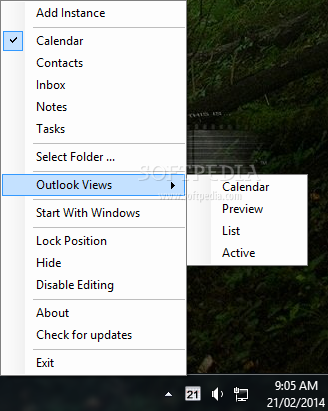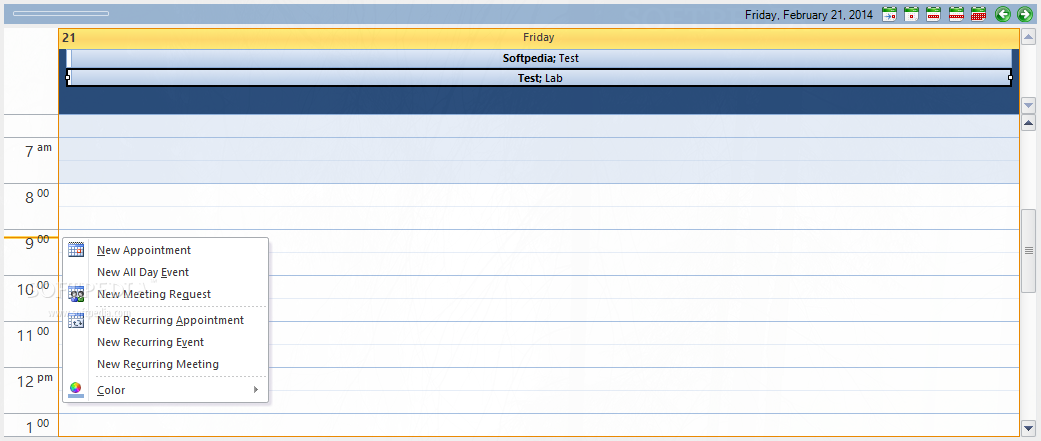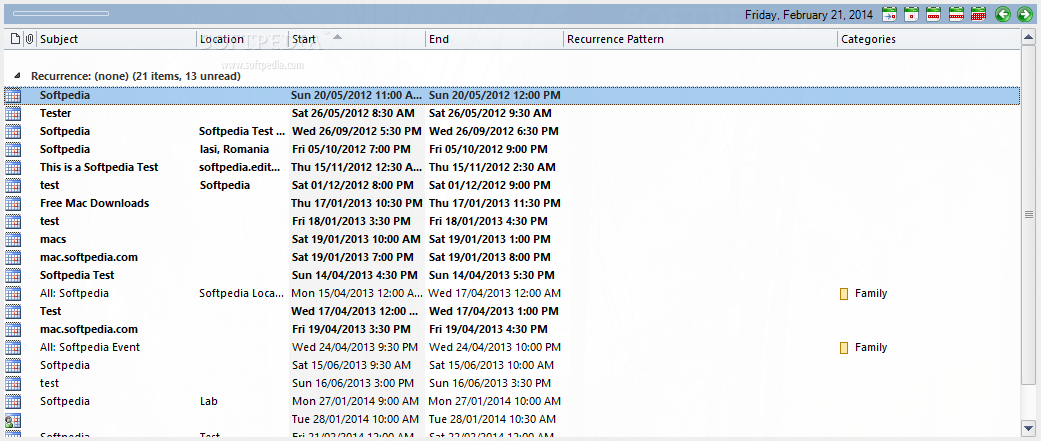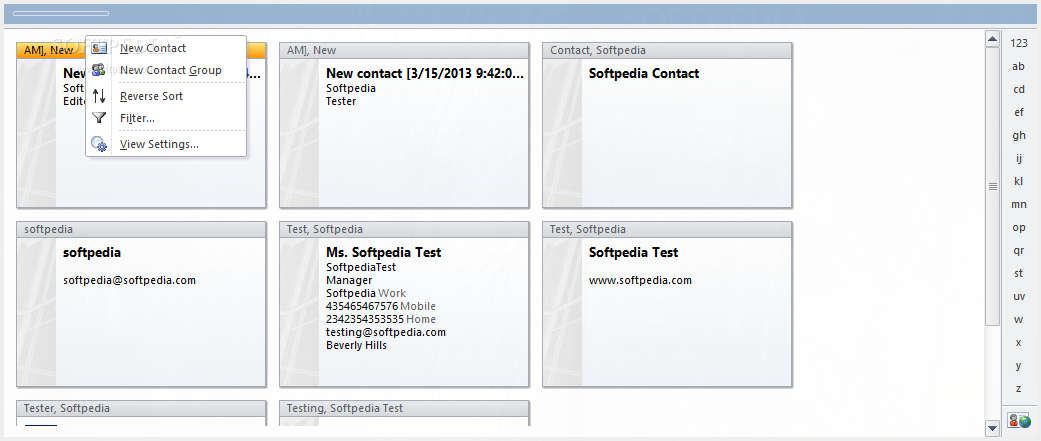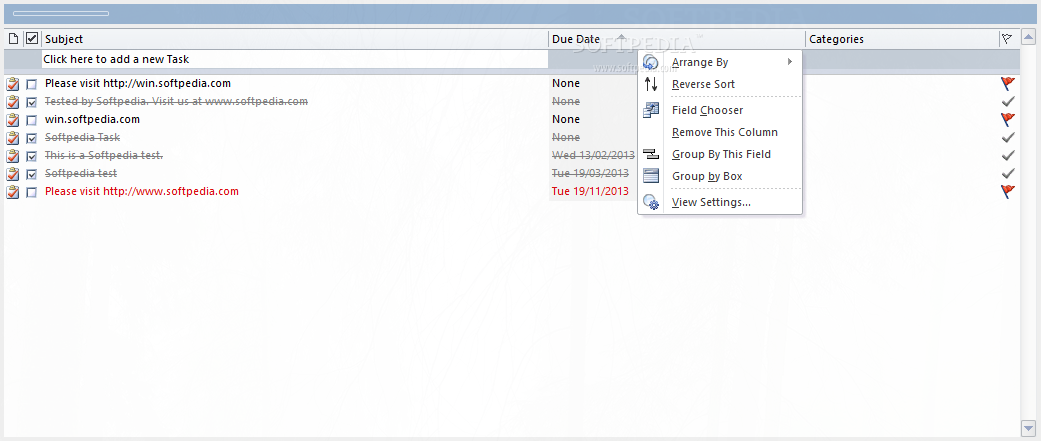Description
Outlook on the Desktop
Outlook on the Desktop is a handy tool that takes all your Outlook data and puts it right on your desktop. With this app, you can see your calendar, future appointments, tasks, and important events at a glance!
Stay Organized with Ease
This application runs quietly in your system tray. You can access its settings easily from the context menu. Its main goal? To help you organize your tasks efficiently and keep your schedule close at hand.
View Everything You Need
Besides just showing the calendar, Outlook on the Desktop lets you see Outlook notes, inbox messages, contacts, and task lists. You can switch between these views anytime with just a click. It's super convenient!
Edit Without Opening Outlook
One cool feature is that all Outlook windows are fully editable! This means you can add upcoming appointments to the calendar or change their color and view mode—whether it's weekly or monthly—right from your desktop. Want to invite friends to an event? You can do that too! Plus, you can print out the calendar and manage everything without even launching Outlook.
Add and Sort Contacts Easily
You can quickly add new contacts or sort existing ones alphabetically. The same goes for tasks! Essentially, you can modify notes, tasks, and calendar entries without needing to open up Outlook at all.
Customize Your Calendar's Look
Outlook on the Desktop also lets you customize how everything looks. You can adjust the transparency level of your calendar, change its size, and move it around on your screen. Since it's right there on your desktop, checking out your schedule is easy peasy! You can make changes anytime while Outlook isn't running.
Download Now!
If you're looking to tweak your experience with Outlook even more, this app is part of some awesome download collections like Outlook Tweaks. For more details about downloading Outlook on the Desktop, check out SoftPas!
User Reviews for Outlook on the Desktop 1
-
for Outlook on the Desktop
Outlook on the Desktop is a convenient tool for managing Outlook tasks and appointments right from your desktop. Easy access and customization options.