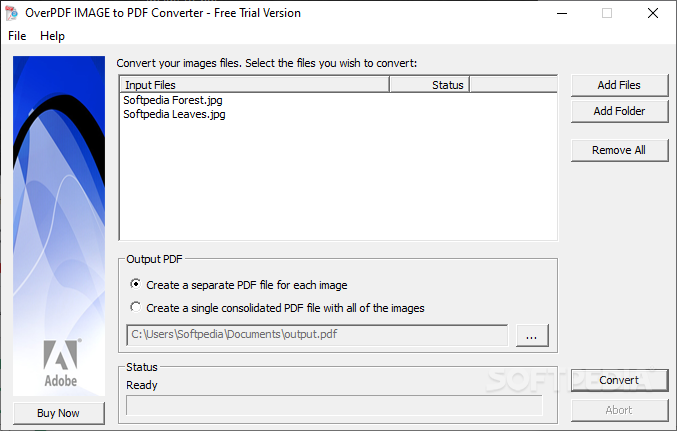Description
OverPDF Image to PDF Converter
OverPDF Image to PDF Converter is a handy tool for anyone looking to turn images into PDFs. Now, you might wonder why you'd want to do that. Well, PDFs are great for emailing or uploading online. Plus, they let you combine multiple images into one neat document—kind of like a digital photo album!
Why Use OverPDF?
This app has been around for a while, and it keeps going strong as long as image and PDF formats stay the same. The user interface is designed with simplicity in mind, making it easy to navigate all the features in one spot.
Two Easy Output Options
You’ve got two choices when converting your images:
- The first option will create separate PDF files for each image. This is super handy if you've only got a couple of images to work with.
- If you have more images that you want to keep together, the second option lets you make a single PDF file containing all your selected pictures.
Switching between these options is easy—just tick the box before starting your conversion!
Formats You Can Use
OverPDF can handle popular formats like JPG, JPEG, PNG, GIF, TIF, TIFF, BMP, and PCX. The developers guarantee success with these formats! If you're feeling adventurous and want to try other formats not on this list, go ahead—but keep in mind they might not work as smoothly.
A Lightweight Solution
Overall, OverPDF Image to PDF Converter is lightweight and super user-friendly. It’s perfect for folks who regularly need to convert images into PDFs quickly. So if that sounds like you, give it a try!
User Reviews for OverPDF Image to PDF Converter 1
-
for OverPDF Image to PDF Converter
OverPDF Image to PDF Converter is a handy tool for quick image to PDF conversions. Efficient UI and reliable output options make it user-friendly.