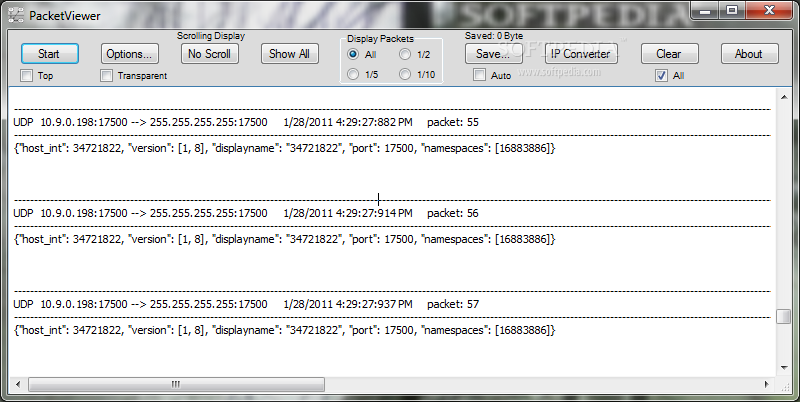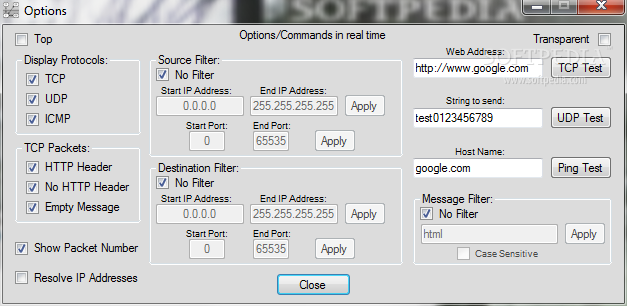Description
PacketViewer
PacketViewer is a handy little software tool that helps you spot and capture IP packets, focusing mainly on TCP, UDP, and ICMP. It's super easy to use for listening to various Windows system ports like 135, 445, or the range from 1026 to 1028. Plus, it also includes an IP conversion feature!
Compatibility with Windows
This tool works on all versions of Windows. But to make sure everything runs smoothly without any annoying errors, you’ll need to install Microsoft .NET Framework 2.0 on your computer.
Portable and Easy to Use
The great thing about PacketViewer is that it’s portable! This means you can save it right on a USB flash drive or any other device. You just open the executable file without going through an installation process—so simple!
No Admin Rights Needed
You don’t even need admin rights to run it! Plus, this software doesn’t leave any traces behind on your PC. If you want to remove it, just delete the file—it’s that easy.
User-Friendly Interface
PacketViewer has a clean and straightforward layout where you can see all the captured data right in the main window. There’s no help manual available, so you'll probably want to play around with its settings to figure out how everything works.
Monitoring Made Simple
You can start or stop monitoring whenever you want and check out details about the sniffed IP packets directly in the main window.
Customize Your View
You can keep this window above others, have it auto-scroll information in real-time, choose which packets you want displayed, or clear everything with just one click!
Save Your Data Easily
You can even save all captured info into a plain text file at any location on your PC—just overwrite or append as needed! Want more customization? You can make the main panel transparent too!
Filter Options Galore
The app lets you reveal only specific protocols like TCP, UDP, or ICMP and filter messages by source and destination IP addresses or ports. You can run tests for TCP, UDP, and ping right from here.
IP Conversion Tool Included
Last but not least, PacketViewer comes with an IP conversion utility that lets you change an IP address into a host name or flip them back around.
Your Go-To Tool for Sniffing Packets!
In conclusion, PacketViewer packs several useful features that make sniffing and viewing IP packets a breeze. If you're looking for a reliable way to monitor network traffic easily, download PacketViewer today!
User Reviews for PacketViewer 1
-
for PacketViewer
PacketViewer provides a simple way to detect and capture IP packets with clean display. Useful for network diagnostics and monitoring.