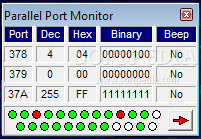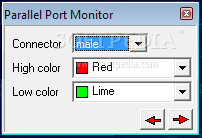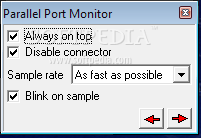Description
Parallel Port Monitor
Parallel Port Monitor is a handy little app that helps you keep track of the three registers on your parallel port. This is the spot where you connect your older devices to your computer. Even though it's a bit old-school, it still has its uses!
Easy Monitoring of Your Parallel Port
The app features a simple window that shows all the data it collects in a clear table. You can see details like the type and number of the port, plus how they look in decimal, hex, and binary formats. If you want to be alerted when something changes, you can set up an audio beep for register changes!
Visualize Your Connections
This tool makes it easy to monitor the status of the parallel port registers and even lets you change their values. It displays all 25 pins of the parallel port with color coding, which makes identifying them super simple.
Customize Your Settings
You can customize colors for different connectors based on whether they're high or low data pins. However, keep in mind that this app doesn't let you manually set these pins high or low. If you're looking to do that, you might need a different tool.
User-Friendly Settings Options
You can also disable certain connectors in the 'Settings' section of Parallel Port Monitor. Here, you'll find options to adjust your sample rate too.
Best for Older Systems
This application works best on older systems—think Windows 2000 and below. If you're using something newer, it might not work so well since parallel ports are pretty much outdated now; most devices connect through USB these days.
If you're still running an old system and need a way to monitor those ports, give Parallel Port Monitor a try!
User Reviews for Parallel Port Monitor 1
-
for Parallel Port Monitor
Parallel Port Monitor provides a structured display of parallel port data with a convenient audio alert feature. Useful for monitoring and manipulating port registers.