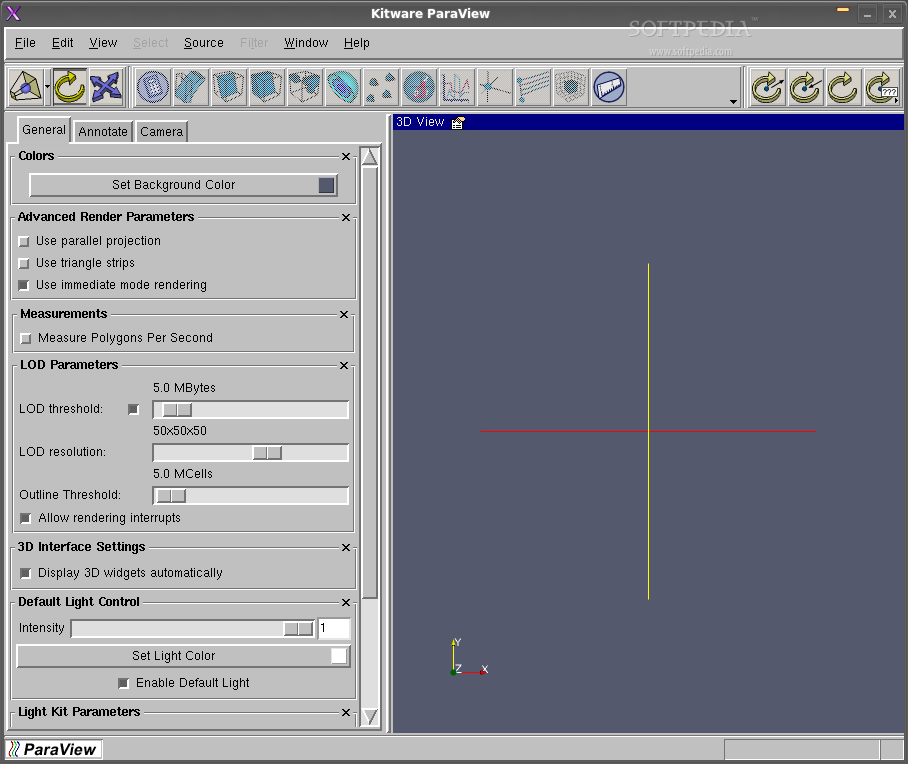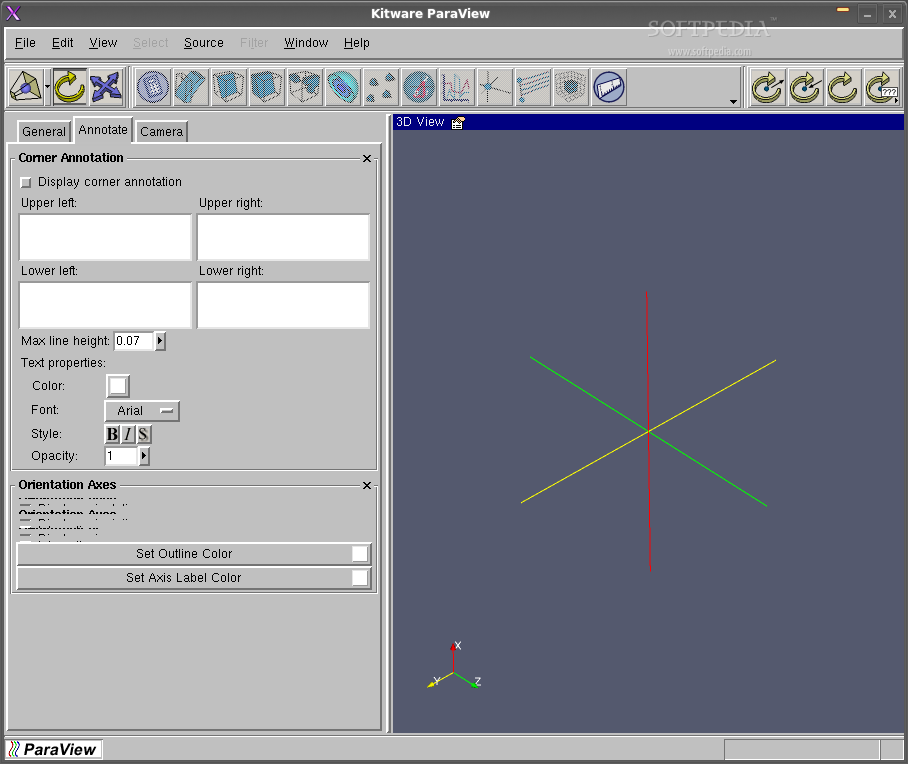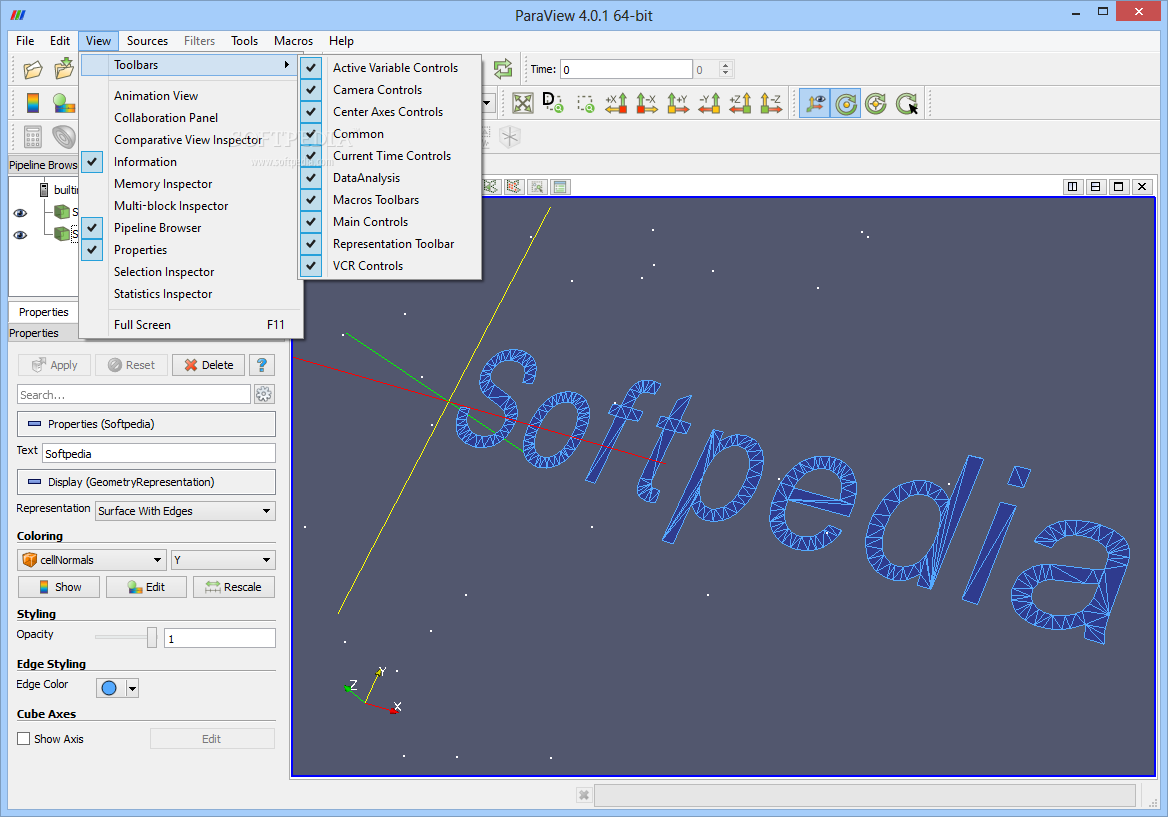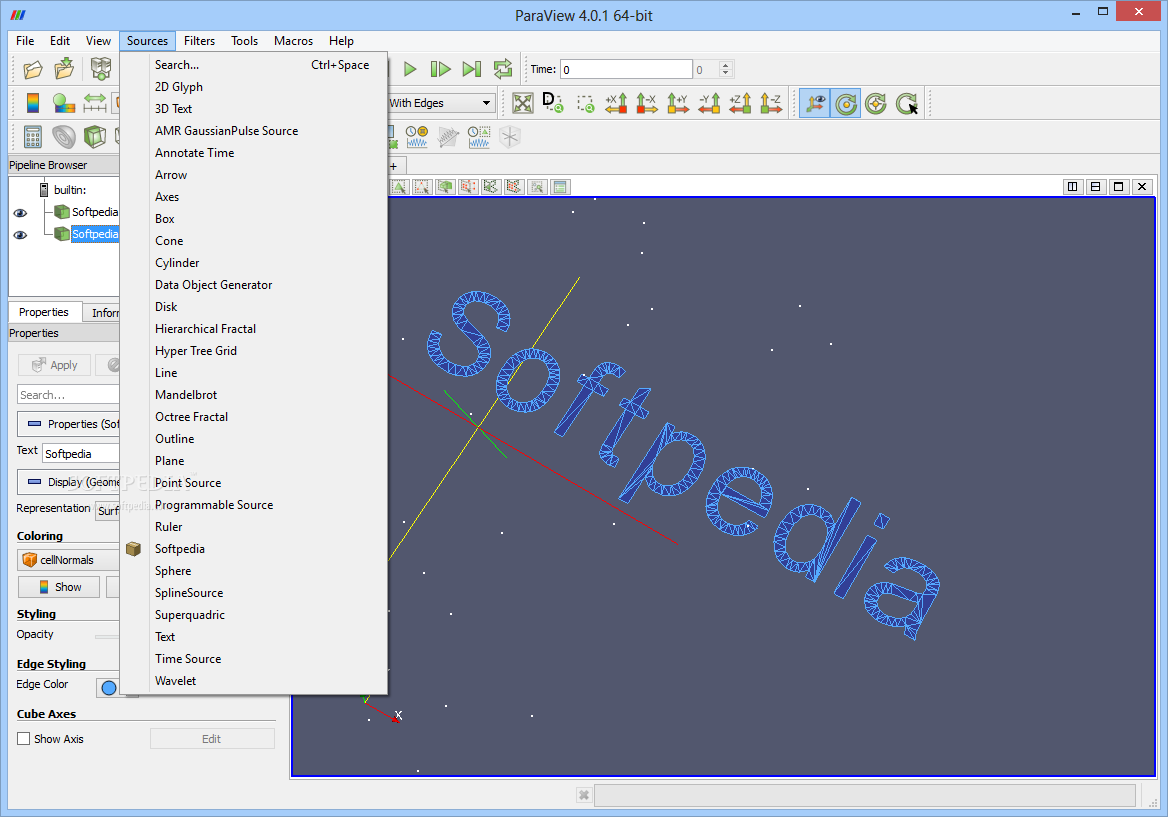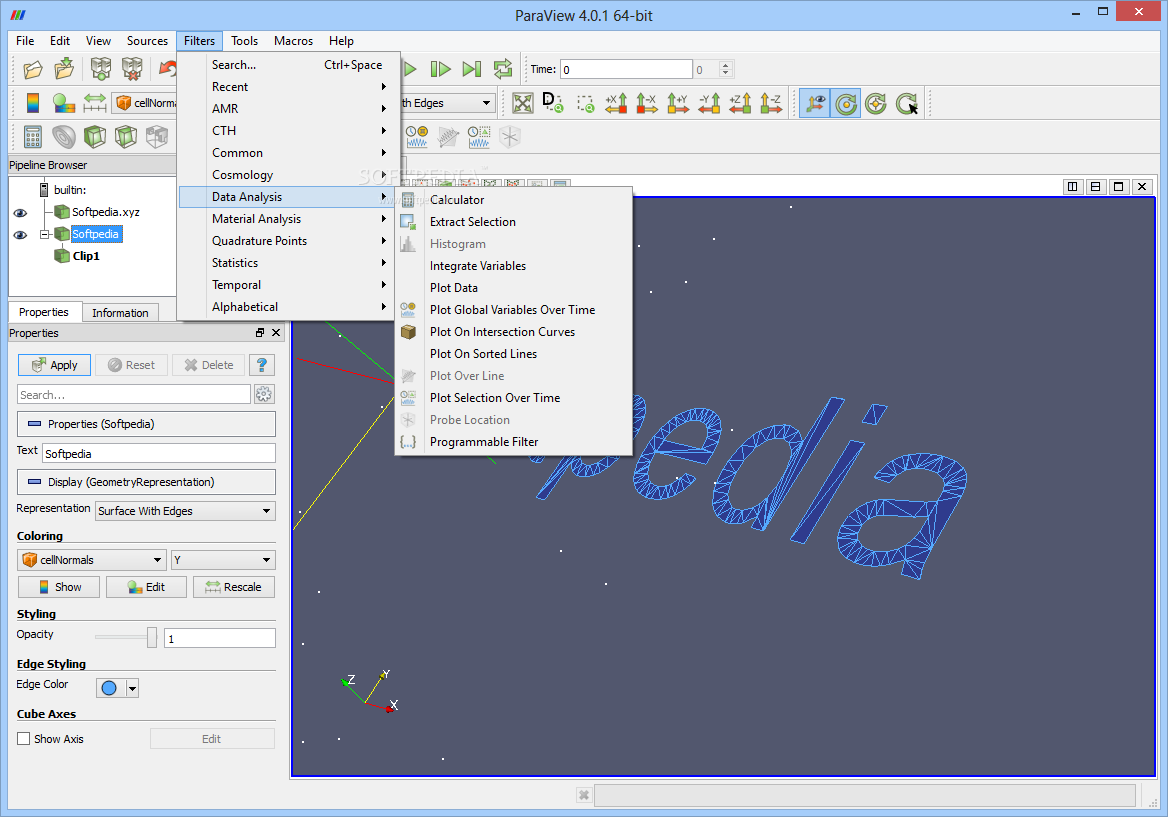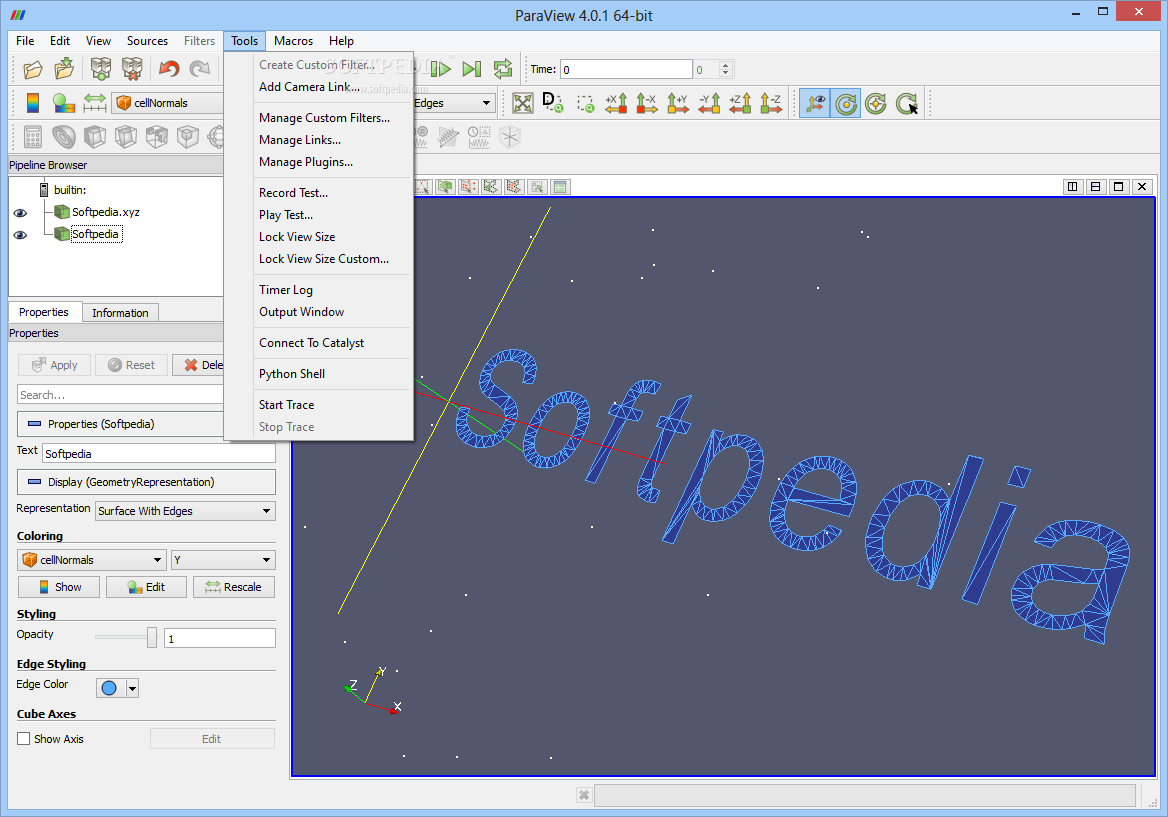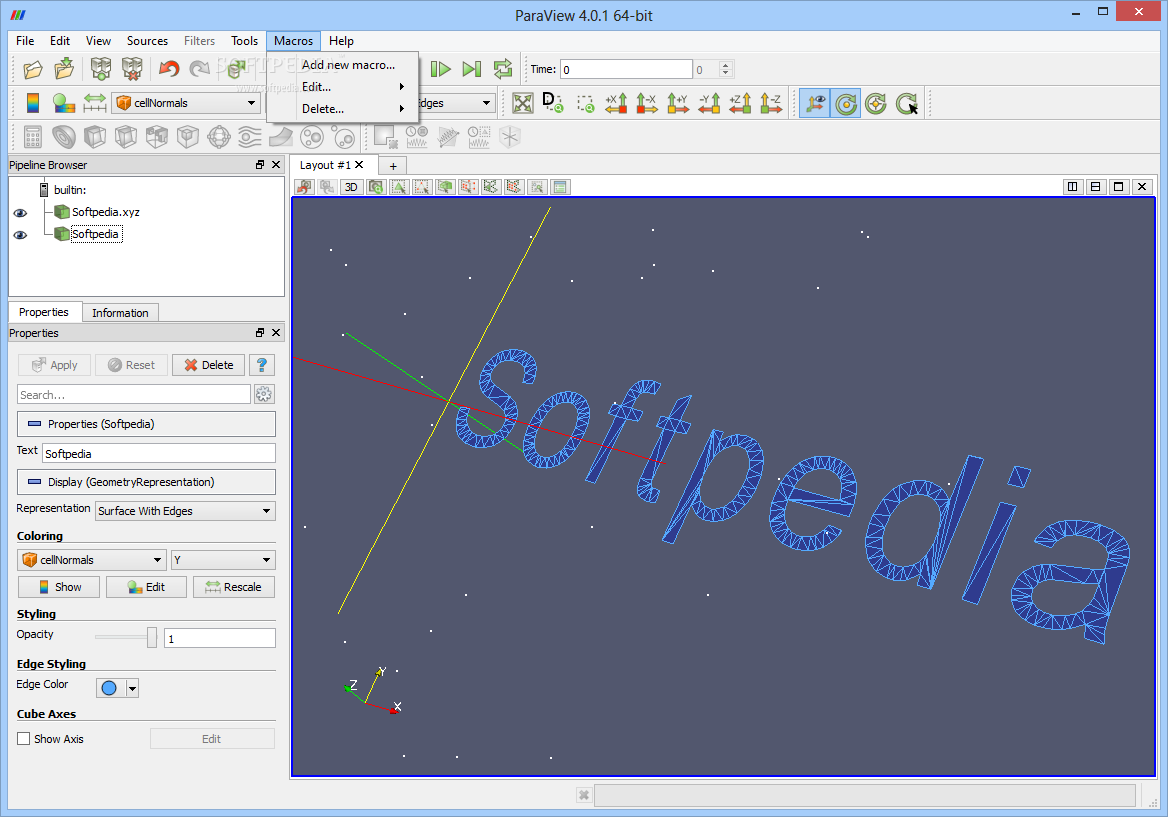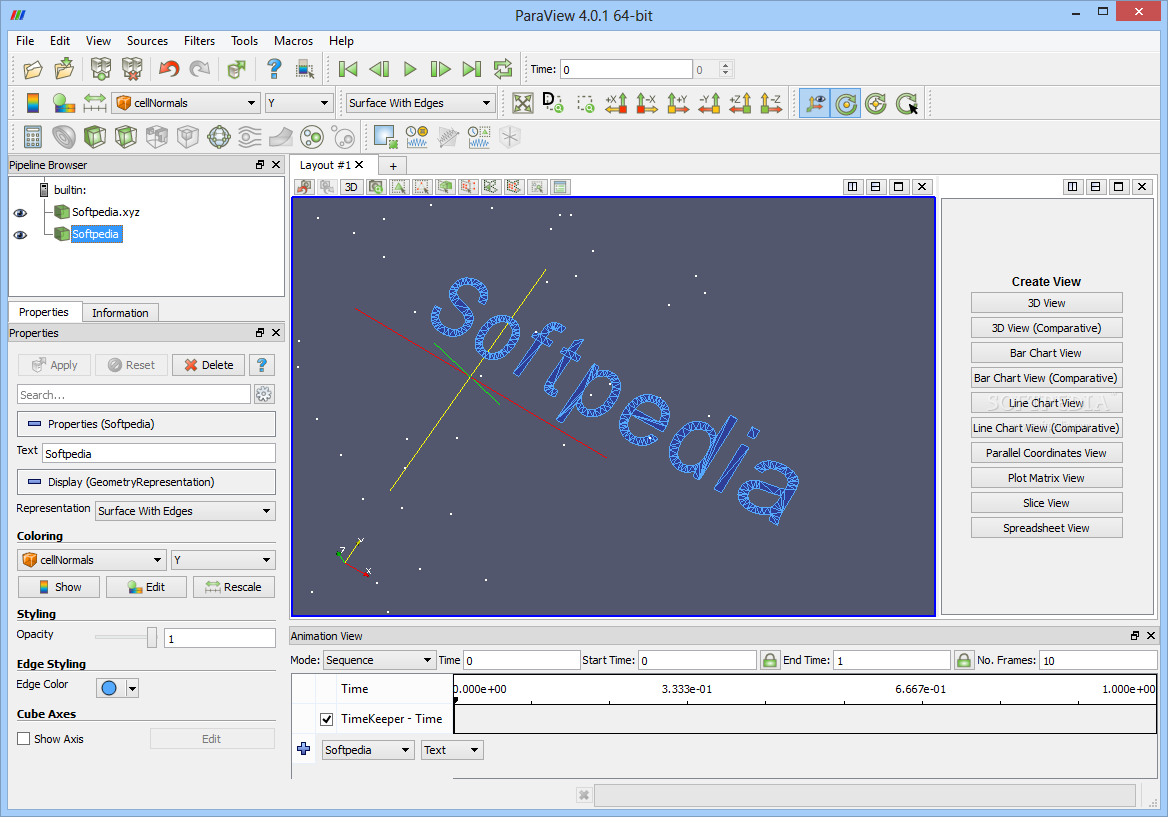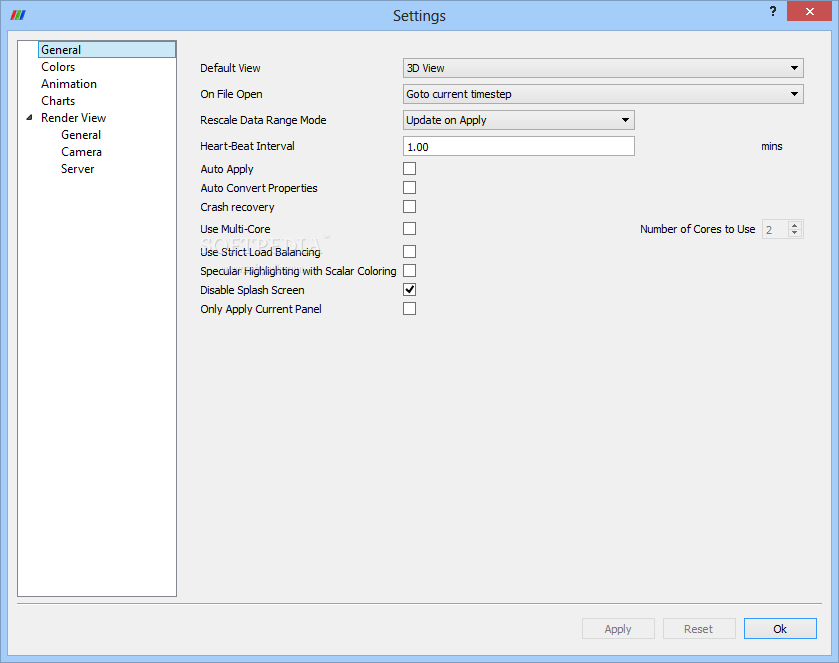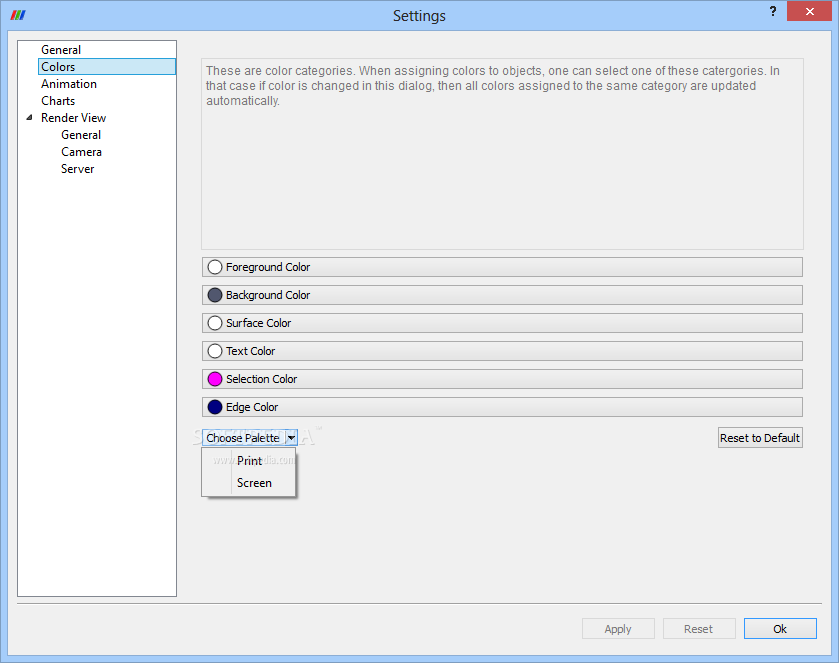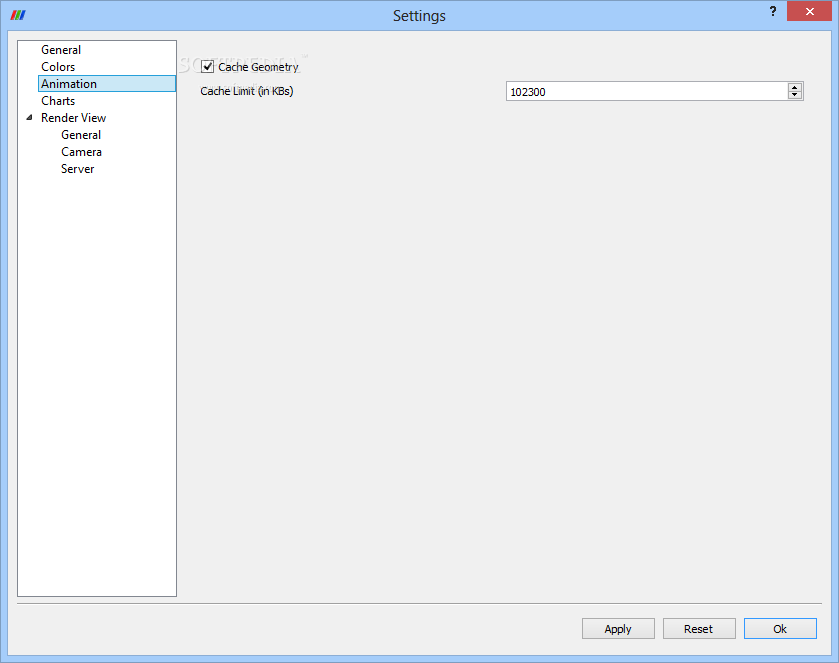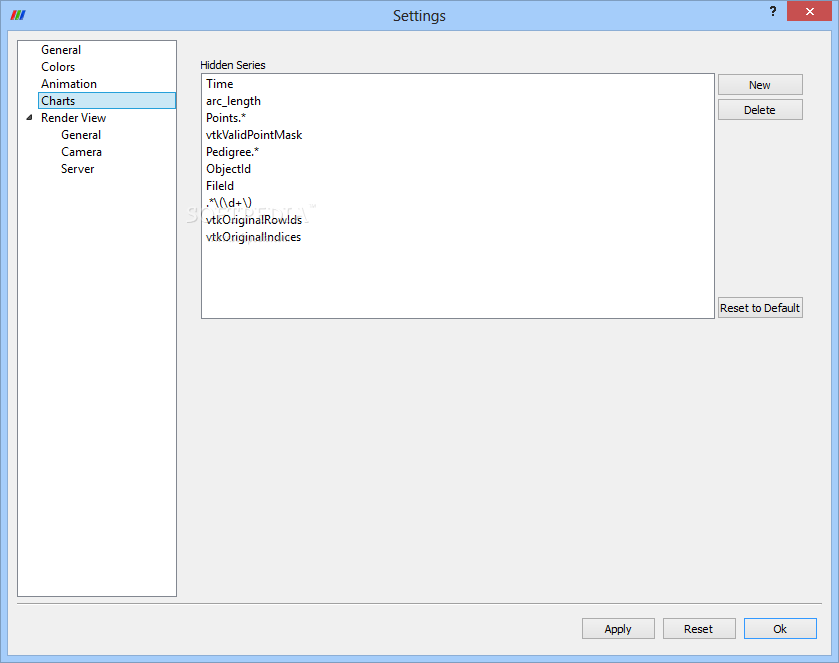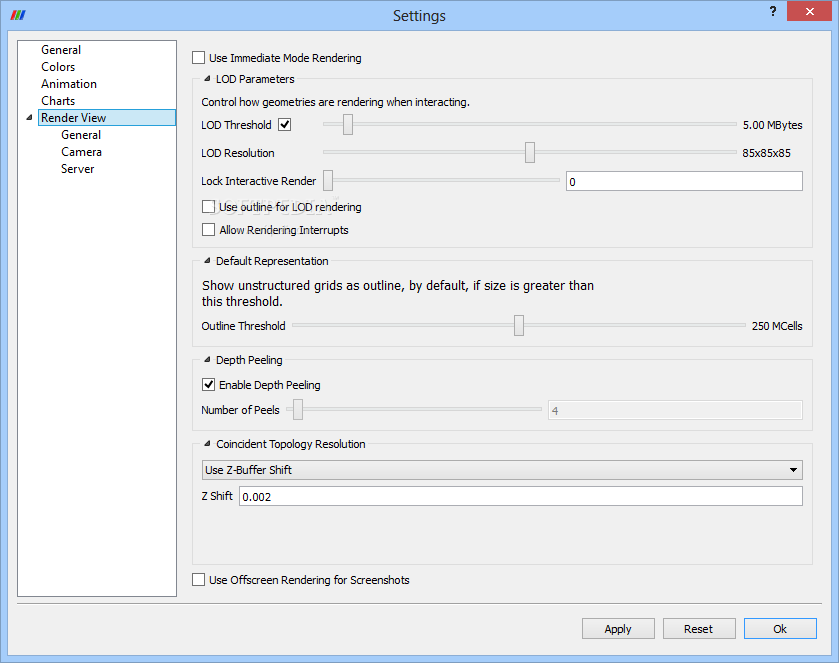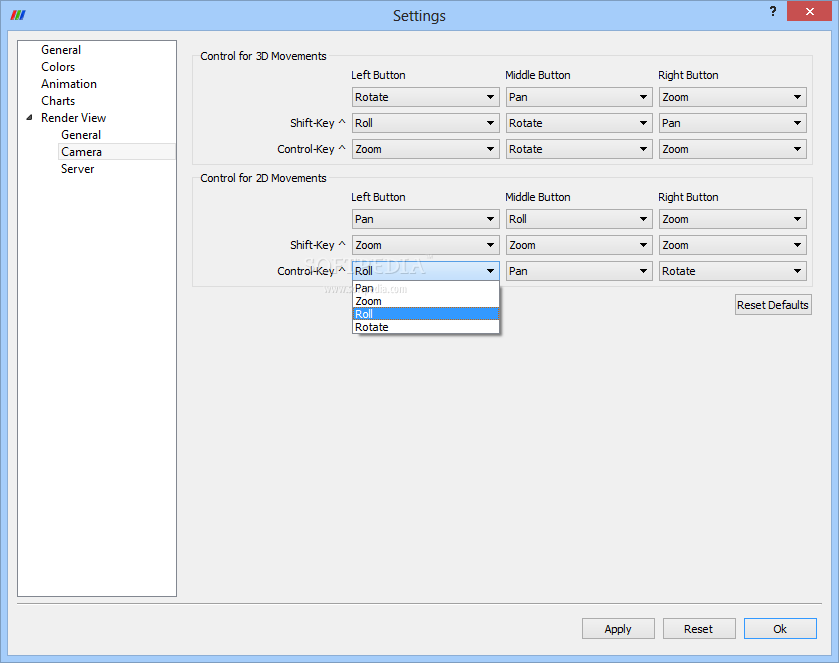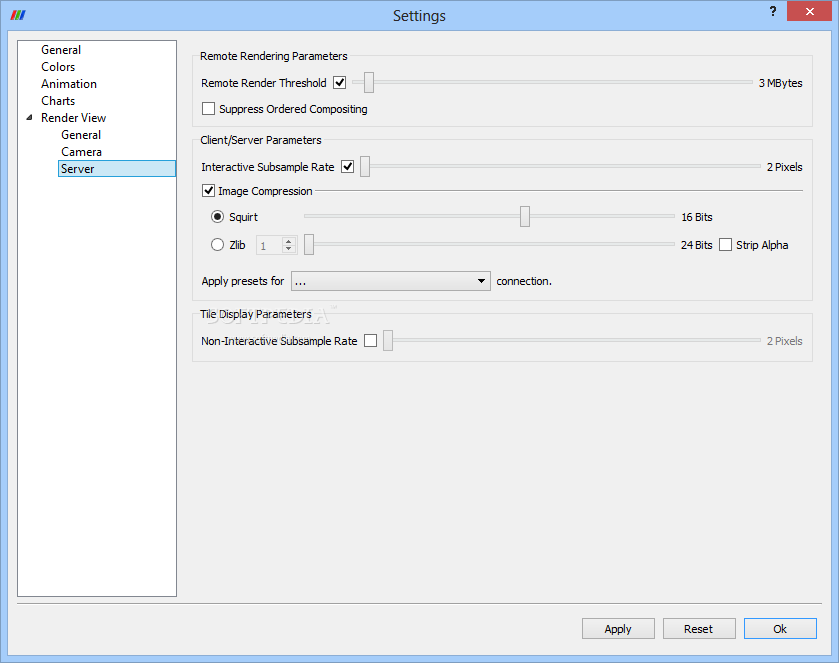Description
ParaView
ParaView is a free software tool that's great for exploring big sets of data. You can interact with your data in a 3D environment or use scripts to process it in batches. It really makes things easier!
Understanding Your Data with ParaView
When you're visualizing data, ParaView takes raw info and turns it into something you can understand, whether that's in 2D or 3D. There are three main steps to get there: reading, filtering, and rendering the data. Plus, it uses distributed memory computing resources to handle large datasets efficiently.
Data Types and Libraries
This tool uses the Visualization ToolKit (VTK) libraries to manage different types of scientific datasets. These could be anything from grids to graphs or trees. The datasets consist of mesh (which includes both topology and geometry) and attributes that give more context.
User-Friendly Interface
The layout is clean and user-friendly! You’ll find commands well organized in the main window so you can process your data quickly. Don’t worry if you’re new; the help manual is super handy, and playing around with built-in features helps too!
Working with Files
You’ve got options! The File and Filter menus allow you to open files and tweak your data easily. The Pipeline browser shows you how everything fits together visually, while the Properties panel lets you adjust any part of the pipeline as needed.
A Variety of File Formats
ParaView can read tons of file formats like INP, CML, CSV, TXT, JPG, VTK, OBJ—you name it! And when you're done working on your project, you can save screenshots in formats like PNG or PDF.
Features That Help You Work Smarter
The Information panel shows important details about your files and datasets. You'll see properties like memory usage for every filter you've used. Plus, there are many objects you can add to your workspace—like lines or spheres—to enhance your visualizations.
Custom Filters and Tools
You can create custom filters, link cameras for better views, manage plugins easily, or even import Python scripts directly into ParaView! There’s plenty to keep power users engaged.
Create Stunning Visuals
You'll also love working with 3D widgets! Create animations by recording key frames or make comparative views for results analysis. If you're handling large datasets on remote systems? No problem!
Download ParaView
In short, ParaView is an amazing tool for anyone looking to analyze big data sets effectively—whether you're using a laptop or a high-end workstation!
User Reviews for ParaView 7
-
for ParaView
ParaView offers a wide array of visualization tools and filters, making it ideal for power users dealing with large datasets.
-
for ParaView
ParaView is an exceptional tool for visualizing large datasets! Its user-friendly interface and powerful features make data analysis a breeze.
-
for ParaView
Absolutely love ParaView! The ability to handle various file formats and create stunning 3D visualizations is impressive. Highly recommend!
-
for ParaView
ParaView has transformed my data analysis workflow. The visualization capabilities are top-notch, and the community support is fantastic!
-
for ParaView
This app is a game-changer for anyone working with large datasets. The interactive environment makes it easy to explore and present data.
-
for ParaView
I’ve tried several visualization tools, but ParaView stands out with its rich features and flexibility. It’s a must-have for serious analysts!
-
for ParaView
ParaView is simply outstanding! The range of filters and customization options allow me to create precise visualizations effortlessly.