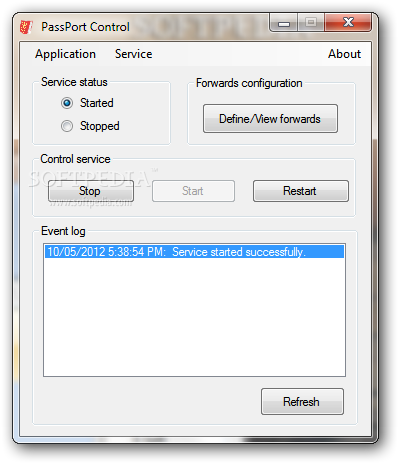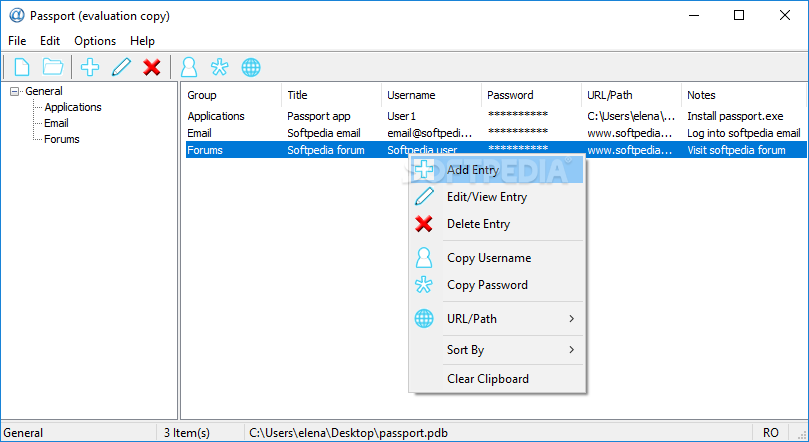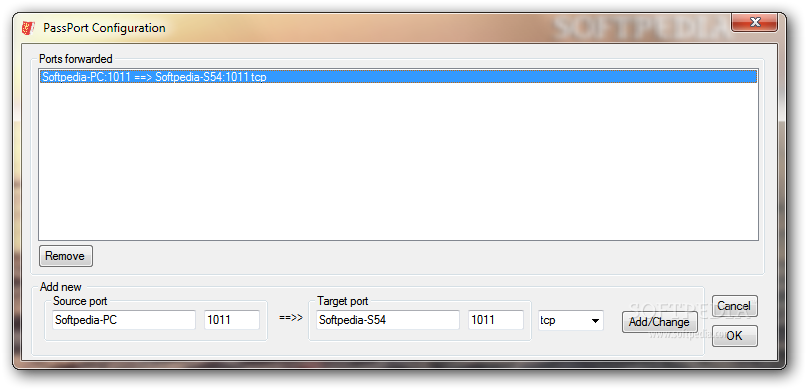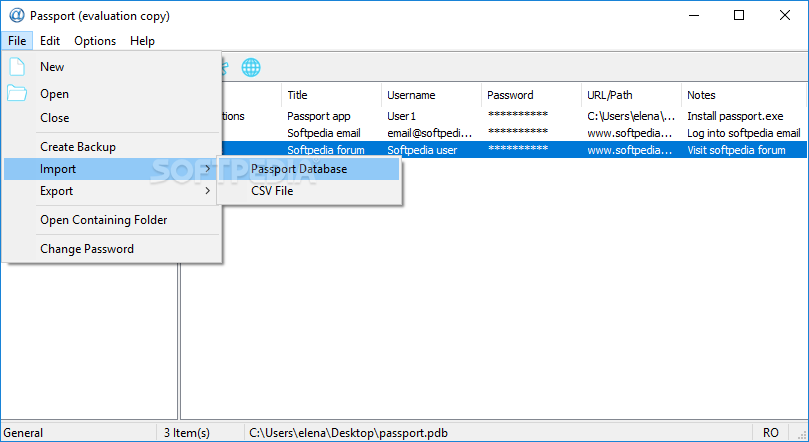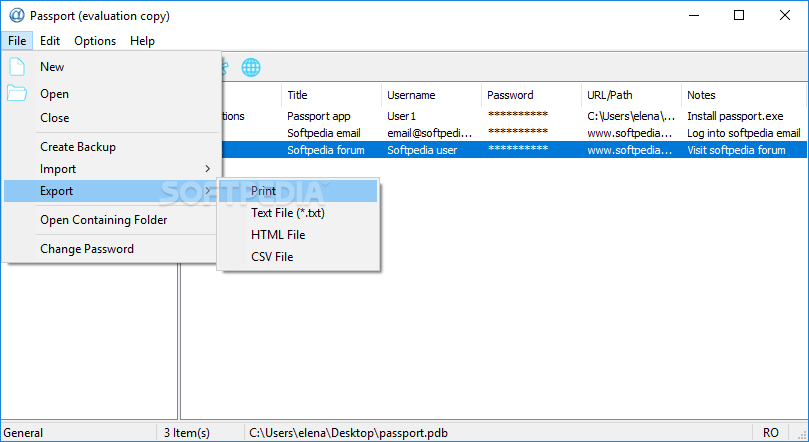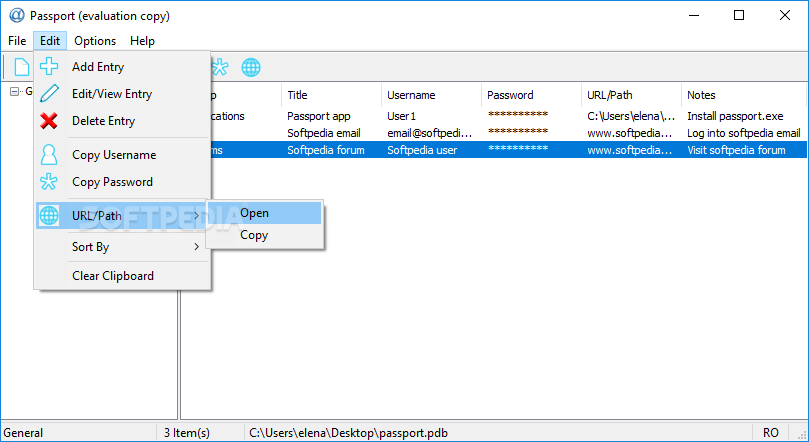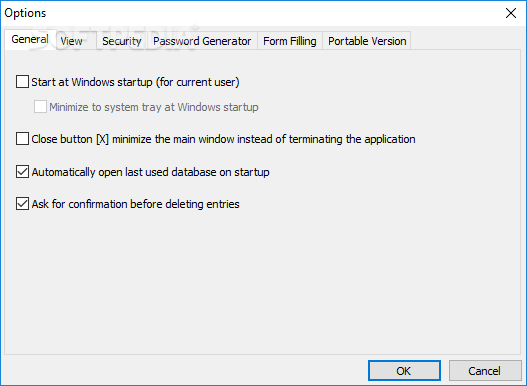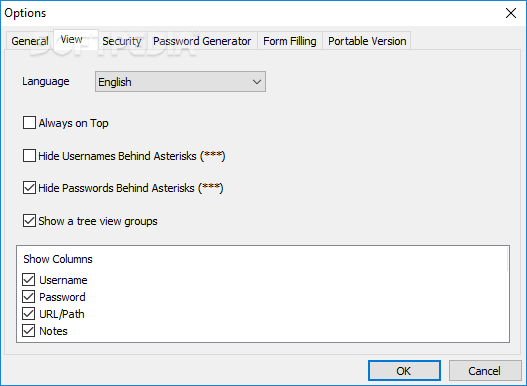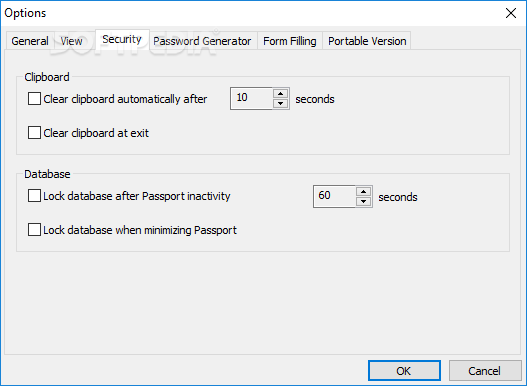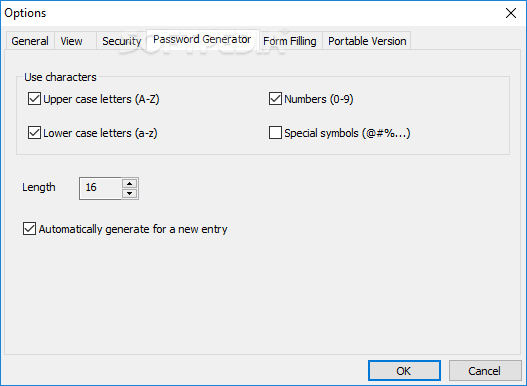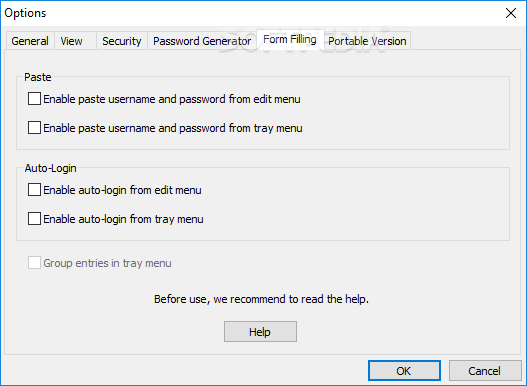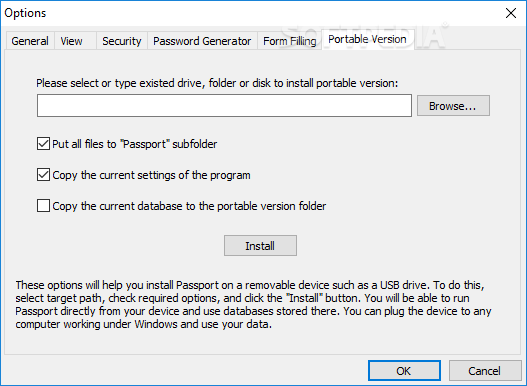Description
Passport
Passport is a handy little tool that helps you keep your passwords safe and organized. But here's the scoop: this app is officially discontinued, so it won't get any updates anymore. You can't buy it either, but don't worry! You can still grab a 30-day free trial from this page. If you're looking for alternatives that are regularly updated, check out Sticky Passwords or Password Depot.
Why Use Passport?
The Internet has tons of apps to help you manage files and info on your computer, and Passport is one of the best for password management. With so many websites asking you to register with unique passwords, it’s super useful to have everything in one spot!
Simple Installation
Installing Passport is a breeze! It doesn’t take long at all, and there's no tricky setup involved. Plus, it has a lightweight interface that’s easy to navigate with all the tools you need right at your fingertips.
Create Your Database
Once you launch the app, the first thing you'll do is create a new database for your passwords. You’ll need to choose a master password and make sure you remember it because there’s no way to recover it if you forget!
Add Multiple Databases
You can create several databases for different passwords and group them however you like. Just add usernames and passwords one by one until you've got everything stored safely.
Organize Your Passwords
You can give each entry a title, pick a group, add a URL or path, and jot down notes so you'll know what each password is for. The app even lets you generate passwords right inside it! You can easily sort your entries by group, title, username, password, URL, or notes.
Customization Options
Passport comes packed with settings to customize how it works for you! For example, you can set it to launch when Windows starts or automatically open the last used database upon startup. It also asks for confirmation before deleting anything—super handy!
Security Features
If you're worried about security (and who isn’t?), Passport has features like clearing the clipboard after a few seconds and locking the database after some inactivity. It’s definitely a smart choice if you're looking to keep your passwords secure.
If you're interested in downloading this software while it's still available as a trial version, check out this link here!
User Reviews for Passport 1
-
for Passport
Passport is a lightweight and intuitive password manager. Easy to install and use. Perfect for organizing passwords securely.