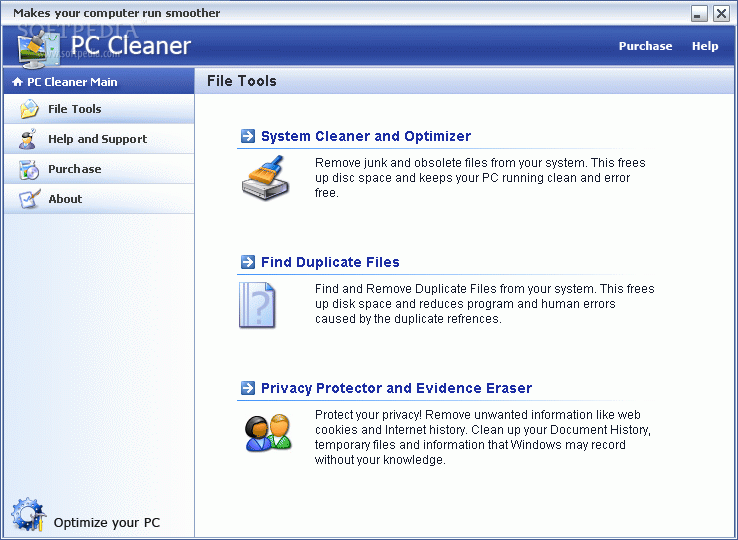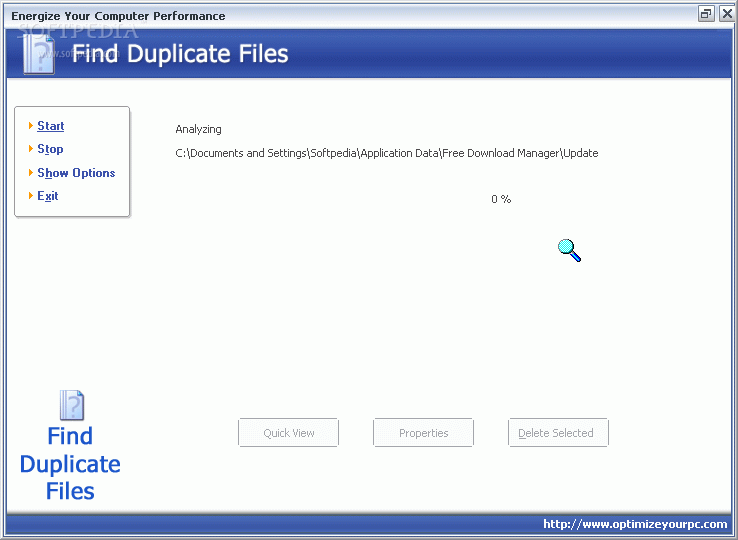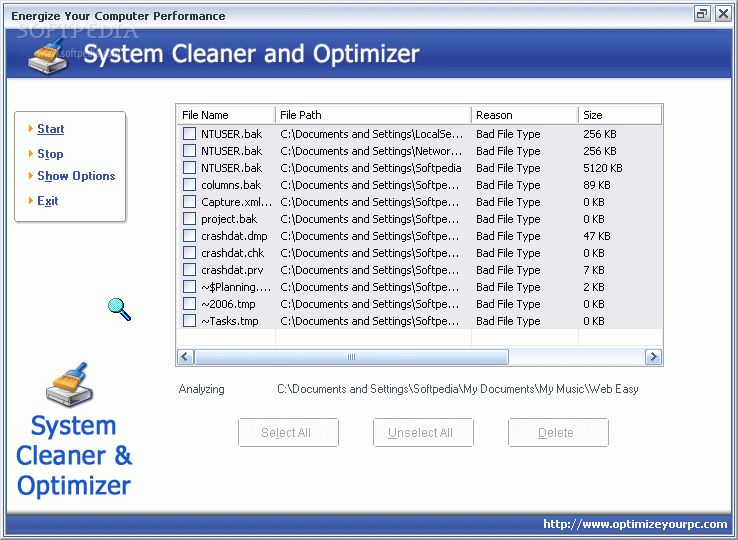Description
Pc Cleaner
Pc Cleaner is a handy tool that helps clean up your computer by getting rid of temporary files and folders, including those pesky DLLs. It's like giving your PC a little spring cleaning!
Easy-to-Use Interface
The app has a straightforward interface where you can easily find options for "Temporary files/folders," "Orphan DLLs," and "Duplicate DLLs." It’s all laid out nicely so you won’t get lost.
Scan Your System
When you're ready to clean up, just pick the first option and let Pc Cleaner start its analysis. Once it's done, you'll see the results. You can choose which specific files and folders you want to keep safe while removing the rest.
Orphan and Duplicate DLLs
If you're checking for "Orphan DLLs" or "Duplicate DLLs," you’ll get a list of messages generated after the scan. Plus, these messages can be saved as a LOG or TXT file if you need to keep track of things.
No Worries About Important Files
Pc Cleaner is smart! It alerts you if any DLL files have a "Microsoft" signature and suggests leaving them alone. And don’t stress about losing anything important—the program automatically backs up your DLL files before deleting them from the system folder.
Customizable Options
You can customize what drives get analyzed right in the "Options" menu. If there are specific DLLs you want to skip, you can exclude them manually or automatically. You can also tell Pc Cleaner to ignore certain signatures (like Office or Symantec) so it won’t mess with those files.
Restoring Files Made Easy
If you ever need to restore something, it’s super easy! Just select the backup image and choose what actions you want to do—either extract or move back your files.
A Lightweight Solution
Pc Cleaner doesn’t hog your system resources, which is great because it means your computer will still run smoothly while it cleans up. Plus, it walks you through every step with clear explanations!
A Smooth Experience
We didn’t run into any issues during our tests; Pc Cleaner operates smoothly without hiccups. We definitely recommend it to most users—especially those who have some experience under their belt!
User Reviews for Pc Cleaner 1
-
for Pc Cleaner
Pc Cleaner efficiently removes unnecessary files and DLLs, with clear instructions. Highly recommended for both novice and advanced users.