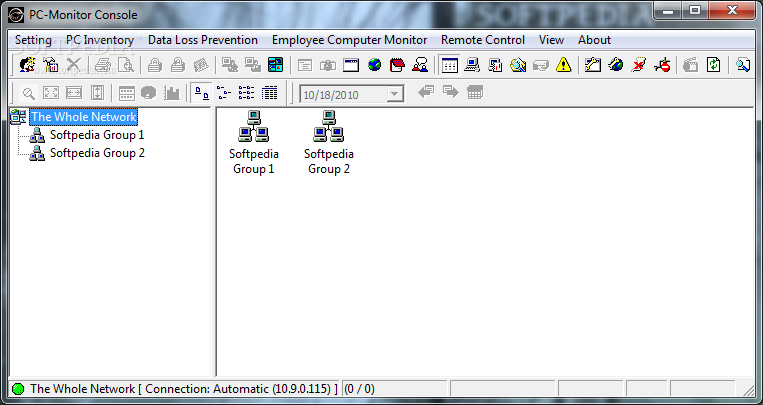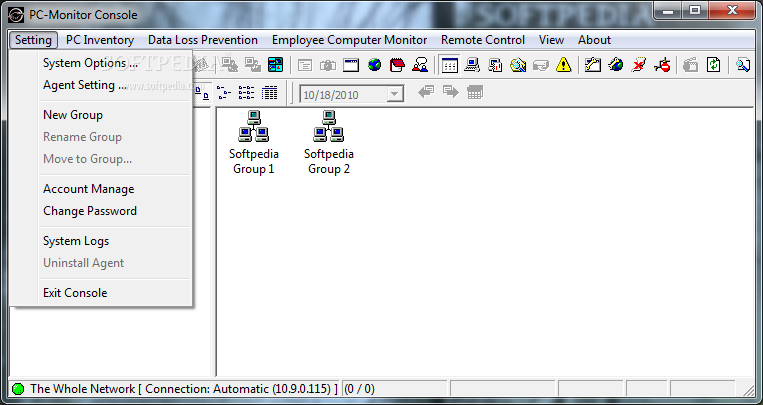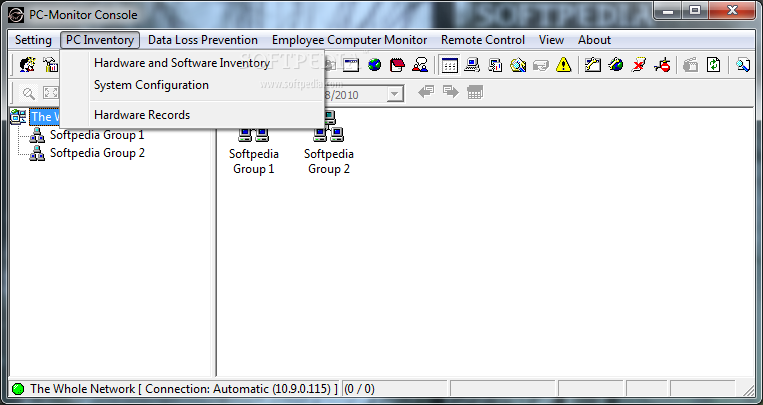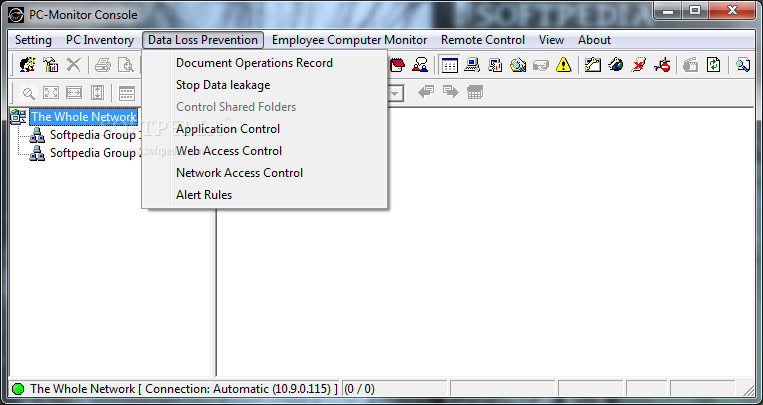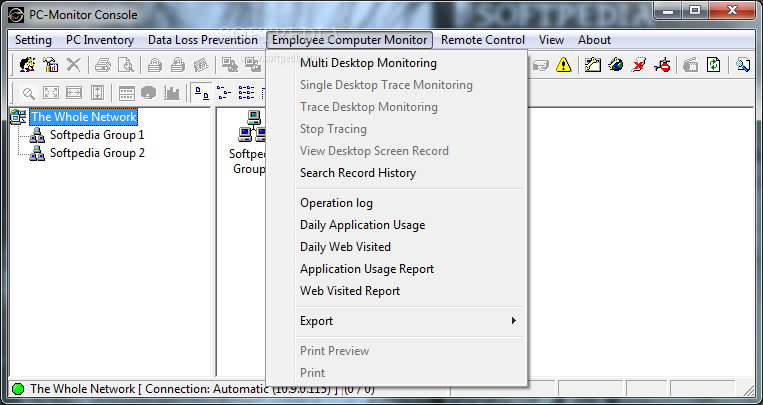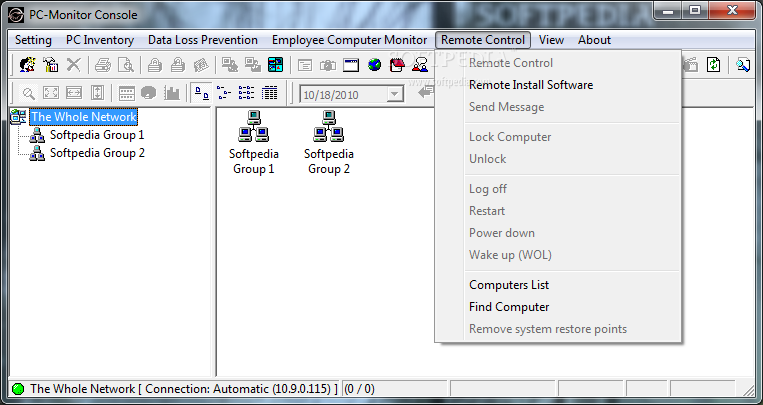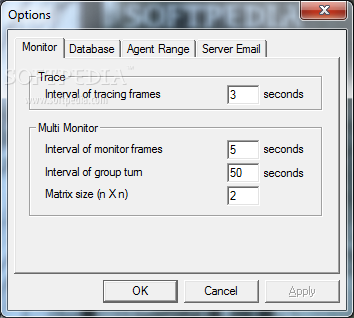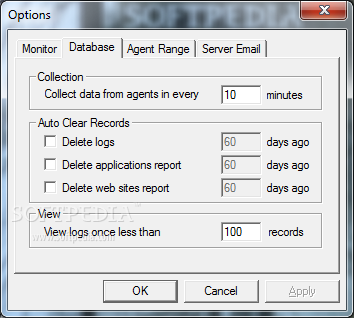Description
PC Monitor
PC Monitor is a handy tool that helps admins keep an eye on what's going on in their network. It's like having a watchful assistant who tracks everything for you!
Key Features of PC Monitor
This software offers some really cool features. For starters, it takes care of Asset Management, which means it helps you keep tabs on all the devices in your network. You can check their software and hardware setups easily.
Control Access with Ease
If you've ever wanted to block certain websites or applications, PC Monitor has got you covered! You can easily manage what users can access, keeping your network safe from distractions.
Stay Informed with Logs and Snapshots
The app doesn't stop there! It keeps a detailed File Operations Log, so you'll know exactly what files are being accessed or modified. Plus, it can capture screen snapshots, allowing you to see what's happening in real time. Isn't that neat?
Network Management Made Simple
This software also shines in network management. With real-time monitoring and computer usage statistics, you'll have all the info at your fingertips. If you need to go back and check how things were before, it even retrieves snapshot history!
Your Go-To for Software and Hardware Control
PC Monitor truly excels at managing both software and hardware components. Whether you're troubleshooting or just keeping track of updates, this tool makes it simple.
If you're interested in trying out this awesome application for yourself, make sure to download PC Monitor here!
User Reviews for PC Monitor 1
-
for PC Monitor
PC Monitor provides comprehensive network monitoring capabilities. Asset management, real-time monitoring, and software/hardware control make it a must-have for admins.