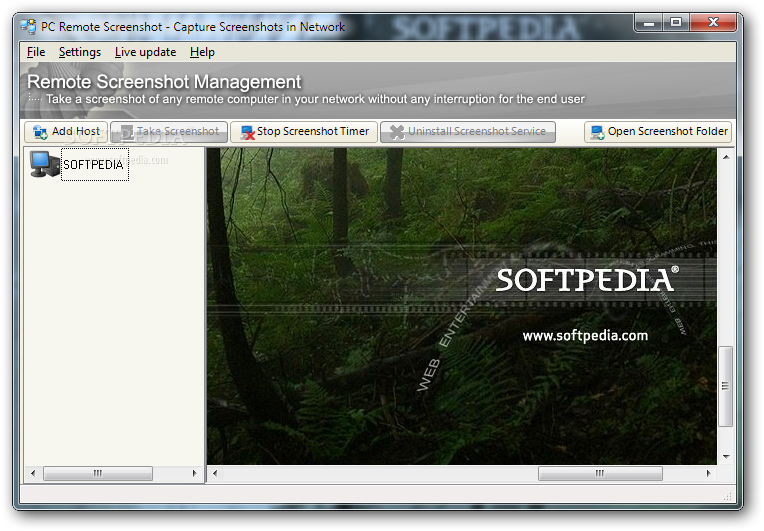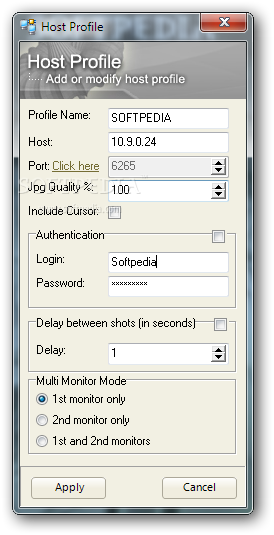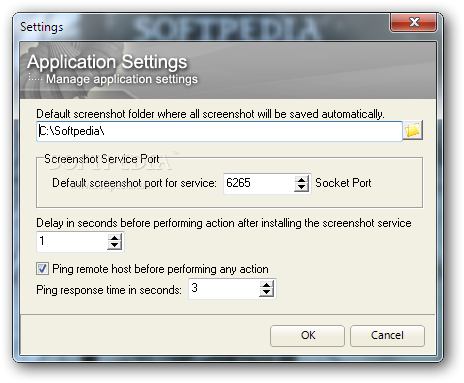Description
PC Remote Screenshot
PC Remote Screenshot is a super useful app for network admins. It helps you snap a quick picture of someone else's desktop from far away! How cool is that? When you take a screenshot, it saves as a .jpg file, so you can check it out later or even share it with others.
Easy and Silent Operation
The best part? This remote screenshot tool works without the person on the other end even knowing! It runs quietly over a socket connection, making your job easier and keeping things smooth.
Perfect for Network Administrators
If you're managing multiple computers, this software is like having eyes everywhere. You can monitor what's happening on those screens without needing to be right there. Whether it's checking on updates or troubleshooting issues, downloading PC Remote Screenshot could really save you time!
User-Friendly Features
This app isn’t just efficient; it’s also simple to use. You'll find an easy interface that doesn't require any special training. Just install it, and you're good to go! Plus, all your screenshots are stored neatly for whenever you need them.
Final Thoughts
If you're looking for reliable software to help manage remote desktops, PC Remote Screenshot is definitely worth considering. It’s all about making your life easier while keeping everything under control from afar!
User Reviews for PC Remote Screenshot 1
-
for PC Remote Screenshot
PC Remote Screenshot is essential for network admins. Easy to use, silent operation, and saves screenshots as .jpg files.